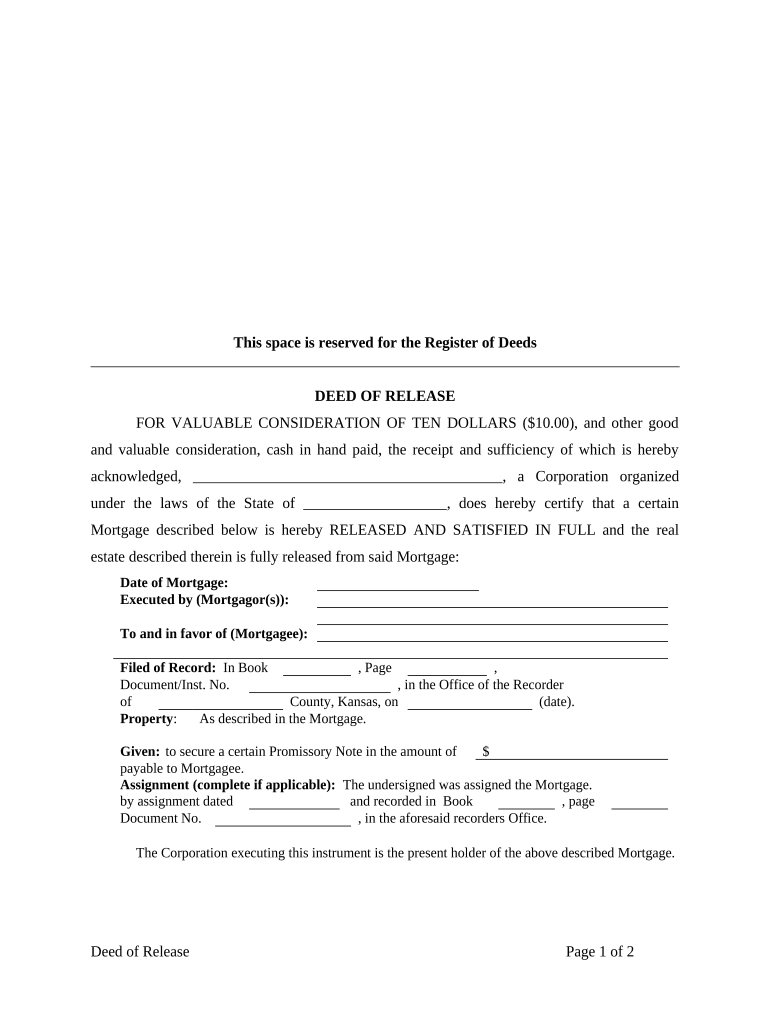
Kansas Satisfaction Form


What is the Kansas Satisfaction
The Kansas Satisfaction form is a legal document used to confirm that a borrower has fulfilled their obligations under a loan agreement. This form serves as proof that a debt has been satisfied, allowing for the release of any liens or claims against the property or asset involved. It is particularly important in real estate transactions, where clarity on debt satisfaction can prevent future disputes.
How to use the Kansas Satisfaction
Using the Kansas Satisfaction form involves several steps. First, ensure that all obligations tied to the loan are fully met. Next, fill out the form with accurate details, including the names of the parties involved, the loan amount, and any relevant property descriptions. After completing the form, it must be signed by the lender or the party releasing the lien. Finally, submit the form to the appropriate county office to ensure it is officially recorded.
Steps to complete the Kansas Satisfaction
To complete the Kansas Satisfaction form, follow these steps:
- Gather all necessary information, including loan details and property descriptions.
- Fill out the form accurately, ensuring all fields are completed.
- Obtain the required signatures from the lender or authorized representative.
- Submit the completed form to the relevant county office for recording.
- Keep a copy of the filed form for your records.
Legal use of the Kansas Satisfaction
The Kansas Satisfaction form is legally binding when executed properly. It must comply with state laws regarding signatures and notarization. This ensures that the document is recognized by courts and other legal entities as valid proof of debt satisfaction. It is crucial to follow all legal requirements to avoid potential disputes or complications in the future.
Key elements of the Kansas Satisfaction
Several key elements must be included in the Kansas Satisfaction form for it to be effective:
- Borrower Information: Names and addresses of all parties involved.
- Loan Details: The original loan amount and any relevant account numbers.
- Property Description: A clear description of the property associated with the loan.
- Signatures: Required signatures from the lender or authorized representatives.
- Date: The date on which the form is executed.
State-specific rules for the Kansas Satisfaction
Kansas has specific rules governing the use of the Satisfaction form. These include requirements for notarization, specific wording that must be included, and the timeframe for filing the document after the debt is satisfied. Familiarizing yourself with these regulations is essential to ensure compliance and avoid legal issues.
Quick guide on how to complete kansas satisfaction
Accomplish Kansas Satisfaction seamlessly on any gadget
Digital document management has gained traction among companies and individuals alike. It offers a splendid eco-conscious alternative to conventional printed and signed documents, enabling you to access the correct format and securely save it online. airSlate SignNow equips you with all the tools necessary to create, modify, and electronically sign your documents swiftly without delays. Manage Kansas Satisfaction on any device using airSlate SignNow's Android or iOS applications and enhance any document-related workflow today.
Steps to modify and electronically sign Kansas Satisfaction effortlessly
- Find Kansas Satisfaction and click on Obtain Form to begin.
- Utilize the tools provided to complete your document.
- Emphasize key sections of the documents or conceal sensitive information with tools that airSlate SignNow provides specifically for this purpose.
- Generate your signature using the Signature tool, which takes mere seconds and carries the same legal authority as a traditional handwritten signature.
- Review all details and then click on the Complete button to save your modifications.
- Select your preferred method to share your form, whether by email, text message (SMS), invite link, or downloading it to your computer.
Eliminate the hassle of lost or misplaced files, tedious form searches, or mistakes that require reprinting documents. airSlate SignNow meets your document management needs in just a few clicks from any device you choose. Modify and electronically sign Kansas Satisfaction to ensure outstanding communication throughout your form preparation journey with airSlate SignNow.
Create this form in 5 minutes or less
Create this form in 5 minutes!
People also ask
-
What is airSlate SignNow and how does it improve kansas satisfaction?
airSlate SignNow is an eSignature solution that enables businesses to send and sign documents efficiently. With its user-friendly interface, it enhances kansas satisfaction by streamlining the document signing process, making it faster and more convenient for clients and customers alike.
-
How does airSlate SignNow's pricing structure enhance kansas satisfaction?
AirSlate SignNow offers a flexible pricing model that caters to businesses of all sizes, ensuring affordability. This cost-effective solution improves kansas satisfaction by providing excellent value for the features offered, allowing businesses to invest in their operations without breaking the bank.
-
What features does airSlate SignNow include to boost kansas satisfaction?
airSlate SignNow includes features such as customizable templates, document tracking, and advanced security options. These features not only enhance user experience but also increase kansas satisfaction by providing businesses with the tools needed to manage their document workflow effectively.
-
How can airSlate SignNow integrate with other systems to improve kansas satisfaction?
airSlate SignNow seamlessly integrates with a variety of platforms like CRM systems and cloud storage solutions. This compatibility boosts kansas satisfaction by ensuring that users can manage their documents within their existing workflows, saving time and increasing efficiency.
-
What are the key benefits of using airSlate SignNow for achieving high kansas satisfaction?
The key benefits of airSlate SignNow include enhanced speed in document processing, increased security for sensitive information, and improved team collaboration. By leveraging these benefits, businesses can signNowly elevate kansas satisfaction among their clients and users.
-
Is airSlate SignNow suitable for small businesses in Kansas?
Absolutely! airSlate SignNow is designed to cater to businesses of all sizes, including small enterprises in Kansas. Its affordability and robust features make it an excellent choice for improving kansas satisfaction without overwhelming small business budgets.
-
How does airSlate SignNow ensure document security, contributing to kansas satisfaction?
AirSlate SignNow prioritizes document security with features such as encryption and secure access controls. By providing a secure environment for signing and storing documents, it enhances kansas satisfaction by building trust with clients and stakeholders.
Get more for Kansas Satisfaction
- Yorkville university refund policy form
- What is an 8710 form
- Unit 7 polynomials and factoring homework 8 answer key form
- Wgu transcript form
- Ebip abc data collection docx vkc mc vanderbilt form
- I 070 schedule wd capital gains and losses form
- Schedule sb form
- Ic 046 form 4h wisconsin corporation declaration of inactivity
Find out other Kansas Satisfaction
- Sign Delaware High Tech Rental Lease Agreement Online
- Sign Connecticut High Tech Lease Template Easy
- How Can I Sign Louisiana High Tech LLC Operating Agreement
- Sign Louisiana High Tech Month To Month Lease Myself
- How To Sign Alaska Insurance Promissory Note Template
- Sign Arizona Insurance Moving Checklist Secure
- Sign New Mexico High Tech Limited Power Of Attorney Simple
- Sign Oregon High Tech POA Free
- Sign South Carolina High Tech Moving Checklist Now
- Sign South Carolina High Tech Limited Power Of Attorney Free
- Sign West Virginia High Tech Quitclaim Deed Myself
- Sign Delaware Insurance Claim Online
- Sign Delaware Insurance Contract Later
- Sign Hawaii Insurance NDA Safe
- Sign Georgia Insurance POA Later
- How Can I Sign Alabama Lawers Lease Agreement
- How Can I Sign California Lawers Lease Agreement
- Sign Colorado Lawers Operating Agreement Later
- Sign Connecticut Lawers Limited Power Of Attorney Online
- Sign Hawaii Lawers Cease And Desist Letter Easy