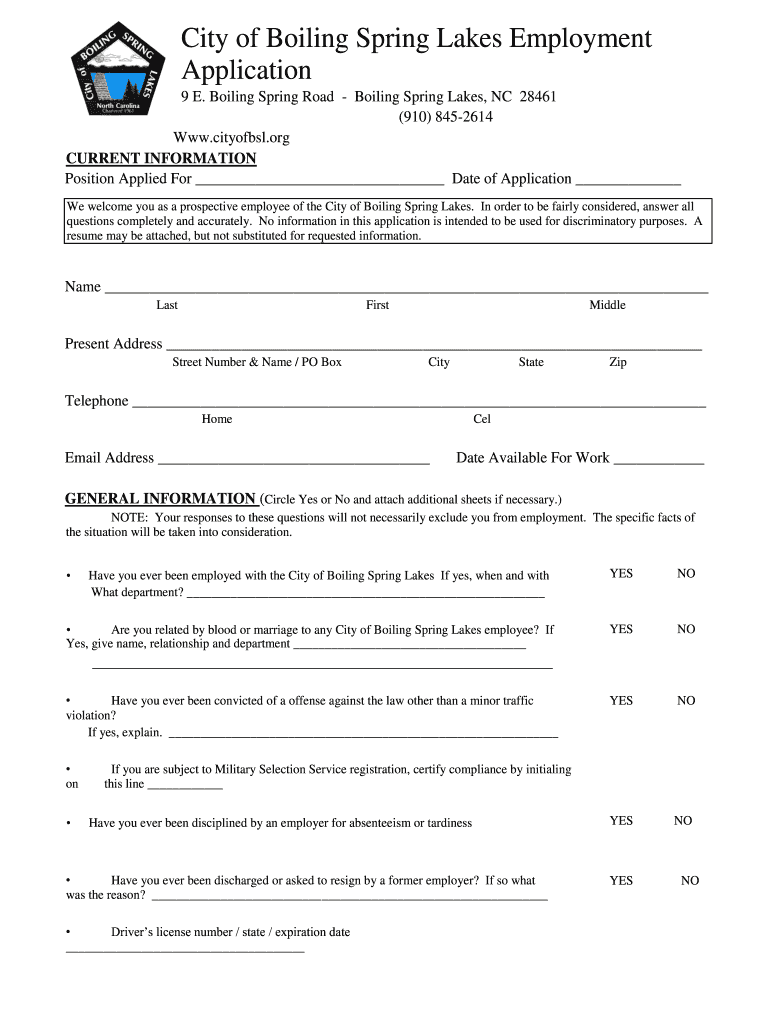
Cityofbsl Form


What is the City of BSL?
The City of BSL, or Boiling Spring Lakes, is a unique municipality located in North Carolina. Known for its beautiful lakes and natural surroundings, the city offers a range of recreational activities for residents and visitors alike. The city has specific regulations in place for activities such as burning, which is governed by the issuance of burn permits. These permits are essential for ensuring safety and compliance with local laws.
How to Obtain the BSL Burn Permit
To obtain a burn permit in Boiling Spring Lakes, residents must follow a straightforward process. First, individuals should check the local regulations regarding burning to ensure compliance. Next, they can fill out the necessary application form, which is typically available through the city’s official channels. Once the application is completed, it should be submitted to the appropriate city department for review. Approval may depend on various factors, including weather conditions and local fire safety guidelines.
Steps to Complete the BSL Burn Permit Application
Completing the BSL burn permit application involves several key steps:
- Review local burn regulations to understand the requirements.
- Access the burn permit application form from the city’s official website or office.
- Fill out the application with accurate information, including the applicant's name, address, and details of the intended burn.
- Submit the application to the designated city department, either online or in person.
- Await approval, which may involve a review of current fire conditions and safety protocols.
Legal Use of the BSL Burn Permit
Using the BSL burn permit legally is crucial for maintaining safety and compliance within the community. The permit outlines specific guidelines that must be followed, including designated burning times and materials that can be burned. Failure to adhere to these regulations can result in penalties or fines. It is important for permit holders to stay informed about any changes in local laws or regulations regarding burning.
Key Elements of the BSL Burn Permit
The BSL burn permit includes several key elements that ensure safe burning practices. These elements typically consist of:
- The applicant’s contact information.
- The location of the burn.
- The type of materials to be burned.
- Specific dates and times for burning.
- Conditions under which the burn is permitted, including weather-related restrictions.
Eligibility Criteria for the BSL Burn Permit
Eligibility for obtaining a burn permit in Boiling Spring Lakes generally requires that the applicant be a resident of the city and at least eighteen years old. Additionally, applicants must demonstrate an understanding of local fire safety regulations and agree to comply with the terms outlined in the permit. It is advisable to check for any additional criteria that may apply based on current local regulations.
Quick guide on how to complete city of bsl application boiling spring lakes government cityofbsl
Simplify your HR procedures with Cityofbsl Template
Every HR expert understands the importance of keeping employee information organized and tidy. With airSlate SignNow, you acquire access to a vast collection of state-specific labor documents that signNowly ease the handling, management, and storage of all work-related files in a single location. airSlate SignNow assists you in managing Cityofbsl administration from start to finish, with thorough editing and eSignature features available when required. Enhance your accuracy, document security, and eliminate minor manual mistakes in just a few clicks.
How to modify and eSign Cityofbsl:
- Choose the relevant state and look for the form you need.
- Access the form page and then click Get Form to begin your work.
- Wait for Cityofbsl to load in the editor and follow the prompts that highlight required fields.
- Enter your information or insert additional fillable fields into the form.
- Utilize our tools and options to adjust your form as necessary: annotate, obscure sensitive details, and create an eSignature.
- Review your document for mistakes before proceeding with its submission.
- Click on Done to save changes and download your form.
- Alternatively, send your documents directly to your recipients and gather signatures and information.
- Safely archive completed documents in your airSlate SignNow account and access them at your convenience.
Employing a versatile eSignature solution is essential when managing Cityofbsl. Simplify even the most complicated workflow with airSlate SignNow. Initiate your free trial today to discover what you can achieve with your team.
Create this form in 5 minutes or less
FAQs
-
What is the total number of federal applications, documents, or forms from all the departments of government that US citizens are required by law to fill out?
I am not an American. But it would depend on the person's circumstances. How much do they earn? If you earn little then you don't need to file a tax return. How do they earn it? Self employed or employed?Do they travel? You need a passport.How long do they live? - if they die after birth then it is very little. Do they live in the USA?What entitlements do they have?Do they have dialysis? This is federally funded.Are they on medicaid/medicare?.Are they in jail or been charged with a crime?Then how do you count it? Do you count forms filled in by the parents?Then there is the census the Constitution which held every ten years.
Create this form in 5 minutes!
How to create an eSignature for the city of bsl application boiling spring lakes government cityofbsl
How to create an eSignature for the City Of Bsl Application Boiling Spring Lakes Government Cityofbsl in the online mode
How to create an electronic signature for the City Of Bsl Application Boiling Spring Lakes Government Cityofbsl in Chrome
How to create an electronic signature for signing the City Of Bsl Application Boiling Spring Lakes Government Cityofbsl in Gmail
How to make an electronic signature for the City Of Bsl Application Boiling Spring Lakes Government Cityofbsl straight from your smartphone
How to make an electronic signature for the City Of Bsl Application Boiling Spring Lakes Government Cityofbsl on iOS devices
How to create an electronic signature for the City Of Bsl Application Boiling Spring Lakes Government Cityofbsl on Android
People also ask
-
What is a bsl burn permit?
A bsl burn permit is a legal authorization that allows individuals or businesses to conduct controlled burns for land management or safety purposes. It ensures compliance with local regulations and minimizes environmental risks, making it essential for responsible burn practices.
-
How do I obtain a bsl burn permit?
To obtain a bsl burn permit, you typically need to apply through your local fire department or environmental agency. They will review your application to ensure that it meets safety and legal requirements, allowing you to proceed with your planned burning activities.
-
What are the fees associated with a bsl burn permit?
Fees for a bsl burn permit vary by region and can range from no cost to several hundred dollars. It's important to check with your local authorities to get the most accurate information regarding fees and payment methods associated with your permit application.
-
Can I use airSlate SignNow to manage my bsl burn permit documentation?
Yes, you can use airSlate SignNow to easily create, send, and eSign your bsl burn permit applications and any related documents. Our platform simplifies the management of these documents, making it efficient for users to keep everything organized and accessible.
-
What benefits does airSlate SignNow offer for bsl burn permit processes?
airSlate SignNow enhances your bsl burn permit processes by providing an easy-to-use interface for document management, along with secure electronic signatures. This reduces paperwork, speeds up approvals, and allows for remote collaboration, which is essential for timely burn planning.
-
Is airSlate SignNow compliant with regulations regarding bsl burn permits?
Yes, airSlate SignNow is designed to comply with various regulatory requirements for electronic signatures and document processing. Using our platform for your bsl burn permit documentation ensures you meet legal standards while streamlining your workflow.
-
Does airSlate SignNow offer integrations for managing bsl burn permits?
Absolutely! airSlate SignNow offers integrations with popular applications, enabling users to streamline their bsl burn permit processes. Whether it’s integrating with project management tools or environmental software, our platform ensures seamless connectivity.
Get more for Cityofbsl
- Texas texas installments fixed rate promissory note secured by personal property form
- Durable power attorney form texas
- Texas texas articles of organization for professional limited liability company pllc form
- Attestation form
- Petition birth certificate form
- Abandonment form
- Corporate name change form
- Open account form download
Find out other Cityofbsl
- How Do I Sign Arkansas Legal Document
- How Can I Sign Connecticut Legal Document
- How Can I Sign Indiana Legal Form
- Can I Sign Iowa Legal Document
- How Can I Sign Nebraska Legal Document
- How To Sign Nevada Legal Document
- Can I Sign Nevada Legal Form
- How Do I Sign New Jersey Legal Word
- Help Me With Sign New York Legal Document
- How Do I Sign Texas Insurance Document
- How Do I Sign Oregon Legal PDF
- How To Sign Pennsylvania Legal Word
- How Do I Sign Wisconsin Legal Form
- Help Me With Sign Massachusetts Life Sciences Presentation
- How To Sign Georgia Non-Profit Presentation
- Can I Sign Nevada Life Sciences PPT
- Help Me With Sign New Hampshire Non-Profit Presentation
- How To Sign Alaska Orthodontists Presentation
- Can I Sign South Dakota Non-Profit Word
- Can I Sign South Dakota Non-Profit Form