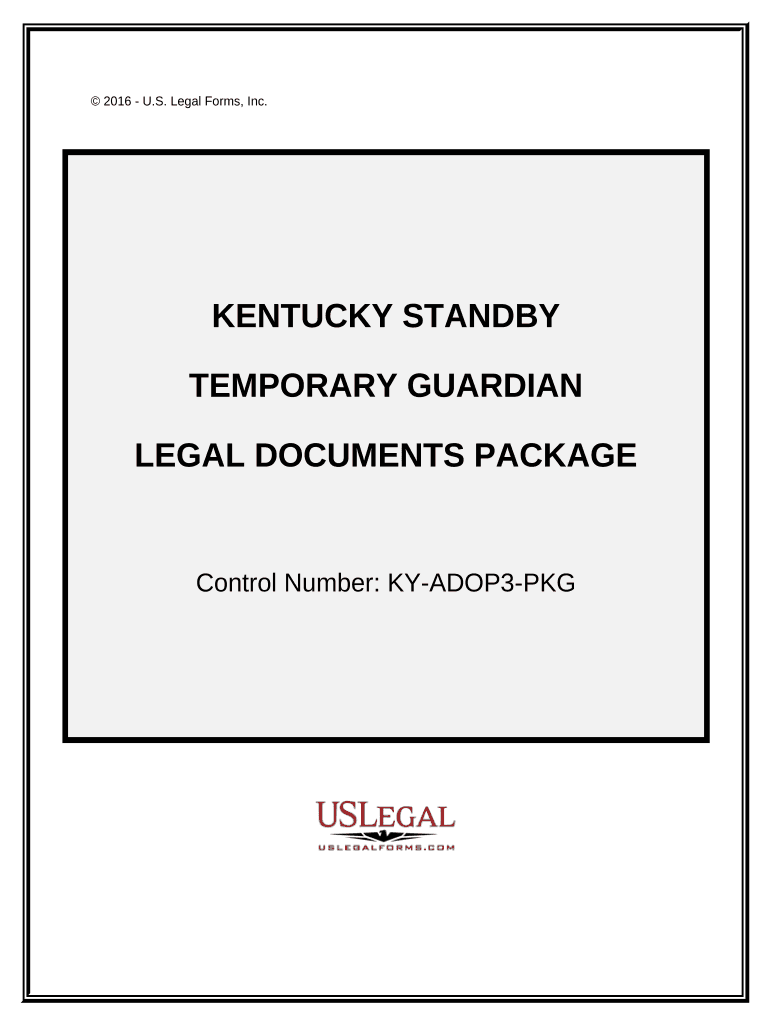
Kentucky Standby Temporary Guardian Legal Documents Package Kentucky Form


What is the Kentucky Standby Temporary Guardian Legal Documents Package Kentucky
The Kentucky Standby Temporary Guardian Legal Documents Package is a set of legal forms designed to establish temporary guardianship for a minor child in Kentucky. This package is essential for parents or legal guardians who may need to appoint someone to care for their child in their absence. The documents included in this package typically cover the necessary legal authority, responsibilities of the guardian, and any specific instructions regarding the child's care. By completing these documents, parents can ensure that their child's needs are met during unforeseen circumstances.
How to use the Kentucky Standby Temporary Guardian Legal Documents Package Kentucky
To effectively use the Kentucky Standby Temporary Guardian Legal Documents Package, follow these steps:
- Review the contents of the package to understand each document's purpose.
- Fill out the required forms with accurate information, including details about the child and the appointed guardian.
- Ensure that the documents are signed in the presence of a notary public, as this adds a layer of legal validity.
- Provide copies of the completed documents to the appointed guardian and keep a copy for your records.
Steps to complete the Kentucky Standby Temporary Guardian Legal Documents Package Kentucky
Completing the Kentucky Standby Temporary Guardian Legal Documents Package involves several key steps:
- Gather necessary information about the child and the temporary guardian.
- Fill out the guardianship forms, ensuring all sections are completed accurately.
- Have the forms notarized to confirm their authenticity.
- Distribute copies of the documents to relevant parties, including the guardian and any family members involved.
Legal use of the Kentucky Standby Temporary Guardian Legal Documents Package Kentucky
The legal use of the Kentucky Standby Temporary Guardian Legal Documents Package is governed by state laws that outline the requirements for temporary guardianship. These documents must comply with Kentucky's legal standards to be enforceable in court. The appointed guardian gains the authority to make decisions regarding the child's welfare, education, and medical care during the specified period. It is crucial to ensure that the documents are properly executed to avoid any legal complications.
Key elements of the Kentucky Standby Temporary Guardian Legal Documents Package Kentucky
Key elements of the Kentucky Standby Temporary Guardian Legal Documents Package include:
- Identification of the child: Full name, date of birth, and any relevant medical information.
- Details of the temporary guardian: Full name, address, and relationship to the child.
- Scope of authority: Specific powers granted to the guardian, including medical and educational decisions.
- Duration of guardianship: Timeframe during which the guardian will have authority.
State-specific rules for the Kentucky Standby Temporary Guardian Legal Documents Package Kentucky
State-specific rules for the Kentucky Standby Temporary Guardian Legal Documents Package dictate that the forms must adhere to Kentucky Revised Statutes. These statutes outline the legal framework for guardianship, including the rights and responsibilities of guardians. It is essential to familiarize yourself with these laws to ensure compliance and to understand the implications of appointing a temporary guardian.
Quick guide on how to complete kentucky standby temporary guardian legal documents package kentucky
Complete Kentucky Standby Temporary Guardian Legal Documents Package Kentucky seamlessly on any device
Managing documents online has become increasingly popular among businesses and individuals. It offers an ideal eco-friendly alternative to traditional printed and signed paperwork, allowing you to access the required forms and securely store them online. airSlate SignNow equips you with all the tools necessary to generate, modify, and eSign your documents promptly without any delays. Handle Kentucky Standby Temporary Guardian Legal Documents Package Kentucky on any platform using airSlate SignNow's Android or iOS applications and enhance any document-related process today.
How to modify and eSign Kentucky Standby Temporary Guardian Legal Documents Package Kentucky effortlessly
- Acquire Kentucky Standby Temporary Guardian Legal Documents Package Kentucky and click Get Form to commence.
- Utilize the tools we provide to fill out your form.
- Emphasize pertinent sections of your documents or obscure sensitive information with tools that airSlate SignNow specifically offers for that purpose.
- Create your eSignature using the Sign tool, which takes moments and holds the same legal validity as a conventional wet ink signature.
- Review all the details and click the Done button to save your modifications.
- Choose your preferred method to send your form, whether by email, SMS, or invite link, or download it to your computer.
Eliminate worries about lost or misplaced documents, tedious form searches, or errors that require printing new copies. airSlate SignNow meets your document management needs in just a few clicks from any device of your choice. Alter and eSign Kentucky Standby Temporary Guardian Legal Documents Package Kentucky to ensure exceptional communication throughout the form preparation process with airSlate SignNow.
Create this form in 5 minutes or less
Create this form in 5 minutes!
People also ask
-
What is the Kentucky Standby Temporary Guardian Legal Documents Package Kentucky?
The Kentucky Standby Temporary Guardian Legal Documents Package Kentucky is a comprehensive set of legal documents designed to allow parents or guardians to designate a temporary guardian for their children. This package streamlines the process of appointing a trusted individual in case of emergencies or unforeseen circumstances.
-
How much does the Kentucky Standby Temporary Guardian Legal Documents Package Kentucky cost?
The Kentucky Standby Temporary Guardian Legal Documents Package Kentucky is offered at a competitive price, ensuring accessibility for families in need of this legal solution. We provide transparent pricing with no hidden fees, allowing you to budget effectively for your guardianship needs.
-
What are the benefits of using the Kentucky Standby Temporary Guardian Legal Documents Package Kentucky?
Using the Kentucky Standby Temporary Guardian Legal Documents Package Kentucky offers peace of mind for parents. The package simplifies the process of appointing a temporary guardian, ensuring that your children are cared for by someone you trust if you're unable to do so.
-
Are the documents in the Kentucky Standby Temporary Guardian Legal Documents Package Kentucky customizable?
Yes, the documents in the Kentucky Standby Temporary Guardian Legal Documents Package Kentucky can be easily customized to meet your specific needs. This flexibility ensures that you can tailor the legal provisions to your family's unique circumstances.
-
Is it easy to access and use the Kentucky Standby Temporary Guardian Legal Documents Package Kentucky?
Absolutely! The Kentucky Standby Temporary Guardian Legal Documents Package Kentucky is designed for easy access and user-friendly navigation. Our platform allows you to fill out and sign the documents online, making the process hassle-free and efficient.
-
Can I get help if I have questions about the Kentucky Standby Temporary Guardian Legal Documents Package Kentucky?
Yes, we provide dedicated customer support for any questions or concerns regarding the Kentucky Standby Temporary Guardian Legal Documents Package Kentucky. Our knowledgeable team is ready to assist you, ensuring you have the support you need throughout the process.
-
Are there any integrations available with the Kentucky Standby Temporary Guardian Legal Documents Package Kentucky?
The Kentucky Standby Temporary Guardian Legal Documents Package Kentucky integrates seamlessly with various platforms, enhancing your document management experience. This allows for greater flexibility and efficiency when managing your legal documents online.
Get more for Kentucky Standby Temporary Guardian Legal Documents Package Kentucky
- Pathfinder honors answers pdf form
- Childrens apperception test cards download form
- Notice to buyer that seller is exercising their unilateral right to terminate the offer to purchase and contract form
- Phone reference check template form
- 24petwatch claim form 41178253
- Formulario 3283 editable
- Wegmans catering menu pdf form
- Nebraska inheritance tax worksheet form 500
Find out other Kentucky Standby Temporary Guardian Legal Documents Package Kentucky
- How Can I eSign Washington Police Form
- Help Me With eSignature Tennessee Banking PDF
- How Can I eSignature Virginia Banking PPT
- How Can I eSignature Virginia Banking PPT
- Can I eSignature Washington Banking Word
- Can I eSignature Mississippi Business Operations Document
- How To eSignature Missouri Car Dealer Document
- How Can I eSignature Missouri Business Operations PPT
- How Can I eSignature Montana Car Dealer Document
- Help Me With eSignature Kentucky Charity Form
- How Do I eSignature Michigan Charity Presentation
- How Do I eSignature Pennsylvania Car Dealer Document
- How To eSignature Pennsylvania Charity Presentation
- Can I eSignature Utah Charity Document
- How Do I eSignature Utah Car Dealer Presentation
- Help Me With eSignature Wyoming Charity Presentation
- How To eSignature Wyoming Car Dealer PPT
- How To eSignature Colorado Construction PPT
- How To eSignature New Jersey Construction PDF
- How To eSignature New York Construction Presentation