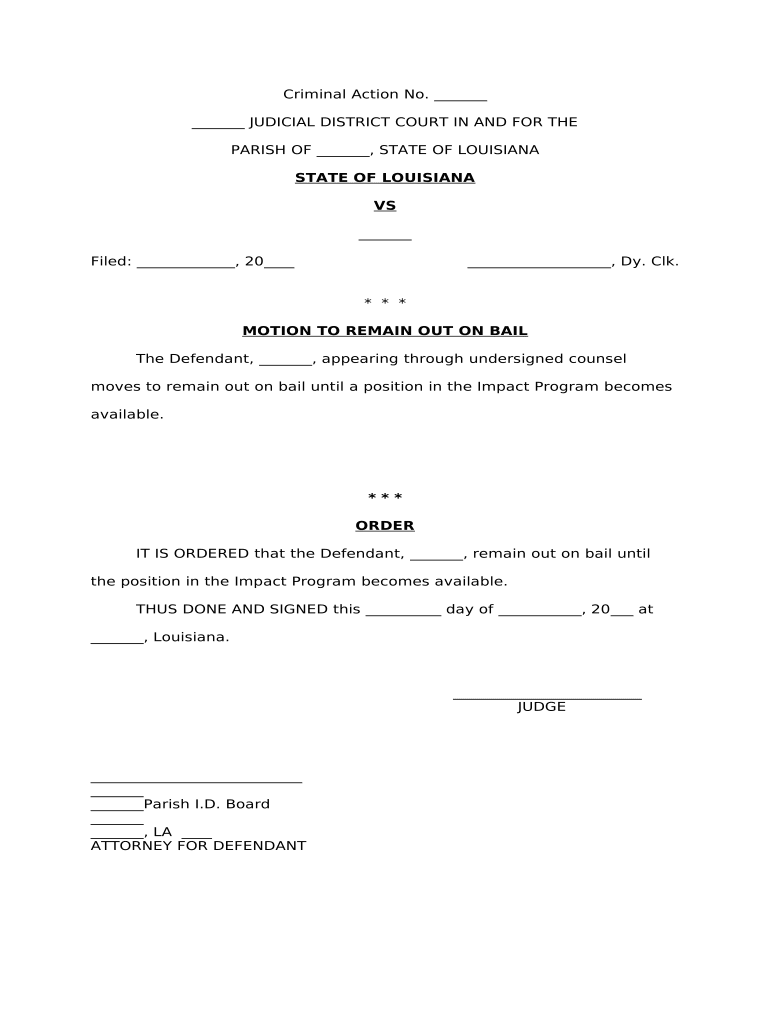
Bail Form


What is the bail form?
The bail form is a legal document used in Louisiana to secure the release of an individual from custody while they await trial. This form outlines the terms and conditions under which bail is granted, including the amount of money required, any collateral needed, and the obligations of the defendant. It serves as a contract between the court and the defendant, ensuring that the individual will appear for all required court dates.
How to use the bail form
To effectively use the bail form, individuals must first obtain the correct version specific to Louisiana. Once acquired, the form should be filled out with accurate information, including the defendant's details and the bail amount. It is essential to read the terms and conditions carefully before signing, as this document holds legal weight. After completing the form, it must be submitted to the appropriate court or bail bondsman for processing.
Steps to complete the bail form
Completing the bail form involves several key steps:
- Gather necessary information, such as the defendant's full name, address, and case number.
- Determine the bail amount set by the court.
- Fill in the form accurately, ensuring all fields are completed.
- Review the form for any errors or omissions.
- Sign the form and date it to validate the submission.
- Submit the completed form to the court or bail bondsman.
Legal use of the bail form
The legal use of the bail form is crucial in ensuring that the release of a defendant is conducted according to the law. In Louisiana, the form must comply with state regulations, including the stipulations set forth in the Louisiana Code of Criminal Procedure. Proper execution of the bail form helps protect the rights of the defendant while ensuring that they adhere to the conditions of their release.
Key elements of the bail form
Several key elements are essential to the bail form in Louisiana:
- Defendant information: Full name, address, and contact details.
- Bail amount: The total amount required for release.
- Conditions of bail: Specific requirements that the defendant must follow.
- Signatures: Required signatures from the defendant and any co-signers.
State-specific rules for the bail form
In Louisiana, state-specific rules govern the use and submission of the bail form. These rules dictate the acceptable forms of payment, the process for appealing bail decisions, and the conditions under which bail may be revoked. Understanding these regulations is vital for anyone involved in the bail process to ensure compliance and avoid potential legal issues.
Quick guide on how to complete bail form
Accomplish Bail Form effortlessly on any device
Digital document management has become increasingly favored by companies and individuals alike. It serves as an ideal eco-friendly substitute for traditional printed and signed documents, allowing you to locate the correct form and securely store it online. airSlate SignNow equips you with all the necessary tools to create, modify, and electronically sign your documents quickly without delays. Manage Bail Form on any device using airSlate SignNow’s Android or iOS applications and enhance any document-based procedure today.
Steps to modify and electronically sign Bail Form with ease
- Locate Bail Form and click Get Form to begin.
- Utilize the tools we offer to complete your form.
- Emphasize pertinent sections of your documents or redact sensitive information with tools that airSlate SignNow provides specifically for that purpose.
- Create your electronic signature with the Sign feature, which only takes seconds and carries the same legal validity as a conventional wet ink signature.
- Review the details and then click on the Done button to finalize your modifications.
- Choose how you wish to send your form, via email, text message (SMS), or an invite link, or download it to your computer.
Eliminate concerns about lost or misplaced documents, the hassle of searching for forms, or errors that necessitate printing new copies. airSlate SignNow addresses all your document management requirements in just a few clicks from any device you prefer. Modify and electronically sign Bail Form and guarantee outstanding communication at every stage of the form preparation process with airSlate SignNow.
Create this form in 5 minutes or less
Create this form in 5 minutes!
People also ask
-
What is airSlate SignNow's role in the bail process in Louisiana?
airSlate SignNow streamlines the bail process in Louisiana by allowing users to electronically sign and send necessary documents swiftly. This facilitates faster processing for bail applications and releases, reducing lag time in critical situations. Utilizing this solution ensures that all parties can efficiently manage their documents online.
-
How much does it cost to use airSlate SignNow for bail in Louisiana?
The pricing for airSlate SignNow varies based on the plan selected, but it is designed to be cost-effective for users dealing with bail in Louisiana. Plans start at a nominal monthly fee, providing access to essential features that simplify document management. Investing in airSlate SignNow can ultimately save time and reduce administrative costs associated with bail processes.
-
What features does airSlate SignNow offer for managing bail documents in Louisiana?
airSlate SignNow provides a variety of features essential for managing bail documents in Louisiana, including electronic signatures, customizable templates, and real-time tracking of document status. These features make it easy to create, send, and manage documentation securely. The user-friendly platform ensures that all stakeholders can navigate the process with ease.
-
Can I integrate airSlate SignNow with other software for bail management in Louisiana?
Yes, airSlate SignNow can be integrated with various third-party applications that may be beneficial for bail management in Louisiana. This capability allows users to connect their existing systems for a seamless workflow, enhancing productivity and efficiency. Integrations with popular CRM and management tools ensure a comprehensive approach to dealing with bail documentation.
-
How does airSlate SignNow ensure the security of bail documents in Louisiana?
airSlate SignNow employs advanced security protocols to protect bail documents in Louisiana. Data is encrypted both in transit and at rest, ensuring sensitive information remains confidential. Additionally, users can implement access controls and audit trails to keep track of all document activities.
-
What are the benefits of using airSlate SignNow for bail processing in Louisiana?
The benefits of using airSlate SignNow for bail processing in Louisiana include improved speed, efficiency, and accuracy. The platform reduces paperwork and manual errors, which can delay the bail process. By using airSlate SignNow, stakeholders can ensure that documentation is handled promptly, helping to secure releases without unnecessary delays.
-
Is airSlate SignNow user-friendly for those unfamiliar with digital document signing in Louisiana?
Absolutely! airSlate SignNow is designed to be user-friendly, making it accessible for individuals unfamiliar with digital document signing in Louisiana. With its intuitive interface, users can easily navigate the platform and complete their signing tasks with minimal training. This ease of use is particularly advantageous in urgent bail situations.
Get more for Bail Form
- Steritech inspection checklist form
- Ss 4pr online form
- Wbsedcl change of ownership form pdf
- Marketing level 2 coc exam form
- Site visit request form
- Site development project avenue peoria az 85345 form
- Direct shipper permit applicationnh liquor commission form
- Wholesaler permit application requirements form
Find out other Bail Form
- eSignature Delaware Charity Quitclaim Deed Computer
- eSignature Colorado Charity LLC Operating Agreement Now
- eSignature Missouri Car Dealer Purchase Order Template Easy
- eSignature Indiana Charity Residential Lease Agreement Simple
- How Can I eSignature Maine Charity Quitclaim Deed
- How Do I eSignature Michigan Charity LLC Operating Agreement
- eSignature North Carolina Car Dealer NDA Now
- eSignature Missouri Charity Living Will Mobile
- eSignature New Jersey Business Operations Memorandum Of Understanding Computer
- eSignature North Dakota Car Dealer Lease Agreement Safe
- eSignature Oklahoma Car Dealer Warranty Deed Easy
- eSignature Oregon Car Dealer Rental Lease Agreement Safe
- eSignature South Carolina Charity Confidentiality Agreement Easy
- Can I eSignature Tennessee Car Dealer Limited Power Of Attorney
- eSignature Utah Car Dealer Cease And Desist Letter Secure
- eSignature Virginia Car Dealer Cease And Desist Letter Online
- eSignature Virginia Car Dealer Lease Termination Letter Easy
- eSignature Alabama Construction NDA Easy
- How To eSignature Wisconsin Car Dealer Quitclaim Deed
- eSignature California Construction Contract Secure