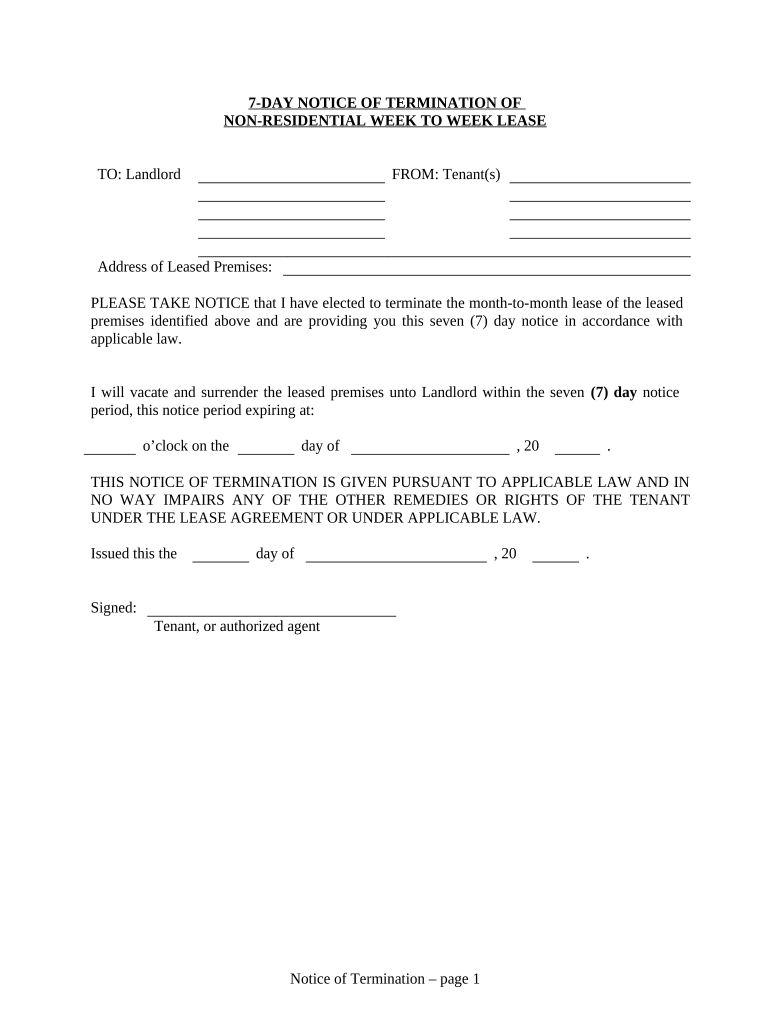
Notice Terminate Lease Tenant Form


What is the notice terminate lease tenant?
The notice terminate lease tenant is a legal document used by landlords to inform tenants that their lease will be terminated. This notice typically provides the tenant with a specified period, often seven days, to vacate the premises. It is crucial for landlords to follow the appropriate legal procedures when issuing this notice to ensure compliance with state laws. This document serves as a formal communication and is essential for initiating the eviction process if necessary.
Key elements of the notice terminate lease tenant
When preparing a notice terminate lease tenant, several key elements must be included to ensure its validity:
- Tenant Information: Full name and address of the tenant receiving the notice.
- Landlord Information: Full name and address of the landlord or property manager.
- Termination Date: The specific date by which the tenant must vacate the property.
- Reason for Termination: A clear explanation of the reason for the lease termination, such as non-payment of rent or violation of lease terms.
- Signature: The landlord's signature is required to validate the notice.
Steps to complete the notice terminate lease tenant
Completing a notice terminate lease tenant involves several straightforward steps:
- Gather all necessary information, including tenant and landlord details.
- Clearly state the reason for termination in the document.
- Specify the termination date, ensuring it aligns with state regulations.
- Sign the document to authenticate it.
- Deliver the notice to the tenant, ensuring it is done in a manner compliant with local laws.
Legal use of the notice terminate lease tenant
The legal use of the notice terminate lease tenant is governed by state laws, which outline the required notice periods and acceptable reasons for termination. It is essential for landlords to familiarize themselves with these regulations to avoid potential legal issues. A properly executed notice can serve as a critical piece of evidence in eviction proceedings should the tenant fail to comply.
State-specific rules for the notice terminate lease tenant
Each state in the U.S. has its own rules regarding the notice terminate lease tenant. These rules can dictate the length of notice required and the acceptable grounds for termination. For example, some states may require a longer notice period for non-payment of rent, while others may allow for immediate termination in cases of illegal activity. Landlords should consult local laws to ensure compliance and avoid disputes.
Examples of using the notice terminate lease tenant
Examples of using the notice terminate lease tenant can include situations such as:
- Issuing a notice for non-payment of rent after the tenant has failed to pay for a specified period.
- Terminating a lease due to repeated violations of lease terms, such as unauthorized pets or excessive noise.
- Ending a lease for a tenant who has engaged in illegal activities on the property.
Quick guide on how to complete notice terminate lease tenant
Effortlessly Complete Notice Terminate Lease Tenant on Any Device
Managing documents online has gained traction among organizations and individuals alike. It offers an ideal environmentally-friendly substitute for traditional printed and signed documents, allowing you to acquire the needed form and securely keep it online. airSlate SignNow supplies all the tools necessary to create, modify, and eSign your documents promptly without holdups. Handle Notice Terminate Lease Tenant on any device using airSlate SignNow's Android or iOS applications and enhance any document-related task today.
How to Modify and eSign Notice Terminate Lease Tenant Without Difficulty
- Locate Notice Terminate Lease Tenant and click on Get Form to commence.
- Make use of the tools we offer to fill out your form.
- Highlight important sections of your documents or mask sensitive information with tools that airSlate SignNow offers specifically for this purpose.
- Generate your eSignature using the Sign tool, which takes moments and holds the same legal validity as a standard wet ink signature.
- Verify all the details and click on the Done button to save your modifications.
- Select how you wish to send your form, whether by email, text message (SMS), invitation link, or download it to your computer.
Eliminate concerns over lost or mislaid documents, tedious form searches, or mistakes that necessitate printing new copies. airSlate SignNow attends to your document management requirements with just a few clicks from any device you prefer. Alter and eSign Notice Terminate Lease Tenant and guarantee outstanding communication at any stage of your form preparation journey with airSlate SignNow.
Create this form in 5 minutes or less
Create this form in 5 minutes!
People also ask
-
What is the 7 day tenant feature in airSlate SignNow?
The 7 day tenant feature in airSlate SignNow allows users to manage and sign rental agreements easily within a week. This feature is designed for landlords and tenants who need a quick and reliable way to finalize lease documents. With airSlate SignNow, you can complete the entire signing process in just 7 days.
-
How much does the 7 day tenant feature cost?
The pricing for the 7 day tenant feature in airSlate SignNow is competitive and designed to meet the needs of landlords and property managers. Users can access a range of pricing plans that fit different budgets. For detailed pricing information specific to your needs, please visit our website or contact our sales team.
-
What are the benefits of using the 7 day tenant feature?
Using the 7 day tenant feature streamlines the lease signing process, saving time for both landlords and tenants. It offers convenience and flexibility, allowing agreements to be signed from anywhere. Additionally, it enhances security with encrypted signatures and provides a clear audit trail for all signed documents.
-
Can I customize documents for the 7 day tenant process?
Yes, airSlate SignNow allows you to customize your lease agreements for the 7 day tenant process. You can add fields, clauses, and specific terms that meet your requirements. This flexibility ensures that your documents reflect your unique rental agreements while still maintaining compliance.
-
How does airSlate SignNow integrate with other tools for the 7 day tenant feature?
airSlate SignNow offers seamless integration with popular property management software and tools that facilitate the 7 day tenant process. These integrations simplify document management and streamline operations, ensuring a smooth workflow. Check our integrations page for a full list of compatible applications.
-
Is there a mobile app for managing the 7 day tenant process?
Yes, airSlate SignNow provides a mobile app that allows users to manage the 7 day tenant process on the go. Landlords and tenants can easily sign documents, send reminders, and track the signing progress directly from their smartphones. This accessibility ensures that signing can happen anytime, anywhere.
-
What types of documents can I send using the 7 day tenant feature?
With the 7 day tenant feature, you can send various types of documents, including rental agreements, lease renewals, and tenant onboarding forms. This versatility makes airSlate SignNow an essential tool for landlords looking to efficiently manage their tenant-related documents. The platform supports multiple document formats for added convenience.
Get more for Notice Terminate Lease Tenant
Find out other Notice Terminate Lease Tenant
- Electronic signature Kansas Plumbing Business Plan Template Secure
- Electronic signature Louisiana Plumbing Purchase Order Template Simple
- Can I Electronic signature Wyoming Legal Limited Power Of Attorney
- How Do I Electronic signature Wyoming Legal POA
- How To Electronic signature Florida Real Estate Contract
- Electronic signature Florida Real Estate NDA Secure
- Can I Electronic signature Florida Real Estate Cease And Desist Letter
- How Can I Electronic signature Hawaii Real Estate LLC Operating Agreement
- Electronic signature Georgia Real Estate Letter Of Intent Myself
- Can I Electronic signature Nevada Plumbing Agreement
- Electronic signature Illinois Real Estate Affidavit Of Heirship Easy
- How To Electronic signature Indiana Real Estate Quitclaim Deed
- Electronic signature North Carolina Plumbing Business Letter Template Easy
- Electronic signature Kansas Real Estate Residential Lease Agreement Simple
- How Can I Electronic signature North Carolina Plumbing Promissory Note Template
- Electronic signature North Dakota Plumbing Emergency Contact Form Mobile
- Electronic signature North Dakota Plumbing Emergency Contact Form Easy
- Electronic signature Rhode Island Plumbing Business Plan Template Later
- Electronic signature Louisiana Real Estate Quitclaim Deed Now
- Electronic signature Louisiana Real Estate Quitclaim Deed Secure