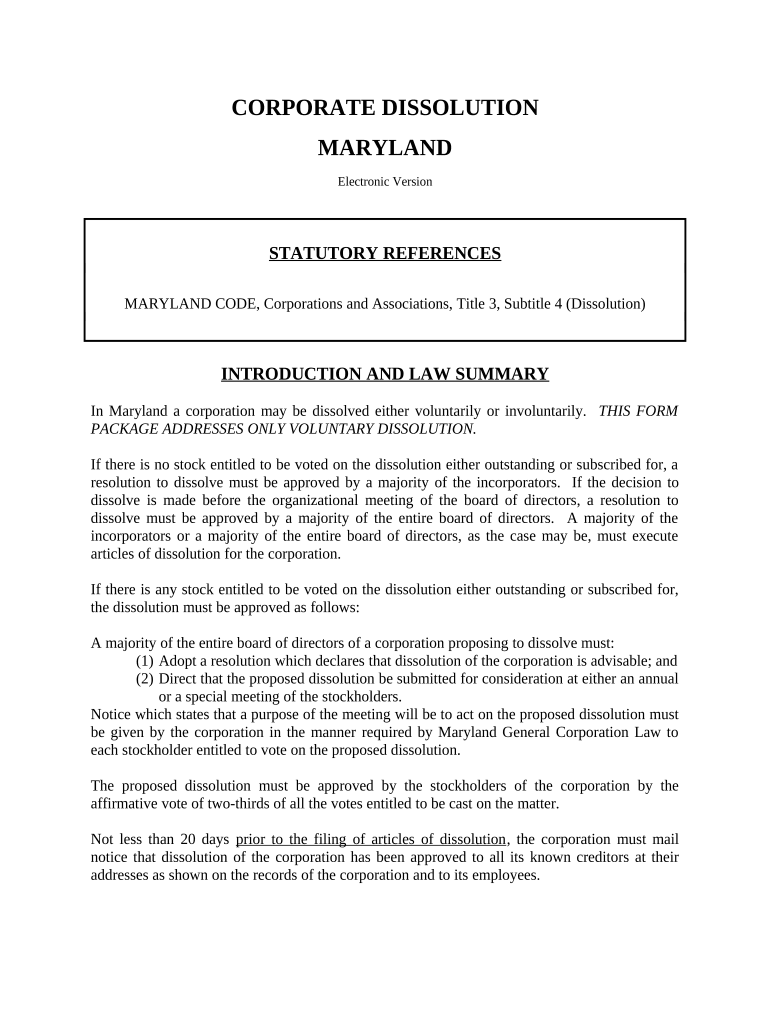
Maryland Dissolution Form


What is the Maryland Dissolution
The Maryland dissolution refers to the legal process through which a business entity, such as a corporation or limited liability company (LLC), formally ceases its operations. This process involves filing specific documents with the state to ensure that the entity is officially recognized as dissolved. The dissolution can be voluntary, initiated by the owners or shareholders, or involuntary, often resulting from legal actions or failure to comply with state regulations.
Steps to complete the Maryland Dissolution
Completing the Maryland dissolution involves several key steps to ensure compliance with state laws. First, the business must hold a meeting to approve the dissolution, followed by a formal vote. After approval, the necessary dissolution documents, such as the Articles of Dissolution, must be prepared and filed with the Maryland State Department of Assessments and Taxation. It is crucial to settle any outstanding debts and obligations before filing. Finally, obtaining a Certificate of Dissolution confirms that the business has been officially dissolved.
Legal use of the Maryland Dissolution
The legal use of the Maryland dissolution process ensures that a business entity can cease operations while protecting the interests of its owners and creditors. By following the proper legal procedures, the business minimizes the risk of future liabilities and legal complications. This process also allows for the orderly winding down of business affairs, including the distribution of assets and settling of debts, in accordance with Maryland law.
Required Documents
To initiate the Maryland dissolution, specific documents must be prepared and submitted. The primary document is the Articles of Dissolution, which outlines the decision to dissolve the business and includes essential information such as the entity's name, the date of dissolution, and confirmation that all debts have been settled. Additional documents may include tax clearance certificates and any relevant resolutions from the board of directors or members approving the dissolution.
State-specific rules for the Maryland Dissolution
Maryland has specific rules governing the dissolution of business entities. These rules dictate the process for both voluntary and involuntary dissolutions, including the required filings and timelines. For example, businesses must notify the Maryland State Department of Assessments and Taxation of their intent to dissolve and ensure all taxes and fees are paid. Additionally, certain entities may have unique requirements based on their structure, such as corporations or partnerships.
Form Submission Methods (Online / Mail / In-Person)
Submitting the Maryland dissolution form can be done through various methods to accommodate different preferences. Businesses can file the Articles of Dissolution online through the Maryland State Department of Assessments and Taxation's website, which offers a streamlined process. Alternatively, forms can be submitted by mail, ensuring that all required documents are included. In-person submissions are also accepted at designated state offices, providing another option for business owners.
Eligibility Criteria
To be eligible for dissolution in Maryland, a business must meet certain criteria. The entity must be in good standing, meaning all required filings and fees have been submitted and paid. Additionally, the decision to dissolve must be approved by the appropriate governing body, such as the board of directors or members. It is important to ensure that there are no pending legal actions against the business that could complicate the dissolution process.
Quick guide on how to complete maryland dissolution
Complete Maryland Dissolution effortlessly on any device
Online document management has gained traction among businesses and individuals alike. It offers a great eco-friendly substitute for traditional printed and signed documents, allowing you to locate the appropriate form and securely store it online. airSlate SignNow provides all the tools necessary to craft, modify, and eSign your documents swiftly and without interruption. Handle Maryland Dissolution on any platform using airSlate SignNow's Android or iOS applications and simplify any document-related process today.
How to edit and eSign Maryland Dissolution with ease
- Find Maryland Dissolution and click on Get Form to begin.
- Make use of the tools we provide to fill out your document.
- Highlight pertinent sections of the document or redact sensitive information with tools that airSlate SignNow offers specifically for that purpose.
- Create your signature with the Sign feature, which takes just seconds and carries the same legal validity as a conventional wet ink signature.
- Verify all the details and click on the Done button to save your changes.
- Select your preferred method of sending your form, whether by email, text message (SMS), invitation link, or download it to your computer.
Put an end to lost or misplaced files, tedious form searches, or errors that require printing new document copies. airSlate SignNow meets your document management needs in just a few clicks from any device of your choosing. Edit and eSign Maryland Dissolution and ensure smooth communication at every step of your form preparation process with airSlate SignNow.
Create this form in 5 minutes or less
Create this form in 5 minutes!
People also ask
-
What is the process of Maryland dissolution?
The Maryland dissolution process involves several steps, including filing the necessary paperwork with the state and settling any outstanding debts. Once you submit the Articles of Dissolution, your business will legally cease to operate in Maryland. It is essential to follow all state regulations to ensure a smooth and compliant Maryland dissolution.
-
How much does it cost to dissolve a business in Maryland?
The costs associated with Maryland dissolution can vary. Typically, you will need to pay a filing fee when submitting your Articles of Dissolution to the state. It's advisable to budget for potential additional legal fees if you seek professional assistance for your Maryland dissolution.
-
What documents are required for Maryland dissolution?
To complete the Maryland dissolution process, you will need to file the Articles of Dissolution and any additional paperwork required by your specific business type. Ensuring all tax obligations are settled is crucial before submission. Preparing these documents accurately will facilitate a smooth Maryland dissolution.
-
Can I use airSlate SignNow to assist with Maryland dissolution paperwork?
Absolutely! airSlate SignNow offers a convenient platform for eSigning and sending all necessary Maryland dissolution documents. With its user-friendly interface, you can streamline the process and ensure everything is completed efficiently and securely.
-
What are the benefits of using airSlate SignNow for Maryland dissolution?
Using airSlate SignNow for Maryland dissolution offers numerous benefits, such as speed and convenience. You'll save time by utilizing templates and eSigning features, allowing you to focus on other aspects of your business closure. Additionally, the platform ensures your documents comply with Maryland requirements.
-
Is airSlate SignNow compliant with Maryland state regulations?
Yes, airSlate SignNow is designed to comply with various state regulations, including those specific to Maryland dissolution. The platform provides tools to help ensure that your documents meet legal standards, thus facilitating a hassle-free process for your business dissolution.
-
How long does the Maryland dissolution process take?
The duration of the Maryland dissolution process can vary based on several factors, such as the complexity of your business and how promptly you submit the required documents. Generally, once you file your Articles of Dissolution, it may take a few weeks for your business to be officially dissolved. Utilizing services like airSlate SignNow can help expedite this process.
Get more for Maryland Dissolution
- Fatca full form 395821701
- Grammar snacks form
- Tb screening form 202557441
- Contractor state license registration certificate form
- 260f girl membership information sheet girl scouts of eastern pdffiller comgirl scout information sheet fill online printable
- Ofgc new membership application 2023proposed docx form
- First peoplesterritory relations act community services form
- 1023 notification of incorrect answers form
Find out other Maryland Dissolution
- How Do I Sign Massachusetts Real Estate LLC Operating Agreement
- Can I Sign Massachusetts Real Estate LLC Operating Agreement
- Sign Massachusetts Real Estate Quitclaim Deed Simple
- Sign Massachusetts Sports NDA Mobile
- Sign Minnesota Real Estate Rental Lease Agreement Now
- How To Sign Minnesota Real Estate Residential Lease Agreement
- Sign Mississippi Sports Confidentiality Agreement Computer
- Help Me With Sign Montana Sports Month To Month Lease
- Sign Mississippi Real Estate Warranty Deed Later
- How Can I Sign Mississippi Real Estate Affidavit Of Heirship
- How To Sign Missouri Real Estate Warranty Deed
- Sign Nebraska Real Estate Letter Of Intent Online
- Sign Nebraska Real Estate Limited Power Of Attorney Mobile
- How Do I Sign New Mexico Sports Limited Power Of Attorney
- Sign Ohio Sports LLC Operating Agreement Easy
- Sign New Jersey Real Estate Limited Power Of Attorney Computer
- Sign New Mexico Real Estate Contract Safe
- How To Sign South Carolina Sports Lease Termination Letter
- How Can I Sign New York Real Estate Memorandum Of Understanding
- Sign Texas Sports Promissory Note Template Online