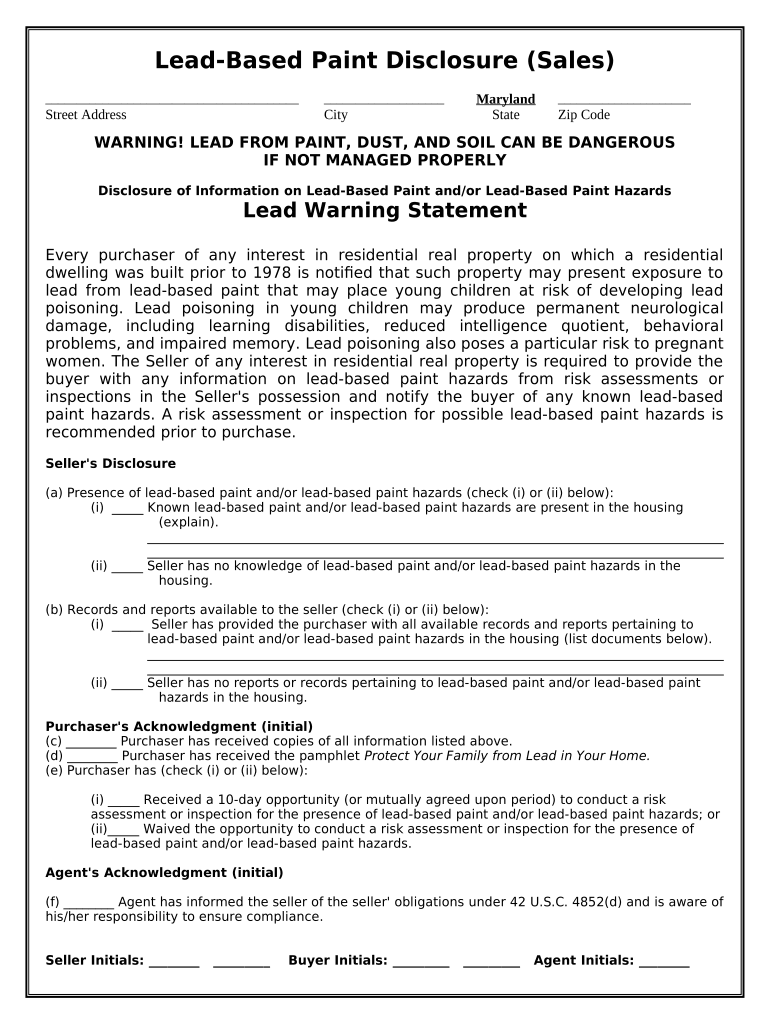
Maryland Disclosure Form


What is the Maryland Disclosure
The Maryland disclosure refers to a specific form used in real estate transactions within the state of Maryland. It is designed to inform potential buyers about the condition of a property, including any known defects or issues. This form is crucial for maintaining transparency between sellers and buyers, ensuring that all parties are aware of any potential risks associated with the property. By providing this information, the Maryland disclosure helps protect both the seller and the buyer in the transaction process.
How to use the Maryland Disclosure
Using the Maryland disclosure involves several key steps. First, sellers must complete the form accurately, detailing any known issues with the property. This includes information about structural problems, environmental hazards, and any previous repairs or renovations. Once filled out, the form should be presented to potential buyers during the negotiation process. Buyers should carefully review the disclosure to assess any risks before making an offer. It is essential for both parties to keep a copy of the completed form for their records.
Steps to complete the Maryland Disclosure
Completing the Maryland disclosure form requires attention to detail. Here are the steps to follow:
- Obtain the Maryland disclosure form from a reliable source, such as a real estate agent or legal advisor.
- Fill out the form by providing accurate information about the property, including any known defects or issues.
- Review the completed form for accuracy to ensure all relevant details are included.
- Sign and date the form to validate it, ensuring that all parties involved in the transaction have access to the information.
- Provide the completed form to potential buyers during the sale process.
Key elements of the Maryland Disclosure
The Maryland disclosure form includes several key elements that are vital for transparency in real estate transactions. These elements typically cover:
- Property condition: Details about the physical state of the property, including structural integrity.
- Environmental hazards: Information on any known risks, such as lead paint or mold.
- Repairs and renovations: Disclosure of any significant repairs or updates made to the property.
- Legal issues: Any ongoing or past legal disputes related to the property.
Legal use of the Maryland Disclosure
The Maryland disclosure form is legally binding when completed correctly. It serves as a protective measure for both sellers and buyers, ensuring that all known issues are disclosed before a sale. Failing to provide accurate information can lead to legal consequences for the seller, including potential lawsuits from buyers who feel misled. Therefore, it is essential to adhere to state laws and regulations when using this form.
Who Issues the Form
The Maryland disclosure form is typically issued by the seller of the property. However, real estate agents and legal professionals often assist in providing the form and ensuring it is completed properly. It is important for sellers to understand their obligations under Maryland law regarding disclosures to avoid potential legal issues during the sale process.
Quick guide on how to complete maryland disclosure
Manage Maryland Disclosure easily on any device
Digital document management has become increasingly favored by companies and individuals alike. It offers a sustainable alternative to traditional printed and signed paperwork, allowing you to locate the necessary form and securely store it online. airSlate SignNow provides all the resources required to create, modify, and electronically sign your documents swiftly and without issues. Handle Maryland Disclosure on any device using airSlate SignNow apps for Android or iOS and enhance any document-related process today.
The easiest way to modify and electronically sign Maryland Disclosure effortlessly
- Locate Maryland Disclosure and click on Get Form to begin.
- Utilize the features we provide to complete your document.
- Emphasize important sections of the documents or redact sensitive information using tools specifically designed for that purpose by airSlate SignNow.
- Create your signature with the Sign tool, which takes mere seconds and holds the same legal validity as a traditional handwritten signature.
- Review all the details and click the Done button to save your modifications.
- Select your preferred method for sharing your form: via email, text message (SMS), invitation link, or download it to your computer.
Eliminate the hassles of lost or misplaced documents, the monotony of searching for forms, or mistakes that necessitate reprinting new copies. airSlate SignNow fulfills all your document management needs in just a few clicks from any device of your choice. Modify and electronically sign Maryland Disclosure while ensuring clear communication at every step of the document preparation process with airSlate SignNow.
Create this form in 5 minutes or less
Create this form in 5 minutes!
People also ask
-
What is Maryland disclosure in the context of eSignatures?
Maryland disclosure refers to the legal requirements in Maryland regarding transparency in the signing of documents. With airSlate SignNow, businesses can ensure compliance with state laws by incorporating appropriate disclosure language in their electronic documents, making it a reliable choice for eSigning in Maryland.
-
How does airSlate SignNow ensure compliance with Maryland disclosure laws?
airSlate SignNow complies with Maryland disclosure laws by providing users with customizable templates that include necessary legal disclaimers. This ensures that both signers and senders are informed of their rights and the implications of signing documents electronically in Maryland.
-
What are the pricing options for airSlate SignNow in Maryland?
airSlate SignNow offers competitive pricing tailored for various business needs in Maryland. Our pricing plans are designed to provide cost-effective solutions, ensuring that all businesses can afford to implement compliant eSignature processes while fulfilling Maryland disclosure requirements.
-
What features does airSlate SignNow offer to support Maryland disclosure?
airSlate SignNow includes features such as document tracking, secure signing workflows, and customizable disclosure statements that adhere to Maryland laws. These features help streamline the signing process while ensuring that all legal requirements related to Maryland disclosure are met.
-
Can airSlate SignNow integrate with other software to facilitate Maryland disclosure?
Yes, airSlate SignNow offers seamless integrations with various business applications such as CRM systems and document management tools. These integrations support compliance with Maryland disclosure by simplifying document workflows and ensuring all necessary legal information is included in eSigned documents.
-
What are the benefits of using airSlate SignNow for Maryland disclosure?
Using airSlate SignNow for Maryland disclosure provides businesses with a secure, efficient, and legally compliant way to manage eSignatures. Our platform not only helps ensure compliance but also saves time and reduces costs associated with traditional document signing methods.
-
Is technical support available for Maryland businesses using airSlate SignNow?
Absolutely! airSlate SignNow offers robust technical support tailored for Maryland businesses. Our dedicated support team is available to assist with any questions related to compliance with Maryland disclosure laws and any features of our eSigning platform.
Get more for Maryland Disclosure
- Iep withdrawal letter form
- Pre operative history amp physical examination form lifebridge health lifebridgehealth
- Doping control form
- Pemat av form
- Sat student id form
- Alberta interim teaching certificate renewal form
- Funds transfer authorization cl 35 47 0515 fillable form
- Hayward police department request form hayward ca
Find out other Maryland Disclosure
- How Can I Sign Idaho Charity Presentation
- How Do I Sign Nebraska Charity Form
- Help Me With Sign Nevada Charity PDF
- How To Sign North Carolina Charity PPT
- Help Me With Sign Ohio Charity Document
- How To Sign Alabama Construction PDF
- How To Sign Connecticut Construction Document
- How To Sign Iowa Construction Presentation
- How To Sign Arkansas Doctors Document
- How Do I Sign Florida Doctors Word
- Can I Sign Florida Doctors Word
- How Can I Sign Illinois Doctors PPT
- How To Sign Texas Doctors PDF
- Help Me With Sign Arizona Education PDF
- How To Sign Georgia Education Form
- How To Sign Iowa Education PDF
- Help Me With Sign Michigan Education Document
- How Can I Sign Michigan Education Document
- How Do I Sign South Carolina Education Form
- Can I Sign South Carolina Education Presentation