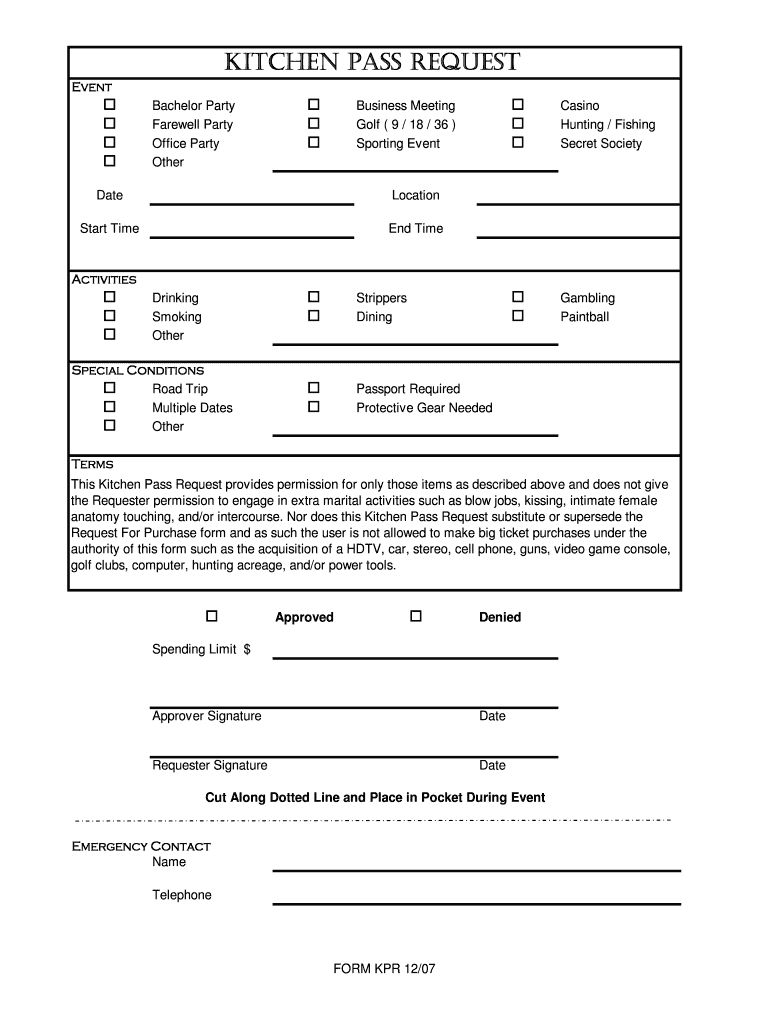
Kitchen Pass Form 2007-2026


What is the Kitchen Pass Form
The kitchen pass form is a document used to grant permission for an individual to be temporarily absent from their usual duties, often within a workplace or educational setting. This form typically outlines the reason for the absence, the duration, and any conditions that must be met during this time. Understanding the kitchen pass meaning is crucial for both employees and employers to ensure clarity and compliance with workplace policies.
How to use the Kitchen Pass Form
Using the kitchen pass form involves several steps. First, the individual requesting the pass must fill out the form with accurate information, including their name, the reason for the request, and the dates they plan to be away. Once completed, the form should be submitted to the appropriate authority for approval. It is essential to keep a copy of the approved form for personal records, as it serves as proof of permission granted.
Steps to complete the Kitchen Pass Form
Completing the kitchen pass form is a straightforward process. Follow these steps:
- Gather necessary information, such as your name, department, and the reason for your request.
- Fill out the form clearly and accurately, ensuring all required fields are completed.
- Submit the form to your supervisor or designated authority for review.
- Await approval and keep a copy of the signed form for your records.
Legal use of the Kitchen Pass Form
The kitchen pass form must be used in accordance with organizational policies and legal standards. It is important to ensure that the form complies with any relevant labor laws and regulations. This includes maintaining confidentiality and ensuring that the reasons for absence are legitimate and documented appropriately. Misuse of the form can lead to disciplinary actions, so understanding the legal implications is vital.
Key elements of the Kitchen Pass Form
Key elements of the kitchen pass form typically include:
- Employee Information: Name, position, and department.
- Reason for Absence: A clear explanation of why the pass is needed.
- Duration: Start and end dates of the requested absence.
- Approval Signature: Signature of the supervisor or authority granting permission.
Examples of using the Kitchen Pass Form
Examples of situations where a kitchen pass form may be utilized include:
- Requesting time off for a family emergency.
- Taking a break for personal health reasons.
- Attending a significant event, such as a wedding or graduation.
Quick guide on how to complete kitchen pass form
Discover how to smoothly navigate the Kitchen Pass Form completion with this straightforward guide
Submitting and validating documents digitally is becoming increasingly prevalent and is a preferred option for numerous clients. It offers various advantages over traditional printed forms, such as convenience, time savings, enhanced precision, and security.
With solutions like airSlate SignNow, you can find, modify, verify, and enhance your Kitchen Pass Form without getting bogged down in continuous printing and scanning. Follow this concise guide to begin and finalize your document.
Follow these steps to obtain and complete Kitchen Pass Form
- Begin by clicking the Get Form button to access your document in our editor.
- Pay attention to the green label on the left that highlights essential fields so you don’t overlook them.
- Utilize our advanced tools to comment, modify, sign, secure, and enhance your document.
- Secure your document or transform it into an interactive form using the appropriate tab options.
- Review the document carefully and identify any mistakes or inconsistencies.
- Press DONE to complete the editing process.
- Change the name of your document or keep it unchanged.
- Choose the storage service you wish to use for your document, send it via USPS, or click the Download Now button to save your file.
If Kitchen Pass Form isn’t what you were seeking, you can explore our extensive collection of pre-loaded templates that require minimal input to complete. Check out our solution today!
Create this form in 5 minutes or less
FAQs
-
How can we fight against the NRA regarding gun control?
Are you sure that the NRA is the problem?Oh, I know that the media and the talking heads are all making them out to be some 500 lb gorilla and the reason psychos shoot up school yards, but have you ever bothered to look into the matter beyond the headlines?I’ll give you an example. In 2017, the push was for a “Universal Background Check”. The idea was to be sure that people buying guns were not criminals. Believe it or not, the NRA wholly supports this and in fact was involved with creating the current NICS (National Instant Check System) that is used.But the bill that was proposed was not what you heard in the media. First, it would not plug any “Gunshow Loophole” because there is no such thing. The only sales at a gun show that the bill covered was private sales. Of course, private sales can occur anywhere, not just gun shows.But the bill didn’t make the NICS easier for private sales. They just required all private sales to be conducted through a licensed dealer. Had this actually passed, a gun show would be an ideal location for such sales as there would be access to many dealer. In effect, you would greatly increase the number of private sales at a gun show by this law.So, what is involved with a sale through a dealer? Well, the dealer would have to do the following:1) Record the transfer in their bound book. This is a book where all the transactions of a firearm is recorded via that dealer. The book is auditable by the BATF and many dealers have faced fines for poorly kept records, so many dealers go to great pains to keep their book neat and accurate.2) Fill out the federal form 4473. This is required by all dealer sales of both new and used guns. It asks for the buyer’s name, address, the make and model of the gun, serial number, and then asks a bunch of questions. The dealer can get fined if the person fills out the form wrong. For example, answering a question with “Y” or “N” instead of “Yes” or “No” is a BATF violation. So the dealer has to carefully examine the form for errors and have the person fill out another if errors are found.3) The dealer then calls into the NICS. NICS can come back with a “Proceed”, “Denied” or “Delay”. A delay can take up to 3 days. Typically this is a name that appears similar to a Prohibited Person and requires some research. If this happens, the transfer is on hold. The dealer has no idea when the result of the research is likely to finish. If you are at a gun show, the show could be over before the approval is made.4) All this paperwork, verification, etc takes time. Time is money. So dealers charge for this service. It is typical for a dealer to charge $25-$40 per gun, but sometimes multiple guns get a discount because the dealer can process up to 4 on a single form, but when more than one gun is transferred, the dealer has to fill out Form 3310 which is supposed to help with gun trafficking.All of this is well and good if you are buying a gun from someone you don’t know and many people will require sales be conducted at a dealer for the piece of mind such protections provide. But friends and family typically do not bother with the hassle and expense.One thing you need to realize is that to get a gun dealer license is not an easy process. Since the federal government cracked down on so called “kitchen table” dealers back in the 1980’s, you now must show a commercially zoned storefront with posted business hours to qualify. Many communities don’t want gun shops, and use zoning laws to make them difficult or unattractive. For example the city of Boston does not have any dealers. In fact, the nearest dealer is 3 towns away. Many rural areas don’t have the traffic to keep a dealer in business and you’ll find they are typically only open in the evening or on a Saturday as they work another full time job. Keep this in mind as we get into the next issue.But the bill didn’t stop at sales. It stated that ALL transfers had to be done in this manner. No exceptions. So, two friends out on a hunt would need to go through the whole process listed above just to swap guns for the afternoon. Oh, and they would have to do it all again to give the gun back. It is very common on a range to try out other people’s guns - such a thing would also require the full transfer and back process. Demo guns at a national event by manufacturers? Same thing.Basically any time a gun were to swap hands, the law would apply. There are private shooting clubs where guns are treated like library books and members take whatever they want. Families regularly swap guns. Heck, some shooting courses provide guns for students to use. All of these events would have been impacted by these new transfer requirements.The NRA balked at this. Essentially the rule would curtail many of the traditions and practices that are very common and virtually never result in any kind of criminal activity. In essence it would criminalize things that simply are not crimes.Not only would it create criminals where no criminal intent existed, but the cost to manage the volume of temporary transfers, the staffing needed to take the calls and do the checks would have cost millions each year. All money that would not go toward actually dealing with criminals.When the issue was brought up, many members of Congress agreed the requirements were too restrictive and the whole bill failed to pass. The supporters of the bill did not even attempt to listen to the complaints and work out a manageable fix.Did you hear any of that in the media?But what about catching criminals?Well, the bill didn’t change anything in regards to enforcing the rules to make sure the people who should not own guns were properly entered into NICS. In fact, other than maybe getting fired, there is NO PENALTY for failing to report a person. We have laws that will jail a teacher or coach that fail to report bullies. We have laws that put priests in prison who fail to report potential inappropriate behaviors in other clergy. But we do not have any laws that punish law enforcement agents that fail to do their job and make sure that dangerous people are reported to the background system. And this bill made no effort to change that.NICS is not open to anyone but federally licensed gun dealers. The left are so worried that the system might be used to check people for things other than guns that they refuse to create a means to allow people to verify someone they are selling a gun to. It would be easy to create an app that takes a photo of the buyer and seller’s ID (or just their faces and type in some data) and then return a simple “Proceed” or “Deny” with no other details. You’d have plenty of information to audit for illegal use. And if someone didn’t have an ID, they could then use a dealer. Heck, you can’t file taxes on-line without submitting some kind of ID, so this isn’t anything unique.And yet, the bill did nothing to address the issue of accessing the NICS for easier private sales.Here is the thing. We have 20,000 gun laws in this country. On the federal side, a prohibited person touching a gun could see them in prison for a minimum of 5 years. And yet, we still see cities with high violent crime rates that have virtually no federal cases. Why isn’t law enforcement using those stiff federal laws to get the violent people off the streets? Such a program called “Project Exile” worked wonders in Richmond, VA to reduce violent crime dramatically.OK, back to the “Universal Background Check” bill.I spent a lot of words above explaining what the bill would have required of people and why the situation would have been a nightmare. You never saw any of this in the news and the media pretty much ignored the issue.When the bill was defeated, it was never reported that a “terrible bill that would have cost millions and made criminals out of the innocent was defeated”, instead, all you ever heard was“The NRA used its influence to defeat the Universal Background Check bill that would have closed the gunshow loophole”Almost everything about that statement is false.So, be careful what you want to “Fight Against”. I suspect that most of what you think about the NRA is highly biased due to the way the organization is treated in the media. When you look at the actual facts, many times their concerns are quite valid. And, they have a lot of rank and file law enforcement on their side which helps them represent real world situations. I’ve found their positions in many cases very well presented. Most of the arguments you get on TV news are highly edited and taken out of context to promote an agenda, not facilitate a debate.Make sure you know what you are fighting for. You might be surprised.
-
Why is the American college system broken and how can we fix it?
One day, John was hungry. He was craving a chicken sandwich and so went out searching for one.The first restaurant John walked into looked really nice. Everything was well decorated, with golden ivy leaves adorning the wall. John was really excited about getting a chicken sandwich there, but before he could sit down, one of the hostesses stopped him.“Excuse me sir, you can’t sit down.”“Why not?” asked John.“You need a reservation to eat here.” The hostess replied.“Oh. Okay, how do I make a reservation?” John asked.“Here you go.” The hostess said, while handing John a 20 page document.“What’s this?” John asked, truly perplexed.“It’s our reservation form. We need you to fill out all 20 pages, as well as submit a two page essay as to what you like about our restaurant and why we should permit you to dine here. Otherwise I’m afraid we cannot give you a reservation.”“But … I just want a chicken sandwich.”“I’m sorry sir, that’s just how we operate. Oh and if your essay is not sufficiently well written, we will probably also reject your reservation request.”John took another look at the 20 page reservation form and decided it was absolutely ridiculous and so walked out. He probably couldn’t have afforded to eat there anyway John thought on his way out.The second restaurant John walked into looked … less nice. The servers here were a bit rushed, the decorations looked a bit tacky, but “who cares?” John thought. John was hungry and a chicken sandwich is a chicken sandwich. This time, a host promptly escorted John to a table. John took one look at his menu and then asked for a waiter.“Excuse me, I’d like a chicken sandwich but I don’t see it on the menu.”“Well sir, we don’t serve chicken sandwiches alone, but we do serve the Chicken Feast Tasting Course, and that item does include a tiny chicken sandwich.”“Uhhh …. okay … what else is in the Chicken Feast Tasting Course?” John asked.“Well, there’s chicken nuggets, chicken salad, chicken skewers, chicken wings, chicken pot pie, and, as mentioned, a tiny chicken sandwich. It’s really a chicken slider.”“That’s a lot of chicken, I’m not sure I want all that. How much is the Chicken Feast anyway?”“That would be $125.”“Wait what? I’m just looking for one $5 chicken sandwich. And a big one .. not a slider.”“Sorry sir, that’s the only thing we have on our menu with chicken.”“Can I just order the slider then a la carte? Maybe 3 orders?”“No I’m sorry sir, we only serve the feast.”“Fine, do you have anything else then? Any other sandwiches?”“Oh yes absolutely. We also have our Steak Feast which includes …”“A bunch of things and a tiny steak slider for $125?”“Close sir, that one’s actually $150.”“Do you have anything that’s less than $125? Like maybe in the $5 range?”“No I’m sorry sir, we don’t. But we do have a guy who’s happy to lend people money so they can afford to eat here.”“I’ll pass.” John replied, and he got up and walked out.The third restaurant looked pretty nice on the outside. But when John stepped in, he realized that it actually wasn’t a great place. There were cracks in the ceiling where if it rained, water would probably pour right through. And a bit of a smell. John immediately had some second thoughts, but he was hungry, and hunger can make people do some crazy things.“Hey, do you serve chicken sandwiches here?” John asked a waiter.“Oh yes absolutely. In fact, we serve anything you want.”“And how much is it?” John asked.“$15 sir.”“Okay, one chicken sandwich” John replied. It was definitely an overcharge, and John grumbled a bit, but he was hungry and $15 was much better than $125.After a few minutes, the “chicken sandwich” arrived. Or at least something that looked like a chicken sandwich. John tried biting into it, but then realized it was not chicken at all and was actually plastic.“What is this?” John called out to the waiter.“It’s a chicken sandwich sir.”“It’s made out of plastic!”“Oh yes, didn’t you see the sign outside? We don’t serve real food here. We serve plastic models of food. The people who come here just take pictures with the food to put up on Instagram. No one actually eats anything here.”“Wait, I didn’t see a sign.”“No it was definitely there. You probably missed it. We use really really small font.”“Do you guys serve any food? Edible food I mean.”“Sorry, all we have in the kitchen is plastic.”And so John quickly walked out.The last restaurant he entered into was a diner. It was a bit run down, and looked like a dive from the outside. But as John stepped inside, he thought wow, I should have started here. On every person’s plate was real, ordinary food, and everyone was eating. John sat down and right there on the menu, first item, was “Chicken Sandwich - $5.”“Hey, can I get a chicken sandwich here?”“Of course dear” the waitress replied. “How would you like it?”“With mayo and pickles please.”“Great. Just to let you know though the kitchen is backed up a little bit.”“That’s okay, how long do I have to wait?”“About 1–2?”“Hours?”“No, days actually. Sorry hon, like I said, the kitchen is backed up.”“But … did you just say DAYS?”“Well we only have one chef. He doesn’t get paid well. We used to have more, but they prefer working at the other restaurants which pay way better. I mean look at the ridiculous prices they charge. So really all we have is just the one guy.”And so John slumped into his chair, a bit defeated. Wondering what was wrong with the world and why couldn’t he just go and get a chicken sandwich.The first restaurant, well maybe there’s nothing John could do about it. He’s not sure if he wanted to change a thing about them. The second restaurant though, it would be nice if they could consider a more flexible menu. And maybe charge less. The third restaurant John felt should just be closed. And the last one, John wished there were just more chefs working there. Maybe if people realized how good they are, they would get more business, or could charge higher prices and so get more customers.
-
How do I fill out an Indian passport form online?
You need to be careful while filling up the Passport form online. If is better if you download the Passport form and fill it up offline. You can upload the form again after you completely fill it up. You can check the complete procedure to know : How to Apply for Indian Passport Online ?
-
What's the weirdest thing a guest has done at your house?
When I was in high school I had a friend who told me her parents were verbally and physically abusive towards her and each other and were threatening to kick her out of the house when she turned 18. She was a very nice girl who was seemingly intelligent that I had been friend with for about a year and my parents had met and liked. I asked my parents if she could come live with us if her parents did actually kick her out. After a week of thinking they eventually agreed that her situation was a bad one and we would be happy to help her out. We did not have a spare bedroom in our house so if she was going to stay with us for the remainder of her senior year she would have to stay in my room. Because we were so up close and personal my family got to see her do some really strange and confusing things.One strange thing she did was put her HOT curling and straightening irons directly on the pillows on my bed while she was using them. One day when I was making my bed I flipped over one of my pillows and it has burn marks all over the back side. I told her that i’d rather she curled her hair in the bathroom and then my mom asked me why there were burn marks on our washcloths. When we confronted her about the pillows and the washcloths she said that she was afraid she would burn our counter tops and my bedside table (which was metal…). So instead she decided to put hot flat/curling irons on pillows and washcloths between grabbing pieces of hair?Although there were many many other things she did that ultimately caused my parents to ask her to move a month into her stay, there was one thing that really weirded me out. When she moved in one of the only things I asked of her was that she didn't wear my clothes. I am allergic to almost every detergent so I had to use a different detergent than my other family members and I wanted to prevent possible rash breakouts. I didn't borrow her clothes, she didn't borrow mine. To avoid having to spend extra time in the morning getting ready I would almost always put out the clothing I was planning on wearing the next day. She would get up and leave earlier than I did every morning to go to a club activity before school. When I would get up 30 minutes later all or most of the clothing I would lay out would be gone. When I got to school she would be wearing the clothes I had put out, down to the underwear and bra. Even after I asked her to stop, any time I put clothes out to wear, whether it be the night before or a couple mins before a shower, she would take ONLY the underwear I had chosen and wear it that day. I have always wondered why she chose to continuously take and wear my clean underwear/bras when she had just as many pairs and even bought herself some multiple times during her short stay with us. I was left utterly disgusted.
-
How can I apply to Thapar University if I haven't filled out the form, and the last date for filling it out has passed?
Form filling was the most important thing. So, now you have only one option:- Contact the authorities and if they tell you to visit the campus, then don’t look for any other chance. Just come to campus.
Create this form in 5 minutes!
How to create an eSignature for the kitchen pass form
How to generate an electronic signature for the Kitchen Pass Form online
How to make an electronic signature for the Kitchen Pass Form in Google Chrome
How to create an eSignature for signing the Kitchen Pass Form in Gmail
How to create an electronic signature for the Kitchen Pass Form right from your smart phone
How to make an electronic signature for the Kitchen Pass Form on iOS devices
How to make an electronic signature for the Kitchen Pass Form on Android devices
People also ask
-
What does 'tpass meaning' refer to in the context of airSlate SignNow?
'tpass meaning' relates to the identification and validation process used during eSigning on the airSlate SignNow platform. It ensures that only authorized individuals can sign documents, enhancing security and compliance for businesses.
-
How much does airSlate SignNow cost, and how does this relate to 'tpass meaning'?
airSlate SignNow offers various pricing plans to accommodate different business needs, with the aim of providing a cost-effective solution. Understanding 'tpass meaning' can help businesses appreciate the value of secure eSigning features included in these plans.
-
Can you explain the key features of airSlate SignNow related to 'tpass meaning'?
Key features of airSlate SignNow include advanced authentication options that embody 'tpass meaning'. These features ensure that the signing process is secure, allowing businesses to have confidence in their document transactions.
-
What are the benefits of understanding 'tpass meaning' for businesses using airSlate SignNow?
Understanding 'tpass meaning' is crucial for businesses as it highlights the importance of security in document signing. By grasping this concept, businesses can better implement robust security measures that enhance trust with clients and stakeholders.
-
Does airSlate SignNow support integrations that enhance 'tpass meaning'?
Yes, airSlate SignNow supports various integrations that enhance 'tpass meaning'. These integrations allow users to implement additional layers of security and validation during the signing process, tailored to their specific business requirements.
-
Is training needed to understand 'tpass meaning' when using airSlate SignNow?
While training is not strictly necessary, understanding 'tpass meaning' can greatly benefit users. airSlate SignNow provides resources and support to help users familiarize themselves with essential concepts, ensuring they maximize the platform's capabilities.
-
How does airSlate SignNow ensure compliance with 'tpass meaning' regulations?
airSlate SignNow is designed to comply with various regulations surrounding 'tpass meaning', such as eIDAS and ESIGN acts. This compliance ensures that businesses can trust the legality and integrity of their digitally signed documents.
Get more for Kitchen Pass Form
Find out other Kitchen Pass Form
- Electronic signature South Dakota Non-Profit Lease Agreement Template Online
- Electronic signature Legal Document Missouri Online
- Electronic signature Missouri Legal Claim Online
- Can I Electronic signature Texas Non-Profit Permission Slip
- Electronic signature Missouri Legal Rental Lease Agreement Simple
- Electronic signature Utah Non-Profit Cease And Desist Letter Fast
- Electronic signature Missouri Legal Lease Agreement Template Free
- Electronic signature Non-Profit PDF Vermont Online
- Electronic signature Non-Profit PDF Vermont Computer
- Electronic signature Missouri Legal Medical History Mobile
- Help Me With Electronic signature West Virginia Non-Profit Business Plan Template
- Electronic signature Nebraska Legal Living Will Simple
- Electronic signature Nevada Legal Contract Safe
- How Can I Electronic signature Nevada Legal Operating Agreement
- How Do I Electronic signature New Hampshire Legal LLC Operating Agreement
- How Can I Electronic signature New Mexico Legal Forbearance Agreement
- Electronic signature New Jersey Legal Residential Lease Agreement Fast
- How To Electronic signature New York Legal Lease Agreement
- How Can I Electronic signature New York Legal Stock Certificate
- Electronic signature North Carolina Legal Quitclaim Deed Secure