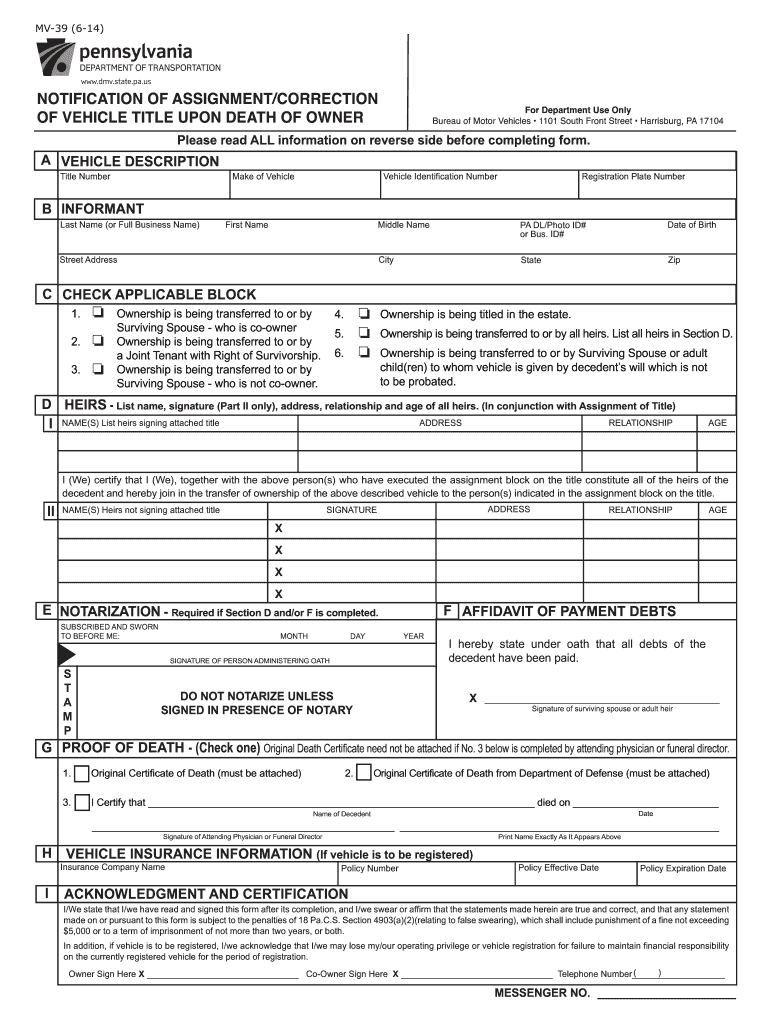
PennDOT Form MV 39 PennDOT Driver and Vehicle Services Dmv State Pa 2009


What is the PennDOT Form MV 39?
The PennDOT Form MV 39 is an official document utilized by the Pennsylvania Department of Transportation (PennDOT) for various driver and vehicle services. This form is essential for individuals needing to register vehicles, update personal information, or request specific services related to their vehicles. It serves as a formal request and must be completed accurately to ensure compliance with state regulations.
Steps to Complete the PennDOT Form MV 39
Completing the PennDOT Form MV 39 involves several key steps to ensure that all necessary information is accurately provided. First, gather all required documents, including your vehicle title and identification. Then, fill out the form with precise details about your vehicle, including its make, model, year, and identification number. It is crucial to provide your personal information, such as your name, address, and contact details. After filling out the form, review it for any errors before signing and dating it. If you are submitting the form online, ensure you use a compliant eSignature solution to maintain its legal validity.
Legal Use of the PennDOT Form MV 39
The legal use of the PennDOT Form MV 39 is governed by Pennsylvania state laws. To be considered legally binding, the form must be completed in accordance with these regulations. This includes providing accurate information and ensuring that the form is signed and dated appropriately. When submitted electronically, it must adhere to eSignature laws such as the ESIGN Act and UETA, which validate electronic signatures as equivalent to handwritten ones.
How to Obtain the PennDOT Form MV 39
The PennDOT Form MV 39 can be obtained through various methods. It is available for download from the official PennDOT website, where users can access the most current version of the form. Additionally, individuals can visit their local PennDOT office to request a physical copy. It is advisable to ensure that you have the latest version of the form to avoid any issues during submission.
Key Elements of the PennDOT Form MV 39
Key elements of the PennDOT Form MV 39 include the vehicle's identification details, the owner's personal information, and the specific services requested. The form typically requires the vehicle's make, model, year, and Vehicle Identification Number (VIN). Additionally, it includes sections for the owner's name, address, and contact information. Accurate completion of these elements is vital for processing the request efficiently.
Form Submission Methods
The PennDOT Form MV 39 can be submitted through several methods, including online, by mail, or in person. For online submissions, users must utilize a secure platform that complies with legal eSignature requirements. If submitting by mail, ensure the form is sent to the correct PennDOT address for processing. In-person submissions can be made at local PennDOT offices, where staff can assist with any questions regarding the form.
Quick guide on how to complete penndot form mv 39 penndot driver and vehicle services dmv state pa
Simplify your life by filling out PennDOT Form MV 39 PennDOT Driver And Vehicle Services Dmv State Pa form with airSlate SignNow
Whether you need to title a new vehicle, obtain a driver’s license, transfer ownership, or carry out any other task related to automobiles, managing such RMV documents as PennDOT Form MV 39 PennDOT Driver And Vehicle Services Dmv State Pa is a necessary inconvenience.
There are several methods to access them: via mail, at the RMV service center, or by obtaining them online through your local RMV website and printing them. Each of these methods can be time-consuming. If you’re seeking a quicker way to complete and signNow them with a legally-recognized signature, airSlate SignNow is the optimal choice.
How to fill out PennDOT Form MV 39 PennDOT Driver And Vehicle Services Dmv State Pa effortlessly
- Click Show details to view a brief overview of the form in which you are interested.
- Select Get form to initiate and access the document.
- Follow the green indicator marking the required fields if applicable to you.
- Utilize the top toolbar and employ our advanced features to modify, annotate, and enhance the appearance of your document.
- Add text, your initials, shapes and images, and other components.
- Click Sign in in the same toolbar to generate a legally-recognized signature.
- Review the document text to ensure there are no errors or inconsistencies.
- Click Done to complete the document processing.
Using our service to complete your PennDOT Form MV 39 PennDOT Driver And Vehicle Services Dmv State Pa and other related documents will save you signNow time and trouble. Streamline your RMV document processing from day one!
Create this form in 5 minutes or less
Find and fill out the correct penndot form mv 39 penndot driver and vehicle services dmv state pa
Create this form in 5 minutes!
How to create an eSignature for the penndot form mv 39 penndot driver and vehicle services dmv state pa
How to create an eSignature for the Penndot Form Mv 39 Penndot Driver And Vehicle Services Dmv State Pa in the online mode
How to create an electronic signature for the Penndot Form Mv 39 Penndot Driver And Vehicle Services Dmv State Pa in Chrome
How to generate an electronic signature for putting it on the Penndot Form Mv 39 Penndot Driver And Vehicle Services Dmv State Pa in Gmail
How to generate an eSignature for the Penndot Form Mv 39 Penndot Driver And Vehicle Services Dmv State Pa right from your smartphone
How to create an electronic signature for the Penndot Form Mv 39 Penndot Driver And Vehicle Services Dmv State Pa on iOS
How to create an electronic signature for the Penndot Form Mv 39 Penndot Driver And Vehicle Services Dmv State Pa on Android devices
People also ask
-
What is the PennDOT Form MV 39 and how do I use it?
The PennDOT Form MV 39 is a document required by PennDOT Driver And Vehicle Services Dmv State Pa for specific vehicle registrations and transfers. To use the form, fill it out with the necessary information and submit it online or via mail. Utilizing airSlate SignNow makes this process efficient by allowing you to eSign and send the document seamlessly.
-
How does airSlate SignNow integrate with PennDOT services?
airSlate SignNow integrates efficiently with PennDOT Driver And Vehicle Services Dmv State Pa, allowing you to manage your documents directly within the platform. This means you can eSign the required PennDOT Form MV 39 and submit it without the hassle of printing or scanning. The integration streamlines your workflow, ensuring a faster process.
-
What are the pricing options for using airSlate SignNow?
airSlate SignNow offers flexible pricing plans to accommodate various business needs, including options for individual users and teams. The plans provide access to features that assist in completing forms like the PennDOT Form MV 39 effectively. Pricing is transparent, ensuring you only pay for the services you need related to PennDOT Driver And Vehicle Services Dmv State Pa.
-
Can I fill out and eSign the PennDOT Form MV 39 on mobile devices?
Yes, airSlate SignNow is fully optimized for mobile devices, allowing you to fill out and eSign the PennDOT Form MV 39 on the go. Whether you are working from a smartphone or tablet, the platform provides a user-friendly interface to complete your forms quickly and efficiently. This flexibility enhances your productivity and convenience, especially when dealing with PennDOT Driver And Vehicle Services Dmv State Pa.
-
What benefits does airSlate SignNow offer for businesses using PennDOT forms?
Using airSlate SignNow for PennDOT forms like the MV 39 provides signNow benefits, including time savings and increased efficiency. The platform ensures that documents are securely stored and easily accessible, making compliance with PennDOT Driver And Vehicle Services Dmv State Pa requirements straightforward. Additionally, its eSignature feature helps streamline approvals and processes.
-
Is there customer support available for users of airSlate SignNow?
Absolutely! airSlate SignNow offers robust customer support to assist users with any issues related to the platform, including support for filling out the PennDOT Form MV 39. Users can access help through various channels, ensuring you have the necessary resources to navigate PennDOT Driver And Vehicle Services Dmv State Pa requirements effectively.
-
What security measures does airSlate SignNow implement for PennDOT forms?
airSlate SignNow prioritizes security and compliance, employing industry-standard encryption and secure access protocols to protect sensitive information related to the PennDOT Form MV 39. These measures ensure that your documents are safe while being processed through PennDOT Driver And Vehicle Services Dmv State Pa. You can confidently manage your documents without compromising on security.
Get more for PennDOT Form MV 39 PennDOT Driver And Vehicle Services Dmv State Pa
- Delaware defendant form
- 5 days notice form
- Delaware assignment of mortgage by corporate mortgage holder form
- Delaware business trust certificate form
- Delaware notice of intent not to renew at end of specified term from landlord to tenant for residential property form
- Rule show cause form
- Delaware assumption agreement of mortgage and release of original mortgagors form
- Delaware notices resolutions simple stock ledger and certificate form
Find out other PennDOT Form MV 39 PennDOT Driver And Vehicle Services Dmv State Pa
- Sign Maine Construction Business Letter Template Secure
- Can I Sign Louisiana Construction Letter Of Intent
- How Can I Sign Maryland Construction Business Plan Template
- Can I Sign Maryland Construction Quitclaim Deed
- Sign Minnesota Construction Business Plan Template Mobile
- Sign Construction PPT Mississippi Myself
- Sign North Carolina Construction Affidavit Of Heirship Later
- Sign Oregon Construction Emergency Contact Form Easy
- Sign Rhode Island Construction Business Plan Template Myself
- Sign Vermont Construction Rental Lease Agreement Safe
- Sign Utah Construction Cease And Desist Letter Computer
- Help Me With Sign Utah Construction Cease And Desist Letter
- Sign Wisconsin Construction Purchase Order Template Simple
- Sign Arkansas Doctors LLC Operating Agreement Free
- Sign California Doctors Lease Termination Letter Online
- Sign Iowa Doctors LLC Operating Agreement Online
- Sign Illinois Doctors Affidavit Of Heirship Secure
- Sign Maryland Doctors Quitclaim Deed Later
- How Can I Sign Maryland Doctors Quitclaim Deed
- Can I Sign Missouri Doctors Last Will And Testament