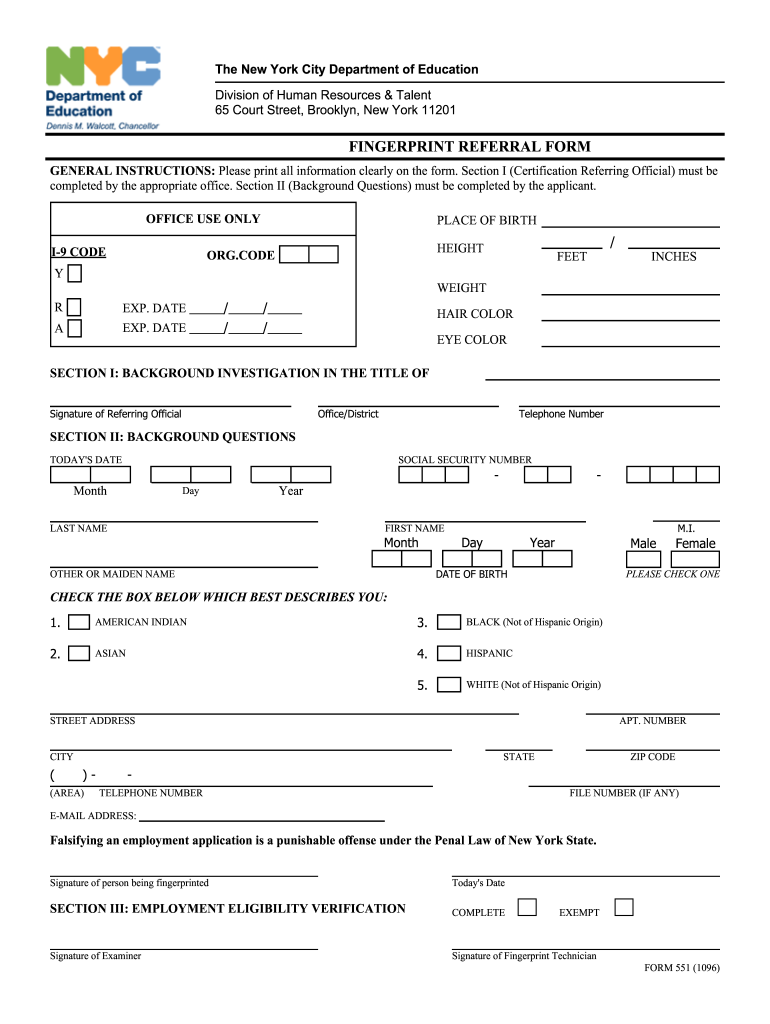
Nyc Doe Fingerprint Referral Form


What is the NYC DOE Fingerprint Referral Form
The NYC DOE Fingerprint Referral Form is an essential document required for individuals seeking employment or volunteer opportunities within the New York City Department of Education. This form initiates the fingerprinting process, which is a crucial step in the background check procedure mandated for all prospective employees and volunteers. The form ensures that all necessary information is collected to facilitate a thorough background investigation, helping to maintain a safe environment for students and staff.
How to Use the NYC DOE Fingerprint Referral Form
Using the NYC DOE Fingerprint Referral Form involves several straightforward steps. First, applicants must complete the form with accurate personal information, including their full name, date of birth, and social security number. Once the form is filled out, it should be submitted to the appropriate department within the NYC DOE. After submission, applicants will receive instructions on where to go for fingerprinting, which is typically conducted at designated fingerprinting locations. It is important to keep a copy of the completed form for personal records.
Steps to Complete the NYC DOE Fingerprint Referral Form
Completing the NYC DOE Fingerprint Referral Form requires careful attention to detail. Here are the steps to follow:
- Obtain the form from the NYC DOE website or your hiring department.
- Fill out the form with your personal information, ensuring accuracy.
- Review the form for any errors or omissions before submission.
- Submit the form to your hiring department or the designated office.
- Follow any additional instructions provided regarding fingerprinting.
Legal Use of the NYC DOE Fingerprint Referral Form
The NYC DOE Fingerprint Referral Form is legally binding and must be completed in compliance with state and federal regulations. This form is part of the background check process that adheres to the guidelines set forth by the New York State Education Department. Proper use of the form ensures that the applicant's background is thoroughly vetted, which is crucial for maintaining the safety and integrity of educational environments.
Required Documents for Fingerprinting
When preparing for fingerprinting, applicants must bring specific documents along with the NYC DOE Fingerprint Referral Form. Required documents typically include:
- A government-issued photo ID, such as a driver’s license or passport.
- A copy of the completed Fingerprint Referral Form.
- Any additional documentation requested by the hiring department.
Where to Get Fingerprinted in NYC
Fingerprinting for the NYC DOE is conducted at designated locations throughout the city. Common sites include:
- 65 Court Street, Brooklyn, NY
- Various regional offices as specified in the fingerprinting instructions.
It is advisable to check the specific location and hours of operation before attending, as these may vary.
Quick guide on how to complete fingerprint referral form new york city department of education schools nyc
Prepare Nyc Doe Fingerprint Referral Form effortlessly on any device
Online document management has gained traction among businesses and individuals. It offers an excellent eco-friendly alternative to conventional printed and signed paperwork, allowing you to obtain the necessary form and securely store it online. airSlate SignNow provides all the tools required to create, modify, and eSign your documents efficiently without delays. Manage Nyc Doe Fingerprint Referral Form on any platform using the airSlate SignNow Android or iOS applications and streamline your document-related processes today.
How to alter and eSign Nyc Doe Fingerprint Referral Form with ease
- Find Nyc Doe Fingerprint Referral Form and then click Get Form to begin.
- Utilize the tools we provide to fill out your form.
- Emphasize important sections of your documents or conceal sensitive information using tools that airSlate SignNow offers specifically for that purpose.
- Generate your signature with the Sign tool, which takes mere seconds and holds the same legal significance as a traditional wet ink signature.
- Review the details and then click the Done button to save your edits.
- Choose your preferred method for sharing your form, whether by email, SMS, invite link, or downloading it to your computer.
Say goodbye to lost or misplaced documents, tedious form searching, or mistakes that necessitate printing new copies. airSlate SignNow meets your document management needs in just a few clicks from any device you prefer. Edit and eSign Nyc Doe Fingerprint Referral Form to ensure effective communication throughout the form preparation process with airSlate SignNow.
Create this form in 5 minutes or less
FAQs
-
How can I find out which New York City office buildings will be demolished and redeveloped as residential building or hotel? Would the NYC department of buildings have permits filed before this occurred?
That’s not possible.Unless you have a crystal ball, you can’t find out which office buildings will be demolished and redeveloped as residential or hotels; you can only find out which office buildings have been (or are in the process of being) demolished and redeveloped as residential or hotels.Demolition permits do not contain information about the reason(s) for the demolition, or whether the applicant has plans to build something else on the parcel.
-
How do I get a good sample of people, only from specific cities like Los Angeles, New York, or San Diego, to vote on my online poll or fill out my short survey online?
What about posting in their local Craigslist?
-
How can New York City maintain its reputation as "the city that never sleeps" when so very many of the stores, shops, sites, and museums close relatively early in the evening? It's much easier to stay out all night in Seoul than it is in NYC…
it’s due to trains running 24/7 , certain places still are open you just have to look or word of mouth to find them , many places in NYC stay open , it’s the mom & pop stores that usually close early
Create this form in 5 minutes!
How to create an eSignature for the fingerprint referral form new york city department of education schools nyc
How to create an eSignature for the Fingerprint Referral Form New York City Department Of Education Schools Nyc online
How to generate an electronic signature for your Fingerprint Referral Form New York City Department Of Education Schools Nyc in Google Chrome
How to generate an electronic signature for signing the Fingerprint Referral Form New York City Department Of Education Schools Nyc in Gmail
How to create an eSignature for the Fingerprint Referral Form New York City Department Of Education Schools Nyc right from your smartphone
How to create an eSignature for the Fingerprint Referral Form New York City Department Of Education Schools Nyc on iOS devices
How to create an eSignature for the Fingerprint Referral Form New York City Department Of Education Schools Nyc on Android devices
People also ask
-
What is NYC DOE fingerprinting?
NYC DOE fingerprinting is a required process for individuals seeking employment with the New York City Department of Education. This process involves submitting fingerprints for a background check to ensure the safety and security of students. Proper completion of the NYC DOE fingerprinting is essential for obtaining necessary certification for educators and school staff.
-
How much does NYC DOE fingerprinting cost?
The cost for NYC DOE fingerprinting typically ranges between $100 and $150, depending on various factors such as the specific services required and additional fees. It’s important to verify any associated costs upfront to avoid surprises. Budgeting for NYC DOE fingerprinting is crucial for individuals entering the education field.
-
What documents do I need for NYC DOE fingerprinting?
To undergo NYC DOE fingerprinting, individuals must provide valid identification, such as a government-issued photo ID and proof of residence. Additional documents may include social security information. Preparing these documents in advance will streamline the NYC DOE fingerprinting process.
-
How long does the NYC DOE fingerprinting process take?
The NYC DOE fingerprinting process can take anywhere from a few minutes to a few hours, depending on the location and the volume of applicants. After submitting fingerprints, it may take several days to receive the results of the background check. Being aware of the timeline will help you plan for employment timelines related to NYC DOE fingerprinting.
-
Can I schedule an appointment for NYC DOE fingerprinting?
Yes, many fingerprinting locations in NYC allow you to schedule appointments for the DOE fingerprinting process. It is advisable to book your slot in advance to minimize wait times. Scheduling an appointment for NYC DOE fingerprinting ensures a more organized and efficient experience.
-
Are there any specific requirements for NYC DOE fingerprinting?
Yes, specific requirements must be met for NYC DOE fingerprinting, including being at least 18 years old and providing valid documentation. Applicants may also need to complete certain forms prior to the fingerprinting appointment. Adhering to these requirements is essential for a successful NYC DOE fingerprinting experience.
-
How does airSlate SignNow integrate with NYC DOE fingerprinting services?
AirSlate SignNow offers seamless integration with services that facilitate NYC DOE fingerprinting, helping you manage document workflows more effectively. From sending to eSigning necessary documents, SignNow enhances the overall efficiency of the process. Utilizing airSlate SignNow can signNowly streamline your NYC DOE fingerprinting documentation needs.
Get more for Nyc Doe Fingerprint Referral Form
Find out other Nyc Doe Fingerprint Referral Form
- Can I Sign Nevada Charity Bill Of Lading
- How Do I Sign Nebraska Charity Limited Power Of Attorney
- Sign New Hampshire Charity Residential Lease Agreement Online
- Sign New Jersey Charity Promissory Note Template Secure
- How Do I Sign North Carolina Charity Lease Agreement Form
- How To Sign Oregon Charity Living Will
- Sign South Dakota Charity Residential Lease Agreement Simple
- Sign Vermont Charity Business Plan Template Later
- Sign Arkansas Construction Executive Summary Template Secure
- How To Sign Arkansas Construction Work Order
- Sign Colorado Construction Rental Lease Agreement Mobile
- Sign Maine Construction Business Letter Template Secure
- Can I Sign Louisiana Construction Letter Of Intent
- How Can I Sign Maryland Construction Business Plan Template
- Can I Sign Maryland Construction Quitclaim Deed
- Sign Minnesota Construction Business Plan Template Mobile
- Sign Construction PPT Mississippi Myself
- Sign North Carolina Construction Affidavit Of Heirship Later
- Sign Oregon Construction Emergency Contact Form Easy
- Sign Rhode Island Construction Business Plan Template Myself