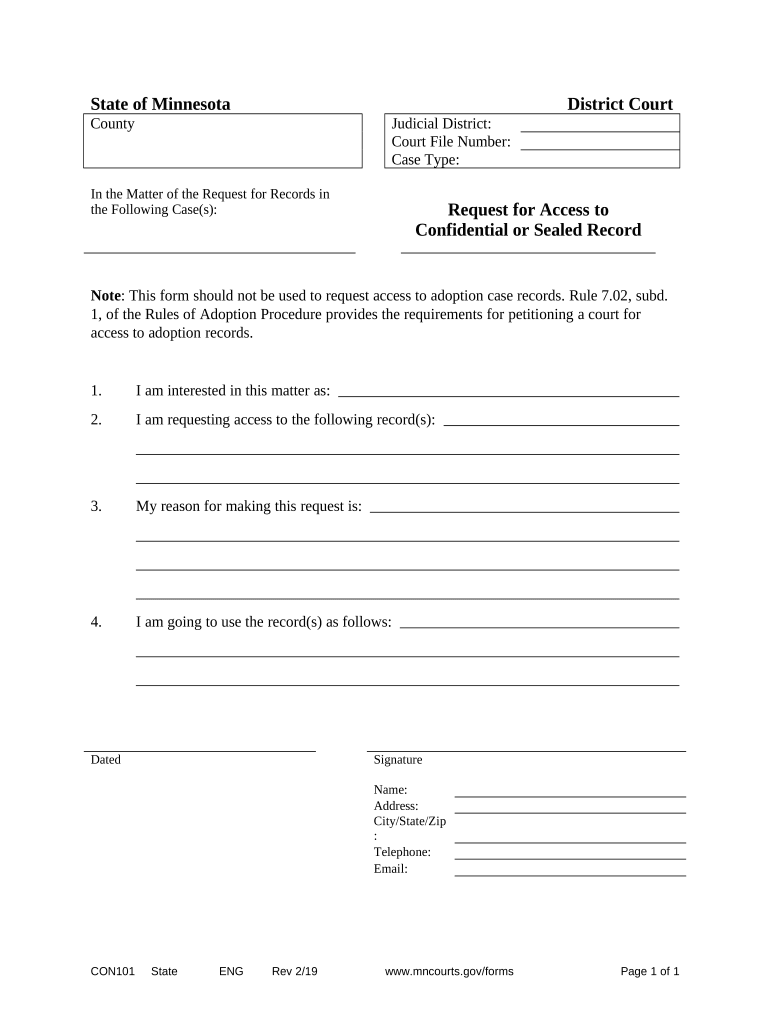
Mn Access Online Form


What is the Mn Access Online
The Mn Access Online is a digital platform that allows users to access and manage confidential documents and forms related to various legal and administrative processes in Minnesota. This service is designed to enhance efficiency by providing a secure environment for users to complete and submit necessary paperwork without the need for physical visits to government offices. It is particularly useful for individuals seeking to manage their Minnesota file forms, including applications and petitions that require confidentiality.
How to use the Mn Access Online
Using the Mn Access Online is straightforward. First, users must create an account by providing personal information and verifying their identity. Once registered, users can log in to access their dashboard, where they can view available forms and documents. The platform allows for the electronic completion of forms, ensuring that all required fields are filled out accurately. After completing the necessary forms, users can submit them directly through the platform, ensuring a streamlined process.
Steps to complete the Mn Access Online
To successfully complete the Mn Access Online, follow these steps:
- Create an account by providing your personal details and verifying your identity.
- Log in to your account and navigate to the forms section.
- Select the appropriate Minnesota file form you need to complete.
- Fill out the form, ensuring all required fields are completed accurately.
- Review your entries for accuracy and completeness.
- Submit the form electronically through the platform.
Legal use of the Mn Access Online
The legal use of the Mn Access Online is governed by state regulations that ensure the confidentiality and security of the information processed through the platform. Users must adhere to the guidelines set forth by Minnesota law regarding the handling of confidential documents. This includes ensuring that all submissions are made by authorized individuals and that the information provided is accurate and truthful. Compliance with legal standards is essential to maintain the integrity of the process.
Eligibility Criteria
Eligibility to use the Mn Access Online is typically determined by the type of forms being accessed. Generally, individuals who need to submit confidential documents, such as legal petitions or applications, are eligible. Users may need to meet specific criteria based on the nature of the document, such as age or residency requirements. It is important for users to review the eligibility criteria for each form to ensure compliance before proceeding.
Required Documents
When using the Mn Access Online, users may need to provide certain documents to complete their forms successfully. Commonly required documents include:
- Proof of identity, such as a driver's license or state ID.
- Supporting documentation relevant to the specific form being submitted.
- Any previous filings or related paperwork that may be necessary for context.
Form Submission Methods
The Mn Access Online primarily facilitates electronic submission of forms. Users can complete and submit their Minnesota file forms directly through the platform. However, for those who prefer traditional methods, forms can often be printed and submitted by mail or in person at designated offices. It is advisable to check the specific submission guidelines for each form to ensure compliance with state requirements.
Quick guide on how to complete mn access online
Finish Mn Access Online effortlessly on any device
Digital document management has become increasingly favored by companies and individuals alike. It serves as an ideal eco-friendly substitute for conventional printed and signed documents, allowing you to locate the appropriate form and securely store it online. airSlate SignNow equips you with all the necessary tools to create, modify, and eSign your files quickly and seamlessly. Manage Mn Access Online on any device using airSlate SignNow's Android or iOS applications and enhance any document-related process today.
How to edit and eSign Mn Access Online effortlessly
- Locate Mn Access Online and click Get Form to begin.
- Utilize the tools we offer to complete your document.
- Emphasize important sections of the documents or redact sensitive information with the tools that airSlate SignNow specifically provides for that purpose.
- Create your signature with the Sign feature, which takes only seconds and holds the same legal validity as a conventional wet ink signature.
- Review the details and then click on the Done button to save your changes.
- Select your preferred method to send your form, whether by email, SMS, or invite link, or download it to your computer.
Eliminate the worry of lost or misplaced documents, tedious form searching, or errors that necessitate printing new document copies. airSlate SignNow meets your document management needs in just a few clicks from any device you choose. Modify and eSign Mn Access Online to ensure excellent communication at every stage of your form-filling process with airSlate SignNow.
Create this form in 5 minutes or less
Create this form in 5 minutes!
People also ask
-
What is airSlate SignNow's approach to maintaining minnesota confidential documents?
airSlate SignNow prioritizes the security of all documents, including minnesota confidential materials. Our platform employs advanced encryption and compliance protocols to ensure that your data remains private and secure. With multiple layers of security, you can trust that your confidential documents are safe from unauthorized access.
-
How does airSlate SignNow handle pricing for businesses needing minnesota confidential eSigning?
We offer flexible pricing plans tailored to different business needs, including those focused on managing minnesota confidential documents. Our pricing is transparent with no hidden fees, making it easy for businesses to budget accordingly. Additionally, you'll find that our rates are competitive among eSigning solutions, providing superb value for keeping information confidential.
-
What features does airSlate SignNow provide to support minnesota confidential signing?
airSlate SignNow offers a variety of features designed to enhance the security of minnesota confidential documents. These include custom workflows, templates for repeated use, and advanced authentication methods. This ensures that only authorized individuals can access and sign confidential documents.
-
Can airSlate SignNow integrate with other platforms for managing minnesota confidential documents?
Yes, airSlate SignNow seamlessly integrates with numerous third-party applications to help manage minnesota confidential information. Whether using CRM systems, cloud storage, or collaborative platforms, our integrations ensure that your workflow remains smooth and secure. This allows for efficient handling of confidential documents across various tools you already use.
-
Is airSlate SignNow compliant with regulations regarding minnesota confidential information?
Absolutely! airSlate SignNow adheres to strict compliance standards to protect minnesota confidential information. We follow regulations such as GDPR, HIPAA, and others, ensuring that your documents meet legal requirements for security and privacy. This adds an extra layer of trust when handling sensitive information.
-
What are the benefits of using airSlate SignNow for minnesota confidential documents?
Using airSlate SignNow for minnesota confidential documents provides several benefits, including increased efficiency and enhanced security. Our user-friendly interface allows businesses to quickly send and sign documents without the hassle of paper. Additionally, businesses can track document status and storage securely, ensuring that all confidential information is managed effectively.
-
How quickly can I get started with airSlate SignNow for minnesota confidential signing?
You can get started with airSlate SignNow for minnesota confidential signing in minutes. Simply sign up for an account, and you can begin uploading and preparing your documents. Our intuitive platform provides step-by-step instructions to help you navigate the signing process, making it accessible to everyone.
Get more for Mn Access Online
Find out other Mn Access Online
- eSignature South Dakota Education Confidentiality Agreement Later
- eSignature South Carolina Education Executive Summary Template Easy
- eSignature Michigan Doctors Living Will Simple
- How Do I eSignature Michigan Doctors LLC Operating Agreement
- How To eSignature Vermont Education Residential Lease Agreement
- eSignature Alabama Finance & Tax Accounting Quitclaim Deed Easy
- eSignature West Virginia Education Quitclaim Deed Fast
- eSignature Washington Education Lease Agreement Form Later
- eSignature Missouri Doctors Residential Lease Agreement Fast
- eSignature Wyoming Education Quitclaim Deed Easy
- eSignature Alaska Government Agreement Fast
- How Can I eSignature Arizona Government POA
- How Do I eSignature Nevada Doctors Lease Agreement Template
- Help Me With eSignature Nevada Doctors Lease Agreement Template
- How Can I eSignature Nevada Doctors Lease Agreement Template
- eSignature Finance & Tax Accounting Presentation Arkansas Secure
- eSignature Arkansas Government Affidavit Of Heirship Online
- eSignature New Jersey Doctors Permission Slip Mobile
- eSignature Colorado Government Residential Lease Agreement Free
- Help Me With eSignature Colorado Government Medical History