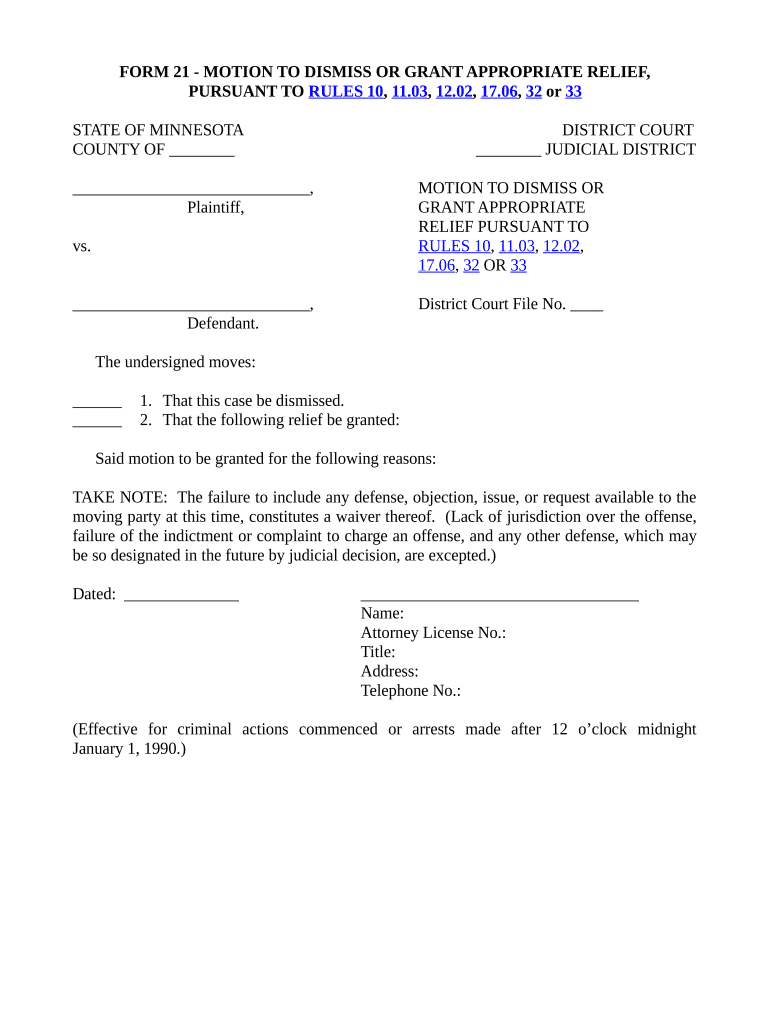
Mn Motion Dismiss Form


What is the Mn Motion Dismiss
The Mn Motion Dismiss is a legal document used in Minnesota to request the dismissal of a case. This motion is typically filed by a party in a lawsuit who believes that the case should not proceed for various reasons, such as lack of jurisdiction, failure to state a claim, or other legal grounds. Understanding the purpose and implications of this motion is crucial for anyone involved in legal proceedings in Minnesota.
Steps to complete the Mn Motion Dismiss
Completing the Mn Motion Dismiss involves several key steps to ensure that the motion is properly filed and considered by the court. Here are the essential steps:
- Gather necessary information about the case, including the case number and parties involved.
- Clearly state the grounds for dismissal in the motion, providing relevant legal citations and supporting facts.
- Prepare any required supporting documents, such as affidavits or evidence that supports your motion.
- File the motion with the appropriate court, ensuring compliance with local rules regarding formatting and submission.
- Serve the motion to all parties involved in the case, following the legal requirements for service.
Legal use of the Mn Motion Dismiss
The legal use of the Mn Motion Dismiss is governed by Minnesota Rules of Civil Procedure. It is essential to understand the specific legal standards that apply when filing this motion. The motion must articulate valid legal reasons for dismissal, and it should be supported by evidence or legal precedent. Courts will evaluate the motion based on its merits, considering whether the reasons presented justify dismissing the case.
Key elements of the Mn Motion Dismiss
When drafting a Mn Motion Dismiss, several key elements must be included to ensure its effectiveness:
- Caption: Include the court name, case number, and names of the parties involved.
- Statement of Grounds: Clearly outline the reasons for seeking dismissal, citing relevant statutes or case law.
- Relief Requested: Specify what you are asking the court to do, such as dismissing the case with or without prejudice.
- Signature Block: Include your signature and contact information, along with the date of filing.
How to obtain the Mn Motion Dismiss
Obtaining the Mn Motion Dismiss form can be done through several avenues. Many Minnesota courts provide downloadable forms on their websites, which can be filled out electronically or printed for manual completion. Additionally, legal aid organizations or law libraries may offer resources and assistance in obtaining the correct form. It is important to ensure that you are using the most current version of the form to comply with any legal requirements.
State-specific rules for the Mn Motion Dismiss
Each state, including Minnesota, has specific rules governing the filing and processing of motions to dismiss. In Minnesota, these rules are outlined in the Minnesota Rules of Civil Procedure. It is crucial to familiarize yourself with these rules, as they dictate the procedures for filing a motion, timelines for responses, and requirements for hearings. Adhering to these rules can significantly impact the outcome of your motion.
Quick guide on how to complete mn motion dismiss
Complete Mn Motion Dismiss effortlessly on any device
Digital document organization has gained traction among businesses and individuals alike. It offers an ideal environmentally-friendly substitute to traditional printed and signed documents, allowing you to locate the appropriate template and securely preserve it online. airSlate SignNow equips you with all the necessary tools to create, modify, and eSign your documents swiftly without delays. Manage Mn Motion Dismiss on any device using airSlate SignNow Android or iOS applications and streamline any document-related process today.
How to modify and eSign Mn Motion Dismiss effortlessly
- Locate Mn Motion Dismiss and then click Get Form to begin.
- Utilize the tools we offer to fill out your form.
- Highlight pertinent sections of the documents or obscure sensitive information with tools that airSlate SignNow provides specifically for that purpose.
- Create your signature with the Sign tool, which takes seconds and carries the same legal validity as a conventional wet ink signature.
- Review all the details and then click on the Done button to save your modifications.
- Select how you would like to send your form, via email, SMS, or invite link, or download it to your computer.
Eliminate concerns over lost or mislaid files, tedious form searching, or mistakes that necessitate printing new document copies. airSlate SignNow meets your document management needs with just a few clicks from any device you prefer. Modify and eSign Mn Motion Dismiss and ensure outstanding communication at any stage of your document preparation process with airSlate SignNow.
Create this form in 5 minutes or less
Create this form in 5 minutes!
People also ask
-
What is a dismiss appropriate sample in the context of airSlate SignNow?
A dismiss appropriate sample refers to a template that can be used to efficiently cancel or reject a document within airSlate SignNow. This feature makes it easier for businesses to manage their documents and streamline the cancellation process, saving time and effort.
-
How does airSlate SignNow ensure the security of dismiss appropriate samples?
airSlate SignNow prioritizes document security by implementing advanced encryption and authentication measures. When using a dismiss appropriate sample, you can trust that your sensitive data remains protected throughout the eSigning process.
-
Can I integrate my existing tools with airSlate SignNow for managing dismiss appropriate samples?
Yes, airSlate SignNow offers seamless integrations with a variety of third-party applications. This allows you to efficiently manage dismiss appropriate samples alongside your other business tools, enhancing productivity and workflow.
-
What are the benefits of using a dismiss appropriate sample in airSlate SignNow?
Using a dismiss appropriate sample can signNowly reduce the time spent on document management. It allows for quick rejections of documents while maintaining a professional appearance, which is essential for effective business communications and compliance.
-
Is there a free trial available for airSlate SignNow to test the dismiss appropriate sample feature?
Yes, airSlate SignNow offers a free trial for prospective customers to explore its features, including dismiss appropriate samples. This allows you to evaluate the efficiency and effectiveness of the tool before making a financial commitment.
-
What pricing plans are available for airSlate SignNow, particularly for users interested in dismiss appropriate samples?
airSlate SignNow offers various pricing plans to cater to different business needs. Each plan includes access to key features like dismiss appropriate samples, allowing users to choose a plan that fits their budget and document management requirements.
-
How can I customize a dismiss appropriate sample in airSlate SignNow?
Customizing a dismiss appropriate sample is simple with airSlate SignNow. The platform provides user-friendly editing tools that allow you to tailor templates to fit specific needs or branding requirements, ensuring consistency across your documents.
Get more for Mn Motion Dismiss
- Form 1490s foreign travel
- Colorado form gws 42
- Legally domiciled adult affidavit form
- Monthly expenses sheet form
- Balancing equations note card activity answer key form
- Identity checking form icf ofsteddbsapplication co
- If i put an apartment number after my p o box will it still go to form
- Intercompany employee transfer agreement template form
Find out other Mn Motion Dismiss
- How To eSignature Rhode Island Standard residential lease agreement
- eSignature Mississippi Commercial real estate contract Fast
- eSignature Arizona Contract of employment Online
- eSignature Texas Contract of employment Online
- eSignature Florida Email Contracts Free
- eSignature Hawaii Managed services contract template Online
- How Can I eSignature Colorado Real estate purchase contract template
- How To eSignature Mississippi Real estate purchase contract template
- eSignature California Renter's contract Safe
- eSignature Florida Renter's contract Myself
- eSignature Florida Renter's contract Free
- eSignature Florida Renter's contract Fast
- eSignature Vermont Real estate sales contract template Later
- Can I eSignature Texas New hire forms
- How Can I eSignature California New hire packet
- How To eSignature South Carolina Real estate document
- eSignature Florida Real estate investment proposal template Free
- How To eSignature Utah Real estate forms
- How Do I eSignature Washington Real estate investment proposal template
- Can I eSignature Kentucky Performance Contract