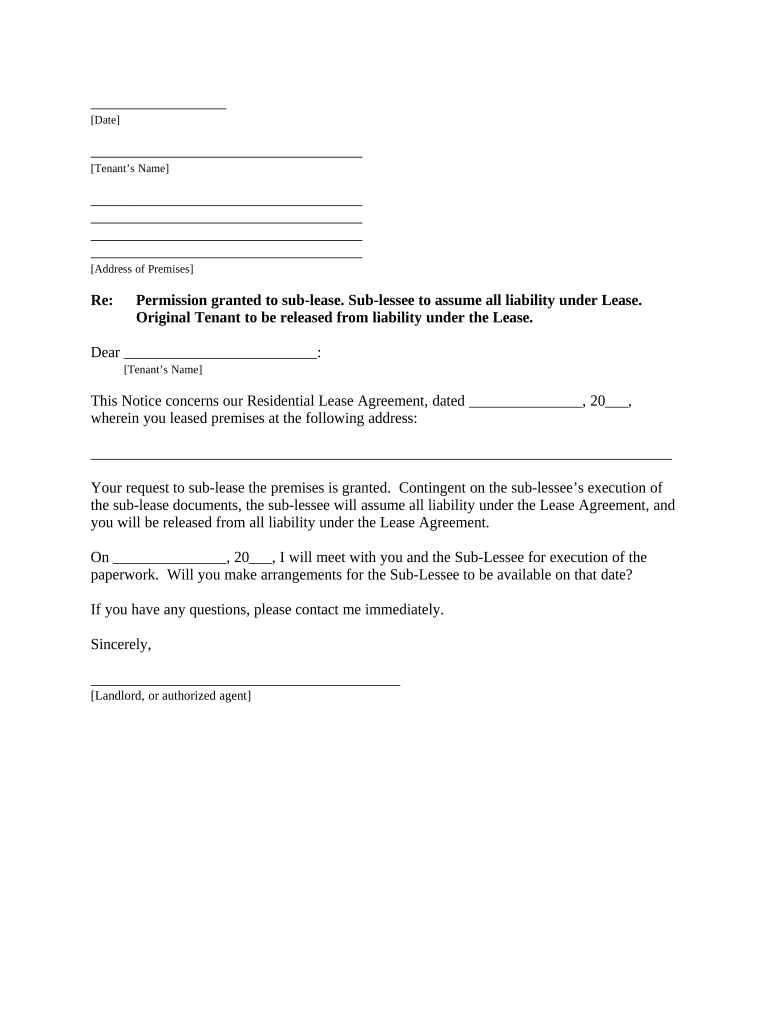
Mo Sublease Form


What is the Mo Sublease
The mo sublease is a legal document that allows a tenant to rent out their leased property to another individual, known as the subtenant. This arrangement is often used when the original tenant needs to temporarily vacate the property while maintaining their lease obligations. The mo sublease outlines the terms and conditions under which the subtenant can occupy the space, including rent, duration of the sublease, and responsibilities for maintenance and utilities.
How to use the Mo Sublease
To effectively use the mo sublease, the original tenant must first ensure that subleasing is permitted under their primary lease agreement. Once confirmed, the tenant should fill out the mo sublease form with accurate details about the property, the subtenant, and the agreed-upon terms. It is crucial to provide clear information regarding rent payments, duration, and any rules specific to the property. Both parties should review the document carefully before signing to ensure mutual understanding and agreement.
Steps to complete the Mo Sublease
Completing the mo sublease involves several key steps:
- Review the primary lease: Check if subleasing is allowed and under what conditions.
- Gather necessary information: Collect details about the subtenant and the terms of the sublease.
- Fill out the form: Accurately complete the mo sublease form, ensuring all details are correct.
- Sign the document: Both the original tenant and the subtenant should sign the form to make it legally binding.
- Provide copies: Distribute copies of the signed sublease to all parties involved.
Legal use of the Mo Sublease
For the mo sublease to be legally valid, it must comply with local laws and the terms of the original lease. This includes ensuring that the sublease does not violate any zoning laws or rental regulations. Additionally, both the tenant and subtenant should understand their rights and responsibilities as outlined in the document. Using a reliable electronic signature platform can help ensure that the signing process meets legal standards and provides a record of the transaction.
Key elements of the Mo Sublease
The mo sublease should include several essential elements to ensure clarity and legality:
- Identification of parties: Clearly state the names and contact information of the original tenant and the subtenant.
- Property details: Provide the address and description of the property being subleased.
- Lease terms: Specify the duration of the sublease and the rental amount.
- Responsibilities: Outline the responsibilities for maintenance, utilities, and any other obligations.
- Signatures: Ensure both parties sign the document to validate the agreement.
State-specific rules for the Mo Sublease
State laws regarding subleasing can vary significantly. It is important for tenants to familiarize themselves with the specific regulations in their state, as some may require written consent from the landlord or impose restrictions on the duration of subleases. Understanding these regulations helps avoid potential legal issues and ensures compliance with local housing laws.
Quick guide on how to complete mo sublease
Complete Mo Sublease effortlessly on any device
Web-based document management has gained traction among businesses and individuals alike. It offers an excellent environmentally friendly substitute to conventional printed and signed paperwork, as you can obtain the correct template and securely preserve it online. airSlate SignNow provides all the tools required to produce, edit, and eSign your documents quickly and efficiently. Manage Mo Sublease on any device using airSlate SignNow's Android or iOS applications and enhance any document-centric process today.
How to edit and eSign Mo Sublease effortlessly
- Obtain Mo Sublease and then click Get Form to begin.
- Utilize the tools we offer to complete your document.
- Emphasize relevant sections of the documents or obscure sensitive information using tools specifically provided by airSlate SignNow for that purpose.
- Generate your eSignature with the Sign feature, which takes mere seconds and holds the same legal validity as a traditional handwritten signature.
- Verify the details and then click the Done button to finalize your changes.
- Choose how you wish to share your form, whether by email, text message (SMS), or invite link, or download it to your computer.
Forget about lost or mislaid documents, tedious form searching, or errors that necessitate printing new document copies. airSlate SignNow addresses all your document management needs in just a few clicks from any device you prefer. Edit and eSign Mo Sublease and ensure excellent communication at every step of the form preparation journey with airSlate SignNow.
Create this form in 5 minutes or less
Create this form in 5 minutes!
People also ask
-
What is a MO sublease and how does it work?
A MO sublease is a rental agreement where a tenant (the sublessor) leases their rented property to another person (the sublessee) before their original lease ends. This arrangement allows the sublessor to transfer some or all of their rights and responsibilities to the sublessee, providing flexibility for both parties. Using tools like airSlate SignNow can streamline the eSigning and documentation process for a MO sublease.
-
What are the benefits of using airSlate SignNow for a MO sublease?
Using airSlate SignNow for a MO sublease provides signNow benefits such as quick eSigning, secure document management, and easy access to digital files. The platform allows both sublessors and sublessees to sign documents remotely, saving time and reducing the need for in-person meetings. Additionally, it enhances tracking and compliance with legal standards.
-
How much does airSlate SignNow cost for processing a MO sublease?
airSlate SignNow offers various pricing plans that cater to different needs, including small teams and large businesses. The cost of processing a MO sublease using airSlate SignNow can be highly affordable, ensuring you only pay for the features you need. It’s best to check the pricing page for detailed information and to choose the plan that best suits your requirements.
-
Can airSlate SignNow integrate with existing tools for managing MO subleases?
Yes, airSlate SignNow offers various integrations with popular tools that can help you manage MO subleases more effectively. You can connect it with CRM systems, project management software, and cloud storage services to streamline your workflow. These integrations make it easier to manage communications and documents related to your MO sublease.
-
What types of documents can I prepare for a MO sublease with airSlate SignNow?
With airSlate SignNow, you can prepare a wide range of documents related to a MO sublease, including lease agreements, amendment forms, and termination notices. The platform allows you to customize templates or create your documents, which can greatly simplify the leasing process. This versatility ensures that all your documentation needs are covered efficiently.
-
Is it easy to get started with airSlate SignNow for MO subleases?
Absolutely! Getting started with airSlate SignNow for managing your MO sublease is simple and user-friendly. You can sign up online, quickly upload your documents, and even customize templates for future use. The intuitive interface makes it accessible for users with any level of technical expertise.
-
How secure is airSlate SignNow when handling MO sublease documents?
Security is a top priority at airSlate SignNow, particularly when it comes to handling sensitive MO sublease documents. The platform employs advanced encryption protocols and secure storage practices to ensure your documents are kept safe from unauthorized access. This commitment to security helps build trust between sublessors and sublessees.
Get more for Mo Sublease
- Loan assumption addendum 16915289 form
- Rtp 8 form
- Modelo sc 2644 form
- Litter registration form global micro animal registry
- Dbids migration brings enhanced security performance colorado
- Useucom medical waiver request form
- Certified producers certificate application california department form
- Legal separation agreement template form
Find out other Mo Sublease
- How Do I Electronic signature Nebraska Legal Form
- Help Me With Electronic signature Nevada Legal Word
- How Do I Electronic signature Nevada Life Sciences PDF
- How Can I Electronic signature New York Life Sciences Word
- How Can I Electronic signature North Dakota Legal Word
- How To Electronic signature Ohio Legal PDF
- How To Electronic signature Ohio Legal Document
- How To Electronic signature Oklahoma Legal Document
- How To Electronic signature Oregon Legal Document
- Can I Electronic signature South Carolina Life Sciences PDF
- How Can I Electronic signature Rhode Island Legal Document
- Can I Electronic signature South Carolina Legal Presentation
- How Can I Electronic signature Wyoming Life Sciences Word
- How To Electronic signature Utah Legal PDF
- How Do I Electronic signature Arkansas Real Estate Word
- How Do I Electronic signature Colorado Real Estate Document
- Help Me With Electronic signature Wisconsin Legal Presentation
- Can I Electronic signature Hawaii Real Estate PPT
- How Can I Electronic signature Illinois Real Estate Document
- How Do I Electronic signature Indiana Real Estate Presentation