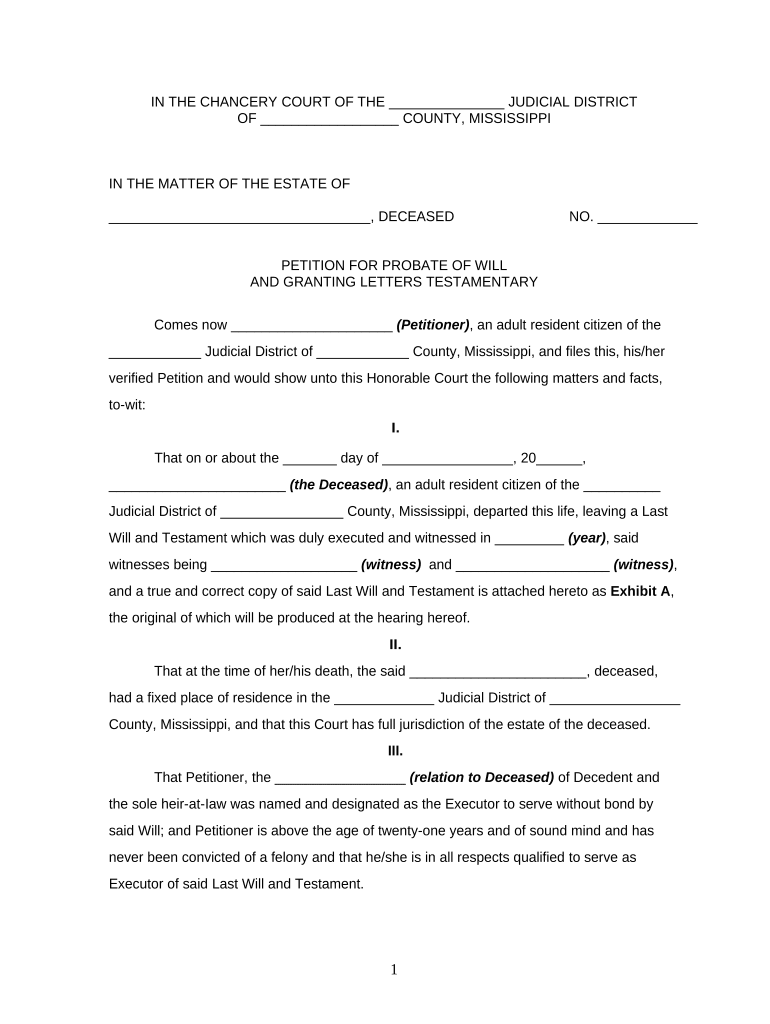
Mississippi Witnesses Form


What is the Mississippi Witnesses
The Mississippi Witnesses form is a legal document used to validate signatures on various agreements or contracts within the state of Mississippi. This form is crucial in ensuring that the signatures are authentic and that the parties involved in the agreement are held accountable. It typically requires the presence of witnesses who can attest to the signing process, thereby adding a layer of credibility to the document.
How to use the Mississippi Witnesses
To effectively use the Mississippi Witnesses form, individuals must first ensure that all parties involved are present during the signing. Witnesses should be impartial individuals who can confirm that the signatures were made willingly and without coercion. Once the document is signed, the witnesses must also sign the form, indicating their acknowledgment of the event. This process solidifies the legal standing of the document in any potential disputes.
Steps to complete the Mississippi Witnesses
Completing the Mississippi Witnesses form involves several key steps:
- Gather all parties involved in the agreement.
- Ensure that the witnesses are present and willing to attest to the signing.
- Have all parties sign the document in front of the witnesses.
- Request the witnesses to sign the form, confirming their presence during the signing.
- Store the completed form in a secure location for future reference.
Legal use of the Mississippi Witnesses
The legal use of the Mississippi Witnesses form is governed by state laws that outline the requirements for valid signatures and witness attestations. This form is particularly important in legal contexts where the authenticity of signatures may be challenged. By adhering to the proper procedures and ensuring that witnesses are present, the form can help protect the interests of all parties involved in the agreement.
Key elements of the Mississippi Witnesses
Key elements of the Mississippi Witnesses form include:
- Signatures: All parties must sign the document to indicate their agreement.
- Witness signatures: Witnesses must also sign to verify that they observed the signing process.
- Date: The date of signing is essential for legal purposes.
- Notarization: While not always required, having the document notarized can further enhance its legal validity.
State-specific rules for the Mississippi Witnesses
Mississippi has specific rules governing the use of witness signatures. These rules dictate who can serve as a witness, the number of witnesses required, and the conditions under which the form must be executed. Typically, witnesses must be at least eighteen years old and not have a vested interest in the agreement. Understanding these regulations is vital for ensuring that the form is legally binding.
Quick guide on how to complete mississippi witnesses 497313689
Prepare Mississippi Witnesses effortlessly on any device
Online document management has gained immense popularity among businesses and individuals alike. It serves as an ideal environmentally friendly alternative to conventionally printed and signed papers, allowing you to obtain the correct form and securely store it online. airSlate SignNow equips you with all the tools necessary to create, modify, and electronically sign your documents swiftly without delays. Manage Mississippi Witnesses seamlessly on any platform using airSlate SignNow's Android or iOS applications and streamline any document-related procedure today.
The simplest way to modify and electronically sign Mississippi Witnesses effortlessly
- Locate Mississippi Witnesses and click Get Form to begin.
- Make use of the tools we provide to complete your document.
- Emphasize pertinent sections of the documents or mask sensitive information with tools that airSlate SignNow specifically offers for that purpose.
- Create your eSignature using the Sign tool, which takes mere seconds and holds the same legal validity as a traditional handwritten signature.
- Review the information carefully and click the Done button to save your changes.
- Select how you wish to share your form, whether by email, text message (SMS), invite link, or download it to your computer.
Say goodbye to lost or misplaced files, tedious form searches, or errors that necessitate printing new document copies. airSlate SignNow meets your document management needs in just a few clicks from any device you prefer. Edit and electronically sign Mississippi Witnesses and ensure outstanding communication at every stage of the form preparation process with airSlate SignNow.
Create this form in 5 minutes or less
Create this form in 5 minutes!
People also ask
-
What documents require Mississippi witnesses for eSigning?
In Mississippi, certain legal documents such as wills, real estate deeds, and contracts may require witnesses for validation. Using airSlate SignNow, you can easily manage these documents, ensuring that the necessary Mississippi witnesses are involved in the eSigning process for authenticity.
-
How does airSlate SignNow help with acquiring Mississippi witnesses?
airSlate SignNow provides a streamlined process for collecting signatures, including the option to designate Mississippi witnesses. You can invite individuals to sign, ensuring that all required parties, including witnesses, are included in the signing workflow.
-
What are the pricing options for airSlate SignNow services?
airSlate SignNow offers flexible pricing plans that cater to businesses of all sizes. Our cost-effective options ensure that you can access features necessary for utilizing Mississippi witnesses without exceeding your budget.
-
Can I integrate airSlate SignNow with other tools I currently use?
Yes, airSlate SignNow supports integrations with various business tools, enhancing your workflow efficiency. This means you can seamlessly incorporate the process of collecting signatures from Mississippi witnesses alongside your existing software solutions.
-
What security measures does airSlate SignNow have for documents needing Mississippi witnesses?
airSlate SignNow prioritizes security by implementing robust encryption and authentication methods. When documents requiring Mississippi witnesses are signed, you can trust that the data is protected and compliant with industry standards.
-
How user-friendly is the airSlate SignNow platform for obtaining witness signatures?
The airSlate SignNow platform is designed to be intuitive and easy to use. Whether you are a business professional or a notary, you will find it straightforward to send documents for eSigning and gather necessary signatures from Mississippi witnesses.
-
Are there any limitations on the number of signatures I can collect from Mississippi witnesses?
No, airSlate SignNow does not impose strict limitations on the number of signatures. You can efficiently gather signatures from multiple Mississippi witnesses without worrying about hitting any caps, making it ideal for large-scale projects.
Get more for Mississippi Witnesses
- Print hr 124 mcpss form
- Request for official gedtranscript state of tennessee form
- Strongway hose reel parts form
- Guidance for filling claim form part a is avalebale on website royalsundaram
- Chase paystub form
- Claim form en april international com
- Dental health record fill and sign printable template form
- Fp06006 hs san bernardino county form
Find out other Mississippi Witnesses
- How Do I eSignature Maryland Healthcare / Medical PDF
- Help Me With eSignature New Mexico Healthcare / Medical Form
- How Do I eSignature New York Healthcare / Medical Presentation
- How To eSignature Oklahoma Finance & Tax Accounting PPT
- Help Me With eSignature Connecticut High Tech Presentation
- How To eSignature Georgia High Tech Document
- How Can I eSignature Rhode Island Finance & Tax Accounting Word
- How Can I eSignature Colorado Insurance Presentation
- Help Me With eSignature Georgia Insurance Form
- How Do I eSignature Kansas Insurance Word
- How Do I eSignature Washington Insurance Form
- How Do I eSignature Alaska Life Sciences Presentation
- Help Me With eSignature Iowa Life Sciences Presentation
- How Can I eSignature Michigan Life Sciences Word
- Can I eSignature New Jersey Life Sciences Presentation
- How Can I eSignature Louisiana Non-Profit PDF
- Can I eSignature Alaska Orthodontists PDF
- How Do I eSignature New York Non-Profit Form
- How To eSignature Iowa Orthodontists Presentation
- Can I eSignature South Dakota Lawers Document