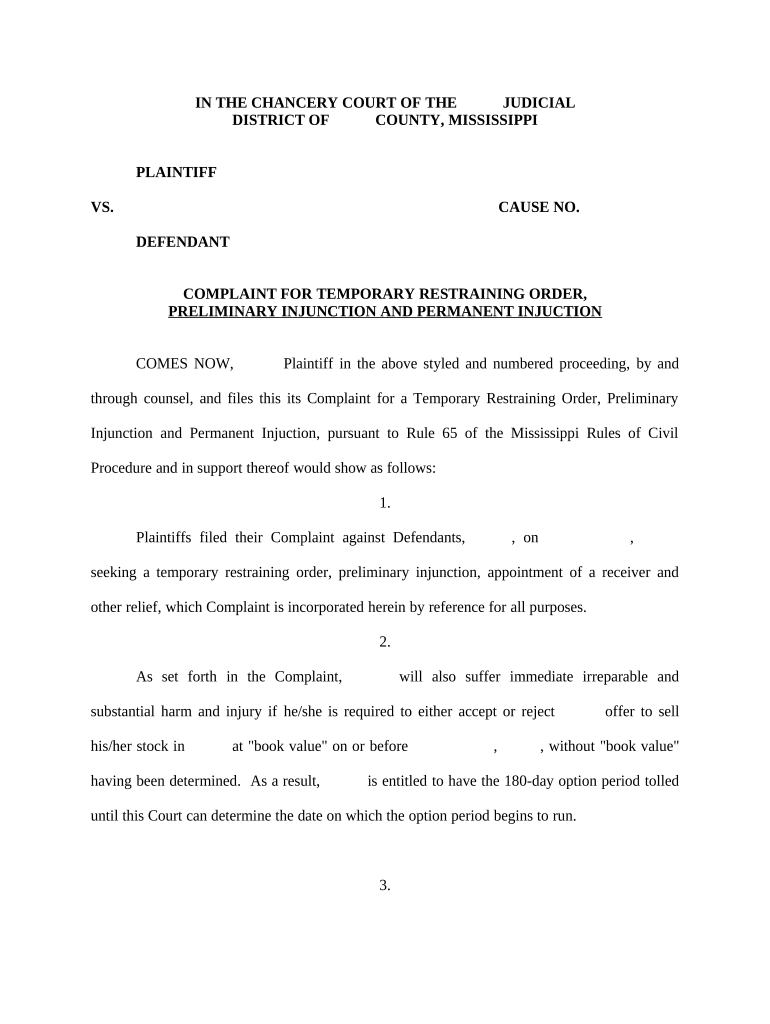
Temporary Restraining Order Form


What is the Temporary Restraining Order
A Temporary Restraining Order (TRO) is a legal document issued by a court to protect an individual from harassment, stalking, or threats. It is often sought in situations involving domestic violence or other urgent matters requiring immediate intervention. The TRO is designed to provide short-term relief and can be granted without the presence of the other party, allowing for quick protection while a more permanent solution is sought.
How to obtain the Temporary Restraining Order
To obtain a Temporary Restraining Order in Mississippi, an individual must file a petition with the appropriate court. This process typically involves:
- Completing the necessary forms, which can often be found on the court's website or at the courthouse.
- Providing detailed information about the incidents that necessitate the order, including dates, times, and descriptions of the events.
- Submitting the petition to the court clerk, who will then schedule a hearing.
It is important to note that the petitioner may need to appear in court to explain their situation to a judge, who will determine whether to grant the order.
Steps to complete the Temporary Restraining Order
Completing a Temporary Restraining Order involves several key steps:
- Gathering all relevant documentation and evidence, such as photographs, text messages, or witness statements.
- Filling out the TRO application accurately, ensuring all required fields are completed.
- Submitting the application to the court and paying any associated filing fees.
- Attending the scheduled court hearing to present your case.
Following these steps carefully can help ensure that the order is granted and enforced effectively.
Legal use of the Temporary Restraining Order
The legal use of a Temporary Restraining Order is crucial for its effectiveness. Once granted, the TRO prohibits the respondent from engaging in specific behaviors, such as contacting the petitioner or coming within a certain distance. Violating the order can result in legal consequences, including arrest. It is essential for the petitioner to keep a copy of the order on hand and report any violations to law enforcement immediately.
State-specific rules for the Temporary Restraining Order
In Mississippi, specific rules govern the issuance and enforcement of Temporary Restraining Orders. These rules may include:
- The duration of the order, typically lasting until a full hearing can be held.
- Requirements for notifying the respondent about the order.
- Conditions under which the order can be modified or extended.
Understanding these state-specific regulations is vital for ensuring proper compliance and protection.
Key elements of the Temporary Restraining Order
A Temporary Restraining Order must include several key elements to be effective:
- The names of the parties involved, including the petitioner and the respondent.
- A clear description of the prohibited actions.
- The duration of the order.
- Information on how the respondent can contest the order.
These elements help to ensure that the order is enforceable and provides the necessary protection to the petitioner.
Quick guide on how to complete temporary restraining order 497314383
Effortlessly Prepare Temporary Restraining Order on Any Device
Managing documents online has gained traction among businesses and individuals. It offers an ideal eco-friendly alternative to conventional printed and signed papers, allowing you to obtain the correct form and securely store it online. airSlate SignNow equips you with all the essential tools to efficiently create, modify, and electronically sign your documents without delays. Handle Temporary Restraining Order on any device using airSlate SignNow's Android or iOS applications and simplify any document-related process today.
The Easiest Way to Modify and Electronically Sign Temporary Restraining Order
- Obtain Temporary Restraining Order and select Get Form to initiate the process.
- Utilize the tools available to complete your form.
- Highlight important parts of your documents or obscure sensitive information with tools designed by airSlate SignNow specifically for that purpose.
- Create your signature using the Sign tool, which takes seconds and holds the same legal validity as a traditional ink signature.
- Review the details and click on the Done button to save your changes.
- Select your preferred method for sharing your form, whether by email, SMS, or invitation link, or save it to your computer.
Eliminate the hassle of lost or misplaced files, tedious form searching, or errors that necessitate printing new document copies. airSlate SignNow addresses your document management needs in just a few clicks from your chosen device. Modify and electronically sign Temporary Restraining Order to ensure excellent communication at every stage of your form preparation process with airSlate SignNow.
Create this form in 5 minutes or less
Create this form in 5 minutes!
People also ask
-
What is a Mississippi preliminary notice and how does it work?
A Mississippi preliminary notice is a crucial document that alerts parties involved in a construction project about the involvement of a contractor, subcontractor, or supplier. By using airSlate SignNow, you can easily create and send a Mississippi preliminary notice electronically, ensuring all necessary parties are informed timely and efficiently.
-
How can airSlate SignNow help with creating Mississippi preliminary documents?
airSlate SignNow simplifies the creation of Mississippi preliminary documents by providing customizable templates and an intuitive interface. This enables users to generate legally-binding notices quickly and ensures compliance with Mississippi state requirements for real estate and construction projects.
-
Is airSlate SignNow affordable for small businesses needing a Mississippi preliminary notice?
Yes, airSlate SignNow offers a cost-effective solution for small businesses looking to manage Mississippi preliminary notices and other document needs. With flexible pricing plans, you can find an option that fits your budget while still accessing all the essential features for document management.
-
Can I integrate airSlate SignNow with other tools for handling Mississippi preliminary notices?
Absolutely! airSlate SignNow seamlessly integrates with various business tools and platforms, allowing you to streamline your workflow when managing Mississippi preliminary notices. This integration capability enhances your efficiency by connecting SignNow with your existing systems, ensuring a smoother process.
-
What are the benefits of using airSlate SignNow for Mississippi preliminary notices?
Using airSlate SignNow for Mississippi preliminary notices ensures that your documents are delivered and signed promptly, reducing the risk of delays in the construction process. Additionally, the platform provides a secure and legally-compliant way to manage documents, which can enhance your business's credibility and professionalism.
-
How secure is the information in Mississippi preliminary documents using airSlate SignNow?
airSlate SignNow prioritizes security, employing advanced encryption and authentication measures to protect your Mississippi preliminary documents. You can trust that your sensitive information is secure from unauthorized access, giving you peace of mind during the signing process.
-
Can I track the status of my Mississippi preliminary notice in airSlate SignNow?
Yes, airSlate SignNow provides real-time tracking for all documents, including Mississippi preliminary notices. You will receive notifications at each step of the signing process, enabling you to stay informed and ensure that your notices are received and acted upon without delay.
Get more for Temporary Restraining Order
- Iowa application for permit to carry weapons form
- How to fill out an invoice form
- Gwinnett medical center shadowing form
- 886 h eic 100013309 form
- Direct debit mandate example form
- Distance formula sheet 1 answer key
- Metal ampamp engineering industries permanent disability mibfa form
- Private label agreement template form
Find out other Temporary Restraining Order
- How To Electronic signature Pennsylvania Government Document
- Can I Electronic signature Texas Government PPT
- How To Electronic signature Utah Government Document
- How To Electronic signature Washington Government PDF
- How Can I Electronic signature New Mexico Finance & Tax Accounting Word
- How Do I Electronic signature New York Education Form
- How To Electronic signature North Carolina Education Form
- How Can I Electronic signature Arizona Healthcare / Medical Form
- How Can I Electronic signature Arizona Healthcare / Medical Presentation
- How To Electronic signature Oklahoma Finance & Tax Accounting PDF
- How Can I Electronic signature Oregon Finance & Tax Accounting PDF
- How To Electronic signature Indiana Healthcare / Medical PDF
- How Do I Electronic signature Maryland Healthcare / Medical Presentation
- How To Electronic signature Tennessee Healthcare / Medical Word
- Can I Electronic signature Hawaii Insurance PDF
- Help Me With Electronic signature Colorado High Tech Form
- How To Electronic signature Indiana Insurance Document
- Can I Electronic signature Virginia Education Word
- How To Electronic signature Louisiana Insurance Document
- Can I Electronic signature Florida High Tech Document