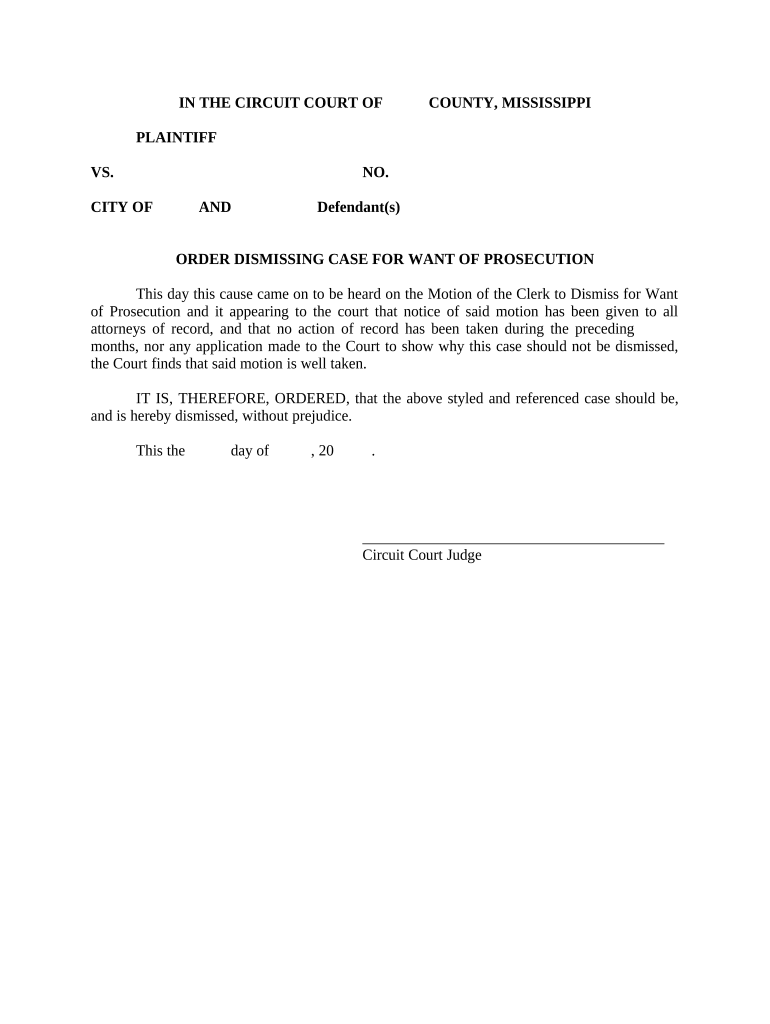
Mississippi Dismissing Case Order Form


What is the Mississippi Dismissing Case Order
The Mississippi Dismissing Case Order is a legal document used to formally dismiss a case in the state of Mississippi. This order is essential in legal proceedings when a party wishes to terminate a lawsuit or legal action without a trial. It serves as an official record that the case has been dismissed, which can prevent further legal action on the same matter. Understanding this document is crucial for individuals involved in legal disputes, as it outlines the terms under which the case is dismissed and the implications for all parties involved.
How to use the Mississippi Dismissing Case Order
To effectively use the Mississippi Dismissing Case Order, one must first ensure that all parties involved in the case agree to the dismissal. This agreement may be documented in writing. Once consensus is reached, the order must be completed with relevant case details, including the case number, the names of the parties, and the reason for dismissal. After filling out the form, it should be submitted to the appropriate court for approval. It is important to retain copies of the order for personal records and future reference.
Steps to complete the Mississippi Dismissing Case Order
Completing the Mississippi Dismissing Case Order involves several key steps:
- Gather necessary information, including case number and party details.
- Draft the order, ensuring it includes all required elements such as the reason for dismissal.
- Obtain signatures from all parties involved, if necessary.
- Submit the completed order to the court where the case was originally filed.
- Keep a copy of the filed order for your records.
Legal use of the Mississippi Dismissing Case Order
The legal use of the Mississippi Dismissing Case Order is critical in ensuring that the dismissal is recognized by the court system. This order must comply with state rules and regulations regarding dismissals. It is legally binding once signed and filed with the court, effectively terminating the legal action. Failure to follow proper procedures can result in complications, including the possibility of the case being reopened or further legal action being taken.
Key elements of the Mississippi Dismissing Case Order
Key elements of the Mississippi Dismissing Case Order include:
- The title of the document, clearly stating it is a Dismissing Case Order.
- The case number and names of all parties involved.
- A clear statement indicating the dismissal of the case.
- The reason for the dismissal, if applicable.
- Signatures of the parties involved, if required.
- The date of filing with the court.
State-specific rules for the Mississippi Dismissing Case Order
State-specific rules for the Mississippi Dismissing Case Order dictate the procedures and requirements for filing a dismissal. These rules may vary depending on the court and the nature of the case. It is essential to consult the local court rules or seek legal advice to ensure compliance with all regulations. Understanding these state-specific guidelines can help prevent delays or issues with the dismissal process.
Quick guide on how to complete mississippi dismissing case order
Complete Mississippi Dismissing Case Order effortlessly on any device
Online document management has become increasingly popular among businesses and individuals. It serves as an ideal eco-friendly alternative to traditional printed and signed documents, allowing you to obtain the necessary form and securely store it online. airSlate SignNow provides you with all the tools you need to create, edit, and eSign your documents quickly and without delays. Handle Mississippi Dismissing Case Order on any device using airSlate SignNow's Android or iOS applications and simplify any document-related process today.
The simplest way to edit and eSign Mississippi Dismissing Case Order with ease
- Obtain Mississippi Dismissing Case Order and click on Get Form to begin.
- Utilize the tools we provide to fill out your document.
- Emphasize key sections of the documents or obscure sensitive information with tools that airSlate SignNow offers specifically for that purpose.
- Create your eSignature using the Sign feature, which takes only seconds and carries the same legal validity as a conventional wet ink signature.
- Verify the details and click on the Done button to save your changes.
- Choose how you wish to send your form, via email, text message (SMS), invitation link, or download it to your computer.
Eliminate the worry of lost or misplaced documents, tedious form searching, or errors that necessitate printing new copies. airSlate SignNow addresses all your document management requirements in just a few clicks from any device you prefer. Edit and eSign Mississippi Dismissing Case Order and ensure effective communication at every step of your form preparation journey with airSlate SignNow.
Create this form in 5 minutes or less
Create this form in 5 minutes!
People also ask
-
What is case prosecution and how can airSlate SignNow assist?
Case prosecution refers to the legal process through which a case is pursued in court. airSlate SignNow streamlines this process by enabling legal professionals to easily send, sign, and manage documents securely online, ensuring that all necessary paperwork is completed swiftly and accurately.
-
How does airSlate SignNow improve efficiency in case prosecution?
By utilizing airSlate SignNow, legal teams can reduce the time spent on paperwork involved in case prosecution. The platform automates the document workflow, allowing for faster turnaround times, reducing delays in case proceedings, and improving overall efficiency.
-
Can airSlate SignNow integrate with other tools used in case prosecution?
Yes, airSlate SignNow offers robust integrations with various legal management tools and software commonly used in case prosecution. This allows users to streamline their workflow without disrupting their existing processes, enhancing productivity and collaboration.
-
What pricing options are available for airSlate SignNow users concerned with case prosecution?
airSlate SignNow offers flexible pricing plans that cater to the needs of legal professionals involved in case prosecution. The pricing is designed to be cost-effective, ensuring that teams of all sizes can access the features necessary for efficient document management and eSigning.
-
Is airSlate SignNow compliant with legal standards for case prosecution?
Yes, airSlate SignNow complies with legal standards and regulations pertinent to case prosecution. The platform employs advanced security measures and encryption to ensure that all signed documents are legally binding and protected, allowing users to trust the integrity of their sensitive information.
-
What are the primary features of airSlate SignNow that support case prosecution?
airSlate SignNow offers features such as customizable templates, automated reminders, and secure electronic signatures specifically designed for case prosecution. These tools simplify the document signing process, allowing legal teams to focus on case strategy rather than administrative tasks.
-
How does airSlate SignNow handle document storage for case prosecution?
airSlate SignNow provides secure cloud storage for all documents related to case prosecution, ensuring easy access and organization. Users can easily retrieve signed documents, manage versions, and maintain records that are essential for future reference during legal proceedings.
Get more for Mississippi Dismissing Case Order
Find out other Mississippi Dismissing Case Order
- How To eSign Texas Car Dealer Document
- How Can I Sign South Carolina Courts Document
- How Do I eSign New Jersey Business Operations Word
- How Do I eSign Hawaii Charity Document
- Can I eSign Hawaii Charity Document
- How Can I eSign Hawaii Charity Document
- Can I eSign Hawaii Charity Document
- Help Me With eSign Hawaii Charity Document
- How Can I eSign Hawaii Charity Presentation
- Help Me With eSign Hawaii Charity Presentation
- How Can I eSign Hawaii Charity Presentation
- How Do I eSign Hawaii Charity Presentation
- How Can I eSign Illinois Charity Word
- How To eSign Virginia Business Operations Presentation
- How To eSign Hawaii Construction Word
- How Can I eSign Hawaii Construction Word
- How Can I eSign Hawaii Construction Word
- How Do I eSign Hawaii Construction Form
- How Can I eSign Hawaii Construction Form
- How To eSign Hawaii Construction Document