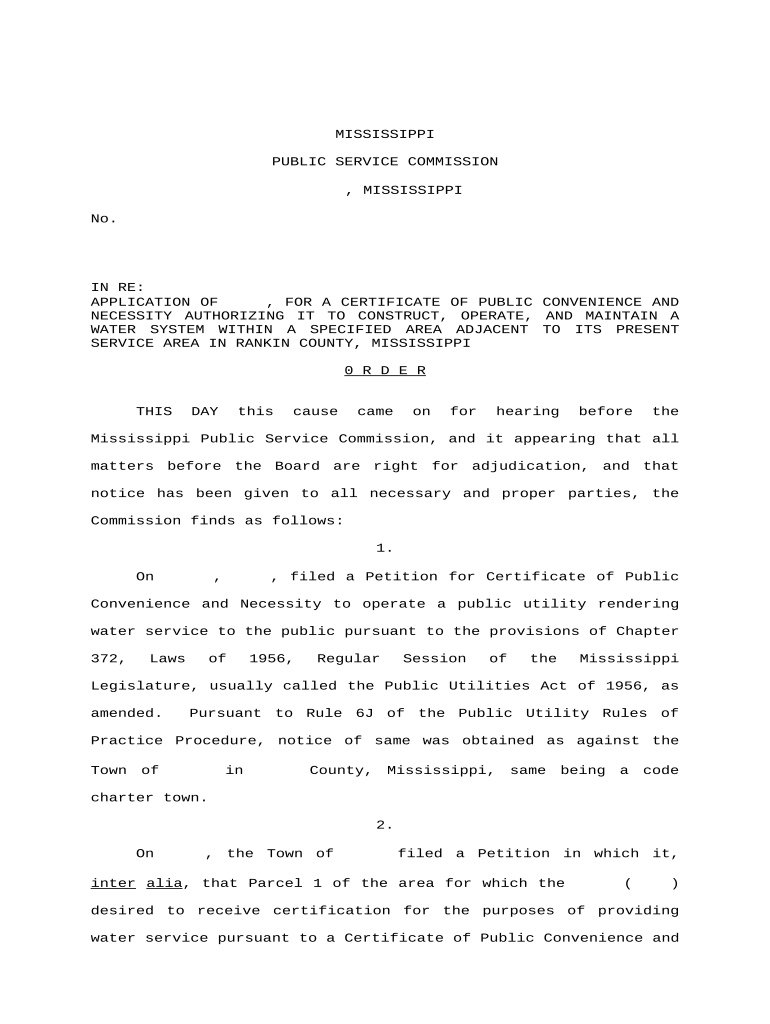
Mississippi Application Form


What is the Mississippi Application Form
The Mississippi application form is a crucial document used for various purposes, including legal requests and public convenience certificates. This form serves as an official request to obtain necessary permissions or certifications from state authorities. It is essential for individuals or businesses seeking to comply with state regulations or to formalize their activities within Mississippi.
How to use the Mississippi Application Form
Using the Mississippi application form involves several straightforward steps. First, ensure you have the correct version of the form, which can typically be obtained from state or local government websites. Next, gather all necessary information and documentation required for completion. Fill out the form accurately, ensuring all fields are completed. Once filled, the form can be submitted electronically or by mail, depending on the specific requirements outlined by the issuing authority.
Steps to complete the Mississippi Application Form
Completing the Mississippi application form involves a systematic approach:
- Obtain the latest version of the form from an official source.
- Read the instructions carefully to understand the requirements.
- Gather all necessary documents, such as identification and supporting materials.
- Fill out the form, ensuring accuracy and completeness.
- Review the form for any errors or omissions.
- Submit the completed form through the designated method, whether online, by mail, or in person.
Legal use of the Mississippi Application Form
The legal use of the Mississippi application form is governed by state laws and regulations. To be considered legally binding, the form must be completed and submitted in accordance with these guidelines. This includes ensuring that all signatures are valid and that the form is submitted to the correct authority. Utilizing a reliable eSignature solution can enhance the legal validity of the document, ensuring compliance with relevant laws such as ESIGN and UETA.
Required Documents
When filling out the Mississippi application form, certain documents may be required to support your application. Commonly required documents include:
- Proof of identity, such as a driver's license or state ID.
- Supporting documentation relevant to the application purpose, such as business licenses or permits.
- Any additional forms or certifications specified in the application instructions.
Form Submission Methods
The Mississippi application form can typically be submitted through various methods, depending on the specific requirements of the issuing authority. Common submission methods include:
- Online submission through the official state website.
- Mailing the completed form to the designated office.
- In-person submission at local government offices.
Eligibility Criteria
Eligibility criteria for using the Mississippi application form can vary based on the specific purpose of the application. Generally, applicants must be residents of Mississippi or have a legitimate business interest in the state. It is important to review the specific eligibility requirements outlined with the form to ensure compliance and avoid delays in processing.
Quick guide on how to complete mississippi application form 497314691
Effortlessly prepare Mississippi Application Form on any device
The management of online documents has become increasingly favored by companies and individuals. It offers an excellent eco-conscious alternative to conventional printed and signed documents, allowing you to locate the necessary form and securely keep it online. airSlate SignNow equips you with all the tools required to create, edit, and electronically sign your documents quickly and without delays. Handle Mississippi Application Form on any platform using the airSlate SignNow apps for Android or iOS and simplify any document-related task today.
The simplest method to edit and eSign Mississippi Application Form with ease
- Find Mississippi Application Form and click on Get Form to begin.
- Utilize the tools we offer to fill out your document.
- Mark important sections of the documents or conceal sensitive information with the tools that airSlate SignNow provides specifically for this purpose.
- Create your electronic signature using the Sign tool, which takes only seconds and carries the same legal validity as a traditional handwritten signature.
- Review the details and then click on the Done button to save your alterations.
- Select your preferred method of sending the form, whether by email, SMS, invitation link, or download it to your computer.
Say goodbye to lost or misplaced files, tedious form searches, or errors that necessitate printing new copies of documents. airSlate SignNow meets all your document management needs with just a few clicks from any device you choose. Edit and eSign Mississippi Application Form and ensure clear communication at every step of your form preparation with airSlate SignNow.
Create this form in 5 minutes or less
Create this form in 5 minutes!
People also ask
-
What is the Mississippi application form, and how can airSlate SignNow help?
The Mississippi application form is a crucial document needed for various local processes. airSlate SignNow simplifies the completion and submission of this form by allowing users to electronically sign and send documents securely and efficiently. With our easy-to-use platform, you can fill out and manage your Mississippi application form from anywhere, ensuring a smooth workflow.
-
Are there any costs associated with using the airSlate SignNow platform for the Mississippi application form?
Yes, airSlate SignNow offers several pricing plans tailored to meet the needs of different users. Our solutions are designed to be cost-effective, providing quality features for managing your Mississippi application form without breaking the bank. You can choose a plan that best fits your usage and budget preferences.
-
What features does airSlate SignNow offer for managing the Mississippi application form?
airSlate SignNow provides several features for effectively handling the Mississippi application form, including eSigning, templates, document tracking, and secure cloud storage. These features help streamline the process and ensure that your application form is completed and submitted correctly and efficiently. Our platform makes it easy to access all forms in one place.
-
How does airSlate SignNow ensure the security of my Mississippi application form?
At airSlate SignNow, we prioritize the security of your documents, including the Mississippi application form. Our platform employs advanced encryption protocols and complies with industry standards to keep your data safe. You can be confident that your sensitive information is protected throughout the signing process.
-
Can I integrate airSlate SignNow with other applications for my Mississippi application form?
Yes, airSlate SignNow offers integrations with a variety of other applications, enhancing the management of your Mississippi application form. You can connect it seamlessly with tools like Salesforce, Google Drive, and more to centralize your documents and workflows. This makes it easier to manage your applications and boost productivity.
-
What are the benefits of using airSlate SignNow for the Mississippi application form compared to traditional methods?
Using airSlate SignNow for your Mississippi application form offers signNow advantages over traditional methods. It saves time by eliminating the need for printing and mailing forms, reduces the chance of errors, and provides instant tracking of document status. Overall, it streamlines the process, making it faster and more efficient.
-
Is there customer support available for issues with the Mississippi application form?
Absolutely! airSlate SignNow provides comprehensive customer support to assist you with any issues related to the Mississippi application form. Our knowledgeable team is available via chat, email, or phone to ensure you receive prompt assistance whenever needed. We're dedicated to helping you achieve a smooth and successful signing experience.
Get more for Mississippi Application Form
- Georgia buyers notice of intent to vacate and surrender property to seller under contract for deed form
- Borang pekerja baru form
- Georgia bar foundation notice to financial institution form pdf gabar
- Reapers revenge waiver form
- Electronic diploma certificate blank form
- Real estate exclusivity agreement template form
- Real estate fee agreement template form
- Real estate finders fee agreement template form
Find out other Mississippi Application Form
- Sign Tennessee Healthcare / Medical Business Plan Template Free
- Help Me With Sign Tennessee Healthcare / Medical Living Will
- Sign Texas Healthcare / Medical Contract Mobile
- Sign Washington Healthcare / Medical LLC Operating Agreement Now
- Sign Wisconsin Healthcare / Medical Contract Safe
- Sign Alabama High Tech Last Will And Testament Online
- Sign Delaware High Tech Rental Lease Agreement Online
- Sign Connecticut High Tech Lease Template Easy
- How Can I Sign Louisiana High Tech LLC Operating Agreement
- Sign Louisiana High Tech Month To Month Lease Myself
- How To Sign Alaska Insurance Promissory Note Template
- Sign Arizona Insurance Moving Checklist Secure
- Sign New Mexico High Tech Limited Power Of Attorney Simple
- Sign Oregon High Tech POA Free
- Sign South Carolina High Tech Moving Checklist Now
- Sign South Carolina High Tech Limited Power Of Attorney Free
- Sign West Virginia High Tech Quitclaim Deed Myself
- Sign Delaware Insurance Claim Online
- Sign Delaware Insurance Contract Later
- Sign Hawaii Insurance NDA Safe