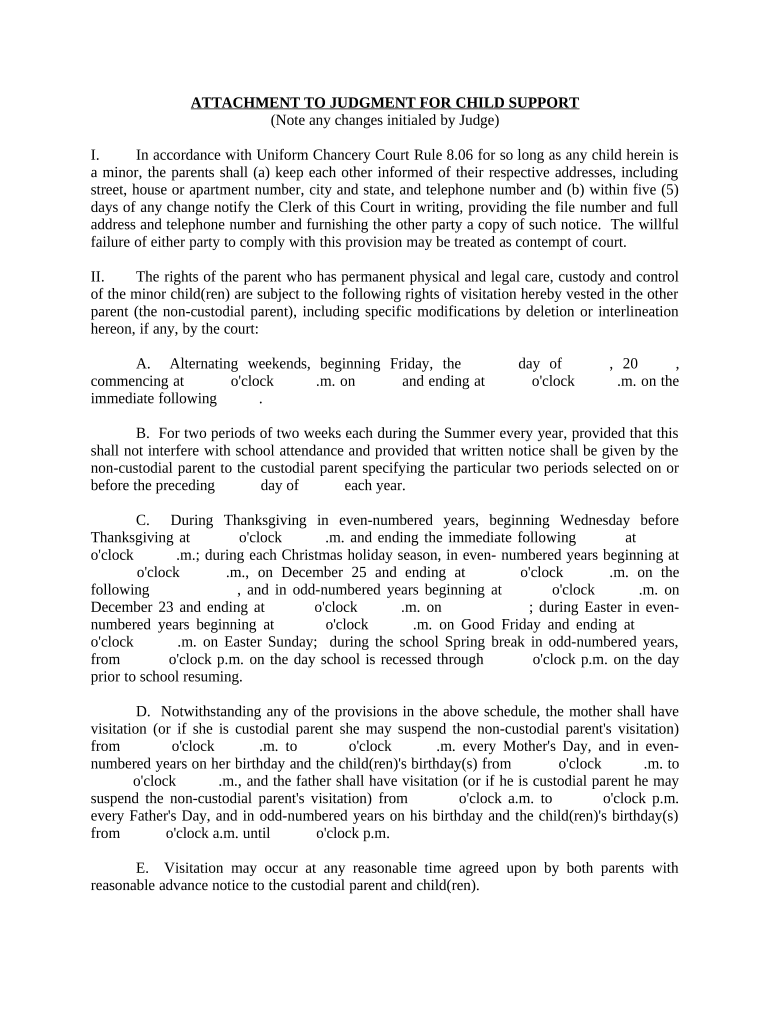
Child Support Mississippi Form


What is the Mississippi Child Support Form?
The Mississippi child support form is a legal document used to establish, modify, or enforce child support obligations in the state of Mississippi. This form is essential for parents who are seeking financial support for their children following separation or divorce. It outlines the responsibilities of the non-custodial parent and ensures that the child's needs are met consistently. The form includes details such as income, expenses, and any special circumstances that may affect the support amount.
Steps to Complete the Mississippi Child Support Form
Completing the Mississippi child support form involves several key steps to ensure accuracy and compliance with state laws. First, gather all necessary documentation, including income statements and any existing court orders. Next, fill out the form with precise information regarding both parents' financial situations. It is crucial to provide details about the child's needs, such as education and healthcare costs. Once completed, review the form for any errors before submitting it to the appropriate court or agency.
Legal Use of the Mississippi Child Support Form
The Mississippi child support form is legally binding once it is filed with the court and approved by a judge. This means that both parents are obligated to adhere to the terms outlined in the document. Failure to comply with the court-ordered child support can result in legal consequences, including wage garnishment or other enforcement actions. Understanding the legal implications of this form is vital for both custodial and non-custodial parents to ensure that child support obligations are met consistently.
Required Documents for the Mississippi Child Support Form
When completing the Mississippi child support form, several documents are typically required to support the information provided. These may include:
- Proof of income (pay stubs, tax returns)
- Documentation of expenses related to the child (medical bills, childcare costs)
- Any existing custody agreements or court orders
- Identification documents for both parents
Having these documents ready can streamline the process and help avoid delays in the approval of the child support order.
Who Issues the Mississippi Child Support Form?
The Mississippi child support form is typically issued by the Mississippi Department of Human Services (MDHS) or the local family court. These entities are responsible for overseeing child support cases and ensuring that the forms are compliant with state regulations. Parents can obtain the form directly from these agencies, either online or in person, to initiate or modify child support proceedings.
Form Submission Methods for the Mississippi Child Support Form
Parents can submit the Mississippi child support form through various methods, depending on their preference and the requirements of the local court. Common submission methods include:
- Online submission via the MDHS website
- Mailing the completed form to the appropriate family court
- In-person submission at the local family court office
Choosing the right submission method can facilitate a smoother process and ensure timely handling of the child support case.
Quick guide on how to complete child support mississippi
Accomplish Child Support Mississippi effortlessly on any device
Digital document management has become increasingly favored by businesses and individuals alike. It offers an ideal eco-friendly substitute for traditional printed and signed documents, as you can access the appropriate form and securely store it online. airSlate SignNow provides you with all the resources necessary to create, edit, and electronically sign your documents quickly and without interruptions. Manage Child Support Mississippi on any platform with airSlate SignNow's Android or iOS applications and enhance any document-based workflow today.
How to edit and electronically sign Child Support Mississippi with ease
- Obtain Child Support Mississippi and click on Get Form to begin.
- Use the tools available to fill out your form.
- Emphasize essential sections of your documents or redact sensitive information with tools that airSlate SignNow offers specifically for that purpose.
- Generate your signature using the Sign tool, which takes only moments and carries the same legal validity as a traditional ink signature.
- Review the details and click on the Done button to save your changes.
- Select how you prefer to send your form, via email, text message (SMS), invitation link, or download it to your computer.
Eliminate concerns about lost or misplaced documents, tedious form searches, or errors requiring new copies to be printed. airSlate SignNow caters to your document management needs in just a few clicks from any device you choose. Modify and electronically sign Child Support Mississippi and ensure excellent communication at every step of the form preparation process with airSlate SignNow.
Create this form in 5 minutes or less
Create this form in 5 minutes!
People also ask
-
What is the Mississippi child support form?
The Mississippi child support form is an official document used to establish or modify child support obligations in the state of Mississippi. This form collects necessary information regarding the parents' financial situation and the needs of the child. It's essential for ensuring that the child receives appropriate financial support.
-
How can I complete the Mississippi child support form using airSlate SignNow?
You can complete the Mississippi child support form easily using airSlate SignNow by uploading the form to our platform. You can fill out the necessary fields online and eSign the document securely. This process saves you time and helps you manage your child support documentation effectively.
-
Is there a cost associated with using airSlate SignNow for the Mississippi child support form?
Yes, airSlate SignNow offers various pricing plans, including a free trial, which allows you to explore the service before committing. The cost of sending and eSigning documents, including the Mississippi child support form, is competitive and designed to be budget-friendly for individuals and businesses alike.
-
What are the benefits of using airSlate SignNow for the Mississippi child support form?
Using airSlate SignNow for the Mississippi child support form provides several benefits, including quick and easy document completion, secure eSigning, and the ability to track the status of your documents. Additionally, our platform ensures compliance with legal standards, making the process hassle-free.
-
Can I integrate airSlate SignNow with other tools for managing the Mississippi child support form?
Yes, airSlate SignNow offers integrations with various tools and applications, allowing you to streamline the management of the Mississippi child support form. Whether you're using CRM systems or document management software, our integrations help you maintain efficiency and organization.
-
How secure is the information submitted on the Mississippi child support form via airSlate SignNow?
airSlate SignNow prioritizes your security by utilizing encryption and secure storage measures for all documents, including the Mississippi child support form. Your personal and financial information is protected, ensuring that your data remains confidential throughout the signing process.
-
What if I need help while filling out the Mississippi child support form?
If you need assistance while filling out the Mississippi child support form on airSlate SignNow, our customer support team is available to help. You can access tutorials and guides or contact our support representatives for real-time assistance, ensuring a smooth completion of your documents.
Get more for Child Support Mississippi
- Tennis federation form
- Identogo lansing form
- Trust advisory form 338943265
- Partners of bain amp co form
- Operators pre operation checklist internal combustion form
- What is the vocational form
- Variation of the simple present and present progressive forms a
- Use for 4th quarter only jurisdiction alabam form
Find out other Child Support Mississippi
- How To eSign South Dakota Construction Promissory Note Template
- eSign Education Word Oregon Secure
- How Do I eSign Hawaii Finance & Tax Accounting NDA
- eSign Georgia Finance & Tax Accounting POA Fast
- eSign Georgia Finance & Tax Accounting POA Simple
- How To eSign Oregon Education LLC Operating Agreement
- eSign Illinois Finance & Tax Accounting Resignation Letter Now
- eSign Texas Construction POA Mobile
- eSign Kansas Finance & Tax Accounting Stock Certificate Now
- eSign Tennessee Education Warranty Deed Online
- eSign Tennessee Education Warranty Deed Now
- eSign Texas Education LLC Operating Agreement Fast
- eSign Utah Education Warranty Deed Online
- eSign Utah Education Warranty Deed Later
- eSign West Virginia Construction Lease Agreement Online
- How To eSign West Virginia Construction Job Offer
- eSign West Virginia Construction Letter Of Intent Online
- eSign West Virginia Construction Arbitration Agreement Myself
- eSign West Virginia Education Resignation Letter Secure
- eSign Education PDF Wyoming Mobile