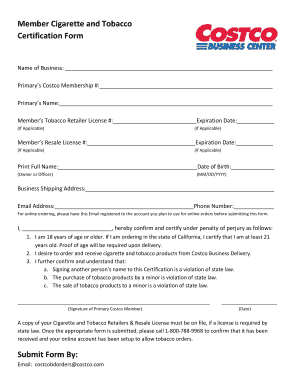
Tobacco Certification Form Costco Business Center


What is the Tobacco Certification Form Costco Business Center
The Tobacco Certification Form Costco Business Center is a document required for businesses that sell tobacco products. This form certifies that the retailer complies with state and federal regulations governing the sale of tobacco. It is essential for ensuring that businesses adhere to legal standards, including age restrictions and licensing requirements. The form typically includes information about the business, such as its name, address, and the types of tobacco products sold.
How to use the Tobacco Certification Form Costco Business Center
Using the Tobacco Certification Form Costco Business Center involves several steps. First, businesses must obtain the form, which can usually be done through the Costco Business Center or relevant state authorities. After obtaining the form, businesses need to fill it out accurately, providing all required information. Once completed, the form must be submitted to the appropriate regulatory body, either online or via mail. This process ensures compliance with legal requirements and helps maintain the integrity of tobacco sales.
Steps to complete the Tobacco Certification Form Costco Business Center
Completing the Tobacco Certification Form Costco Business Center involves a systematic approach:
- Gather necessary information about your business, including the name, address, and type of tobacco products sold.
- Obtain the form from the Costco Business Center or the appropriate regulatory agency.
- Fill out the form carefully, ensuring all sections are completed accurately.
- Review the form for any errors or omissions before submission.
- Submit the completed form to the designated authority, either electronically or by mail.
Legal use of the Tobacco Certification Form Costco Business Center
The legal use of the Tobacco Certification Form Costco Business Center is crucial for compliance with tobacco regulations. This form serves as a declaration that the business adheres to laws regarding the sale of tobacco, including age verification and licensing. Failure to properly complete and submit this form can result in penalties, including fines or the revocation of the business's ability to sell tobacco products. Therefore, understanding and following the legal requirements associated with this form is essential for any retailer.
Key elements of the Tobacco Certification Form Costco Business Center
Key elements of the Tobacco Certification Form Costco Business Center include:
- Business Information: Name, address, and contact details of the business.
- Types of Tobacco Products: A list of tobacco products that the business intends to sell.
- Compliance Statement: A declaration affirming adherence to all applicable laws and regulations.
- Signature: The signature of the business owner or authorized representative, affirming the accuracy of the information provided.
State-specific rules for the Tobacco Certification Form Costco Business Center
State-specific rules for the Tobacco Certification Form Costco Business Center can vary significantly. Each state may have its own regulations regarding the sale of tobacco, including age restrictions, licensing, and reporting requirements. It is important for businesses to familiarize themselves with their state's specific rules to ensure compliance. This may include additional documentation or specific procedures that must be followed when submitting the Tobacco Certification Form.
Quick guide on how to complete tobacco certification form costco business center
Complete Tobacco Certification Form Costco Business Center effortlessly on any device
Web-based document management has become increasingly popular among companies and individuals. It offers an ideal eco-friendly alternative to traditional printed and signed documents, allowing you to obtain the necessary form and securely store it online. airSlate SignNow provides you with all the tools you need to create, modify, and eSign your documents swiftly without delays. Manage Tobacco Certification Form Costco Business Center on any platform with airSlate SignNow Android or iOS applications and simplify any document-related process today.
The easiest way to alter and eSign Tobacco Certification Form Costco Business Center seamlessly
- Obtain Tobacco Certification Form Costco Business Center and click Get Form to begin.
- Utilize the tools we provide to complete your form.
- Highlight important sections of your documents or redact sensitive details with tools that airSlate SignNow offers specifically for that purpose.
- Create your signature using the Sign feature, which takes seconds and carries the same legal standing as a conventional wet ink signature.
- Review the information and click on the Done button to save your changes.
- Select how you wish to send your form, via email, SMS, or invitation link, or download it to your computer.
Eliminate concerns about lost or misplaced documents, tedious form searching, or mistakes that necessitate printing new document copies. airSlate SignNow meets your document management needs in just a few clicks from any device you prefer. Edit and eSign Tobacco Certification Form Costco Business Center and ensure outstanding communication at every stage of your form preparation process with airSlate SignNow.
Create this form in 5 minutes or less
Create this form in 5 minutes!
How to create an eSignature for the tobacco certification form costco business center
How to create an electronic signature for a PDF online
How to create an electronic signature for a PDF in Google Chrome
How to create an e-signature for signing PDFs in Gmail
How to create an e-signature right from your smartphone
How to create an e-signature for a PDF on iOS
How to create an e-signature for a PDF on Android
People also ask
-
What is the Tobacco Certification Form for Costco Business Center?
The Tobacco Certification Form for Costco Business Center is a necessary document that verifies compliance with state and federal tobacco regulations. This form is essential for retailers looking to purchase and sell tobacco products legally through Costco.
-
How can I access the Tobacco Certification Form for Costco Business Center?
You can access the Tobacco Certification Form for Costco Business Center directly through the Costco Business Center website or by contacting their customer service. Additionally, airSlate SignNow provides an easy way to eSign and manage this form efficiently.
-
Is there a fee to submit the Tobacco Certification Form for Costco Business Center?
There is typically no fee to submit the Tobacco Certification Form for Costco Business Center, but it’s important to check any associated state fees. Utilizing airSlate SignNow can streamline the signing process at no extra cost.
-
What features does airSlate SignNow offer for the Tobacco Certification Form for Costco Business Center?
airSlate SignNow offers features such as real-time collaboration, easy eSigning, and document templates specifically for the Tobacco Certification Form for Costco Business Center. This ensures that you can complete the form quickly and accurately.
-
How does eSigning the Tobacco Certification Form benefit businesses?
eSigning the Tobacco Certification Form for Costco Business Center simplifies the compliance process, allowing businesses to finalize necessary paperwork quickly. This results in improved efficiency and less time spent on administrative tasks.
-
Can I integrate airSlate SignNow with other software for managing the Tobacco Certification Form for Costco Business Center?
Yes, airSlate SignNow offers integrations with various business software, allowing you to manage the Tobacco Certification Form for Costco Business Center seamlessly. This enhances your document workflow and improves overall productivity.
-
What are the advantages of using airSlate SignNow for the Tobacco Certification Form?
Using airSlate SignNow for the Tobacco Certification Form for Costco Business Center provides several advantages, including cost-effectiveness, ease of use, and accessibility from any device. This makes it simpler for businesses to manage their tobacco certification process.
Get more for Tobacco Certification Form Costco Business Center
Find out other Tobacco Certification Form Costco Business Center
- eSignature New Hampshire Government Bill Of Lading Fast
- eSignature Illinois Finance & Tax Accounting Purchase Order Template Myself
- eSignature North Dakota Government Quitclaim Deed Free
- eSignature Kansas Finance & Tax Accounting Business Letter Template Free
- eSignature Washington Government Arbitration Agreement Simple
- Can I eSignature Massachusetts Finance & Tax Accounting Business Plan Template
- Help Me With eSignature Massachusetts Finance & Tax Accounting Work Order
- eSignature Delaware Healthcare / Medical NDA Secure
- eSignature Florida Healthcare / Medical Rental Lease Agreement Safe
- eSignature Nebraska Finance & Tax Accounting Business Letter Template Online
- Help Me With eSignature Indiana Healthcare / Medical Notice To Quit
- eSignature New Jersey Healthcare / Medical Credit Memo Myself
- eSignature North Dakota Healthcare / Medical Medical History Simple
- Help Me With eSignature Arkansas High Tech Arbitration Agreement
- eSignature Ohio Healthcare / Medical Operating Agreement Simple
- eSignature Oregon Healthcare / Medical Limited Power Of Attorney Computer
- eSignature Pennsylvania Healthcare / Medical Warranty Deed Computer
- eSignature Texas Healthcare / Medical Bill Of Lading Simple
- eSignature Virginia Healthcare / Medical Living Will Computer
- eSignature West Virginia Healthcare / Medical Claim Free