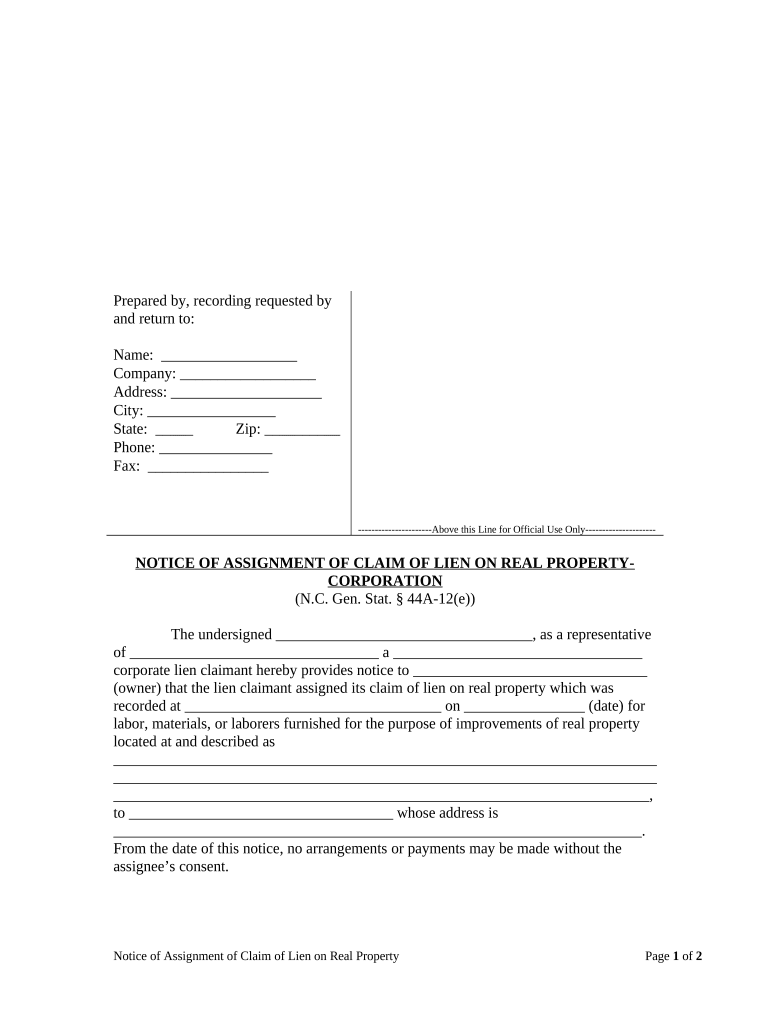
North Carolina Notice Contract Form


What is the North Carolina Notice Contract
The North Carolina Notice Contract is a legal document used primarily in real estate transactions. This contract serves to inform parties involved in the transaction about specific details, such as the terms of sale, property description, and any contingencies that may apply. It is essential for ensuring that all parties are aware of their rights and obligations, making it a critical component in the real estate process.
How to use the North Carolina Notice Contract
Using the North Carolina Notice Contract involves several steps. First, ensure that all parties involved in the transaction have a clear understanding of the terms outlined in the contract. Next, complete the necessary sections, including property details and signatures. It is advisable to consult with a legal professional to ensure that the contract meets all legal requirements and adequately protects your interests.
Key elements of the North Carolina Notice Contract
The North Carolina Notice Contract includes several key elements that are vital for its effectiveness. These elements typically encompass:
- Property Description: A detailed description of the property being sold or leased.
- Terms of Sale: Specific conditions regarding the sale, including price and payment terms.
- Contingencies: Any conditions that must be met for the contract to be valid.
- Signatures: Signatures of all parties involved, indicating their agreement to the terms.
Steps to complete the North Carolina Notice Contract
Completing the North Carolina Notice Contract involves a systematic approach. Follow these steps:
- Gather all necessary information about the property and the parties involved.
- Fill out the contract with accurate details, ensuring clarity in each section.
- Review the completed contract with all parties to confirm understanding and agreement.
- Obtain signatures from all parties, ensuring that the document is dated.
- Store the signed contract in a secure location for future reference.
Legal use of the North Carolina Notice Contract
The legal use of the North Carolina Notice Contract requires compliance with state laws governing real estate transactions. It is crucial that the contract is executed properly, with all required signatures and dates included. Failure to adhere to these legal requirements may result in disputes or the contract being deemed unenforceable.
State-specific rules for the North Carolina Notice Contract
North Carolina has specific rules that govern the use of the Notice Contract. These rules include requirements for disclosures, timelines for execution, and stipulations regarding the handling of earnest money. Familiarity with these state-specific regulations is essential for ensuring that the contract is valid and enforceable.
Quick guide on how to complete north carolina notice contract 497316904
Complete North Carolina Notice Contract effortlessly on any device
Digital document management has gained traction among organizations and individuals alike. It serves as an ideal environmentally friendly alternative to conventional printed and signed paperwork, as you can easily find the necessary form and securely save it online. airSlate SignNow offers you all the tools required to create, alter, and electronically sign your documents swiftly without delays. Handle North Carolina Notice Contract on any platform with the airSlate SignNow Android or iOS applications and simplify any document-driven process today.
How to modify and electronically sign North Carolina Notice Contract with ease
- Find North Carolina Notice Contract and click on Get Form to begin.
- Use the tools we provide to complete your form.
- Emphasize important sections of your documents or redact sensitive information with tools specifically designed for that purpose by airSlate SignNow.
- Generate your electronic signature using the Sign feature, which takes just seconds and carries the same legal validity as a traditional handwritten signature.
- Review the details and click on the Done button to save your changes.
- Choose how you would like to share your form, whether by email, SMS, invitation link, or download it to your computer.
Eliminate concerns about lost documents, tedious form searching, or mistakes that necessitate printing new copies. airSlate SignNow fulfills all your document management needs in just a few clicks from any device you prefer. Modify and electronically sign North Carolina Notice Contract to guarantee excellent communication at every step of the form preparation process with airSlate SignNow.
Create this form in 5 minutes or less
Create this form in 5 minutes!
People also ask
-
What is a North Carolina notice contract?
A North Carolina notice contract is a legally binding document that outlines duties and responsibilities in a contractual agreement. It provides clarity and assurance for both parties involved and is essential in various business transactions. Understanding this document can prevent disputes and ensure compliance with North Carolina laws.
-
How can airSlate SignNow help with North Carolina notice contracts?
airSlate SignNow simplifies the process of creating, sending, and eSigning North Carolina notice contracts. With its user-friendly interface, you can quickly prepare documents and secure signatures electronically, saving you time and reducing paperwork. This ensures that contracts are executed efficiently and in adherence to legal standards.
-
What are the pricing options for using airSlate SignNow with North Carolina notice contracts?
airSlate SignNow offers competitive pricing plans that cater to varying business needs, including those for managing North Carolina notice contracts. Whether you're a small business or a larger enterprise, you can choose a plan that suits your budget while providing the necessary features for contract management. Free trials and discounts for annual subscriptions may also be available.
-
Are there any key features of airSlate SignNow for managing North Carolina notice contracts?
Yes, airSlate SignNow comes with several key features tailored for handling North Carolina notice contracts. These include customizable templates, real-time tracking of document status, and secure cloud storage for easy access and management. Additionally, its mobile compatibility allows you to manage contracts on-the-go.
-
What are the benefits of eSigning North Carolina notice contracts through airSlate SignNow?
eSigning North Carolina notice contracts through airSlate SignNow offers signNow benefits such as enhanced security and reduced turnaround times. The electronic signature process is legally recognized and provides a seamless way to finalize contracts without the need for physical paperwork. This increases efficiency and helps maintain a professional workflow.
-
Can airSlate SignNow integrate with other tools for North Carolina notice contracts?
Yes, airSlate SignNow integrates seamlessly with various third-party applications, enhancing the functionality for managing North Carolina notice contracts. This includes integrations with cloud storage services, CRM systems, and project management tools, enabling a comprehensive business solution. Such integrations can streamline your document workflows and improve overall productivity.
-
What security measures does airSlate SignNow implement for North Carolina notice contracts?
airSlate SignNow prioritizes security for North Carolina notice contracts and employs advanced encryption protocols to protect sensitive information. Additionally, features like two-factor authentication and secure cloud storage ensure that your documents remain safe from unauthorized access. These measures provide peace of mind when handling critical contracts.
Get more for North Carolina Notice Contract
- Return form popcherry
- Property declaration form
- Merit resources w2 form
- Form for married personscommon law spouses and accompanying children 15652922
- 5c autism behavior checklistdoc form
- Db schenker scholarship program sms scholarshipamerica form
- Tallahassee fl 707698124 form
- Irs publication 1494 department of treasury internal form
Find out other North Carolina Notice Contract
- Can I eSignature Washington Engineering Proposal Template
- eSignature California Proforma Invoice Template Simple
- eSignature Georgia Proforma Invoice Template Myself
- eSignature Mississippi Proforma Invoice Template Safe
- eSignature Missouri Proforma Invoice Template Free
- Can I eSignature Mississippi Proforma Invoice Template
- eSignature Missouri Proforma Invoice Template Simple
- eSignature Missouri Proforma Invoice Template Safe
- eSignature New Hampshire Proforma Invoice Template Mobile
- eSignature North Carolina Proforma Invoice Template Easy
- Electronic signature Connecticut Award Nomination Form Fast
- eSignature South Dakota Apartment lease agreement template Free
- eSignature Maine Business purchase agreement Simple
- eSignature Arizona Generic lease agreement Free
- eSignature Illinois House rental agreement Free
- How To eSignature Indiana House rental agreement
- Can I eSignature Minnesota House rental lease agreement
- eSignature Missouri Landlord lease agreement Fast
- eSignature Utah Landlord lease agreement Simple
- eSignature West Virginia Landlord lease agreement Easy