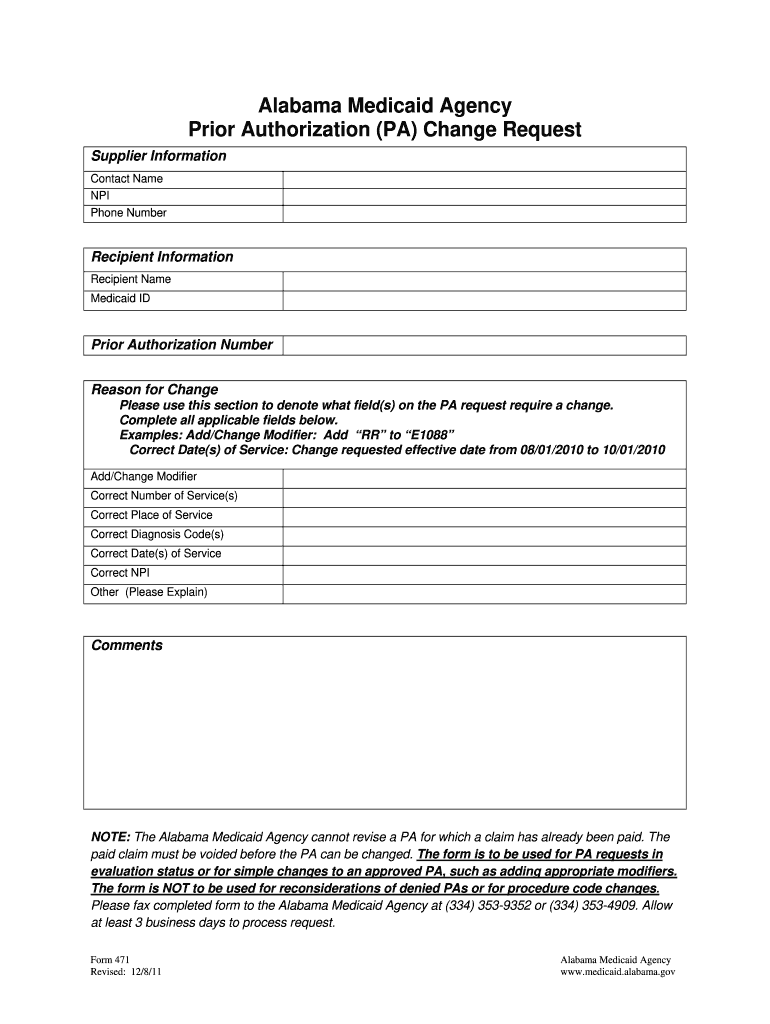
Form 471 Medicaid Alabama Gov Medicaid Alabama 2011


What is the Form 471 for Medicaid in Alabama?
The Form 471 is a critical document used in Alabama for individuals seeking Medicaid benefits. This form collects essential information about the applicant's income, household size, and other relevant details to determine eligibility for Medicaid services. Understanding the purpose of this form is vital for ensuring that applicants provide accurate information, which directly affects their eligibility for assistance.
How to Use the Form 471 for Medicaid in Alabama
Using the Form 471 involves several steps to ensure that all required information is accurately provided. Applicants should begin by downloading the form from the official Medicaid Alabama website. Once downloaded, it is important to fill out the form completely, including personal details, income sources, and any additional information requested. After completing the form, applicants should review it for accuracy before submission to avoid delays in processing their Medicaid application.
Eligibility Criteria for Medicaid in Alabama
To qualify for Medicaid in Alabama, applicants must meet specific eligibility criteria, which include income limits based on household size. Generally, low-income individuals, families, pregnant women, and the elderly may qualify. The income limits can vary depending on the applicant's situation, so it is essential to refer to the most current guidelines provided by the Alabama Medicaid Agency. Understanding these criteria helps applicants assess their eligibility before submitting the Form 471.
Required Documents for Medicaid Application
When submitting the Form 471, applicants must provide several supporting documents to verify their information. Commonly required documents include proof of income, such as pay stubs or tax returns, identification documents like a driver's license or Social Security card, and any other relevant paperwork that supports the application. Gathering these documents in advance can streamline the application process and ensure that all necessary information is included.
Steps to Complete the Form 471 for Medicaid in Alabama
Completing the Form 471 requires careful attention to detail. Here are the steps to follow:
- Download the Form 471 from the Alabama Medicaid website.
- Fill out personal information, including name, address, and Social Security number.
- Provide details about your household, including the number of members and their income.
- Attach required documents that verify your income and identity.
- Review the form for accuracy and completeness.
- Submit the form via the designated method, either online or by mail.
Form Submission Methods for Medicaid in Alabama
The Form 471 can be submitted through various methods, ensuring accessibility for all applicants. Options include:
- Online submission through the Alabama Medicaid secure site.
- Mailing the completed form to the appropriate Medicaid office.
- In-person submission at designated Medicaid offices across Alabama.
Choosing the right submission method can depend on the applicant's preference and the urgency of their application.
Quick guide on how to complete form 471 medicaidalabamagov medicaid alabama
Complete Form 471 Medicaid alabama gov Medicaid Alabama seamlessly on any device
Digital document management has gained traction among businesses and individuals. It offers an ideal eco-friendly substitute for conventional printed and signed paperwork, allowing you to access the correct form and securely store it online. airSlate SignNow supplies all the tools necessary to create, edit, and eSign your documents rapidly and efficiently. Handle Form 471 Medicaid alabama gov Medicaid Alabama on any platform with airSlate SignNow Android or iOS applications and enhance any document-focused task today.
The easiest way to modify and eSign Form 471 Medicaid alabama gov Medicaid Alabama effortlessly
- Find Form 471 Medicaid alabama gov Medicaid Alabama and then click Get Form to begin.
- Use the tools we provide to complete your form.
- Emphasize important sections of your documents or redact sensitive information with tools specifically provided by airSlate SignNow for that purpose.
- Create your signature using the Sign feature, which takes only seconds and carries the same legal validity as a traditional wet ink signature.
- Verify all the details and then click on the Done button to save your changes.
- Select how you want to send your form, via email, text message (SMS), invitation link, or download it to your computer.
Say goodbye to lost or misplaced documents, tedious form searches, or errors that necessitate printing new document copies. airSlate SignNow meets your document management needs in just a few clicks from any device you prefer. Edit and eSign Form 471 Medicaid alabama gov Medicaid Alabama and ensure excellent communication throughout the form preparation process with airSlate SignNow.
Create this form in 5 minutes or less
Find and fill out the correct form 471 medicaidalabamagov medicaid alabama
FAQs
-
How many days does Medicaid require you to wait between filling out the XR?
Since is a schedule 2 controlled substance, Medicaid will only fill it as the prescription was written. If you had it filled for 30 days, you have to wait until the 30 days are up to get it refilled. They will not fill it earlier, unless the doctor has told you to take more. In that case, you must have your doctor contact the pharmacy to update them on the change so Medicaid will cover it.
Create this form in 5 minutes!
How to create an eSignature for the form 471 medicaidalabamagov medicaid alabama
How to make an electronic signature for the Form 471 Medicaidalabamagov Medicaid Alabama in the online mode
How to generate an eSignature for your Form 471 Medicaidalabamagov Medicaid Alabama in Chrome
How to generate an electronic signature for putting it on the Form 471 Medicaidalabamagov Medicaid Alabama in Gmail
How to generate an eSignature for the Form 471 Medicaidalabamagov Medicaid Alabama straight from your mobile device
How to create an electronic signature for the Form 471 Medicaidalabamagov Medicaid Alabama on iOS
How to create an electronic signature for the Form 471 Medicaidalabamagov Medicaid Alabama on Android
People also ask
-
What are the Medicaid income limits in Alabama for 2023?
The Medicaid income limits in Alabama can vary based on specific programs, but for most applicants, the limit is set at approximately $2,523 per month for individuals. It is essential to check the most current guidelines as they may change periodically. Understanding the Medicaid income limits in Alabama can help you determine your eligibility for coverage.
-
How can airSlate SignNow assist with Medicaid documentation?
airSlate SignNow simplifies the process of managing and signing essential Medicaid documentation. With our platform, you can easily send documents for eSigning, ensuring you meet all necessary submission deadlines. This efficiency can be crucial when dealing with the Medicaid income limits in Alabama to get your applications processed quickly.
-
What features does airSlate SignNow offer that can help with Medicaid applications?
airSlate SignNow offers features like template creation, document sharing, and secure eSigning, which streamline the Medicaid application process. Users can create standard forms related to Medicaid income limits in Alabama and share them for quick signatures. This not only saves time but also enhances accuracy in submissions.
-
Are there any costs associated with using airSlate SignNow for Medicaid-related documents?
Yes, airSlate SignNow operates on a subscription model with a range of plans at different price points. Each plan is designed to offer features that cater to your business needs, ensuring you can manage your Medicaid paperwork efficiently, especially regarding the income limits in Alabama.
-
Can airSlate SignNow integrate with other software for Medicaid management?
Absolutely! airSlate SignNow integrates with various software applications, enhancing your ability to manage Medicaid-related documents. Depending on your workflow, you might find integrations with platforms that help track income limits in Alabama particularly useful to maintain compliance and streamline processes.
-
What benefits does eSigning offer for Medicaid documents in Alabama?
eSigning speeds up the process of getting important Medicaid documents signed, which is particularly beneficial when you are working within the Medicaid income limits in Alabama. With airSlate SignNow, you can ensure that all signatures are captured promptly, reducing the risk of delays in your application process.
-
Is airSlate SignNow secure for handling sensitive Medicaid information?
Yes, airSlate SignNow prioritizes security and complies with industry standards to protect sensitive information. This includes documents related to Medicaid income limits in Alabama, ensuring that your data is encrypted and securely stored. You can confidently manage your Medicaid documentation with our robust security measures in place.
Get more for Form 471 Medicaid alabama gov Medicaid Alabama
- Written revocation of will california form
- California persons form
- Notice to beneficiaries of being named in will california form
- Estate planning template microsoft word form
- Ca personal information
- Demand to produce copy of will from heir to executor or person in possession of will california form
- Restraining order violence form
- 497299669 form
Find out other Form 471 Medicaid alabama gov Medicaid Alabama
- Can I Sign Michigan Home Loan Application
- Sign Arkansas Mortgage Quote Request Online
- Sign Nebraska Mortgage Quote Request Simple
- Can I Sign Indiana Temporary Employment Contract Template
- How Can I Sign Maryland Temporary Employment Contract Template
- How Can I Sign Montana Temporary Employment Contract Template
- How Can I Sign Ohio Temporary Employment Contract Template
- Sign Mississippi Freelance Contract Online
- Sign Missouri Freelance Contract Safe
- How Do I Sign Delaware Email Cover Letter Template
- Can I Sign Wisconsin Freelance Contract
- Sign Hawaii Employee Performance Review Template Simple
- Sign Indiana Termination Letter Template Simple
- Sign Michigan Termination Letter Template Free
- Sign Colorado Independent Contractor Agreement Template Simple
- How Can I Sign Florida Independent Contractor Agreement Template
- Sign Georgia Independent Contractor Agreement Template Fast
- Help Me With Sign Nevada Termination Letter Template
- How Can I Sign Michigan Independent Contractor Agreement Template
- Sign Montana Independent Contractor Agreement Template Simple