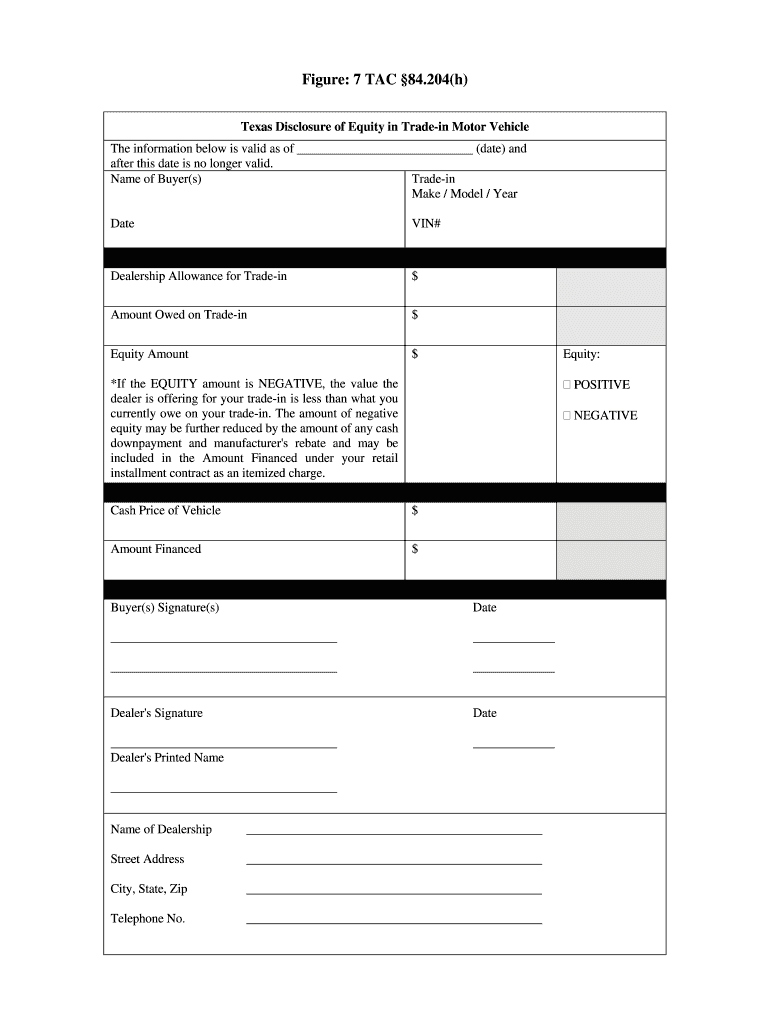
Texas Disclosure of Equity in Trade in Form


What is the Texas Disclosure of Equity in Trade In Form
The Texas Disclosure of Equity in Trade In Form is a legal document used in the state of Texas to disclose the equity position of a vehicle being traded in during a sale or purchase transaction. This form is essential for both buyers and sellers, as it ensures transparency regarding the value and ownership of the vehicle involved. It typically includes details such as the vehicle identification number (VIN), make, model, year, and the amount of equity the seller has in the vehicle. Proper completion of this form helps protect all parties involved in the transaction and ensures compliance with state regulations.
How to Use the Texas Disclosure of Equity in Trade In Form
Using the Texas Disclosure of Equity in Trade In Form involves several straightforward steps. First, gather all necessary information about the vehicle, including the VIN, current market value, and any outstanding loans. Next, accurately fill out the form with the required details, ensuring that all information is correct and up-to-date. Once completed, present the form to the dealership or buyer as part of the trade-in process. It is important to retain a copy for your records, as it serves as proof of the equity disclosed in the transaction.
Steps to Complete the Texas Disclosure of Equity in Trade In Form
Completing the Texas Disclosure of Equity in Trade In Form requires careful attention to detail. Follow these steps for accurate completion:
- Gather vehicle information, including the VIN, make, model, and year.
- Determine the current market value of the vehicle.
- Identify any outstanding loans or liens on the vehicle.
- Fill out the form with the gathered information, ensuring accuracy.
- Review the completed form for any errors or omissions.
- Submit the form to the dealership or buyer as part of the trade-in process.
Key Elements of the Texas Disclosure of Equity in Trade In Form
The Texas Disclosure of Equity in Trade In Form contains several key elements that are crucial for its validity. These include:
- Vehicle Identification Number (VIN): A unique identifier for the vehicle being traded in.
- Make, Model, and Year: Essential details that specify the vehicle's identity.
- Equity Amount: The total equity the seller has in the vehicle, calculated by subtracting any outstanding loans from the vehicle's market value.
- Seller's Information: The name and contact details of the individual trading in the vehicle.
- Buyer's Information: Details of the dealership or individual purchasing the vehicle.
Legal Use of the Texas Disclosure of Equity in Trade In Form
The Texas Disclosure of Equity in Trade In Form is legally binding when completed accurately and submitted as part of a vehicle trade-in transaction. It serves to protect the interests of both the seller and the buyer by ensuring that all relevant information regarding the vehicle's equity is disclosed. Failure to use this form properly can lead to legal disputes or penalties, making it essential for all parties to understand its significance and comply with state regulations.
State-Specific Rules for the Texas Disclosure of Equity in Trade In Form
In Texas, specific rules apply to the use of the Disclosure of Equity in Trade In Form. These rules ensure that all vehicle trade-in transactions are conducted fairly and transparently. For instance, sellers must accurately represent their equity position, and any discrepancies can lead to penalties. Additionally, dealerships are required to retain copies of the form for a specified period as part of their record-keeping obligations. Understanding these state-specific rules is vital for compliance and to avoid potential legal issues.
Quick guide on how to complete standard disclosure of equity form occc state tx
Complete Texas Disclosure Of Equity In Trade In Form seamlessly on any gadget
Digital document management has gained traction among organizations and individuals. It serves as an ideal environmentally friendly alternative to conventional printed and signed paperwork, allowing you to locate the right template and securely preserve it online. airSlate SignNow equips you with all the resources necessary to draft, alter, and electronically sign your documents swiftly without delays. Manage Texas Disclosure Of Equity In Trade In Form on any device with airSlate SignNow Android or iOS applications and enhance any document-related task today.
The easiest way to modify and eSign Texas Disclosure Of Equity In Trade In Form effortlessly
- Obtain Texas Disclosure Of Equity In Trade In Form and then click Get Form to begin.
- Utilize the tools we offer to fill out your form.
- Highlight important sections of the documents or redact sensitive details with tools that airSlate SignNow provides specifically for that purpose.
- Create your signature using the Sign tool, which takes just seconds and holds the same legal validity as a traditional pen-and-ink signature.
- Review all the information and click the Done button to save your updates.
- Select your preferred method to submit your form, whether by email, SMS, or invite link, or download it to your computer.
Eliminate concerns over missing or lost documents, exhausting form searches, or mistakes that necessitate printing new copies. airSlate SignNow addresses your document management needs in just a few clicks from any device you prefer. Edit and eSign Texas Disclosure Of Equity In Trade In Form and ensure excellent communication at every step of the form preparation process with airSlate SignNow.
Create this form in 5 minutes or less
FAQs
-
How to decide my bank name city and state if filling out a form, if the bank is a national bank?
Somewhere on that form should be a blank for routing number and account number. Those are available from your check and/or your bank statements. If you can't find them, call the bank and ask or go by their office for help with the form. As long as those numbers are entered correctly, any error you make in spelling, location or naming should not influence the eventual deposit into your proper account.
-
How can I fill out Google's intern host matching form to optimize my chances of receiving a match?
I was selected for a summer internship 2016.I tried to be very open while filling the preference form: I choose many products as my favorite products and I said I'm open about the team I want to join.I even was very open in the location and start date to get host matching interviews (I negotiated the start date in the interview until both me and my host were happy.) You could ask your recruiter to review your form (there are very cool and could help you a lot since they have a bigger experience).Do a search on the potential team.Before the interviews, try to find smart question that you are going to ask for the potential host (do a search on the team to find nice and deep questions to impress your host). Prepare well your resume.You are very likely not going to get algorithm/data structure questions like in the first round. It's going to be just some friendly chat if you are lucky. If your potential team is working on something like machine learning, expect that they are going to ask you questions about machine learning, courses related to machine learning you have and relevant experience (projects, internship). Of course you have to study that before the interview. Take as long time as you need if you feel rusty. It takes some time to get ready for the host matching (it's less than the technical interview) but it's worth it of course.
-
How do I write qualification details in order to fill out the AIIMS application form if a student is appearing in 12th standard?
There must be provision in the form for those who are taking 12 th board exam this year , so go through the form properly before filling it .
-
How do I fill out the form of DU CIC? I couldn't find the link to fill out the form.
Just register on the admission portal and during registration you will get an option for the entrance based course. Just register there. There is no separate form for DU CIC.
Create this form in 5 minutes!
How to create an eSignature for the standard disclosure of equity form occc state tx
How to make an eSignature for your Standard Disclosure Of Equity Form Occc State Tx in the online mode
How to create an electronic signature for your Standard Disclosure Of Equity Form Occc State Tx in Chrome
How to generate an eSignature for putting it on the Standard Disclosure Of Equity Form Occc State Tx in Gmail
How to generate an eSignature for the Standard Disclosure Of Equity Form Occc State Tx right from your mobile device
How to make an electronic signature for the Standard Disclosure Of Equity Form Occc State Tx on iOS devices
How to generate an eSignature for the Standard Disclosure Of Equity Form Occc State Tx on Android
People also ask
-
What is an equity form and how can it benefit my business?
An equity form is a digital document designed specifically for managing equity ownership and agreements efficiently. Using airSlate SignNow, businesses can streamline the process of collecting signatures and sharing equity forms, reducing paperwork and improving overall workflow. Additionally, it enhances security and compliance, ensuring that all agreements are legally binding.
-
How does pricing work for using the equity form with airSlate SignNow?
airSlate SignNow offers flexible pricing plans based on your business needs, including options for individuals and enterprises. The cost is designed to be cost-effective, allowing you to choose the right plan that accommodates your volume of equity forms and other document needs. You can easily upgrade or downgrade your plan as your business grows.
-
What features are included with the equity form in airSlate SignNow?
The equity form in airSlate SignNow includes essential features like customizable templates, secure electronic signatures, and real-time tracking. These features facilitate the seamless management of equity agreements, minimizing errors and ensuring that all parties remain informed throughout the signing process. Integrations with various platforms further enhance its usability.
-
Can I integrate the equity form with other software I use?
Yes, airSlate SignNow allows you to integrate the equity form with a variety of third-party applications such as CRM tools, cloud storage, and project management software. These integrations enable you to streamline processes and automate workflows, making it easy to manage your equity documents alongside your other business systems. Check our integrations page for a complete list.
-
Is there a mobile app available for managing equity forms?
Absolutely! airSlate SignNow offers a mobile app that enables you to manage equity forms on the go. This app allows you to send, sign, and track your equity documents directly from your smartphone or tablet, ensuring that you have access to important agreements whenever you need them. The mobile functionality enhances flexibility in your business operations.
-
What security measures does airSlate SignNow have for equity forms?
airSlate SignNow prioritizes the security of your equity forms with advanced encryption and secure storage. Our platform complies with industry standards to protect sensitive data, ensuring that all electronic signatures and document transfers are safe and confidential. You can trust that your agreements are protected from unauthorized access at all times.
-
How can I ensure my equity forms are legally binding?
Using airSlate SignNow, your equity forms are legally binding when signed electronically in compliance with e-signature laws. The platform captures signers' consent and provides a complete audit trail, adding layers of verification to secure your agreements. This ensures that your equity forms hold the same legal validity as traditional paper documents.
Get more for Texas Disclosure Of Equity In Trade In Form
Find out other Texas Disclosure Of Equity In Trade In Form
- How Can I Electronic signature New Jersey Courts Document
- How Can I Electronic signature New Jersey Courts Document
- Can I Electronic signature Oregon Sports Form
- How To Electronic signature New York Courts Document
- How Can I Electronic signature Oklahoma Courts PDF
- How Do I Electronic signature South Dakota Courts Document
- Can I Electronic signature South Dakota Sports Presentation
- How To Electronic signature Utah Courts Document
- Can I Electronic signature West Virginia Courts PPT
- Send Sign PDF Free
- How To Send Sign PDF
- Send Sign Word Online
- Send Sign Word Now
- Send Sign Word Free
- Send Sign Word Android
- Send Sign Word iOS
- Send Sign Word iPad
- How To Send Sign Word
- Can I Send Sign Word
- How Can I Send Sign Word