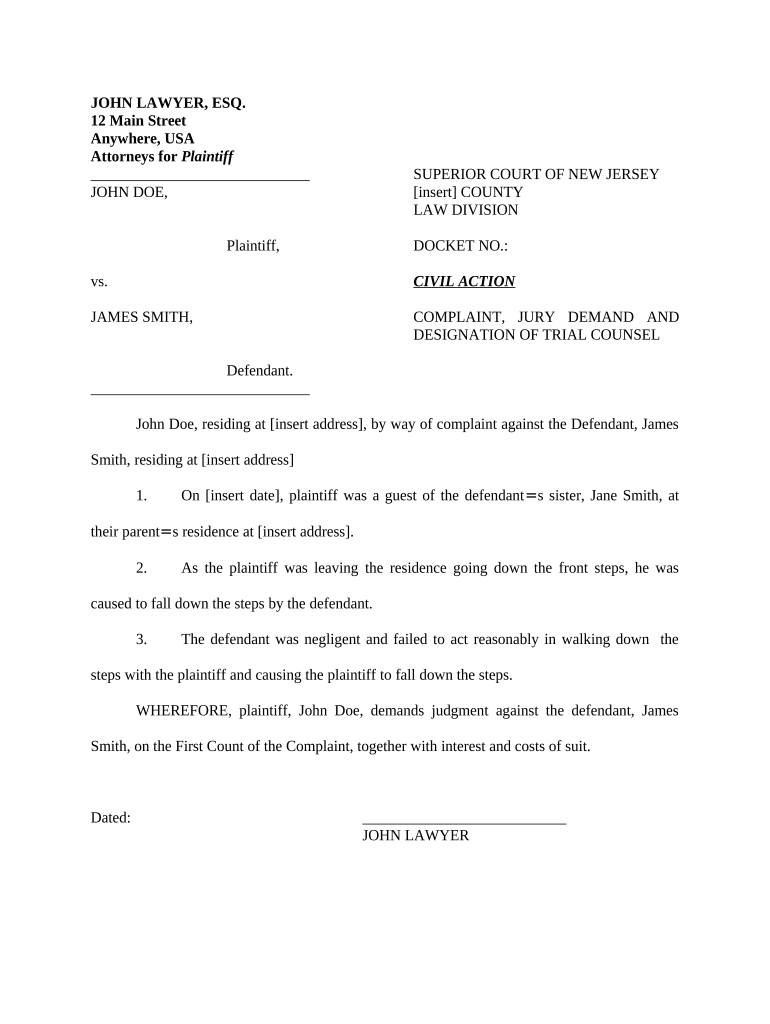
New Jersey Personal Form


What is the New Jersey Personal Injuries Form?
The New Jersey personal injuries form is a legal document used to report and document personal injury claims within the state. This form is essential for individuals seeking compensation for injuries sustained due to accidents, negligence, or other incidents. It serves as a formal complaint that outlines the details of the injury, the circumstances surrounding it, and the parties involved. Proper completion of this form is crucial for ensuring that claims are processed efficiently and effectively.
Steps to Complete the New Jersey Personal Injuries Form
Completing the New Jersey personal injuries form requires careful attention to detail. Here are the key steps to follow:
- Gather necessary information, including personal details, incident specifics, and medical records.
- Clearly describe the nature of the injuries and how they occurred.
- Include any witness information or evidence that supports your claim.
- Review the form for accuracy and completeness before submission.
Ensuring that all required fields are filled out correctly will help avoid delays in processing your claim.
Legal Use of the New Jersey Personal Injuries Form
The legal use of the New Jersey personal injuries form is governed by state laws and regulations. It is important to understand that this form must be filled out accurately to be considered valid in a legal context. The form can be used in court proceedings as evidence of the claim and may be required for insurance purposes. Adhering to legal standards ensures that the form holds up in negotiations or litigation.
Key Elements of the New Jersey Personal Injuries Form
Several key elements must be included in the New Jersey personal injuries form to ensure its effectiveness:
- Personal Information: Full name, address, and contact details of the injured party.
- Incident Details: Date, time, and location of the injury.
- Description of Injuries: A detailed account of the injuries sustained.
- Witness Information: Names and contact information of any witnesses.
- Supporting Documentation: Medical reports, photographs, or other evidence.
Including these elements can strengthen the claim and facilitate the claims process.
State-Specific Rules for the New Jersey Personal Injuries Form
New Jersey has specific rules that govern the filing and processing of personal injury claims. These rules include statutes of limitations, which dictate the time frame within which a claim must be filed. In New Jersey, the general statute of limitations for personal injury claims is two years from the date of the injury. Understanding these state-specific rules is crucial for ensuring that claims are filed within the legal time limits.
Form Submission Methods
There are several methods available for submitting the New Jersey personal injuries form:
- Online Submission: Many forms can be completed and submitted electronically through designated state websites.
- Mail: The completed form can be printed and sent via postal mail to the appropriate office.
- In-Person: Individuals may also choose to deliver the form in person to the relevant office or court.
Choosing the right submission method can impact the speed and efficiency of the claims process.
Quick guide on how to complete new jersey personal
Complete New Jersey Personal effortlessly on any gadget
Web-based document management has become increasingly favored by businesses and individuals. It offers an ideal environmentally friendly substitute to conventional printed and signed papers, as you can easily find the right template and securely save it online. airSlate SignNow provides you with all the tools necessary to create, modify, and eSign your documents quickly without interruptions. Manage New Jersey Personal on any device with airSlate SignNow Android or iOS applications and enhance any document-focused process today.
How to modify and eSign New Jersey Personal without any hassle
- Find New Jersey Personal and click Get Form to begin.
- Use the tools we offer to fill out your form.
- Highlight important sections of your documents or conceal sensitive information with tools that airSlate SignNow provides specifically for this task.
- Create your signature using the Sign feature, which takes seconds and holds the same legal significance as a traditional handwritten signature.
- Review all the details and click the Done button to save your modifications.
- Select your preferred method for delivering your form, via email, SMS, invitation link, or download it to your computer.
Forget about lost or misplaced files, cumbersome form searches, or errors that require printing new document copies. airSlate SignNow addresses your document management needs in just a few clicks from whichever device you prefer. Modify and eSign New Jersey Personal to assure excellent communication at any stage of the form preparation process with airSlate SignNow.
Create this form in 5 minutes or less
Create this form in 5 minutes!
People also ask
-
What types of documents can be signed for new jersey personal injuries cases using airSlate SignNow?
With airSlate SignNow, you can easily eSign various documents related to new jersey personal injuries, including settlement agreements, release forms, and medical records. Our platform ensures that your documents are secure and legally binding. Plus, the user-friendly interface simplifies the signing process for all parties involved.
-
How does airSlate SignNow enhance the process of handling new jersey personal injuries claims?
airSlate SignNow streamlines the process of handling new jersey personal injuries claims by allowing users to securely send and sign documents online. This eliminates the need for physical paperwork, reduces delays, and ensures that all necessary signatures are gathered efficiently. By using our platform, clients can focus more on their recovery and less on administrative tasks.
-
What are the pricing options for airSlate SignNow when dealing with new jersey personal injuries documentation?
Our pricing model for airSlate SignNow is competitive and tailored to meet the needs of professionals handling new jersey personal injuries. We offer various subscription tiers, ensuring you can find an option that fits your budget without compromising on features. Additionally, you can take advantage of a free trial to explore the platform before committing.
-
Can airSlate SignNow integrate with other tools used in managing new jersey personal injuries?
Yes, airSlate SignNow integrates seamlessly with various tools commonly used in managing new jersey personal injuries, such as CRM systems, document management software, and cloud storage services. This integration capability helps you maintain a streamlined workflow and ensures that all documents are easily accessible and organized.
-
How secure is airSlate SignNow for managing new jersey personal injuries documents?
Security is a top priority for airSlate SignNow, especially when dealing with sensitive new jersey personal injuries documents. Our platform employs advanced encryption protocols and complies with industry standards to ensure your data is safe and confidential. You can trust us to protect your information while providing a smooth eSigning experience.
-
What benefits does airSlate SignNow provide for legal professionals handling new jersey personal injuries cases?
For legal professionals handling new jersey personal injuries cases, airSlate SignNow offers signNow benefits, such as improved efficiency, enhanced document tracking, and reduced turnaround times. Additionally, our platform provides a comprehensive audit trail, allowing you to verify when documents are opened, signed, and completed, which is crucial for legal compliance.
-
Is it possible to customize documents within airSlate SignNow for new jersey personal injuries?
Absolutely! airSlate SignNow provides robust document customization features, allowing you to create templates specifically for new jersey personal injuries cases. You can easily add fields for signatures, initials, dates, and other necessary information. This flexibility ensures that your documents meet all required legal standards and client needs.
Get more for New Jersey Personal
- Ipaws open 20 api form
- Injury compensation form
- Change of address form alabama state treasury treasury alabama
- Certificate of insulation address of national fiber form
- Arizona rural health plan crh arizona form
- Cohabitation agreement form 19702
- Tv advertis contract template form
- Tutor contract template form
Find out other New Jersey Personal
- How Can I eSignature Wisconsin Plumbing Document
- Can I eSignature Massachusetts Real Estate PDF
- How Can I eSignature New Jersey Police Document
- How Can I eSignature New Jersey Real Estate Word
- Can I eSignature Tennessee Police Form
- How Can I eSignature Vermont Police Presentation
- How Do I eSignature Pennsylvania Real Estate Document
- How Do I eSignature Texas Real Estate Document
- How Can I eSignature Colorado Courts PDF
- Can I eSignature Louisiana Courts Document
- How To Electronic signature Arkansas Banking Document
- How Do I Electronic signature California Banking Form
- How Do I eSignature Michigan Courts Document
- Can I eSignature Missouri Courts Document
- How Can I Electronic signature Delaware Banking PDF
- Can I Electronic signature Hawaii Banking Document
- Can I eSignature North Carolina Courts Presentation
- Can I eSignature Oklahoma Courts Word
- How To Electronic signature Alabama Business Operations Form
- Help Me With Electronic signature Alabama Car Dealer Presentation