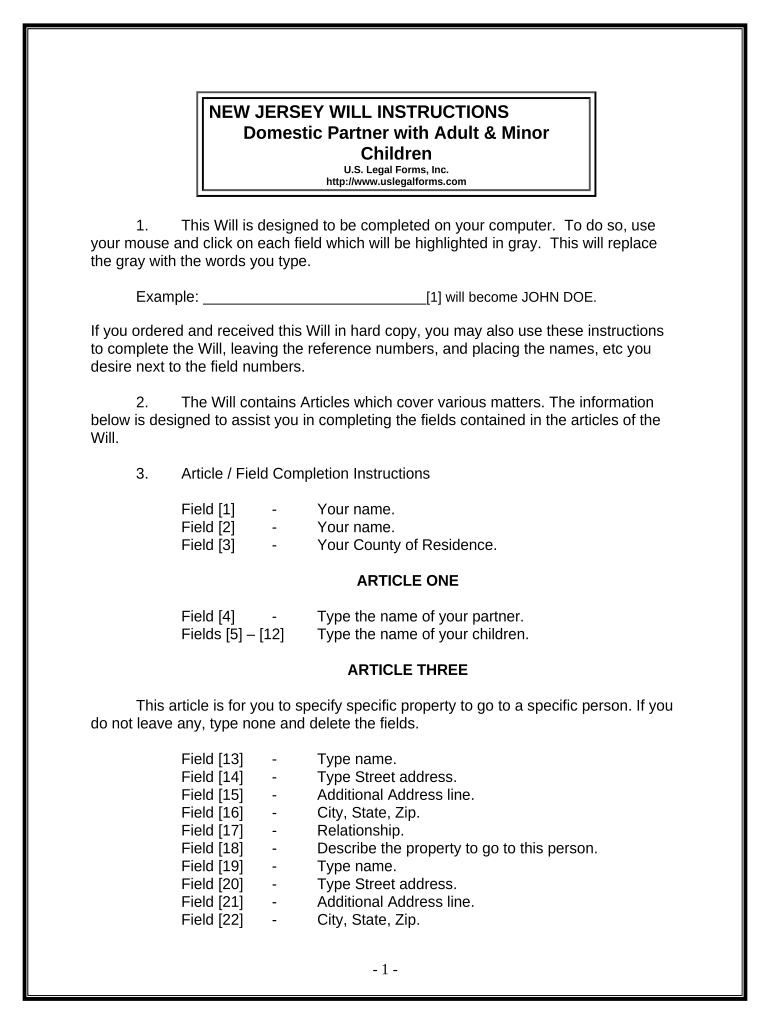
Last Will Testament Blank Form


What is the Last Will Testament Blank?
The Last Will Testament Blank is a legal document that outlines an individual's wishes regarding the distribution of their assets and responsibilities after their death. This form serves as a crucial tool for ensuring that one's estate is handled according to personal preferences, rather than state laws. It typically includes details about beneficiaries, guardianship of minor children, and specific bequests. Utilizing a standardized form can simplify the process and ensure that all necessary components are included, making it easier for the executor to carry out the deceased's wishes.
How to Use the Last Will Testament Blank
To effectively use the Last Will Testament Blank, individuals should start by gathering all relevant information regarding their assets, debts, and family structure. It is important to clearly identify beneficiaries and specify any particular gifts or bequests. The form should then be filled out with accurate details, ensuring that it reflects the individual's true intentions. After completing the form, it must be signed in the presence of witnesses, as required by state law, to ensure its legal validity. This process helps to avoid potential disputes among heirs and ensures that the will is enforceable in court.
Steps to Complete the Last Will Testament Blank
Completing the Last Will Testament Blank involves several key steps:
- Gather information about your assets, including property, bank accounts, and personal belongings.
- Identify your beneficiaries and decide how your assets will be divided among them.
- Designate an executor who will be responsible for administering your estate.
- Fill out the form accurately, ensuring that all sections are completed.
- Sign the document in the presence of at least two witnesses, who must also sign the will.
- Store the completed will in a safe place and inform your executor of its location.
Legal Use of the Last Will Testament Blank
The Last Will Testament Blank is legally binding when executed according to state laws. This typically requires the testator's signature and the signatures of witnesses. Each state has specific regulations regarding the number of witnesses and whether they must be disinterested parties. It is essential to comply with these legal requirements to ensure that the will is recognized by the court. Failure to adhere to these guidelines may result in the will being deemed invalid, leading to complications in the distribution of the estate.
State-Specific Rules for the Last Will Testament Blank
Each state has its own laws governing the creation and execution of wills. For instance, some states allow handwritten wills, while others require formal documents. Additionally, the age of the testator and the capacity to make decisions are critical factors. It is important to familiarize oneself with New Jersey's specific requirements regarding the Last Will Testament Blank to ensure compliance. Consulting with a legal professional can provide clarity on these state-specific rules and help avoid potential pitfalls.
Examples of Using the Last Will Testament Blank
Examples of using the Last Will Testament Blank can include various scenarios, such as:
- A parent designating guardians for their minor children in the event of their passing.
- An individual specifying how their personal belongings, such as jewelry or art, should be distributed among family members.
- A person outlining charitable donations to organizations they support.
These examples illustrate the diverse ways individuals can express their wishes and ensure their intentions are honored after their death.
Quick guide on how to complete last will testament blank
Complete Last Will Testament Blank effortlessly on any device
Digital document management has gained traction among businesses and individuals. It serves as an ideal eco-friendly alternative to traditional printed and signed papers, allowing you to locate the appropriate form and securely save it online. airSlate SignNow equips you with all the resources needed to generate, modify, and eSign your documents swiftly without any holdups. Manage Last Will Testament Blank on any platform with the airSlate SignNow applications for Android or iOS and simplify any document-related tasks today.
How to modify and eSign Last Will Testament Blank with ease
- Obtain Last Will Testament Blank and then click Get Form to begin.
- Utilize the features we offer to complete your document.
- Emphasize important sections of your documents or conceal sensitive information using tools that airSlate SignNow specifically provides for this purpose.
- Generate your eSignature with the Sign tool, which takes mere seconds and carries the same legal validity as a conventional wet ink signature.
- Review all the details and then click on the Done button to save your changes.
- Select your preferred delivery method for your form, whether by email, SMS, or invitation link, or download it to your PC.
Eliminate concerns about lost or mislaid files, tedious form searches, or errors that necessitate printing additional document copies. airSlate SignNow caters to all your document management needs in just a few clicks from any device of your choice. Modify and eSign Last Will Testament Blank to ensure outstanding communication at any stage of the form preparation process with airSlate SignNow.
Create this form in 5 minutes or less
Create this form in 5 minutes!
People also ask
-
What is an NJ legal form?
An NJ legal form is a document required for legal transactions specific to New Jersey. It can include contracts, agreements, and other legal paperwork that must adhere to state regulations. Using the correct NJ legal form is crucial to ensure compliance and avoid legal issues.
-
How does airSlate SignNow help in preparing NJ legal forms?
airSlate SignNow provides an intuitive platform that allows users to create and customize NJ legal forms efficiently. With various templates available, you can easily fill out the necessary fields and ensure that your documents meet legal standards. This makes the process of preparing NJ legal forms quick and hassle-free.
-
Are there any costs associated with using airSlate SignNow for NJ legal forms?
Yes, airSlate SignNow offers several pricing plans that cater to different business needs when using NJ legal forms. These plans are designed to be cost-effective while providing access to essential features and services. You can choose a plan that fits your budget and volume of document management.
-
Can I integrate airSlate SignNow with other software for NJ legal forms?
Absolutely! airSlate SignNow seamlessly integrates with a variety of third-party applications to enhance your workflow when dealing with NJ legal forms. This includes popular CRMs, cloud storage services, and more, allowing for efficient handling and management of your documents.
-
What are the benefits of using airSlate SignNow for NJ legal forms?
The primary benefits of using airSlate SignNow for NJ legal forms include time savings, increased efficiency, and enhanced compliance. You can eSign documents from anywhere, reducing the need for physical paperwork. Additionally, airSlate SignNow provides a secure environment, ensuring that your NJ legal forms are protected.
-
Is airSlate SignNow mobile-friendly for NJ legal forms?
Yes, airSlate SignNow is designed to be mobile-friendly, allowing you to manage NJ legal forms on the go. You can access, edit, and sign documents right from your smartphone or tablet. This flexibility ensures that you can handle your legal paperwork anytime and anywhere.
-
How can I ensure my NJ legal forms are compliant with state regulations using airSlate SignNow?
airSlate SignNow offers templates that comply with New Jersey regulations to help ensure your NJ legal forms meet necessary legal requirements. The platform is regularly updated to reflect any changes in state laws, providing peace of mind that you are using compliant legal documents. You can also consult their support team for additional guidance.
Get more for Last Will Testament Blank
- Doubling up form cambridge public schools
- 500 figures in clay form
- Ics 217 form
- Application for roadside assistance reimbursement for aaa allied group inc club code 007 details of your recent roadside form
- Application for tenancy woolgoolga real estate form
- North america permanent trailer plate application pdf idaho itd idaho form
- Certificate of agreement form
- Land na contract template form
Find out other Last Will Testament Blank
- How To Sign Arizona Business Operations PDF
- Help Me With Sign Nebraska Business Operations Presentation
- How To Sign Arizona Car Dealer Form
- How To Sign Arkansas Car Dealer Document
- How Do I Sign Colorado Car Dealer PPT
- Can I Sign Florida Car Dealer PPT
- Help Me With Sign Illinois Car Dealer Presentation
- How Can I Sign Alabama Charity Form
- How Can I Sign Idaho Charity Presentation
- How Do I Sign Nebraska Charity Form
- Help Me With Sign Nevada Charity PDF
- How To Sign North Carolina Charity PPT
- Help Me With Sign Ohio Charity Document
- How To Sign Alabama Construction PDF
- How To Sign Connecticut Construction Document
- How To Sign Iowa Construction Presentation
- How To Sign Arkansas Doctors Document
- How Do I Sign Florida Doctors Word
- Can I Sign Florida Doctors Word
- How Can I Sign Illinois Doctors PPT