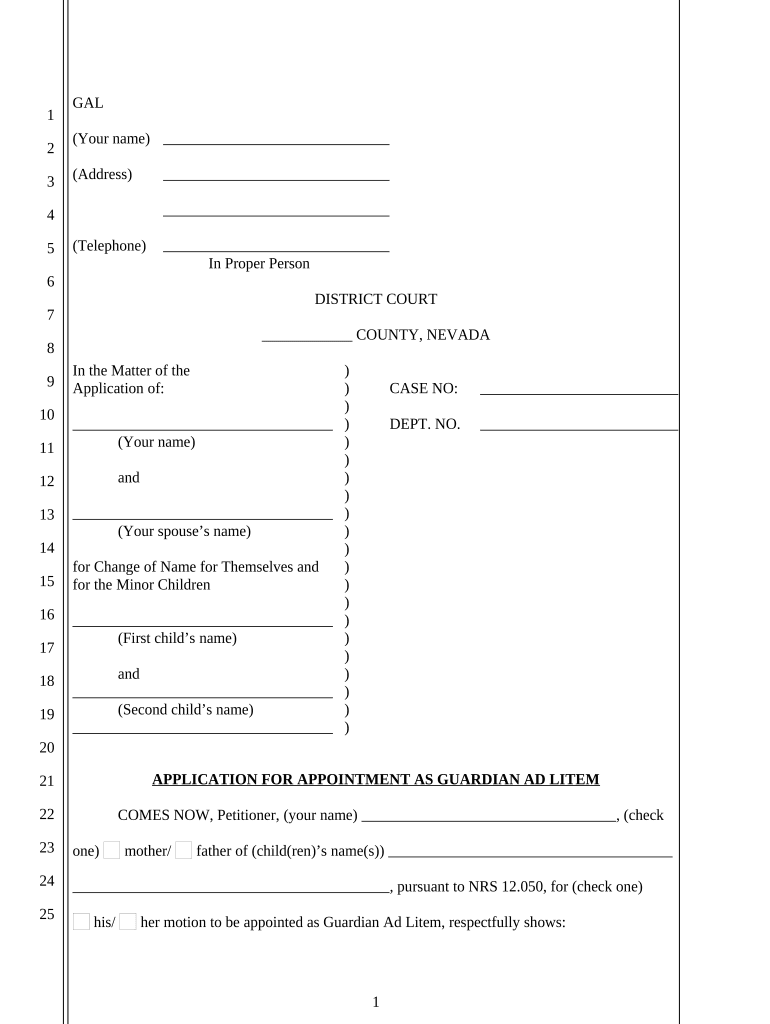
Applications for Appointment as Guardian Family Name Change with Second Child Nevada Form


What is the application for appointment as guardian family name change with second child in Nevada?
The application for appointment as guardian family name change with second child in Nevada is a legal document that allows a parent or guardian to request a change of a child's name. This process is particularly relevant when a child's name needs to be updated due to various circumstances, such as marriage, divorce, or personal preference. The application must comply with Nevada's specific legal requirements to ensure that the name change is recognized by courts and other institutions.
Steps to complete the application for appointment as guardian family name change with second child in Nevada
Completing the application involves several key steps:
- Gather necessary documents, including proof of identity and any relevant court orders.
- Fill out the application form accurately, ensuring all information is correct and complete.
- File the application with the appropriate court in Nevada, paying any required filing fees.
- Attend any scheduled court hearings, if required, to finalize the name change.
Required documents for the application for appointment as guardian family name change with second child in Nevada
To successfully file the application, certain documents are typically required:
- A completed application form.
- Proof of the child's current name, such as a birth certificate.
- Identification for the parent or guardian submitting the application.
- Any legal documents supporting the name change, such as divorce decrees or marriage certificates.
Legal use of the application for appointment as guardian family name change with second child in Nevada
The legal use of this application is crucial for ensuring that the name change is recognized by all relevant authorities. The application must adhere to Nevada's laws regarding name changes, which include proper notification to interested parties and compliance with court procedures. Failure to follow these legal guidelines may result in the name change being contested or not recognized.
State-specific rules for the application for appointment as guardian family name change with second child in Nevada
Nevada has specific rules governing the name change process. These include:
- The requirement for a hearing in certain cases, especially if the child is over a specific age.
- Notification requirements to biological parents or guardians if they are not the ones filing the application.
- Potential background checks or investigations if the name change is contested.
How to obtain the application for appointment as guardian family name change with second child in Nevada
The application can typically be obtained from the local court's website or directly from the courthouse. It is important to ensure that you are using the most current version of the form, as outdated forms may not be accepted. Additionally, some legal aid organizations may provide assistance in obtaining and filling out the application.
Quick guide on how to complete applications for appointment as guardian family name change with second child nevada
Effortlessly Prepare Applications For Appointment As Guardian Family Name Change With Second Child Nevada on Any Device
Digital document management has gained traction among companies and individuals. It offers an ideal environmentally friendly alternative to traditional printed and signed documents, as you can locate the necessary form and securely keep it online. airSlate SignNow equips you with all the tools needed to create, alter, and eSign your documents swiftly without delays. Handle Applications For Appointment As Guardian Family Name Change With Second Child Nevada on any device with airSlate SignNow's Android or iOS applications and enhance any document-related workflow today.
How to Modify and eSign Applications For Appointment As Guardian Family Name Change With Second Child Nevada with Ease
- Locate Applications For Appointment As Guardian Family Name Change With Second Child Nevada and click Get Form to begin.
- Use the tools we provide to complete your form.
- Highlight pertinent sections of your documents or redact sensitive information with tools specifically provided by airSlate SignNow for this purpose.
- Create your eSignature using the Sign feature, which takes just seconds and carries the same legal validity as a conventional wet ink signature.
- Review the details and click on the Done button to save your changes.
- Select your preferred method for sharing your form, whether by email, text message (SMS), or invitation link, or download it to your computer.
Eliminate concerns about lost or misplaced documents, tedious form searches, or errors that require printing new document copies. airSlate SignNow fulfills all your document management needs in a few clicks from any device you select. Modify and eSign Applications For Appointment As Guardian Family Name Change With Second Child Nevada while ensuring excellent communication throughout your form preparation process with airSlate SignNow.
Create this form in 5 minutes or less
Create this form in 5 minutes!
People also ask
-
What is the process for an nv name change child using airSlate SignNow?
To process an nv name change child with airSlate SignNow, simply upload the required documents, fill in the necessary fields, and send them for electronic signature. The platform ensures that all signatures are legally binding and secure, making it easy for parents to complete the name change process efficiently.
-
How much does it cost to complete an nv name change child with airSlate SignNow?
The pricing for conducting an nv name change child through airSlate SignNow is affordable, with various subscription plans available. Users can choose between monthly and annual plans, offering flexibility based on their needs. Additionally, a free trial is available for first-time users to explore the features.
-
What features does airSlate SignNow offer for nv name change child documents?
airSlate SignNow provides a range of features for handling nv name change child documents, including customizable templates, document tracking, and secure cloud storage. The user-friendly interface makes it simple to navigate through the document signing process, ensuring a smooth experience for parents.
-
Is airSlate SignNow legally compliant for nv name change child documentation?
Yes, airSlate SignNow is legally compliant and meets the necessary regulations for nv name change child documentation. The platform adheres to eSignature laws, ensuring that all documents signed through it are recognized as valid and enforceable in court.
-
Can I integrate airSlate SignNow with other applications for nv name change child processes?
Absolutely! airSlate SignNow seamlessly integrates with numerous applications, enhancing the nv name change child process. This includes popular tools like Google Drive, Dropbox, and Microsoft Office, allowing users to manage their documents efficiently across multiple platforms.
-
What are the benefits of using airSlate SignNow for nv name change child?
Using airSlate SignNow for nv name change child offers numerous benefits, including reduced paperwork, faster processing times, and enhanced security. The platform also enables remote signing, making it accessible for parents regardless of their location.
-
How secure is the information provided for an nv name change child on airSlate SignNow?
airSlate SignNow prioritizes security, encrypting all data related to nv name change child processes. The platform employs industry-standard security measures and compliance protocols to protect sensitive information, assuring users of the safety of their documents.
Get more for Applications For Appointment As Guardian Family Name Change With Second Child Nevada
- Wolf chiropractic confidential health information
- Gicp health hx form 2 seattle cancer care alliance seattlecca
- Developmental disabilities administration ddanot form
- Pediatric eye exam 1 hour specialty eyecare group form
- Affidavit for correctional tothis is a legal docu form
- Alternating acetaminophen and ibuprofen for pain in children form
- Mhs dental dental screening consent form
- Form 113 1044949
Find out other Applications For Appointment As Guardian Family Name Change With Second Child Nevada
- Electronic signature Alabama Real estate sales contract template Easy
- Electronic signature Georgia Real estate purchase contract template Secure
- Electronic signature South Carolina Real estate sales contract template Mobile
- Can I Electronic signature Kentucky Residential lease contract
- Can I Electronic signature Nebraska Residential lease contract
- Electronic signature Utah New hire forms Now
- Electronic signature Texas Tenant contract Now
- How Do I Electronic signature Florida Home rental application
- Electronic signature Illinois Rental application Myself
- How Can I Electronic signature Georgia Rental lease form
- Electronic signature New York Rental lease form Safe
- Electronic signature Kentucky Standard rental application Fast
- Electronic signature Arkansas Real estate document Online
- Electronic signature Oklahoma Real estate document Mobile
- Electronic signature Louisiana Real estate forms Secure
- Electronic signature Louisiana Real estate investment proposal template Fast
- Electronic signature Maine Real estate investment proposal template Myself
- eSignature Alabama Pet Addendum to Lease Agreement Simple
- eSignature Louisiana Pet Addendum to Lease Agreement Safe
- eSignature Minnesota Pet Addendum to Lease Agreement Fast