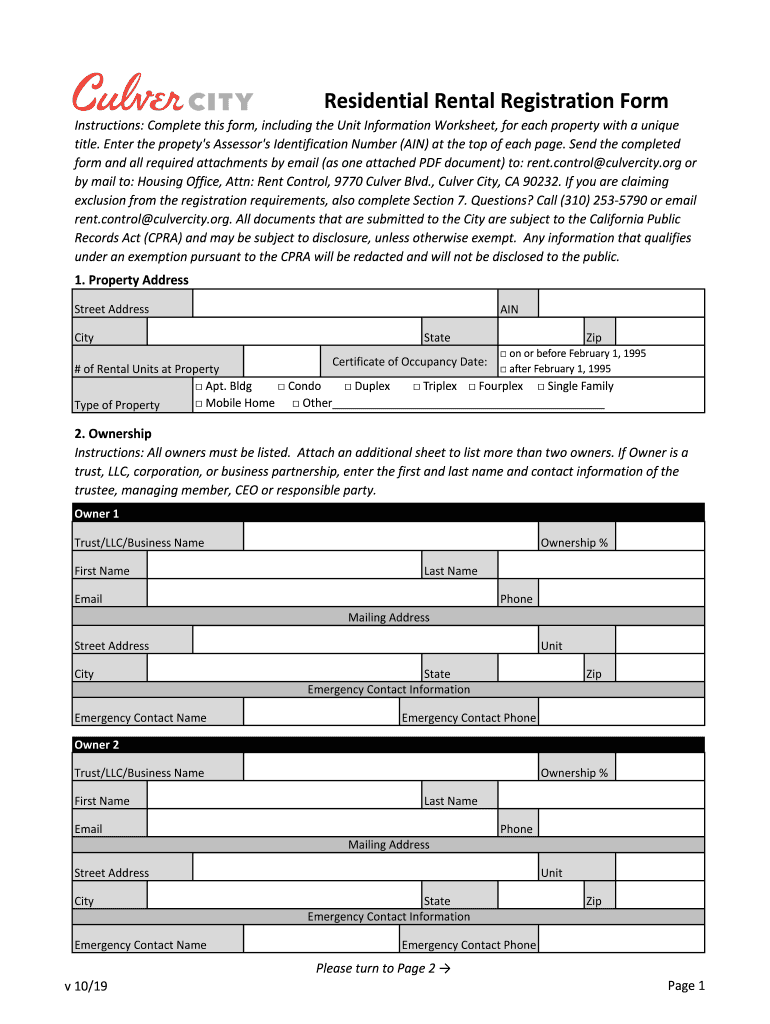
Residential Rental Registration Form City of Culver City


What is the Residential Rental Registration Form City Of Culver City
The Residential Rental Registration Form City Of Culver City is a legal document that landlords must complete to register their rental properties with the city. This form helps ensure compliance with local housing regulations and allows the city to maintain accurate records of rental units. By registering, landlords contribute to the city’s efforts to provide safe and habitable living conditions for tenants.
How to use the Residential Rental Registration Form City Of Culver City
To use the Residential Rental Registration Form City Of Culver City, landlords need to gather the necessary information about their rental properties, including the address, type of dwelling, and owner details. Once the form is completed, it can be submitted to the appropriate city department. This process ensures that the rental property is officially recognized and that the landlord is aware of their responsibilities under local laws.
Steps to complete the Residential Rental Registration Form City Of Culver City
Completing the Residential Rental Registration Form involves several key steps:
- Gather all required information about the rental property, including the owner’s name, contact information, and property details.
- Fill out the form accurately, ensuring that all sections are completed to avoid delays.
- Review the form for any errors or omissions before submission.
- Submit the completed form either online, by mail, or in person, depending on the city’s submission guidelines.
Key elements of the Residential Rental Registration Form City Of Culver City
The key elements of the Residential Rental Registration Form include:
- Property address and type (single-family home, apartment, etc.).
- Landlord’s contact information.
- Details about the number of units and tenants.
- Affirmation of compliance with local housing codes.
Form Submission Methods
The Residential Rental Registration Form can be submitted through various methods, allowing flexibility for landlords. Options typically include:
- Online submission through the city’s official website.
- Mailing the completed form to the designated city department.
- Delivering the form in person to the local government office.
Legal use of the Residential Rental Registration Form City Of Culver City
The legal use of the Residential Rental Registration Form is essential for landlords to comply with local housing laws. By registering their properties, landlords ensure that they meet safety and health standards mandated by the city. Failure to register can result in penalties, including fines or restrictions on renting the property.
Quick guide on how to complete residential rental registration form city of culver city
Complete Residential Rental Registration Form City Of Culver City effortlessly on any device
Digital document management has gained traction among businesses and individuals. It offers an ideal environmentally friendly substitute for conventional printed and signed documents, allowing you to locate the necessary form and securely keep it online. airSlate SignNow equips you with all the resources required to create, alter, and electronically sign your documents promptly without holdups. Manage Residential Rental Registration Form City Of Culver City on any device with airSlate SignNow's Android or iOS applications and enhance any document-centric operation today.
How to modify and electronically sign Residential Rental Registration Form City Of Culver City without hassle
- Locate Residential Rental Registration Form City Of Culver City and click Get Form to begin.
- Use the tools we provide to complete your form.
- Emphasize relevant parts of the documents or redact sensitive information with tools that airSlate SignNow specifically provides for that purpose.
- Create your signature using the Sign tool, which takes mere seconds and holds the same legal standing as a conventional wet ink signature.
- Review all the details and click on the Done button to save your changes.
- Select your preferred delivery method for your form, whether by email, SMS, or invite link, or download it to your computer.
Eliminate worries about lost or misplaced documents, tedious form searches, or mistakes necessitating new document copies. airSlate SignNow fulfills your document management needs with just a few clicks from any device of your choice. Modify and electronically sign Residential Rental Registration Form City Of Culver City and guarantee excellent communication at any stage of your form preparation process with airSlate SignNow.
Create this form in 5 minutes or less
Create this form in 5 minutes!
How to create an eSignature for the residential rental registration form city of culver city
How to create an electronic signature for a PDF online
How to create an electronic signature for a PDF in Google Chrome
How to create an e-signature for signing PDFs in Gmail
How to create an e-signature right from your smartphone
How to create an e-signature for a PDF on iOS
How to create an e-signature for a PDF on Android
People also ask
-
What is the Residential Rental Registration Form City Of Culver City?
The Residential Rental Registration Form City Of Culver City is a document required by the city for landlords to register their rental properties. This form helps ensure that all rental properties comply with city regulations, facilitating communication between landlords and city officials.
-
How can airSlate SignNow help with the Residential Rental Registration Form City Of Culver City?
airSlate SignNow simplifies the process of completing and submitting the Residential Rental Registration Form City Of Culver City. Our platform allows users to easily fill out the form electronically, ensuring accuracy and efficiency while providing secure eSigning capabilities.
-
Is there a cost associated with using airSlate SignNow for the Residential Rental Registration Form City Of Culver City?
There is a cost associated with using airSlate SignNow, but it offers various pricing plans tailored to fit different budgets. The pricing reflects the ease of use and the powerful features available to complete tasks like the Residential Rental Registration Form City Of Culver City.
-
What features does airSlate SignNow offer for managing the Residential Rental Registration Form City Of Culver City?
airSlate SignNow offers a range of features including customizable templates, secure document storage, and collaborative tools designed to streamline the completion of the Residential Rental Registration Form City Of Culver City. These features enhance productivity and ensure that all necessary information is captured.
-
Can I integrate airSlate SignNow with other software for the Residential Rental Registration Form City Of Culver City?
Yes, airSlate SignNow seamlessly integrates with various third-party applications, making it a versatile choice for managing the Residential Rental Registration Form City Of Culver City. This integration helps users maintain a unified workflow and enhances overall efficiency.
-
What are the benefits of using airSlate SignNow for the Residential Rental Registration Form City Of Culver City?
Using airSlate SignNow for the Residential Rental Registration Form City Of Culver City provides several benefits, including time savings, reduced paperwork, and improved accuracy. Additionally, it enhances compliance with city regulations by ensuring that the form is filled out correctly and submitted on time.
-
Is airSlate SignNow user-friendly for first-time users of the Residential Rental Registration Form City Of Culver City?
Absolutely! airSlate SignNow is designed with user-friendliness in mind, making it easy for first-time users to navigate the platform while completing the Residential Rental Registration Form City Of Culver City. Clear instructions and intuitive features empower users to complete tasks with confidence.
Get more for Residential Rental Registration Form City Of Culver City
- Measuring the similarity between implicit www2009 eprints www2009 eprints form
- Untitled 644959011 form
- Mississippi ucc1 financing statement in lieu form
- Home remodel contract template form
- Home renovation contract template form
- Home rent contract template form
- Home repair contract template form
- Home sale by owner contract template form
Find out other Residential Rental Registration Form City Of Culver City
- Help Me With eSign New York Doctors PPT
- Can I eSign Hawaii Education PDF
- How To eSign Hawaii Education Document
- Can I eSign Hawaii Education Document
- How Can I eSign South Carolina Doctors PPT
- How Can I eSign Kansas Education Word
- How To eSign Kansas Education Document
- How Do I eSign Maine Education PPT
- Can I eSign Maine Education PPT
- How To eSign Massachusetts Education PDF
- How To eSign Minnesota Education PDF
- Can I eSign New Jersey Education Form
- How Can I eSign Oregon Construction Word
- How Do I eSign Rhode Island Construction PPT
- How Do I eSign Idaho Finance & Tax Accounting Form
- Can I eSign Illinois Finance & Tax Accounting Presentation
- How To eSign Wisconsin Education PDF
- Help Me With eSign Nebraska Finance & Tax Accounting PDF
- How To eSign North Carolina Finance & Tax Accounting Presentation
- How To eSign North Dakota Finance & Tax Accounting Presentation