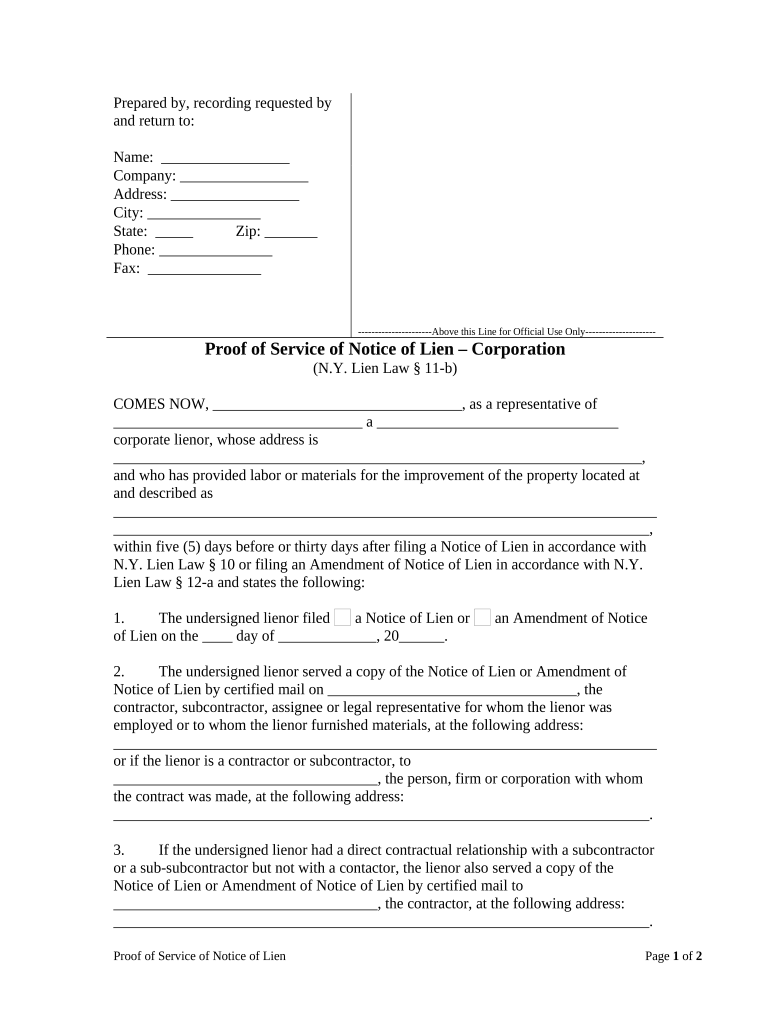
New York Corporation Form


What is the New York Corporation
A New York service corporation is a specific type of business entity that provides professional services in various fields, such as healthcare, law, and engineering. This structure allows professionals to operate together under a corporate framework while enjoying limited liability protection. The New York service corporation is governed by the New York Business Corporation Law, which outlines the requirements for formation, operation, and dissolution.
Key Elements of the New York Corporation
Understanding the key elements of a New York service corporation is essential for compliance and successful operation. These elements include:
- Formation Requirements: A minimum of one incorporator is needed to file the Certificate of Incorporation with the New York Department of State.
- Professional Licensing: All shareholders, officers, and directors must hold the necessary licenses to provide the specific professional services offered by the corporation.
- Limited Liability: Shareholders typically enjoy limited liability protection, meaning their personal assets are generally protected from business debts and liabilities.
- Bylaws: The corporation must adopt bylaws that govern its internal management and operations.
How to Obtain the New York Corporation
To establish a New York service corporation, follow these steps:
- Choose a Name: Select a unique name that complies with New York naming requirements, including the inclusion of "Service Corporation" or its abbreviation.
- Prepare the Certificate of Incorporation: Complete the necessary forms, ensuring all required information is accurate and complete.
- File with the State: Submit the Certificate of Incorporation to the New York Department of State, along with the required filing fee.
- Obtain Necessary Licenses: Ensure that all professionals involved have the appropriate licenses to operate legally in New York.
Legal Use of the New York Corporation
The legal framework surrounding New York service corporations is crucial for ensuring compliance and protecting the interests of both the corporation and its clients. Key legal considerations include:
- Compliance with State Laws: Adherence to the New York Business Corporation Law and any relevant professional regulations is mandatory.
- Tax Obligations: Service corporations must comply with federal and state tax regulations, including filing annual reports and paying applicable taxes.
- Professional Liability Insurance: Many service corporations are required to maintain professional liability insurance to protect against claims related to their services.
Steps to Complete the New York Corporation
Completing the formation of a New York service corporation involves several essential steps:
- Draft the Certificate of Incorporation: Include all necessary information, such as the corporation's name, purpose, and the number of shares authorized.
- File with the Department of State: Submit your completed Certificate along with the filing fee to the appropriate state office.
- Hold Organizational Meeting: Conduct an initial meeting to adopt bylaws, appoint officers, and address other organizational matters.
- Obtain Employer Identification Number (EIN): Apply for an EIN from the IRS for tax purposes.
Filing Deadlines / Important Dates
Being aware of filing deadlines is crucial for maintaining compliance. Key dates include:
- Annual Report Filing: New York service corporations must file an annual report by the end of the month in which the corporation was formed.
- Tax Filing Deadlines: Corporations must adhere to federal and state tax filing deadlines, typically falling on the fifteenth day of the fourth month after the end of the fiscal year.
Quick guide on how to complete new york corporation 497321333
Effortlessly Prepare New York Corporation on Any Device
Managing documents online has gained popularity among organizations and individuals. It offers an ideal eco-friendly alternative to traditional printed and signed documentation, allowing you to obtain the right form and securely store it online. airSlate SignNow provides you with all the necessary tools to create, edit, and eSign your documents swiftly without any delays. Handle New York Corporation on any device with airSlate SignNow's Android or iOS applications and enhance any document-related procedure today.
The easiest method to edit and eSign New York Corporation with ease
- Obtain New York Corporation and then click Get Form to begin.
- Utilize the tools we offer to complete your form.
- Highlight pertinent sections of the documents or obscure sensitive details with specialized tools provided by airSlate SignNow.
- Create your eSignature using the Sign tool, which takes moments and carries the same legal validity as a conventional wet ink signature.
- Review the information and then click on the Done button to save your changes.
- Choose your desired method of delivering your form, via email, text (SMS), invitation link, or download it to your computer.
Eliminate concerns about lost or misplaced documents, tedious form searches, or errors that necessitate printing new document copies. airSlate SignNow fulfills your document management needs in just a few clicks from any device you prefer. Edit and eSign New York Corporation to ensure seamless communication at every phase of your form preparation process with airSlate SignNow.
Create this form in 5 minutes or less
Create this form in 5 minutes!
People also ask
-
What is airSlate SignNow and how does it benefit my New York service corporation?
airSlate SignNow is a powerful eSignature solution designed to streamline document management for businesses, including New York service corporations. By enabling you to send, sign, and manage documents online, airSlate SignNow helps save time and reduce paperwork. This cost-effective solution ensures that your corporation stays compliant while speeding up the signing process.
-
How much does airSlate SignNow cost for a New York service corporation?
airSlate SignNow offers various pricing plans that cater specifically to the needs of New York service corporations. Pricing is competitive and scales based on the number of users and features you need. You can choose from monthly or annual subscriptions, making it flexible to fit your budget.
-
What features does airSlate SignNow offer for New York service corporations?
airSlate SignNow provides a suite of features tailored for New York service corporations, including customizable templates, advanced eSigning capabilities, and secure document storage. Additional features such as team collaboration tools and automated workflows make it easy to manage documents efficiently. This comprehensive approach ensures that all your signing needs are met seamlessly.
-
Is airSlate SignNow secure for use by my New York service corporation?
Yes, airSlate SignNow prioritizes security and compliance, making it an ideal choice for your New York service corporation. It employs robust encryption methods and adheres to regulations like GDPR and eIDAS, ensuring your sensitive documents remain protected. This commitment to security means you can trust airSlate SignNow with your most critical signing needs.
-
Can airSlate SignNow integrate with other tools that my New York service corporation uses?
airSlate SignNow offers seamless integrations with various business applications that New York service corporations commonly use, such as Google Workspace, Salesforce, and Microsoft Office. These integrations enhance productivity by allowing you to automate workflows and keep all your essential tools connected. This means you can manage your documents without switching between multiple platforms.
-
How can airSlate SignNow help improve efficiency for my New York service corporation?
By using airSlate SignNow, your New York service corporation can signNowly reduce the time spent on document handling and increase overall productivity. The platform's intuitive interface makes it easy to send and sign documents quickly, helping to accelerate business transactions. Additionally, automated reminders ensure that you never miss a signature again.
-
What kind of customer support does airSlate SignNow provide for New York service corporations?
airSlate SignNow offers comprehensive customer support tailored for New York service corporations, including live chat, email support, and an extensive knowledge base. Our dedicated support team is available to assist you with any queries or technical issues you may encounter. With a commitment to customer satisfaction, we ensure you receive the help you need to maximize your experience.
Get more for New York Corporation
Find out other New York Corporation
- How Do I Sign Georgia Escrow Agreement
- Can I Sign Georgia Assignment of Mortgage
- Sign Kentucky Escrow Agreement Simple
- How To Sign New Jersey Non-Disturbance Agreement
- How To Sign Illinois Sales Invoice Template
- How Do I Sign Indiana Sales Invoice Template
- Sign North Carolina Equipment Sales Agreement Online
- Sign South Dakota Sales Invoice Template Free
- How Can I Sign Nevada Sales Proposal Template
- Can I Sign Texas Confirmation Of Reservation Or Order
- How To Sign Illinois Product Defect Notice
- Sign New Mexico Refund Request Form Mobile
- Sign Alaska Sponsorship Agreement Safe
- How To Sign Massachusetts Copyright License Agreement
- How Do I Sign Vermont Online Tutoring Services Proposal Template
- How Do I Sign North Carolina Medical Records Release
- Sign Idaho Domain Name Registration Agreement Easy
- Sign Indiana Domain Name Registration Agreement Myself
- Sign New Mexico Domain Name Registration Agreement Easy
- How To Sign Wisconsin Domain Name Registration Agreement