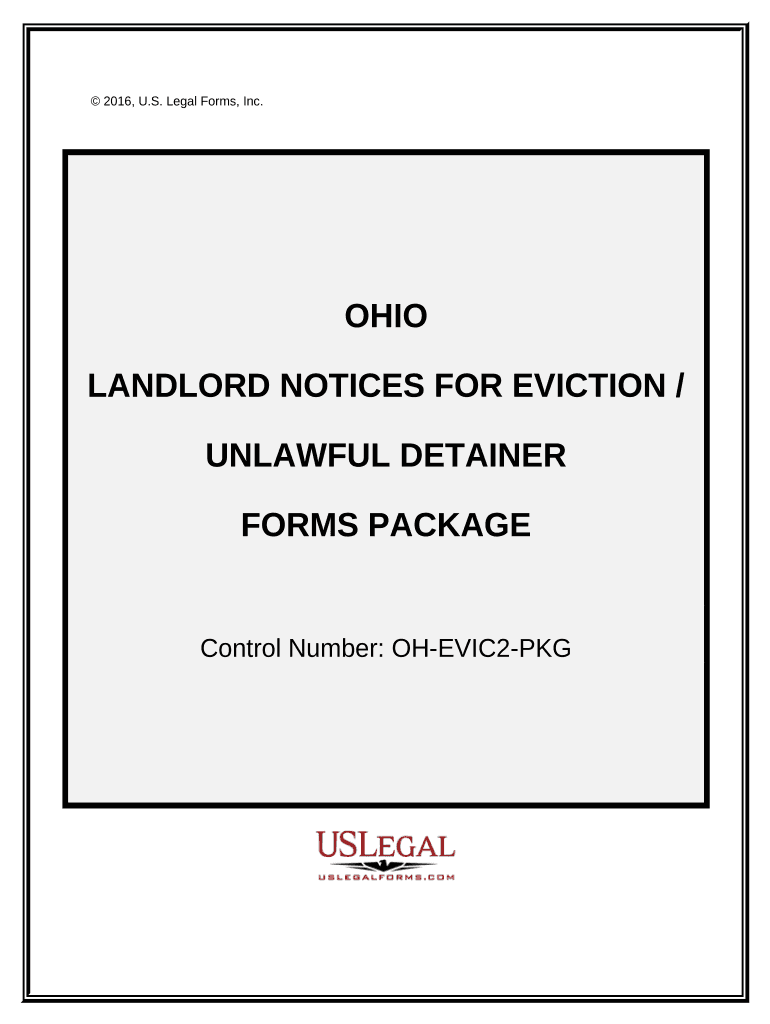
Unlawful Detainer Ohio Form


What is the Unlawful Detainer Ohio
The Unlawful Detainer in Ohio is a legal action initiated by a landlord to regain possession of a rental property from a tenant who has violated the terms of their lease agreement. This process is often used when a tenant fails to pay rent or breaches other significant lease conditions. The unlawful detainer serves as a formal request to the court to remove the tenant from the premises, ensuring that landlords can reclaim their property in a lawful manner.
Key elements of the Unlawful Detainer Ohio
Several key elements must be present for an unlawful detainer action to be valid in Ohio:
- Lease Agreement: A valid lease must exist, outlining the rights and responsibilities of both the landlord and tenant.
- Notice Requirement: Landlords must provide tenants with a written notice of the lease violation, often referred to as a notice to quit, before filing for an unlawful detainer.
- Filing with the Court: The landlord must file the unlawful detainer action with the appropriate court, providing all necessary documentation.
- Service of Process: The tenant must be properly served with court documents to ensure they are aware of the proceedings.
Steps to complete the Unlawful Detainer Ohio
Completing the unlawful detainer process in Ohio involves several steps:
- Review the Lease: Confirm the specific lease violations that warrant eviction.
- Provide Notice: Issue a written notice to the tenant, specifying the violation and allowing a set period for remedy.
- File the Action: Submit the unlawful detainer complaint to the local court, including all required forms and fees.
- Serve the Tenant: Ensure the tenant receives the court documents through proper service methods.
- Attend the Hearing: Be present at the court hearing to present your case and any evidence supporting your claim.
- Obtain Judgment: If the court rules in your favor, obtain a judgment for possession, which may include a timeline for the tenant to vacate.
Legal use of the Unlawful Detainer Ohio
The legal use of the unlawful detainer in Ohio is strictly defined by state law. Landlords must follow the proper legal procedures to avoid potential claims of wrongful eviction. This includes providing adequate notice, filing the action in the correct jurisdiction, and adhering to court orders. Failure to comply with these legal requirements can result in delays or dismissal of the case.
Required Documents
When filing an unlawful detainer action in Ohio, several documents are typically required:
- Lease Agreement: A copy of the lease that outlines the terms of the tenancy.
- Notice of Violation: Documentation proving that the tenant was notified of the lease violation.
- Complaint Form: The official form used to initiate the unlawful detainer action.
- Proof of Service: Evidence that the tenant was properly served with the court documents.
State-specific rules for the Unlawful Detainer Ohio
Ohio has specific rules governing the unlawful detainer process. These include timelines for providing notice, requirements for court filings, and the process for serving documents. Understanding these state-specific rules is essential for landlords to navigate the eviction process effectively and legally.
Quick guide on how to complete unlawful detainer ohio
Complete Unlawful Detainer Ohio easily on any device
Online document management has become popular with companies and individuals. It offers an ideal eco-friendly alternative to traditional printed and signed papers, as you can access the necessary form and securely save it online. airSlate SignNow provides all the tools you require to create, modify, and eSign your documents quickly without delays. Handle Unlawful Detainer Ohio on any platform using the airSlate SignNow Android or iOS applications and simplify any document-focused process today.
The easiest way to modify and eSign Unlawful Detainer Ohio effortlessly
- Locate Unlawful Detainer Ohio and click on Get Form to begin.
- Utilize the tools we provide to complete your document.
- Emphasize important sections of your documents or redact sensitive information using tools specifically designed for that purpose by airSlate SignNow.
- Create your eSignature with the Sign tool, which takes seconds and carries the same legal validity as a traditional wet ink signature.
- Review all the details and click on the Done button to save your changes.
- Select your preferred method to send your form: by email, SMS, invite link, or download it to your computer.
Eliminate the hassle of lost or misplaced files, tedious form searching, or errors that necessitate reprinting document copies. airSlate SignNow meets your document management needs in just a few clicks from your selected device. Modify and eSign Unlawful Detainer Ohio and ensure excellent communication at every stage of your form preparation process with airSlate SignNow.
Create this form in 5 minutes or less
Create this form in 5 minutes!
People also ask
-
What is airSlate SignNow and how can it help with oh eviction?
airSlate SignNow is an intuitive platform that empowers businesses to send and eSign documents quickly and securely. For those dealing with oh eviction processes, it streamlines the creation, signing, and management of eviction notices and documentation, keeping everything compliant and organized.
-
What pricing plans do you offer for airSlate SignNow related to oh eviction?
We offer various pricing plans to accommodate different business needs, including monthly and annual subscriptions. Our plans are designed to be budget-friendly, especially for individuals and businesses handling oh eviction notices, making sure cost is not a prohibitive factor.
-
Does airSlate SignNow include templates for oh eviction documents?
Yes, airSlate SignNow provides customizable templates specifically for oh eviction documents. This feature allows users to efficiently generate and send eviction notices without starting from scratch, saving time and ensuring accuracy in legal compliance.
-
What security measures does airSlate SignNow implement for oh eviction documents?
Security is a top priority for airSlate SignNow. When dealing with sensitive documents such as those related to oh eviction, we use advanced encryption, secure storage solutions, and authentication protocols to ensure that your documents are protected from unauthorized access.
-
Can I integrate airSlate SignNow with other software for managing oh eviction processes?
Absolutely! airSlate SignNow offers seamless integrations with various software applications that can assist in managing oh eviction processes, such as property management systems and CRM tools. This facilitates a more cohesive workflow for businesses dealing with eviction cases.
-
How does airSlate SignNow improve efficiency in handling oh eviction cases?
With airSlate SignNow, the entire process of handling oh eviction documents is automated and digitized. This means faster turnaround times for sending, signing, and tracking documents, which ultimately enables landlords and property managers to focus on other critical areas of their business.
-
Is there a mobile app available for managing oh eviction documents?
Yes, airSlate SignNow has a mobile app that allows users to manage oh eviction documents on the go. This app provides full access to all features, enabling you to send, sign, and manage documents directly from your mobile device, ensuring you stay connected and productive anywhere.
Get more for Unlawful Detainer Ohio
- Forum gibson comtopic36248 golf tournamentgolf tournament the gibson lounge gibson brands forums form
- Travel state govcontenttraveldna relationship testing procedures travel form
- Application for enrollment mille lacs mlbo dev form
- Standard handyman contract template form
- Standard loan contract template form
- Standard for service contract template form
- Standard occupation contract template form
- Standard model contract template form
Find out other Unlawful Detainer Ohio
- Can I eSign Hawaii Courts Document
- Can I eSign Nebraska Police Form
- Can I eSign Nebraska Courts PDF
- How Can I eSign North Carolina Courts Presentation
- How Can I eSign Washington Police Form
- Help Me With eSignature Tennessee Banking PDF
- How Can I eSignature Virginia Banking PPT
- How Can I eSignature Virginia Banking PPT
- Can I eSignature Washington Banking Word
- Can I eSignature Mississippi Business Operations Document
- How To eSignature Missouri Car Dealer Document
- How Can I eSignature Missouri Business Operations PPT
- How Can I eSignature Montana Car Dealer Document
- Help Me With eSignature Kentucky Charity Form
- How Do I eSignature Michigan Charity Presentation
- How Do I eSignature Pennsylvania Car Dealer Document
- How To eSignature Pennsylvania Charity Presentation
- Can I eSignature Utah Charity Document
- How Do I eSignature Utah Car Dealer Presentation
- Help Me With eSignature Wyoming Charity Presentation