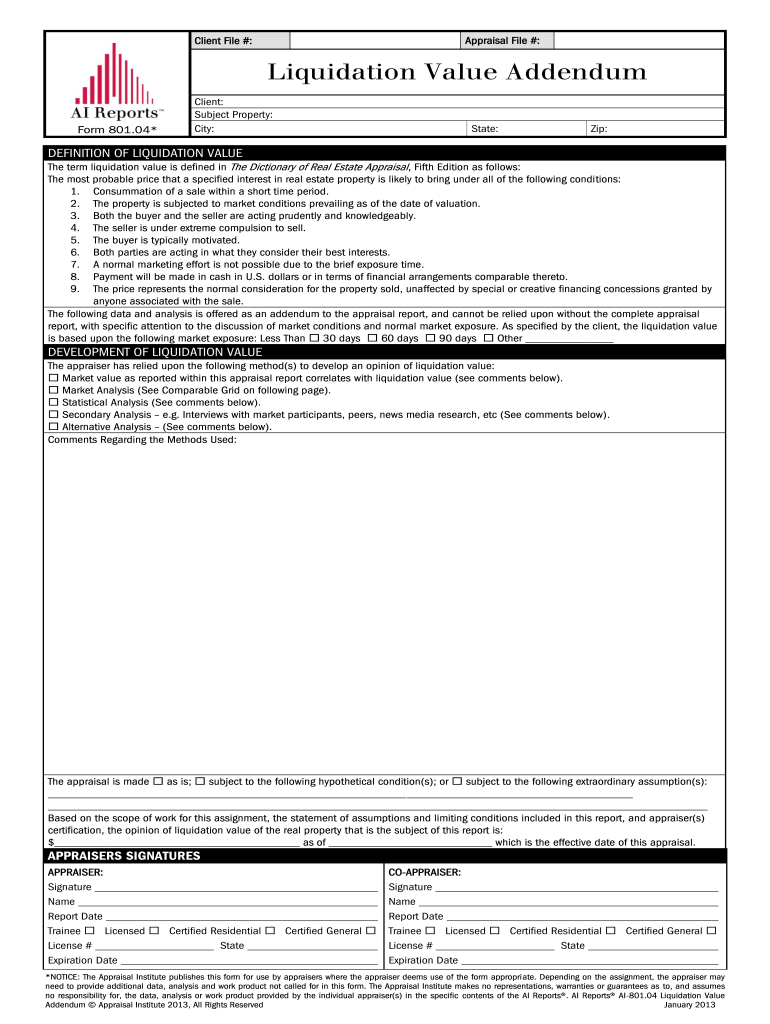
Value Addendum 2013-2026


What is the Value Addendum
The value addendum is a crucial document used in various financial and legal contexts, particularly in real estate transactions. It serves to outline the estimated liquidation value of an asset, which is essential for determining how much a property or business might be worth in the event of a liquidation. This addendum provides clarity on the financial aspects of a transaction, ensuring all parties are informed about the potential value of the assets involved.
Key Elements of the Value Addendum
When preparing a value addendum, several key elements should be included to ensure its effectiveness and compliance with legal standards:
- Asset Description: A detailed description of the asset or property being evaluated.
- Estimated Liquidation Value: The projected amount that can be obtained from the asset if sold quickly.
- Market Analysis: An overview of current market conditions that may affect the asset's value.
- Assumptions: Any assumptions made during the valuation process should be clearly stated.
- Signature Section: A section for all relevant parties to sign, indicating their agreement with the stated value.
Steps to Complete the Value Addendum
Completing a value addendum involves several straightforward steps:
- Gather Necessary Information: Collect all relevant data about the asset, including previous valuations and market trends.
- Conduct a Market Analysis: Analyze the current market to determine the asset's potential liquidation value.
- Fill Out the Form: Complete the value addendum form, ensuring all sections are accurately filled.
- Review for Accuracy: Double-check all information for accuracy and completeness before finalizing.
- Obtain Signatures: Have all necessary parties sign the document to validate the value addendum.
Legal Use of the Value Addendum
The value addendum must comply with various legal standards to be considered valid. In the United States, it is essential to adhere to state-specific regulations regarding asset valuation and disclosure. This document can be used in legal proceedings, such as bankruptcy or divorce settlements, where accurate asset valuation is critical. Ensuring that the value addendum is legally sound protects all parties involved and helps prevent disputes.
Examples of Using the Value Addendum
There are several scenarios where a value addendum can be beneficial:
- Real Estate Transactions: When buying or selling properties, a value addendum can clarify the expected liquidation value.
- Business Liquidations: In the event of a business closure, this document helps determine the worth of the business assets.
- Estate Planning: A value addendum can be used to assess the value of assets for estate tax purposes.
Required Documents
To complete a value addendum, certain documents may be required:
- Previous Valuations: Any prior appraisals or valuations of the asset.
- Market Reports: Recent market analysis reports that provide context for the valuation.
- Legal Documents: Any legal agreements related to the asset that may affect its value.
Quick guide on how to complete liquidation value form
The simplest method to obtain and endorse Value Addendum
On the scale of your entire organization, ineffective procedures related to paper authorization can consume a signNow amount of working time. Endorsing documents like Value Addendum is an integral aspect of operations in any enterprise, which is why the effectiveness of each contract’s lifecycle has such a profound impact on the organization’s overall performance. With airSlate SignNow, endorsing your Value Addendum can be as straightforward and swift as possible. You will discover with this platform the most recent version of nearly any document. Even better, you can endorse it immediately without the necessity of installing additional software on your device or printing anything out as physical copies.
How to obtain and endorse your Value Addendum
- Explore our collection by category or use the search field to locate the document you require.
- Examine the document preview by clicking Learn more to confirm it’s the correct one.
- Select Get form to start editing instantly.
- Fill out your document and include any essential information using the toolbar.
- Once finished, click the Sign tool to endorse your Value Addendum.
- Choose the signing method that is most suitable for you: Draw, Create initials, or upload a photo of your handwritten signature.
- Click Done to finalize editing and move on to document-sharing options as necessary.
With airSlate SignNow, you possess everything you need to manage your documents efficiently. You can find, complete, modify, and even transmit your Value Addendum in a single tab without any difficulties. Optimize your processes by utilizing a unified, intelligent eSignature solution.
Create this form in 5 minutes or less
FAQs
-
When should you exercise Employee Stock Options?
In your stock option grant, there is usually an exercise form to fill out that has submission instructions. If not, then just go to your finance or HR department and ask for one. If the stock is administered electronically by a company like Option Admin, then you exercise entirely online from a web browser. Note that if your company's stock has been rising in value, you could be subject to AMT tax even though your stock isn't liquid. You have the right to ask the finance department what they report as the current FMV before you exercise because they will be submitting this number on IRS Form 3921 and giving you a copy anywa. You just say that you want to plan accordingly for taxes, if any. If the combined cost of the exercise plus AMT tax is too high for your risk appetite, you can get a non-recourse advance from the ESO Fund (Home - ESO FUND) to cover the expenses and absorb the risk for you.
-
How do I store form values to a JSON file after filling the HTML form and submitting it using Node.js?
//on submit you can do like this
Create this form in 5 minutes!
How to create an eSignature for the liquidation value form
How to generate an eSignature for the Liquidation Value Form in the online mode
How to generate an eSignature for the Liquidation Value Form in Google Chrome
How to create an electronic signature for signing the Liquidation Value Form in Gmail
How to create an electronic signature for the Liquidation Value Form straight from your smartphone
How to create an electronic signature for the Liquidation Value Form on iOS devices
How to make an electronic signature for the Liquidation Value Form on Android
People also ask
-
What is a liquidation form and why do I need it?
A liquidation form is a legal document used to outline the process of liquidating a company's assets. It is essential for businesses undergoing dissolution, as it provides a structured way to manage debts and distribute remaining assets. Using airSlate SignNow, you can easily create and eSign liquidation forms, ensuring compliance and efficiency.
-
How does airSlate SignNow simplify the process of completing a liquidation form?
airSlate SignNow streamlines the completion of a liquidation form by allowing users to fill out, sign, and send documents electronically. This eliminates the need for paper-based processes, reducing time and errors. With our easy-to-use interface, you can manage your liquidation forms from anywhere, ensuring a hassle-free experience.
-
What are the costs associated with using airSlate SignNow for liquidation forms?
airSlate SignNow offers flexible pricing plans that cater to various business sizes, making it affordable to manage your liquidation form needs. You can choose from monthly or annual subscriptions, which provide comprehensive features at competitive rates. Check our pricing page for specific details and find a plan that suits your budget.
-
Can I integrate airSlate SignNow with other software for handling liquidation forms?
Yes, airSlate SignNow seamlessly integrates with popular business tools such as CRM systems, document management solutions, and cloud storage services. This allows you to manage documents, including liquidation forms, more effectively. Our integration capabilities enhance your workflow and improve overall efficiency.
-
Is my information secure when using airSlate SignNow to manage liquidation forms?
Absolutely! airSlate SignNow prioritizes data security and employs industry-leading encryption protocols to protect your information. When completing and sharing your liquidation forms, you can trust that your sensitive data is safe from unauthorized access. We are committed to maintaining the highest security standards.
-
What features does airSlate SignNow offer for managing liquidation forms?
airSlate SignNow provides features such as customizable templates, electronic signatures, and document tracking for liquidation forms. These tools allow you to create professional documents swiftly and monitor their status in real-time. Our platform is designed to enhance your document management experience.
-
How can airSlate SignNow improve compliance when using a liquidation form?
Using airSlate SignNow for your liquidation form ensures compliance with legal standards by providing templates that adhere to regulations. The platform also offers a clear audit trail, allowing you to track changes and signatures. This enhances accountability and can be crucial in legal proceedings.
Get more for Value Addendum
Find out other Value Addendum
- How Can I eSignature Wisconsin Plumbing Document
- Can I eSignature Massachusetts Real Estate PDF
- How Can I eSignature New Jersey Police Document
- How Can I eSignature New Jersey Real Estate Word
- Can I eSignature Tennessee Police Form
- How Can I eSignature Vermont Police Presentation
- How Do I eSignature Pennsylvania Real Estate Document
- How Do I eSignature Texas Real Estate Document
- How Can I eSignature Colorado Courts PDF
- Can I eSignature Louisiana Courts Document
- How To Electronic signature Arkansas Banking Document
- How Do I Electronic signature California Banking Form
- How Do I eSignature Michigan Courts Document
- Can I eSignature Missouri Courts Document
- How Can I Electronic signature Delaware Banking PDF
- Can I Electronic signature Hawaii Banking Document
- Can I eSignature North Carolina Courts Presentation
- Can I eSignature Oklahoma Courts Word
- How To Electronic signature Alabama Business Operations Form
- Help Me With Electronic signature Alabama Car Dealer Presentation