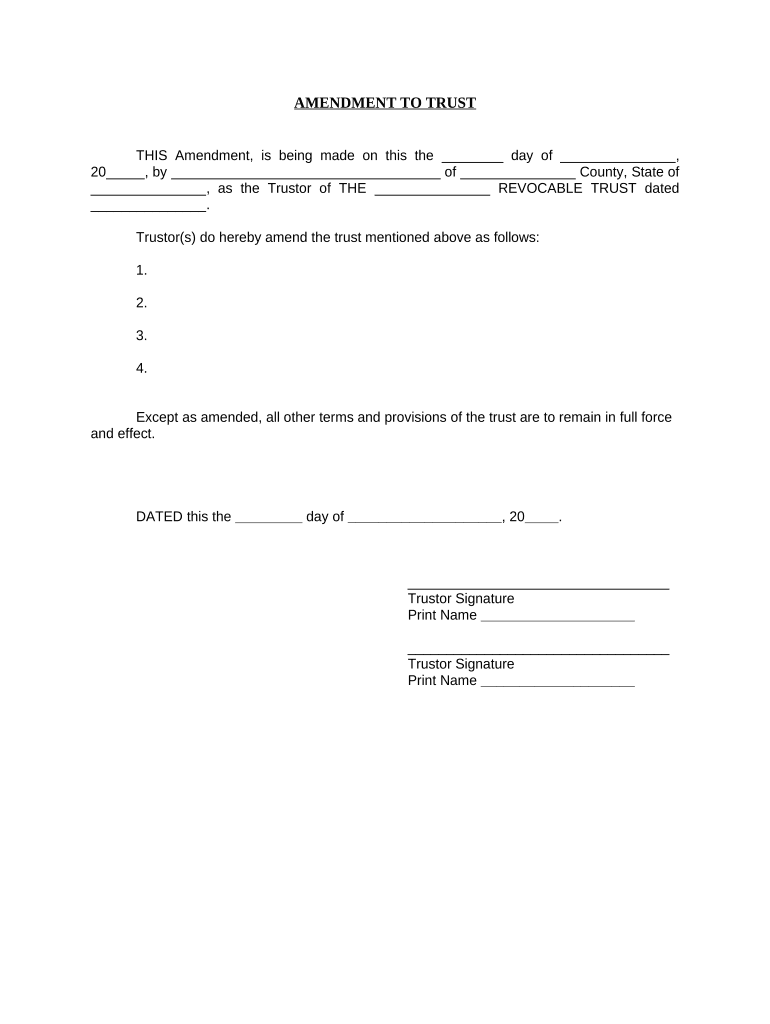
Pa Trust Form


What is the Pa Trust
The Pennsylvania trust, commonly referred to as the pa trust, is a legal arrangement that allows individuals to manage and distribute assets according to specific terms. This type of trust is established under Pennsylvania law and can serve various purposes, including estate planning, asset protection, and tax management. By creating a pa trust, individuals can designate beneficiaries and outline how their assets will be handled during their lifetime and after their passing.
Key elements of the Pa Trust
A pa trust typically includes several key elements that define its structure and function:
- Grantor: The individual who creates the trust and transfers assets into it.
- Trustee: The person or entity responsible for managing the trust according to its terms. The trustee has a fiduciary duty to act in the best interests of the beneficiaries.
- Beneficiaries: The individuals or entities entitled to receive benefits from the trust, as specified by the grantor.
- Trust Document: A formal document outlining the terms of the trust, including its purpose, how assets are to be managed, and distribution instructions.
Steps to complete the Pa Trust
Establishing a pa trust involves several important steps to ensure its validity and effectiveness:
- Define your goals: Determine the purpose of the trust and what assets you wish to include.
- Select a trustee: Choose a reliable individual or institution to manage the trust.
- Draft the trust document: Work with a legal professional to create a comprehensive trust document that meets Pennsylvania legal requirements.
- Transfer assets: Legally transfer ownership of the chosen assets into the trust.
- Review and update: Periodically review the trust to ensure it continues to meet your needs and complies with any changes in laws.
Legal use of the Pa Trust
The legal use of a pa trust is governed by Pennsylvania state laws, which outline the rights and responsibilities of the grantor, trustee, and beneficiaries. To ensure compliance, it is essential to adhere to legal requirements when creating and managing the trust. This includes properly executing the trust document, maintaining accurate records, and fulfilling fiduciary duties. Legal advice is often recommended to navigate any complexities associated with trust management.
State-specific rules for the Pa Trust
Pennsylvania has specific rules and regulations that govern the establishment and operation of trusts. Key considerations include:
- Trusts must be created in writing and signed by the grantor.
- Trustees must act in accordance with the trust document and in the best interests of the beneficiaries.
- Certain tax implications may apply, depending on the type of assets held within the trust.
- Trusts may be subject to state laws regarding probate and estate taxes.
Examples of using the Pa Trust
There are various scenarios in which a pa trust can be beneficial:
- Estate planning: Individuals can use a pa trust to ensure their assets are distributed according to their wishes after death.
- Asset protection: A trust can protect assets from creditors and legal claims.
- Tax management: Trusts can help minimize estate taxes and provide tax benefits for beneficiaries.
Quick guide on how to complete pa trust 497324709
Effortlessly Prepare Pa Trust on Any Device
Digital document management has become a trend among businesses and individuals. It offers an ideal eco-friendly substitute for traditional printed and signed paperwork, allowing you to find the necessary form and securely store it online. airSlate SignNow provides all the resources you need to create, modify, and electronically sign your documents swiftly without delays. Manage Pa Trust on any device using airSlate SignNow Android or iOS applications and enhance any document-based workflow today.
How to Modify and Electronically Sign Pa Trust with Ease
- Obtain Pa Trust and click Get Form to begin.
- Utilize the tools we offer to complete your document.
- Emphasize pertinent sections of your documents or redact sensitive information with tools that airSlate SignNow provides specifically for that purpose.
- Create your signature using the Sign option, which takes seconds and carries the same legal weight as a traditional handwritten signature.
- Review all the information and then click on the Done button to save your changes.
- Select how you would like to send your form, via email, SMS, invitation link, or download it to your computer.
Eliminate the worry of lost or misplaced documents, tedious form searching, or errors that necessitate printing new copies. airSlate SignNow caters to all your document management needs in just a few clicks from a device of your choice. Modify and electronically sign Pa Trust and ensure effective communication at every phase of your form preparation process with airSlate SignNow.
Create this form in 5 minutes or less
Create this form in 5 minutes!
People also ask
-
What is a PA trust and how does it work with airSlate SignNow?
A PA trust, or personal asset trust, is a legal arrangement that allows individuals to manage their assets effectively. With airSlate SignNow, you can easily create, send, and eSign documents related to a PA trust, ensuring all actions are legally binding and secure.
-
How can airSlate SignNow help in the management of my PA trust documents?
airSlate SignNow provides a streamlined platform to manage your PA trust documents efficiently. You can utilize features like templates for trust agreements, secure storage, and electronic signatures to simplify the document management process, making it faster and more reliable.
-
Is airSlate SignNow affordable for small businesses managing a PA trust?
Yes, airSlate SignNow offers competitive pricing plans that are specifically designed to accommodate small businesses. This makes it a cost-effective solution for managing PA trust documents without compromising on features or security.
-
What features should I look for in a PA trust management tool?
When selecting a tool for managing PA trust documents, look for features like eSignature capabilities, document tracking, secure cloud storage, and integration with other applications. airSlate SignNow provides all these features, making it an ideal choice for ensuring your PA trust is managed effectively.
-
Can I integrate airSlate SignNow with other software I use for my PA trust?
Absolutely! airSlate SignNow offers integrations with various third-party applications, allowing seamless workflow management. This means you can easily connect it with your existing software to manage your PA trust documents more efficiently.
-
Are the electronic signatures from airSlate SignNow legally binding for PA trust documents?
Yes, electronic signatures obtained through airSlate SignNow are legally binding and compliant with applicable laws, including the ESIGN Act and UETA. This ensures that any PA trust documents signed digitally hold up in court and are fully enforceable.
-
What benefits does airSlate SignNow provide when dealing with PA trust agreements?
Using airSlate SignNow for PA trust agreements offers numerous benefits, including enhanced security, faster processing times, and user-friendly design. This allows you to focus more on managing your trust instead of getting bogged down in paperwork and logistics.
Get more for Pa Trust
- Trs form 6 2013
- Exit interview information form rpi
- Arizona fillable order of protection forms
- New account form wurthusa
- Other allied health professionals the methodist hospital form
- National apartment association rental application form
- Ttb f 512032pub ttb gov ttb form
- Professional rodeo cowboys association prca permit application form
Find out other Pa Trust
- Can I Sign Maine Legal NDA
- How To Sign Maine Legal Warranty Deed
- Sign Maine Legal Last Will And Testament Fast
- How To Sign Maine Legal Quitclaim Deed
- Sign Mississippi Legal Business Plan Template Easy
- How Do I Sign Minnesota Legal Residential Lease Agreement
- Sign South Carolina Insurance Lease Agreement Template Computer
- Sign Missouri Legal Last Will And Testament Online
- Sign Montana Legal Resignation Letter Easy
- How Do I Sign Montana Legal IOU
- How Do I Sign Montana Legal Quitclaim Deed
- Sign Missouri Legal Separation Agreement Myself
- How Do I Sign Nevada Legal Contract
- Sign New Jersey Legal Memorandum Of Understanding Online
- How To Sign New Jersey Legal Stock Certificate
- Sign New Mexico Legal Cease And Desist Letter Mobile
- Sign Texas Insurance Business Plan Template Later
- Sign Ohio Legal Last Will And Testament Mobile
- Sign Ohio Legal LLC Operating Agreement Mobile
- Sign Oklahoma Legal Cease And Desist Letter Fast