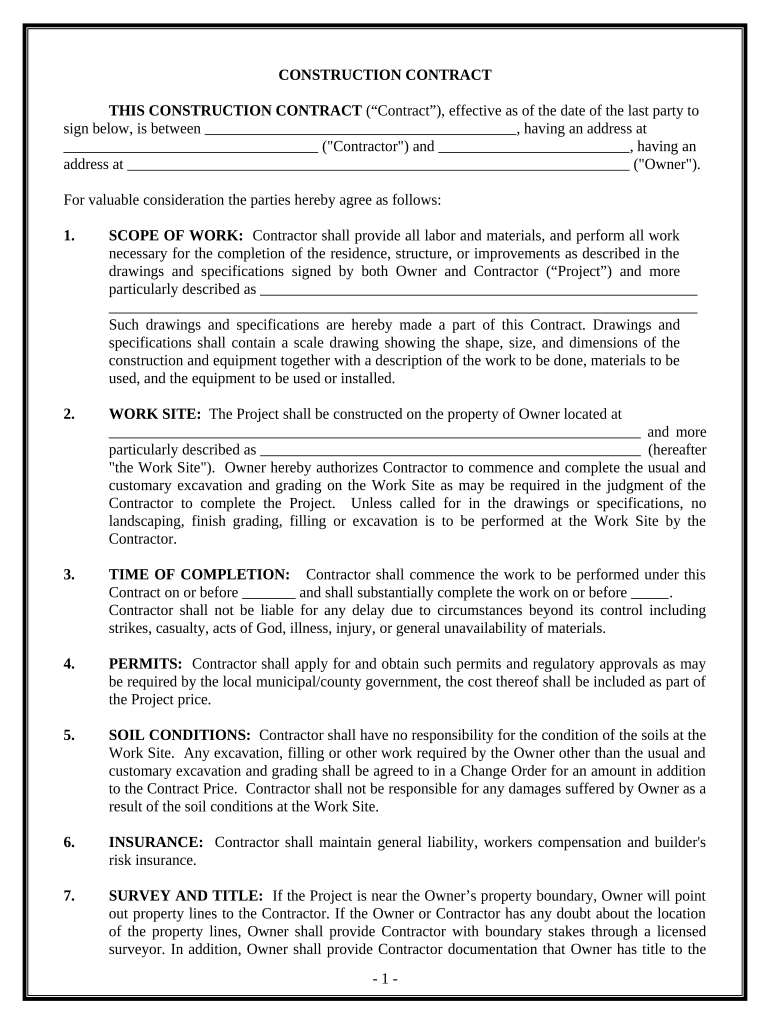
Construction Contract Cost Plus or Fixed Fee Rhode Island Form


What is the Construction Contract Cost Plus Or Fixed Fee Rhode Island
The Construction Contract Cost Plus or Fixed Fee Rhode Island form is a legal document used in construction projects to outline the payment structure between the contractor and the client. In a cost-plus contract, the contractor is reimbursed for actual costs incurred plus an additional fee, which can be a fixed amount or a percentage of the costs. Conversely, a fixed fee contract stipulates a predetermined amount that the contractor will receive for the project, regardless of the actual costs. This form is crucial for ensuring clarity and mutual understanding regarding financial obligations in construction agreements within Rhode Island.
Steps to Complete the Construction Contract Cost Plus Or Fixed Fee Rhode Island
Completing the Construction Contract Cost Plus or Fixed Fee Rhode Island form involves several key steps:
- Gather necessary information: Collect details about the project, including scope, timelines, and estimated costs.
- Select the payment structure: Decide whether to use a cost-plus or fixed fee arrangement based on project needs.
- Fill out the form: Enter all required information accurately, ensuring clarity in the payment terms.
- Review the contract: Both parties should thoroughly review the document to confirm all terms are agreeable.
- Sign the document: Use a reliable eSignature solution to sign the form digitally, ensuring legal compliance.
Key Elements of the Construction Contract Cost Plus Or Fixed Fee Rhode Island
Several essential components must be included in the Construction Contract Cost Plus or Fixed Fee Rhode Island form:
- Project description: A detailed outline of the work to be performed.
- Payment terms: Clear definitions of whether the contract is cost-plus or fixed fee, including any caps or limits on costs.
- Timeline: Specific deadlines for project completion and payment milestones.
- Change order process: Procedures for handling changes in project scope or costs.
- Dispute resolution: Methods for resolving conflicts that may arise during the project.
Legal Use of the Construction Contract Cost Plus Or Fixed Fee Rhode Island
The legal validity of the Construction Contract Cost Plus or Fixed Fee Rhode Island form hinges on compliance with state laws and regulations. To ensure the contract is enforceable, it must include all necessary elements, such as clear terms and conditions, signatures from both parties, and adherence to any local construction laws. Utilizing an eSignature platform that complies with the ESIGN and UETA acts enhances the legal standing of the document, allowing for secure and verifiable electronic signatures.
State-Specific Rules for the Construction Contract Cost Plus Or Fixed Fee Rhode Island
Rhode Island has specific regulations governing construction contracts that must be adhered to when using the Construction Contract Cost Plus or Fixed Fee form. These may include:
- Licensing requirements: Contractors must be properly licensed to perform work in Rhode Island.
- Disclosure obligations: Certain disclosures regarding project costs and contractor fees may be required.
- Consumer protection laws: Compliance with state laws designed to protect consumers in construction agreements.
How to Obtain the Construction Contract Cost Plus Or Fixed Fee Rhode Island
Obtaining the Construction Contract Cost Plus or Fixed Fee Rhode Island form can be done through various means. Contractors and clients can access templates online, often provided by legal or construction industry resources. Additionally, consulting with a legal professional or a construction attorney can ensure that the form meets all necessary legal standards and is tailored to specific project needs. It is advisable to use a reputable eSignature solution to facilitate the completion and signing of the form digitally.
Quick guide on how to complete construction contract cost plus or fixed fee rhode island
Complete Construction Contract Cost Plus Or Fixed Fee Rhode Island effortlessly on any device
Online document management has become increasingly favored by organizations and individuals. It offers an excellent eco-friendly substitute for traditional printed and signed papers, enabling you to access the necessary form and securely keep it online. airSlate SignNow provides you with all the tools required to create, alter, and eSign your documents swiftly without interruptions. Manage Construction Contract Cost Plus Or Fixed Fee Rhode Island on any device using airSlate SignNow's Android or iOS applications and enhance any document-centric process today.
How to alter and eSign Construction Contract Cost Plus Or Fixed Fee Rhode Island with ease
- Find Construction Contract Cost Plus Or Fixed Fee Rhode Island and click Get Form to begin.
- Utilize the tools we offer to complete your document.
- Emphasize important sections of your documents or conceal sensitive information with tools that airSlate SignNow specifically provides for that purpose.
- Generate your signature using the Sign tool, which takes mere seconds and carries the same legal validity as a conventional wet ink signature.
- Review all the details and click on the Done button to save your modifications.
- Select your preferred method for sharing your form, whether by email, SMS, invitation link, or downloading it to your computer.
Eliminate issues with missing or lost documents, tedious form searches, or errors that require printing new document copies. airSlate SignNow addresses all your document management requirements within a few clicks from any device of your choice. Alter and eSign Construction Contract Cost Plus Or Fixed Fee Rhode Island and guarantee outstanding communication at every stage of your form preparation process with airSlate SignNow.
Create this form in 5 minutes or less
Create this form in 5 minutes!
People also ask
-
What are the main differences between Construction Contract Cost Plus Or Fixed Fee Rhode Island?
The key differences between Construction Contract Cost Plus Or Fixed Fee Rhode Island primarily involve how costs are calculated and billed. In a cost-plus contract, the contractor is reimbursed for actual costs plus a fee, while a fixed fee contract provides a predetermined amount regardless of the total costs incurred. Choosing the right option depends on your project's scope and risk tolerance.
-
What are the advantages of using a Construction Contract Cost Plus Or Fixed Fee Rhode Island?
Using a Construction Contract Cost Plus Or Fixed Fee Rhode Island can provide both flexibility and clarity in budgeting. Cost-plus contracts allow for adjustments as project variables change, while fixed fees offer predictability and straightforward budgeting. Understanding each option's benefits can help you make an informed decision for your construction project.
-
How does airSlate SignNow facilitate contracts for Construction Contract Cost Plus Or Fixed Fee Rhode Island?
airSlate SignNow streamlines the process of managing Construction Contract Cost Plus Or Fixed Fee Rhode Island by providing a user-friendly platform for drafting, signing, and tracking documents. With its eSignature capabilities, you can securely finalize contracts and keep everything organized, ensuring that your project's details are handled efficiently and accurately.
-
Is there a pricing advantage to choosing a Construction Contract Cost Plus Or Fixed Fee Rhode Island?
The pricing advantage of a Construction Contract Cost Plus Or Fixed Fee Rhode Island depends on the specifics of your project. Cost-plus contracts are ideal for projects with uncertain scopes, while fixed fee agreements can prevent surprise costs. Evaluating your project’s unique aspects will help you determine which contract type provides the most value.
-
Can airSlate SignNow integrate with other tools for managing Construction Contract Cost Plus Or Fixed Fee Rhode Island?
Yes, airSlate SignNow offers integrations with various tools that can enhance your management of Construction Contract Cost Plus Or Fixed Fee Rhode Island. These integrations allow for seamless connections with popular project management software, accounting tools, and more, facilitating a streamlined workflow for your construction projects.
-
What features should I look for in a tool for Construction Contract Cost Plus Or Fixed Fee Rhode Island?
When selecting a tool for Construction Contract Cost Plus Or Fixed Fee Rhode Island, prioritize features like customizable templates, eSignature capabilities, document tracking, and intuitive user interfaces. These features will not only simplify the contract process but also ensure compliance and enhance collaboration with stakeholders involved in your projects.
-
How does the payment process work for Construction Contract Cost Plus Or Fixed Fee Rhode Island?
The payment process for Construction Contract Cost Plus Or Fixed Fee Rhode Island varies based on the chosen contract type. For cost-plus contracts, payments are made based on incurred costs plus an agreed-upon fee, while fixed fee contracts require payment of a set amount upon completion or based on a payment schedule. It's essential to discuss and clarify payment terms upfront to avoid misunderstandings later.
Get more for Construction Contract Cost Plus Or Fixed Fee Rhode Island
Find out other Construction Contract Cost Plus Or Fixed Fee Rhode Island
- How To eSignature New Jersey Construction PDF
- How To eSignature New York Construction Presentation
- How To eSignature Wisconsin Construction Document
- Help Me With eSignature Arkansas Education Form
- Can I eSignature Louisiana Education Document
- Can I eSignature Massachusetts Education Document
- Help Me With eSignature Montana Education Word
- How To eSignature Maryland Doctors Word
- Help Me With eSignature South Dakota Education Form
- How Can I eSignature Virginia Education PDF
- How To eSignature Massachusetts Government Form
- How Can I eSignature Oregon Government PDF
- How Can I eSignature Oklahoma Government Document
- How To eSignature Texas Government Document
- Can I eSignature Vermont Government Form
- How Do I eSignature West Virginia Government PPT
- How Do I eSignature Maryland Healthcare / Medical PDF
- Help Me With eSignature New Mexico Healthcare / Medical Form
- How Do I eSignature New York Healthcare / Medical Presentation
- How To eSignature Oklahoma Finance & Tax Accounting PPT