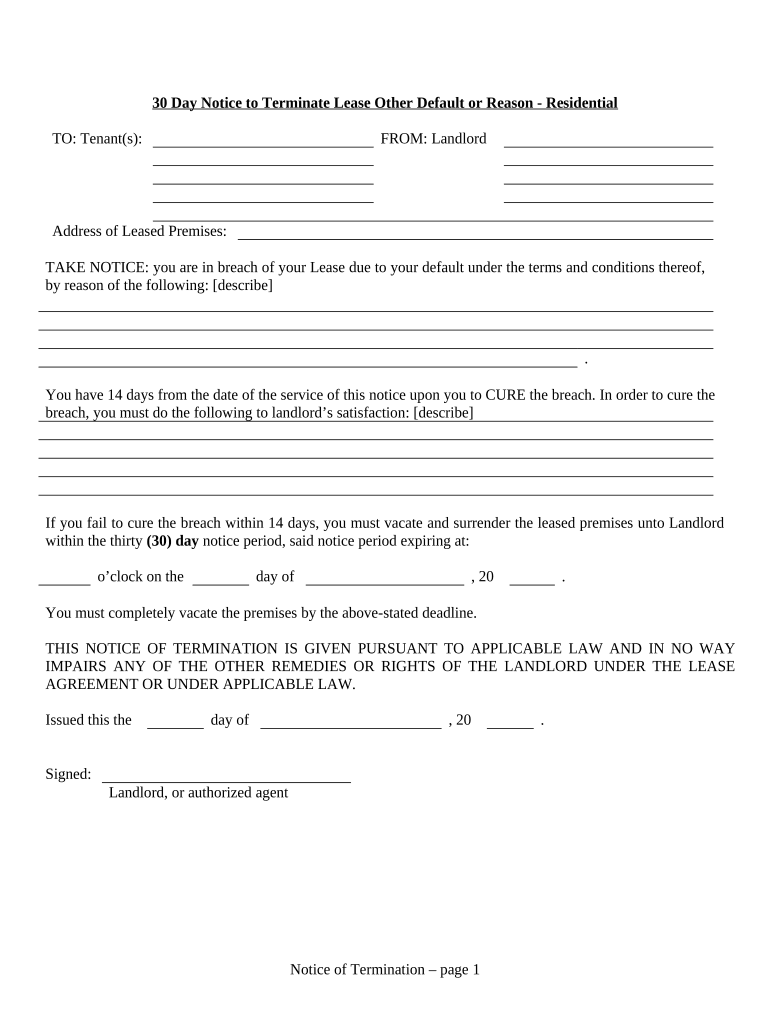
Terminate Lease Reason Form


What is the terminate lease reason?
The terminate lease reason form is a legal document used by tenants to formally communicate their intent to end a lease agreement. This form outlines the specific reasons for termination, which may include job relocation, financial hardship, or issues with the rental property. It serves as a written record that can be referenced by both the tenant and landlord to ensure clarity and compliance with the lease terms.
Steps to complete the terminate lease reason
Completing the terminate lease reason form involves several key steps to ensure accuracy and legality:
- Review your lease agreement: Understand the terms regarding lease termination, including notice periods and acceptable reasons for termination.
- Fill out the form: Clearly state your name, address, and the landlord's information. Include the date and specify your reason for termination.
- Sign and date the document: Ensure you provide your signature to validate the form. This may also require a witness or notary, depending on state laws.
- Deliver the form: Send the completed form to your landlord via certified mail or another method that provides proof of delivery.
Legal use of the terminate lease reason
The terminate lease reason form must comply with local and state laws to be considered legally binding. It is essential to follow the specific regulations outlined in your lease and state statutes regarding notice periods and acceptable reasons for lease termination. Failure to adhere to these regulations may result in disputes or penalties.
State-specific rules for the terminate lease reason
Each state in the U.S. has its own regulations regarding lease termination. These rules can dictate the notice period required, the acceptable reasons for termination, and the process for submitting the terminate lease reason form. It is crucial to research your state’s specific laws to ensure compliance and avoid potential legal issues.
Examples of using the terminate lease reason
There are various scenarios where a tenant may need to use the terminate lease reason form. Common examples include:
- Job relocation: A tenant may need to move to a new city for work.
- Financial hardship: Unexpected financial difficulties may prompt a tenant to seek an early lease termination.
- Health issues: A tenant may need to relocate for medical reasons or to live closer to family.
- Property issues: Ongoing maintenance problems or safety concerns may justify lease termination.
Required documents
When submitting the terminate lease reason form, tenants may need to include supporting documentation. This could include:
- A copy of the lease agreement.
- Proof of the reason for termination, such as a job transfer letter or medical documentation.
- Any correspondence with the landlord regarding the lease issues.
Quick guide on how to complete terminate lease reason
Complete Terminate Lease Reason seamlessly on any device
Digital document management has gained traction among businesses and individuals alike. It offers an ideal green alternative to conventional printed and signed documents, allowing you to find the necessary form and securely keep it online. airSlate SignNow provides you with all the tools needed to create, edit, and electronically sign your documents quickly and without interruptions. Manage Terminate Lease Reason on any device using airSlate SignNow's Android or iOS applications and simplify any document-related process today.
The simplest way to edit and electronically sign Terminate Lease Reason effortlessly
- Find Terminate Lease Reason and click on Get Form to begin.
- Make use of the tools we offer to fill out your form.
- Emphasize important sections of the documents or obscure sensitive information using tools provided by airSlate SignNow specifically for that need.
- Create your signature with the Sign tool, which takes just a few seconds and holds the same legal validity as a traditional wet ink signature.
- Review the details and click on the Done button to save your changes.
- Choose how you wish to share your form—via email, SMS, invitation link, or by downloading it to your computer.
No more worrying about lost or misplaced documents, time-consuming form searches, or mistakes that necessitate printing new copies. airSlate SignNow addresses your document management needs in just a few clicks from any device you prefer. Modify and electronically sign Terminate Lease Reason and ensure effective communication at every stage of your form preparation process with airSlate SignNow.
Create this form in 5 minutes or less
Create this form in 5 minutes!
People also ask
-
What are common terminate lease reasons that airSlate SignNow can help with?
Common terminate lease reasons include bsignNowes of contract, non-payment of rent, or property damage. airSlate SignNow simplifies the documentation process for these scenarios, allowing landlords and tenants to sign necessary documents electronically. This ensures that all parties have a clear understanding of the terms involved in the lease termination.
-
How can airSlate SignNow streamline the process of documenting terminate lease reasons?
airSlate SignNow provides templates and tools specifically designed to document terminate lease reasons effectively. Users can quickly create, send, and sign lease termination agreements from any device, ensuring a hassle-free experience. By automating this process, businesses save time and reduce the risk of errors.
-
Is there a cost associated with using airSlate SignNow for terminate lease reasons?
Yes, airSlate SignNow offers a variety of pricing plans to suit different business needs. Each plan includes features that simplify the process of documenting terminate lease reasons, allowing you to choose one that fits your budget. You can also take advantage of a free trial to explore all the features before committing.
-
What features does airSlate SignNow offer to assist with terminate lease reasons?
airSlate SignNow offers features such as customizable templates, real-time tracking, and the ability to eSign documents. These features streamline the process of documenting terminate lease reasons and enhance user experience. Additionally, the platform ensures compliance with legal eSignature standards.
-
Can airSlate SignNow integrate with other software for managing lease agreements?
Absolutely! airSlate SignNow seamlessly integrates with various applications, including CRM and document management systems. This allows for efficient management of lease agreements, including documenting terminate lease reasons, without switching between platforms. Such integrations improve overall workflow and data organization.
-
What benefits does airSlate SignNow provide when addressing terminate lease reasons?
The main benefits of using airSlate SignNow for terminate lease reasons include increased efficiency, reduced paperwork, and enhanced security. eSigning documents speeds up the process, while robust security measures protect sensitive information. Overall, businesses experience a smoother transition during lease terminations.
-
How can I ensure compliance when terminating a lease using airSlate SignNow?
When using airSlate SignNow to document terminate lease reasons, compliance is built into the platform. The service meets all legal requirements for electronic signatures, ensuring that your documents are legally binding. Additionally, airSlate SignNow provides audit trails for every signed document to enhance compliance and record-keeping.
Get more for Terminate Lease Reason
- Complaint form for passenger rights flixbus
- Telephone prospect card form
- Release of liability pine summitpdf pine summit christian camp hswintercamp cc ea form
- Bpst iii basic phonic skills test recording sheet for students bb form
- Bhmt direct deposit form ben hudnall memorial trust bhmt
- Swp 6851 009 010 dated 7 30 2014 subj foreign disclosure form
- Homeowner manual wolfe development form
- Risk assessment form for places of worship nacbancc
Find out other Terminate Lease Reason
- How Do I Sign Florida Investment Contract
- Sign Colorado General Power of Attorney Template Simple
- How Do I Sign Florida General Power of Attorney Template
- Sign South Dakota Sponsorship Proposal Template Safe
- Sign West Virginia Sponsorship Proposal Template Free
- Sign Tennessee Investment Contract Safe
- Sign Maryland Consulting Agreement Template Fast
- Sign California Distributor Agreement Template Myself
- How Do I Sign Louisiana Startup Business Plan Template
- Can I Sign Nevada Startup Business Plan Template
- Sign Rhode Island Startup Business Plan Template Now
- How Can I Sign Connecticut Business Letter Template
- Sign Georgia Business Letter Template Easy
- Sign Massachusetts Business Letter Template Fast
- Can I Sign Virginia Business Letter Template
- Can I Sign Ohio Startup Costs Budget Worksheet
- How Do I Sign Maryland 12 Month Sales Forecast
- How Do I Sign Maine Profit and Loss Statement
- How To Sign Wisconsin Operational Budget Template
- Sign North Carolina Profit and Loss Statement Computer