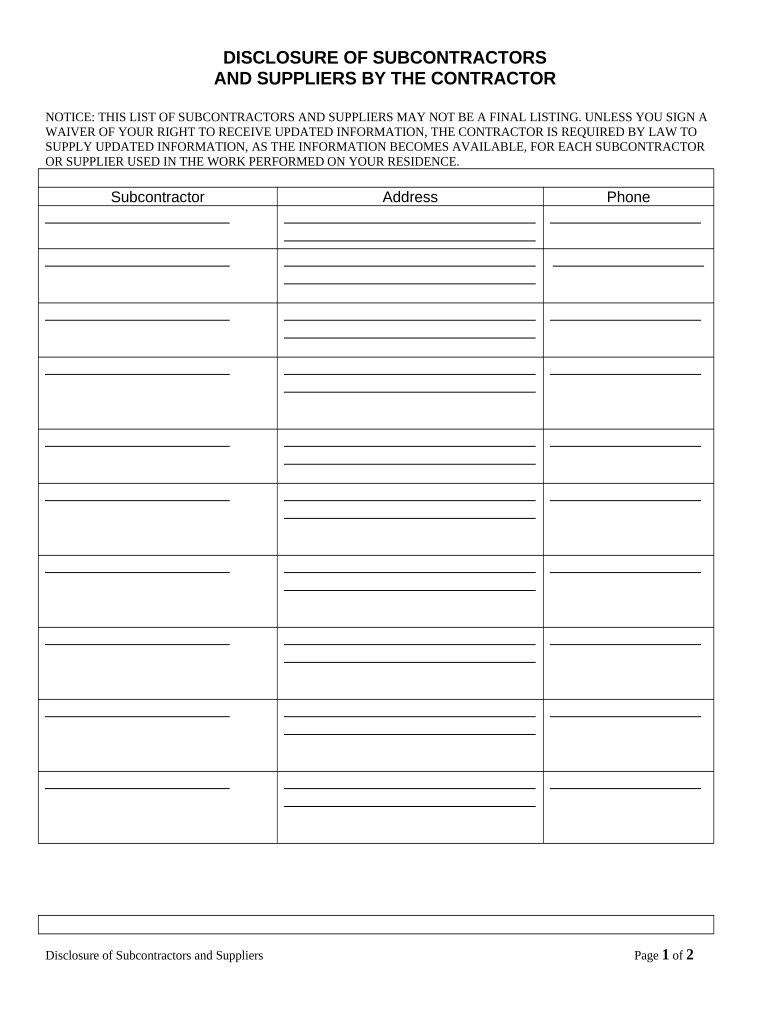
Subcontractors Suppliers Form


What is the Subcontractors Suppliers
The list subcontractors form is a crucial document used in various industries, particularly in construction and project management. It serves as a comprehensive record of subcontractors engaged by a primary contractor. This form typically includes essential details such as the subcontractor's name, contact information, and the specific services they provide. By maintaining an accurate list, businesses can ensure compliance with contractual obligations and streamline project management processes.
How to use the Subcontractors Suppliers
Using the list subcontractors form involves several straightforward steps. First, gather all necessary information about each subcontractor, including their business name, address, phone number, and the nature of the work they will perform. Next, accurately fill out the form, ensuring all details are current and correct. Once completed, the form can be stored digitally for easy access and reference, helping to facilitate communication and coordination among project stakeholders.
Steps to complete the Subcontractors Suppliers
Completing the list subcontractors form requires careful attention to detail. Follow these steps:
- Collect information: Gather contact details and service descriptions for each subcontractor.
- Fill out the form: Input the collected information into the designated fields on the form.
- Review: Double-check all entries for accuracy and completeness.
- Save: Store the completed form securely, preferably in a digital format for easy retrieval.
Legal use of the Subcontractors Suppliers
The legal validity of the list subcontractors form hinges on compliance with applicable laws and regulations. In the United States, ensuring that the form is filled out correctly and signed by authorized parties is essential. Utilizing a reliable eSignature solution, such as signNow, can enhance the legal standing of the form by providing a digital certificate and ensuring compliance with the ESIGN Act and UETA. This guarantees that the document is recognized as legally binding.
Key elements of the Subcontractors Suppliers
Key elements of the list subcontractors form include:
- Subcontractor Information: Name, address, and contact details.
- Scope of Work: A detailed description of the services to be provided.
- Contractual Terms: Any specific terms or conditions agreed upon.
- Signatures: Required signatures from both the primary contractor and subcontractor to validate the agreement.
Examples of using the Subcontractors Suppliers
Examples of utilizing the list subcontractors form can be observed in various scenarios. For instance, a general contractor may use the form to document all subcontractors involved in a construction project, ensuring that each party is aware of their responsibilities. Similarly, a project manager may reference the form during audits or compliance checks to verify that all subcontractors are properly licensed and insured, thereby mitigating legal risks.
Quick guide on how to complete subcontractors suppliers
Complete Subcontractors Suppliers effortlessly on any device
Online document management has become increasingly popular among businesses and individuals. It presents an ideal eco-friendly substitute for traditional printed and signed documents, allowing you to obtain the correct form and securely store it online. airSlate SignNow provides you with all the tools necessary to create, modify, and electronically sign your documents swiftly without delays. Handle Subcontractors Suppliers on any device using airSlate SignNow's Android or iOS applications and enhance any document-driven process today.
How to edit and electronically sign Subcontractors Suppliers without difficulty
- Obtain Subcontractors Suppliers and then click Get Form to begin.
- Utilize the tools we offer to fill out your document.
- Emphasize important sections of the documents or redact sensitive information with tools that airSlate SignNow specifically provides for that purpose.
- Generate your signature using the Sign tool, which takes mere seconds and holds the same legal significance as a conventional wet ink signature.
- Verify all the details and then click on the Done button to save your modifications.
- Select your preferred method of delivering your form, whether by email, SMS, invite link, or downloading it to your computer.
Leave behind the problems of missing or lost files, tedious form searches, or errors that necessitate printing new document copies. airSlate SignNow addresses all your requirements in document management within a few clicks from a device of your preference. Modify and electronically sign Subcontractors Suppliers and ensure excellent communication at every stage of the form preparation process with airSlate SignNow.
Create this form in 5 minutes or less
Create this form in 5 minutes!
People also ask
-
How can I effectively list subcontractors using airSlate SignNow?
With airSlate SignNow, you can easily list subcontractors by creating and sharing customizable templates for your documents. The platform allows you to gather and store subcontractor information efficiently, ensuring that all vital data is in one place. This streamlines the process of managing subcontractor agreements and enhances overall project organization.
-
What features does airSlate SignNow offer for subcontractor management?
airSlate SignNow provides features that allow you to list subcontractors efficiently, including document templates, e-signature capabilities, and automated workflows. These features help you manage subcontractor agreements more effectively, reducing the time spent on paperwork. Additionally, you can create reminders and track document status, ensuring seamless communication.
-
Is there a cost associated with listing subcontractors using airSlate SignNow?
Yes, there are various pricing plans available for airSlate SignNow that cater to different business needs. Depending on the plan you choose, you can utilize the platform's features to effectively list subcontractors and manage agreements without breaking the bank. Each plan is designed to provide cost-effective solutions tailored to different levels of usage.
-
Can I integrate airSlate SignNow with other tools to manage subcontractor listings?
Absolutely! airSlate SignNow offers integrations with various platforms and software, enabling you to create a comprehensive system for managing subcontractors. By integrating with tools like CRM systems or project management software, you can automatically update and maintain your subcontractor listings without manual input.
-
What benefits do I gain by using airSlate SignNow to list subcontractors?
Using airSlate SignNow to list subcontractors offers numerous benefits, including enhanced efficiency and reduced errors in contract management. The platform simplifies the process of collecting and signing documents, saving you time and improving collaboration with subcontractors. Moreover, electronic records ensure better compliance and accessibility.
-
How secure is airSlate SignNow for managing my subcontractor listings?
airSlate SignNow prioritizes security, ensuring that your subcontractor listings and documents are securely stored and transmitted. The platform employs industry-standard encryption and authentication measures to safeguard your data from unauthorized access. This provides peace of mind while managing sensitive information related to subcontractors.
-
How do I start using airSlate SignNow to list subcontractors?
Getting started with airSlate SignNow to list subcontractors is simple. You can sign up for a free trial to explore the platform’s features, or choose a suitable pricing plan that meets your needs. Once you’re set up, you can create templates and begin sending documents to subcontractors to collect their information efficiently.
Get more for Subcontractors Suppliers
- Operating monthly template form
- T66113 fillable form
- Blue cross and blue shield of alabama request username bc alabama form
- Destruction scrap form
- Severance agreement and general release blumberg legal forms
- Js 511g generic application form
- Kentucky petition 2008 2019 form
- Work schedule form printable
Find out other Subcontractors Suppliers
- How Can I Electronic signature New Mexico Legal Forbearance Agreement
- Electronic signature New Jersey Legal Residential Lease Agreement Fast
- How To Electronic signature New York Legal Lease Agreement
- How Can I Electronic signature New York Legal Stock Certificate
- Electronic signature North Carolina Legal Quitclaim Deed Secure
- How Can I Electronic signature North Carolina Legal Permission Slip
- Electronic signature Legal PDF North Dakota Online
- Electronic signature North Carolina Life Sciences Stock Certificate Fast
- Help Me With Electronic signature North Dakota Legal Warranty Deed
- Electronic signature North Dakota Legal Cease And Desist Letter Online
- Electronic signature North Dakota Legal Cease And Desist Letter Free
- Electronic signature Delaware Orthodontists Permission Slip Free
- How Do I Electronic signature Hawaii Orthodontists Lease Agreement Form
- Electronic signature North Dakota Life Sciences Business Plan Template Now
- Electronic signature Oklahoma Legal Bill Of Lading Fast
- Electronic signature Oklahoma Legal Promissory Note Template Safe
- Electronic signature Oregon Legal Last Will And Testament Online
- Electronic signature Life Sciences Document Pennsylvania Simple
- Electronic signature Legal Document Pennsylvania Online
- How Can I Electronic signature Pennsylvania Legal Last Will And Testament