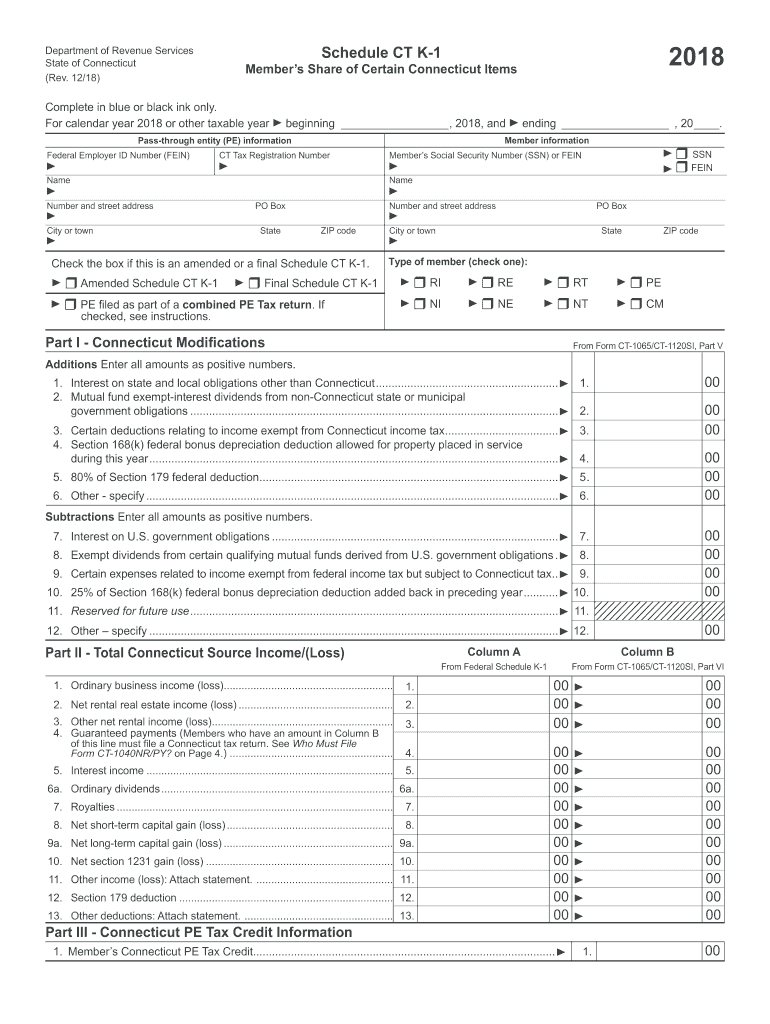
Connecticut Schedule K 1 2018


What is the Connecticut Schedule K-1?
The Connecticut Schedule K-1 is a tax form used to report income, deductions, and credits from partnerships, S corporations, and certain estates or trusts. This form is essential for individuals who receive income from these entities, as it provides detailed information needed for their personal tax returns. The K-1 form ensures that all partners or shareholders accurately report their share of the entity's income on their tax filings.
Steps to complete the Connecticut Schedule K-1
Completing the Connecticut Schedule K-1 involves several key steps:
- Gather necessary financial documents, including partnership agreements and prior tax returns.
- Fill out the entity's information, including the name, address, and Federal Employer Identification Number (FEIN).
- Report the income, deductions, and credits allocated to you from the entity. This information is typically provided by the entity in a separate statement.
- Ensure that all figures are accurate and match the entity's records to avoid discrepancies.
- Review the completed form for any errors before submission.
Legal use of the Connecticut Schedule K-1
The Connecticut Schedule K-1 is legally required for reporting income from partnerships, S corporations, and certain trusts. It must be filed with the Connecticut Department of Revenue Services as part of the state tax return process. Failure to accurately complete and file this form can lead to penalties and interest on unpaid taxes. It is crucial to ensure compliance with both state and federal tax laws when using this form.
Filing Deadlines / Important Dates
Filing deadlines for the Connecticut Schedule K-1 typically align with the state tax return deadlines. Generally, the form must be submitted by the fifteenth day of the fourth month following the end of the entity's tax year. For entities operating on a calendar year, this means the deadline is April 15. It is important to stay informed about any changes to these deadlines, as they can vary based on specific circumstances or legislative updates.
Who Issues the Form?
The Connecticut Schedule K-1 is issued by partnerships, S corporations, and certain estates or trusts to their partners or shareholders. These entities are responsible for providing accurate and timely K-1 forms to ensure that recipients can report their income correctly. It is essential for recipients to verify that they receive their K-1 forms by the appropriate deadline to facilitate their own tax reporting.
Examples of using the Connecticut Schedule K-1
Individuals may encounter various scenarios in which the Connecticut Schedule K-1 is relevant:
- A partner in a limited liability company (LLC) receiving income from the business operations.
- A shareholder in an S corporation who must report their share of the corporation's income and deductions.
- An individual beneficiary of a trust receiving distributions that need to be reported on their personal tax return.
Quick guide on how to complete ct form k 1 2018 2019
Your instructional manual on preparing your Connecticut Schedule K 1
If you’re curious about how to generate and submit your Connecticut Schedule K 1, here are some straightforward guidelines to simplify your tax filing process.
To start, you need to activate your airSlate SignNow account to revolutionize your online document management. airSlate SignNow is an incredibly user-friendly and effective document management solution that enables you to modify, create, and finalize your tax documents with ease. With its editor, you can toggle between text, checkboxes, and eSignatures and return to edit responses as necessary. Optimize your tax administration with sophisticated PDF editing, eSigning, and user-friendly sharing options.
Follow the instructions below to complete your Connecticut Schedule K 1 in just a few minutes:
- Set up your account and start working on PDFs in no time.
- Utilize our directory to find any IRS tax form; navigate through various versions and schedules.
- Click Obtain form to access your Connecticut Schedule K 1 in our editor.
- Fill in the necessary fields with your details (text, numbers, check marks).
- Utilize the Signature Tool to insert your legally-binding eSignature (if needed).
- Examine your document and correct any inaccuracies.
- Save your changes, print your copy, send it to your recipient, and download it to your device.
Refer to this manual to file your taxes electronically using airSlate SignNow. Keep in mind that paper filing can lead to return errors and delay your refunds. Importantly, before e-filing your taxes, ensure you review the IRS website for submission guidelines specific to your state.
Create this form in 5 minutes or less
Find and fill out the correct ct form k 1 2018 2019
FAQs
-
Which ITR form should an NRI fill out for AY 2018–2019 to claim the TDS deducted by banks only?
ITR form required to be submitted depends upon nature of income. As a NRI shall generally have income from other sources like interest, rental income therefore s/he should file ITR 2.
-
Which ITR form should an NRI fill out for AY 2018–2019 for salary income?
File ITR 2 and for taking credit of foreign taxes fill form 67 before filling ITR.For specific clarifications / legal advice feel free to write to dsssvtax[at]gmail or call/WhatsApp: 9052535440.
-
Can I fill out the JEE Mains 2018 form after 1 Jan?
No students cannot fill the JEE Main 2018 application or admission form after 1 January. If they want to updated with details, so can visit at
-
Can I fill the form for the SSC CGL 2018 which will be held in June 2019 and when will the form for 2019 come out?
No, you can’t fill the form for SSC CGL 2018 as application process has been long over.SSC CGL 2019 : No concrete information at this time. Some update should come by August-September 2019.Like Exambay on facebook for all latest updates on SSC CGL 2018 , SSC CGL 2019 and other upcoming exams
-
How do I fill out the CBSE class 12th compartment 2018 online form?
Here is the details:Step 1: Visit the official website www.cbse.nic.in.Step 2: Check out the “Recent Announcements” section.Step 3: Click on “Online Application for Class XII Compartment”Step 4: Now look for “Online Submission of LOC for Compartment/IOP Exam 2018” or “Online Application for Private Candidate for Comptt/IOP Examination 2018”.Step 5: Select a suitable link as per your class. Enter Roll Number, School Code, Centre Number and click on “Proceed” Button.Step 6: Now a form will be displayed on the screen. Fill the form carefully and submit. Pay attention and fill all your details correctly. If your details are incorrect, your form may get rejected.Step 7: After filling all your details correctly, upload the scanned copy of your photo and signature.Step 8: After uploading all your documents, go to the fee payment option. You can pay the fee via demand draft or e-challan.Step 9: After making the payment click on “Submit” button and take printout of confirmation page.Step 10: Now you have to send your documents to the address of regional office within 7 days. Documents including the photocopy of the confirmation page, photocopy of marksheet and e-challan or if you have paid via demand draft, then the original DD must be sent.Students who have successfully registered themselves for the exam may download their CBSE Compartment Admit Card once it is available on the official website.I hope you got your answer.
Create this form in 5 minutes!
How to create an eSignature for the ct form k 1 2018 2019
How to generate an electronic signature for the Ct Form K 1 2018 2019 in the online mode
How to generate an eSignature for your Ct Form K 1 2018 2019 in Google Chrome
How to generate an eSignature for putting it on the Ct Form K 1 2018 2019 in Gmail
How to make an eSignature for the Ct Form K 1 2018 2019 straight from your smart phone
How to create an eSignature for the Ct Form K 1 2018 2019 on iOS
How to create an eSignature for the Ct Form K 1 2018 2019 on Android devices
People also ask
-
What are the main features of the 2018 Schedule CT K-1 instructions?
The 2018 Schedule CT K-1 instructions provide detailed guidelines for reporting income, deductions, and credits for partnerships and S corporations. It outlines the necessary information required for taxpayers to accurately complete their forms, ensuring compliance with state tax laws. Moreover, it includes specific examples to help users navigate the complexities of tax reporting.
-
How can airSlate SignNow assist with submitting 2018 Schedule CT K-1?
AirSlate SignNow simplifies the process of submitting your 2018 Schedule CT K-1 by enabling users to electronically sign and securely send documents. With user-friendly tools, businesses can complete their tax forms efficiently and comply with submission deadlines. This ease of use enhances productivity while ensuring accuracy in your tax reporting.
-
Are there any costs associated with accessing the 2018 Schedule CT K-1 instructions via airSlate SignNow?
Accessing the 2018 Schedule CT K-1 instructions through airSlate SignNow comes with competitive pricing tailored to fit different business needs. Users can choose from various pricing plans based on usage and features. This makes the solution both cost-effective and scalable, ensuring that every customer gets value from their investment.
-
What benefits does airSlate SignNow provide for managing 2018 Schedule CT K-1 documents?
Using airSlate SignNow for managing 2018 Schedule CT K-1 documents offers increased efficiency and reduced errors in document handling. The platform provides features like document storage and tracking, which helps users keep all their tax-related documents organized. Additionally, it ensures that your documents are secure and easily accessible whenever needed.
-
Is airSlate SignNow compatible with other accounting software for filing 2018 Schedule CT K-1?
Yes, airSlate SignNow seamlessly integrates with various accounting software solutions, allowing for smooth data transfer when filing your 2018 Schedule CT K-1. This integration streamlines your workflow and reduces manual data entry, minimizing the risk of errors. It's an effective way to manage your tax filings within your existing financial systems.
-
How does airSlate SignNow ensure the security of my 2018 Schedule CT K-1 files?
AirSlate SignNow prioritizes your security by implementing advanced encryption and secure document handling protocols. This ensures that your sensitive information related to the 2018 Schedule CT K-1 is protected during both storage and transmission. Users can trust that their documentation is safe and compliant with regulatory requirements.
-
What type of customer support is available for questions about 2018 Schedule CT K-1 instructions?
AirSlate SignNow provides robust customer support for any inquiries related to the 2018 Schedule CT K-1 instructions. Users can access support via email, chat, or phone, and receive prompt assistance from knowledgeable representatives. This support is essential for ensuring users can navigate their tax filing requirements confidently.
Get more for Connecticut Schedule K 1
- Absence request form drove primary school drove pri swindon sch
- Earthquake scavenger hunt form
- Form ct 3 snew york s corporation franchise tax returnct3s
- Application for galls on russell cave form
- Motor vehicle claim form tiaib
- Formulir klaim rawat jalan prudential 448469948
- Contraindications to led light therapy form
- Labour contract template form
Find out other Connecticut Schedule K 1
- How To eSign Hawaii Construction Word
- How Can I eSign Hawaii Construction Word
- How Can I eSign Hawaii Construction Word
- How Do I eSign Hawaii Construction Form
- How Can I eSign Hawaii Construction Form
- How To eSign Hawaii Construction Document
- Can I eSign Hawaii Construction Document
- How Do I eSign Hawaii Construction Form
- How To eSign Hawaii Construction Form
- How Do I eSign Hawaii Construction Form
- How To eSign Florida Doctors Form
- Help Me With eSign Hawaii Doctors Word
- How Can I eSign Hawaii Doctors Word
- Help Me With eSign New York Doctors PPT
- Can I eSign Hawaii Education PDF
- How To eSign Hawaii Education Document
- Can I eSign Hawaii Education Document
- How Can I eSign South Carolina Doctors PPT
- How Can I eSign Kansas Education Word
- How To eSign Kansas Education Document