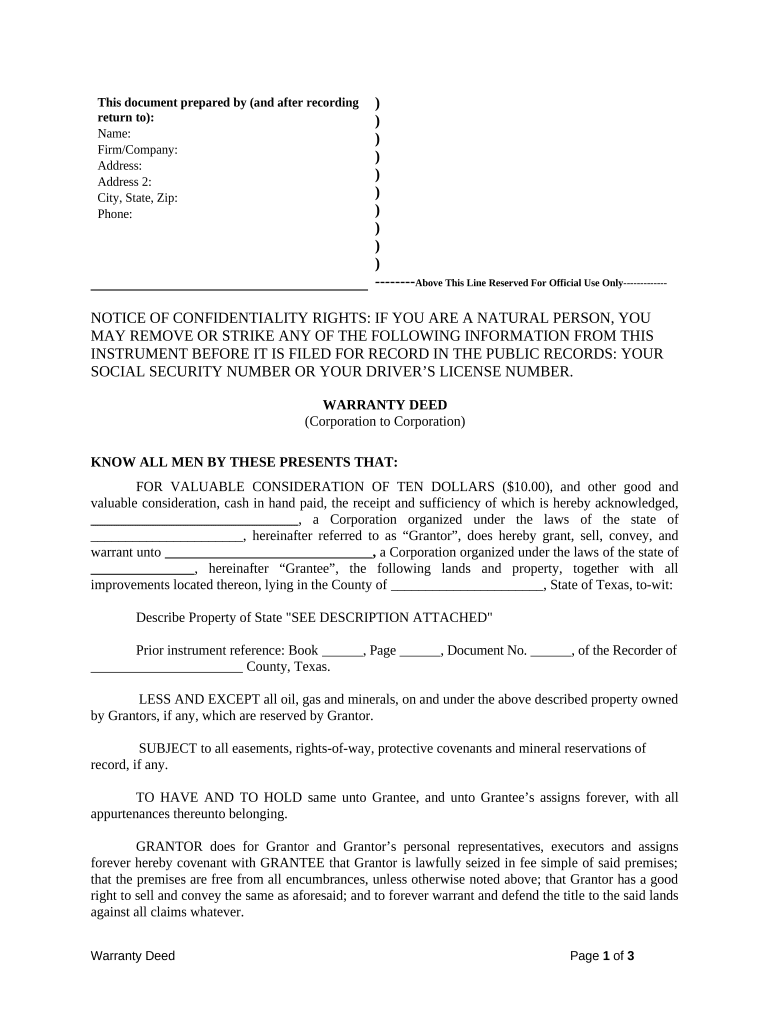
Tx Corporation File Form


What is the Tx Corporation File
The Tx Corporation File is a legal document required for businesses operating in Texas. It serves as the official record of a corporation's formation and includes essential details such as the corporation's name, registered agent, and purpose. This form is crucial for establishing a corporation's legal status and ensuring compliance with state regulations.
How to use the Tx Corporation File
Using the Tx Corporation File involves several steps, starting with gathering necessary information about your corporation. This includes the name, address, and details of the registered agent. Once the information is compiled, you can fill out the form accurately, ensuring that all required fields are completed. After filling out the form, it can be submitted to the Texas Secretary of State for processing.
Steps to complete the Tx Corporation File
Completing the Tx Corporation File involves a systematic approach:
- Gather necessary information, including the corporation's name and registered agent details.
- Access the Tx Corporation File form from the Texas Secretary of State's website.
- Fill out the form, ensuring all required fields are completed accurately.
- Review the form for any errors or omissions.
- Submit the completed form online, by mail, or in person, along with any required fees.
Legal use of the Tx Corporation File
The Tx Corporation File is legally binding once submitted and approved by the Texas Secretary of State. It establishes the corporation's existence and provides legal protections for its owners. Proper use of this form ensures compliance with Texas law, which is essential for maintaining good standing and avoiding potential penalties.
Required Documents
To complete the Tx Corporation File, several documents may be required, including:
- Articles of Incorporation
- Identification for the registered agent
- Payment for filing fees
Having these documents ready will streamline the filing process and ensure that all necessary information is submitted correctly.
Form Submission Methods
The Tx Corporation File can be submitted through various methods. These include:
- Online submission via the Texas Secretary of State's website
- Mailing the completed form to the appropriate office
- In-person submission at designated state offices
Choosing the right submission method can impact processing times and convenience.
Quick guide on how to complete tx corporation file
Complete Tx Corporation File effortlessly on any device
Digital document management has become widely accepted among businesses and individuals. It serves as an ideal environmentally-friendly alternative to traditional printed and signed documents, allowing you to access the appropriate form and safely store it online. airSlate SignNow equips you with all the necessary tools to create, adjust, and eSign your documents rapidly without delays. Manage Tx Corporation File on any device using the airSlate SignNow Android or iOS applications and streamline any document-based process today.
The easiest way to modify and eSign Tx Corporation File with ease
- Obtain Tx Corporation File and then click Get Form to begin.
- Utilize the tools we provide to complete your document.
- Emphasize relevant sections of the documents or obscure sensitive information with tools that airSlate SignNow offers specifically for that purpose.
- Create your signature using the Sign tool, which takes just seconds and holds the same legal validity as a typical wet ink signature.
- Review all the details and then click on the Done button to save your modifications.
- Choose how you wish to send your form, via email, SMS, or invite link, or download it to your computer.
Eliminate the worry of lost or misplaced documents, tedious form searching, or errors that require printing new document copies. airSlate SignNow fulfills your document management needs in just a few clicks from any device you prefer. Modify and eSign Tx Corporation File and ensure excellent communication at any stage of the form preparation process with airSlate SignNow.
Create this form in 5 minutes or less
Create this form in 5 minutes!
People also ask
-
What is a TX corporation file?
A TX corporation file refers to the official documents required to establish and maintain a corporation in Texas. This includes articles of incorporation, bylaws, and annual reports. airSlate SignNow can simplify the eSigning process for these documents, ensuring they are filed quickly and accurately.
-
How does airSlate SignNow help with TX corporation files?
airSlate SignNow offers a user-friendly platform for eSigning TX corporation files securely online. This solution enhances the efficiency of document management, allowing businesses to send, sign, and store important corporate files in one place. With built-in tracking, you can monitor the status of your documents in real-time.
-
What are the pricing options for airSlate SignNow when managing TX corporation files?
airSlate SignNow offers flexible pricing plans that accommodate businesses of all sizes. You can choose from various tiers, depending on the number of users and features needed for managing TX corporation files. Each plan is designed to provide cost-effective solutions for eSigning and document management.
-
Can airSlate SignNow integrate with other tools for managing TX corporation files?
Yes, airSlate SignNow seamlessly integrates with various applications, including CRM and cloud storage services. This allows users to streamline workflows involving TX corporation files and enhance productivity. By connecting your existing tools, you can efficiently manage and eSign corporate documents.
-
What features of airSlate SignNow enhance the handling of TX corporation files?
Key features of airSlate SignNow include advanced security measures, template creation for frequent TX corporation files, and powerful collaboration tools. These features help businesses ensure that their documents are secure, properly formatted, and signed promptly, thereby reducing delays in corporate processes.
-
Is it legal to eSign TX corporation files using airSlate SignNow?
Yes, eSigning TX corporation files is legal and valid in Texas, provided that electronic signatures meet state and federal requirements. airSlate SignNow complies with the applicable laws to ensure that your eSigned documents are enforceable and legitimate. This makes it an ideal choice for businesses looking to streamline their signing processes.
-
How fast can I get my TX corporation files signed using airSlate SignNow?
With airSlate SignNow, TX corporation files can be signed in minutes. The platform's intuitive interface allows multiple signers to eSign documents quickly, facilitating rapid turnaround. This efficiency can signNowly speed up the incorporation and documentation process for your business.
Get more for Tx Corporation File
Find out other Tx Corporation File
- How To eSign Virginia Business Operations Presentation
- How To eSign Hawaii Construction Word
- How Can I eSign Hawaii Construction Word
- How Can I eSign Hawaii Construction Word
- How Do I eSign Hawaii Construction Form
- How Can I eSign Hawaii Construction Form
- How To eSign Hawaii Construction Document
- Can I eSign Hawaii Construction Document
- How Do I eSign Hawaii Construction Form
- How To eSign Hawaii Construction Form
- How Do I eSign Hawaii Construction Form
- How To eSign Florida Doctors Form
- Help Me With eSign Hawaii Doctors Word
- How Can I eSign Hawaii Doctors Word
- Help Me With eSign New York Doctors PPT
- Can I eSign Hawaii Education PDF
- How To eSign Hawaii Education Document
- Can I eSign Hawaii Education Document
- How Can I eSign South Carolina Doctors PPT
- How Can I eSign Kansas Education Word