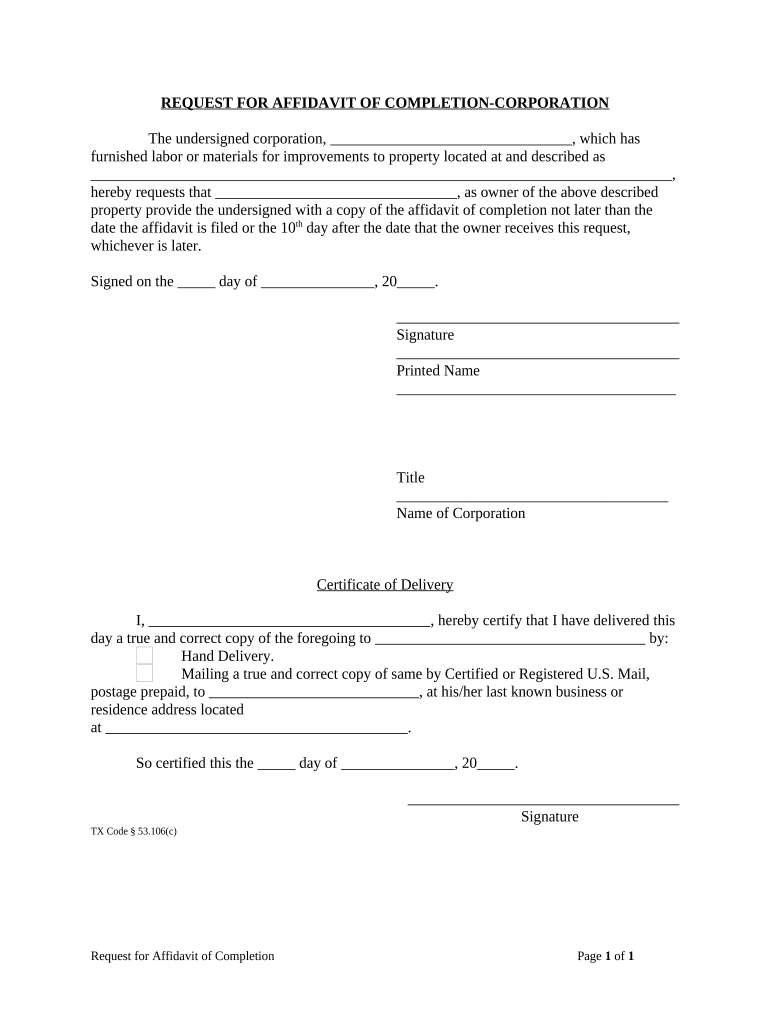
Affidavit Completion Form


Understanding the Affidavit Completion
An affidavit completion is a formal document that serves as a sworn statement of facts, typically required in legal proceedings or for official purposes. This document must be filled out accurately, as it carries legal weight and can be used as evidence in court. The affidavit must include specific information, such as the affiant's name, address, and the facts being attested to. It is essential to ensure that the affidavit is completed in accordance with the applicable laws and regulations in your state, as these can vary significantly.
Steps to Complete the Affidavit Completion
Completing an affidavit involves several important steps to ensure its validity. First, gather all necessary information and documentation that supports the statements you will make in the affidavit. Next, fill out the affidavit form with accurate details, ensuring that all required fields are completed. After filling out the form, review it carefully for any errors or omissions. Once verified, you will need to sign the affidavit in the presence of a notary public, who will then notarize the document. This step is crucial, as a notarized affidavit is generally considered more credible and legally binding.
Legal Use of the Affidavit Completion
The legal use of an affidavit completion varies depending on its purpose. Common uses include providing evidence in court cases, verifying identity, or affirming the truth of specific statements in various legal matters. To ensure that your affidavit is legally binding, it must comply with the relevant laws, such as the Uniform Electronic Transactions Act (UETA) and the Electronic Signatures in Global and National Commerce Act (ESIGN). These laws govern the use of electronic signatures and digital documents, making it essential to use a reliable eSigning solution that adheres to these regulations.
Key Elements of the Affidavit Completion
When completing an affidavit, certain key elements must be included to ensure its effectiveness and legality. These elements typically consist of:
- Affiant's Information: The name, address, and contact information of the person making the affidavit.
- Statement of Facts: A clear and concise account of the facts being attested to, written in the first person.
- Signature: The affiant's signature, which must be provided in the presence of a notary.
- Notary Public Information: The notary's signature, seal, and date of notarization, confirming the authenticity of the affidavit.
Obtaining the Affidavit Completion
To obtain an affidavit completion, you can typically find templates online or request one from a legal professional. Many states provide official forms that can be downloaded and filled out. It is important to choose the correct form that meets your specific needs, as there are various types of affidavits, such as financial affidavits, custody affidavits, and more. Ensure that the form you select complies with your state’s requirements to avoid any issues during submission.
State-Specific Rules for the Affidavit Completion
Each state in the U.S. has specific rules and regulations governing the completion of affidavits. These rules may dictate the required format, necessary information, and the process for notarization. It is crucial to familiarize yourself with your state’s requirements to ensure that your affidavit is valid. Some states may also have additional requirements, such as witness signatures or specific language that must be included in the affidavit. Checking with local legal resources or consulting a legal professional can provide clarity on these requirements.
Quick guide on how to complete affidavit completion
Effortlessly Complete Affidavit Completion on Any Device
Managing documents online has gained popularity among businesses and individuals. It serves as an ideal eco-friendly alternative to traditional printed and signed documents, allowing you to obtain the necessary form and securely store it online. airSlate SignNow equips you with all the tools needed to create, modify, and electronically sign your documents swiftly without delays. Handle Affidavit Completion on any platform using the airSlate SignNow apps for Android or iOS, and streamline any document-related tasks today.
The easiest way to modify and electronically sign Affidavit Completion with ease
- Find Affidavit Completion and click on Get Form to begin.
- Utilize the tools we provide to complete your form.
- Select necessary sections of the documents or conceal sensitive information using tools that airSlate SignNow specifically provides for that purpose.
- Create your electronic signature with the Sign feature, which takes only seconds and holds the same legal validity as a traditional handwritten signature.
- Review the details and click on the Done button to save your changes.
- Choose how you'd like to send your form, either by email, text message (SMS), invite link, or download it to your computer.
Eliminate issues of lost or misplaced documents, tedious form navigation, or errors that require printing new document copies. airSlate SignNow fulfills all your document management needs in just a few clicks from your chosen device. Modify and electronically sign Affidavit Completion to ensure effective communication at every stage of your form preparation process with airSlate SignNow.
Create this form in 5 minutes or less
Create this form in 5 minutes!
People also ask
-
What is affidavit completion and how does airSlate SignNow facilitate it?
Affidavit completion refers to the process of filling out and signing affidavit documents to verify facts. airSlate SignNow simplifies affidavit completion through its intuitive interface, allowing users to easily fill in required fields, add signatures, and securely send documents for electronic signing.
-
Are there any costs associated with affidavit completion using airSlate SignNow?
Yes, while airSlate SignNow offers a free trial, there are subscription plans available for users who require ongoing affidavit completion services. These plans are cost-effective and provide features tailored to enhance productivity, ensuring that you can handle affidavit completion without breaking the bank.
-
What features does airSlate SignNow offer for affidavit completion?
airSlate SignNow includes several features specifically for affidavit completion, such as customizable templates, electronic signatures, and document tracking. These tools make it easier for users to complete affidavits quickly and efficiently, providing a smooth and hassle-free experience.
-
How can I integrate airSlate SignNow for better affidavit completion?
Integrating airSlate SignNow into your existing workflow enhances affidavit completion efficiency. It seamlessly connects with various platforms such as Google Drive and Salesforce, allowing you to manage documents more effectively and streamline the affidavit completion process across your teams.
-
Is airSlate SignNow secure for affidavit completion?
Absolutely! airSlate SignNow ensures that your affidavit completion process is secure by employing advanced encryption and compliance with industry standards. This guarantees that your sensitive information remains protected while you manage and sign your affidavits online.
-
Can I track the status of my affidavit completion using airSlate SignNow?
Yes, airSlate SignNow provides users with real-time tracking for document status, including affidavit completion. You can easily check who has signed the document and any pending actions, ensuring that the entire process is transparent and under your control.
-
What are the benefits of using airSlate SignNow for affidavit completion?
Using airSlate SignNow for affidavit completion brings numerous benefits, including time savings, reduced paperwork, and improved organization. The platform’s user-friendly features allow for faster processing of affidavits, making it ideal for busy professionals needing quick and efficient solutions.
Get more for Affidavit Completion
Find out other Affidavit Completion
- Electronic signature West Virginia Orthodontists Living Will Online
- Electronic signature Legal PDF Vermont Online
- How Can I Electronic signature Utah Legal Separation Agreement
- Electronic signature Arizona Plumbing Rental Lease Agreement Myself
- Electronic signature Alabama Real Estate Quitclaim Deed Free
- Electronic signature Alabama Real Estate Quitclaim Deed Safe
- Electronic signature Colorado Plumbing Business Plan Template Secure
- Electronic signature Alaska Real Estate Lease Agreement Template Now
- Electronic signature Colorado Plumbing LLC Operating Agreement Simple
- Electronic signature Arizona Real Estate Business Plan Template Free
- Electronic signature Washington Legal Contract Safe
- How To Electronic signature Arkansas Real Estate Contract
- Electronic signature Idaho Plumbing Claim Myself
- Electronic signature Kansas Plumbing Business Plan Template Secure
- Electronic signature Louisiana Plumbing Purchase Order Template Simple
- Can I Electronic signature Wyoming Legal Limited Power Of Attorney
- How Do I Electronic signature Wyoming Legal POA
- How To Electronic signature Florida Real Estate Contract
- Electronic signature Florida Real Estate NDA Secure
- Can I Electronic signature Florida Real Estate Cease And Desist Letter