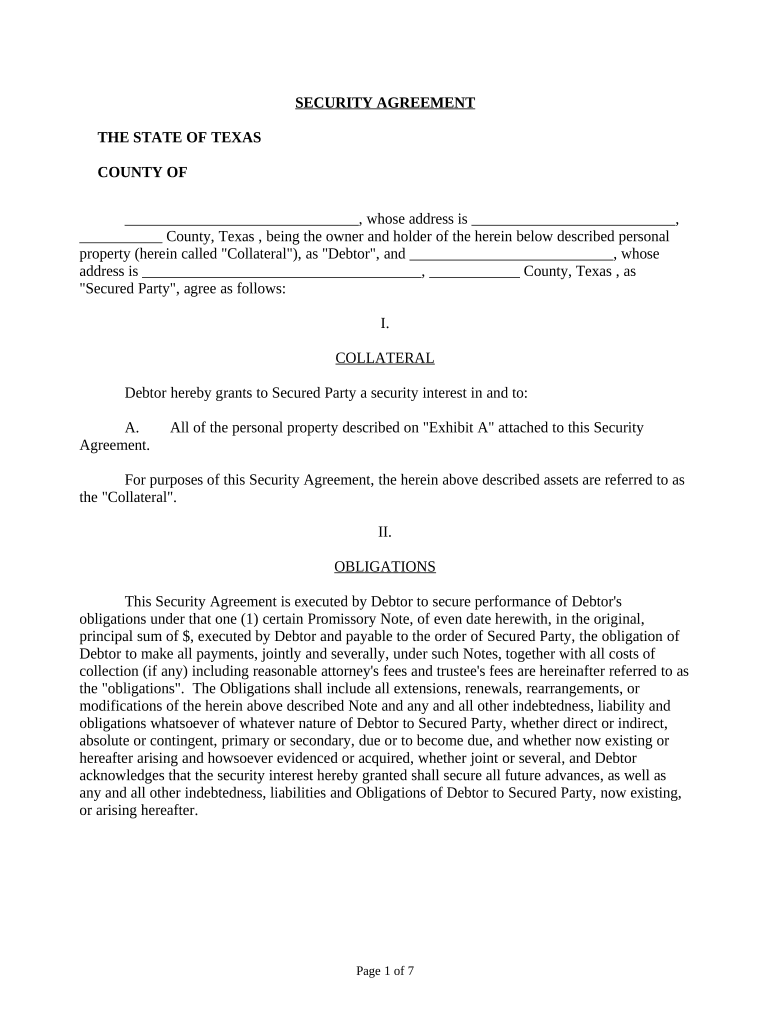
Texas Ucc Form


What is the Texas UCC?
The Texas Uniform Commercial Code (UCC) is a comprehensive set of laws that govern commercial transactions in the state of Texas. It provides a standardized framework for various aspects of business operations, including the sale of goods, leases, negotiable instruments, and secured transactions. The UCC aims to harmonize the laws governing commercial transactions across different states, promoting consistency and predictability in business dealings. A security agreement contract falls under this framework, particularly when it involves the use of collateral to secure a loan or obligation.
Key elements of the Texas UCC
Understanding the key elements of the Texas UCC is essential for businesses engaging in secured transactions. The main components include:
- Security Interests: Defines how creditors can secure their interests in collateral.
- Attachment: Describes the process by which a security interest becomes enforceable against the debtor.
- Perfection: Refers to the steps necessary to establish a security interest's priority over other claims.
- Default and Remedies: Outlines the rights of the secured party in the event of debtor default.
These elements are crucial in drafting and executing a security agreement contract, ensuring that all parties understand their rights and obligations.
Steps to complete the Texas UCC
Completing a Texas UCC filing involves several important steps:
- Identify the parties: Clearly define the debtor and secured party in the security agreement contract.
- Describe the collateral: Provide a detailed description of the collateral securing the obligation.
- Draft the security agreement: Ensure the agreement meets all legal requirements under the Texas UCC.
- File the UCC-1 financing statement: Submit the necessary forms to the appropriate state office to perfect the security interest.
- Maintain records: Keep copies of the filed documents and any amendments for future reference.
Following these steps helps ensure compliance with Texas UCC regulations and protects the interests of all parties involved.
Legal use of the Texas UCC
The Texas UCC provides a legal framework for businesses to secure their transactions effectively. It is essential for businesses to understand how to legally utilize the UCC in their operations. This includes knowing how to create enforceable security agreements and understanding the implications of default. The UCC also outlines the rights of secured parties and the procedures for enforcing those rights, ensuring that businesses can protect their interests in commercial transactions.
Form Submission Methods
Submitting a Texas UCC filing can be done through various methods, including:
- Online Submission: Many businesses prefer to file electronically for convenience and speed.
- Mail: Paper filings can be sent to the appropriate state office, though this method may take longer to process.
- In-Person: Some may choose to file directly at the state office for immediate confirmation.
Each method has its advantages, and businesses should choose the one that best fits their needs and timelines.
Examples of using the Texas UCC
Businesses often use the Texas UCC in various scenarios, such as:
- Securing loans with inventory as collateral.
- Establishing a security interest in equipment for financing purposes.
- Creating lease agreements that comply with UCC guidelines.
These examples illustrate how the Texas UCC facilitates secure transactions and protects the interests of creditors and debtors alike.
Quick guide on how to complete texas ucc
Complete Texas Ucc effortlessly on any device
Web-based document management has become increasingly popular among businesses and individuals. It offers an excellent eco-friendly substitute for conventional printed and signed documents, allowing you to locate the appropriate form and securely save it online. airSlate SignNow provides all the resources you need to create, modify, and eSign your documents quickly without any delays. Manage Texas Ucc on any platform with the airSlate SignNow Android or iOS applications and simplify any document-related tasks today.
The easiest way to modify and eSign Texas Ucc without hassle
- Obtain Texas Ucc and click on Get Form to begin.
- Utilize the tools we offer to complete your form.
- Emphasize important sections of the documents or obscure sensitive information with tools that airSlate SignNow specifically provides for that purpose.
- Create your signature using the Sign tool, which takes mere seconds and holds the same legal validity as a conventional wet ink signature.
- Review the details and click on the Done button to save your modifications.
- Choose how you wish to share your form, via email, text message (SMS), invitation link, or download it to your computer.
Eliminate concerns about lost or mislaid documents, tedious form searching, or errors that necessitate printing new document copies. airSlate SignNow fulfills your document management needs in just a few clicks from your preferred device. Modify and eSign Texas Ucc and ensure outstanding communication at every step of your form preparation process with airSlate SignNow.
Create this form in 5 minutes or less
Create this form in 5 minutes!
People also ask
-
What is a security agreement contract?
A security agreement contract is a legal document that establishes a lender's rights to specific collateral in case of default. This type of contract outlines the terms and conditions under which a borrower agrees to repay a loan while providing the lender with security. Utilizing airSlate SignNow, you can easily create and manage your security agreement contracts for streamlined execution.
-
How does airSlate SignNow ensure the security of my agreement contracts?
airSlate SignNow employs advanced encryption methods and secure servers to protect your security agreement contracts. Our platform is designed to keep sensitive data safe while allowing for easy access and management. With built-in authentication features, you can trust that your documents are securely handled.
-
Can I customize my security agreement contract using airSlate SignNow?
Yes, airSlate SignNow allows you to customize your security agreement contract to fit your specific needs. You can easily edit templates or create a new contract from scratch using our user-friendly interface. This flexibility ensures your agreements contain all necessary terms and comply with applicable laws.
-
Is there a trial period for airSlate SignNow's security agreement contract features?
Certainly! airSlate SignNow offers a free trial period for new users to explore our features, including those for creating security agreement contracts. This allows you to evaluate how our solution meets your needs without any upfront commitment.
-
What are the benefits of using airSlate SignNow for security agreement contracts?
Using airSlate SignNow for your security agreement contracts simplifies the document signing process, increases efficiency, and reduces turnaround time. Our platform allows for instant access and collaboration, helping you expedite agreements and maintain clear records. Additionally, the cost-effective nature of our solution ensures you save money while staying compliant.
-
Does airSlate SignNow integrate with other applications for managing my security agreement contracts?
Yes, airSlate SignNow offers seamless integrations with various applications to manage your security agreement contracts more effectively. Whether you use CRM systems, document management tools, or accounting software, our integration capabilities allow you to streamline your workflows. This enhances overall productivity and ensures all relevant data is synchronized.
-
What is the pricing structure for creating security agreement contracts with airSlate SignNow?
airSlate SignNow offers flexible pricing plans that cater to different business sizes and requirements for creating security agreement contracts. Our packages provide you access to essential features while ensuring you receive the best value for your investment. You can choose a plan that aligns with your budget and document management needs.
Get more for Texas Ucc
- 2015 birt return phila form
- 2015 birt schedule sc 00 00 00 00 00 00 00 00 00 00 00 00 form
- Standard form of store lease real estate board
- Form ud 82 maintenance guidelines worksheet nycourts
- Form 423
- Faa form 8400 6 2015 2019
- 40 year building safety inspection program form
- Position vacancy interest form
Find out other Texas Ucc
- eSign Alaska Rental lease agreement Now
- How To eSign Colorado Rental lease agreement
- How Can I eSign Colorado Rental lease agreement
- Can I eSign Connecticut Rental lease agreement
- eSign New Hampshire Rental lease agreement Later
- Can I eSign North Carolina Rental lease agreement
- How Do I eSign Pennsylvania Rental lease agreement
- How To eSign South Carolina Rental lease agreement
- eSign Texas Rental lease agreement Mobile
- eSign Utah Rental agreement lease Easy
- How Can I eSign North Dakota Rental lease agreement forms
- eSign Rhode Island Rental lease agreement forms Now
- eSign Georgia Rental lease agreement template Simple
- Can I eSign Wyoming Rental lease agreement forms
- eSign New Hampshire Rental lease agreement template Online
- eSign Utah Rental lease contract Free
- eSign Tennessee Rental lease agreement template Online
- eSign Tennessee Rental lease agreement template Myself
- eSign West Virginia Rental lease agreement template Safe
- How To eSign California Residential lease agreement form