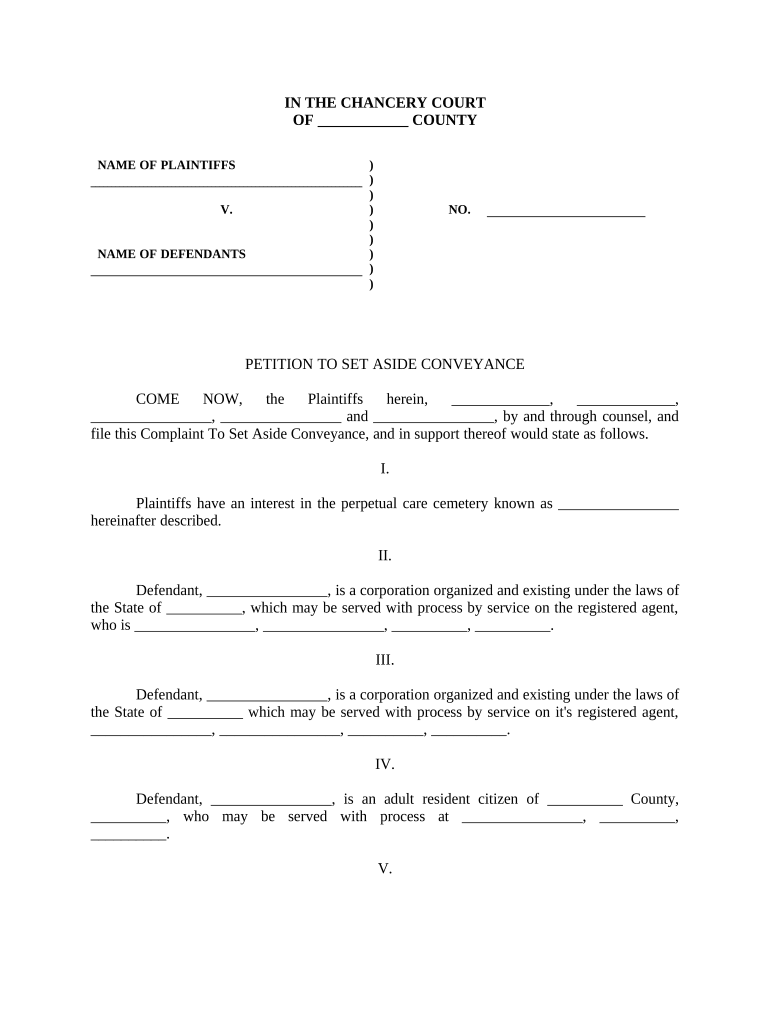
Petition Set Aside Form


What is the Petition Set Aside
The petition set aside is a legal document that allows individuals to request the cancellation or modification of a previous court order or judgment. This process is often utilized in various legal contexts, including family law, civil matters, and administrative decisions. By filing a petition set aside, individuals can seek to correct errors or address circumstances that may have changed since the original ruling. This petition can be particularly relevant for cases involving the release of unused Medicare set aside funds, where a party may wish to adjust the terms of a prior agreement.
How to Use the Petition Set Aside
Using the petition set aside involves several steps to ensure compliance with legal requirements. First, individuals must gather all relevant documentation related to the original order or judgment. This includes any supporting evidence that justifies the request for modification. Next, the petition must be filled out accurately, detailing the reasons for the request and any changes in circumstances. Once completed, the petition should be filed with the appropriate court, along with any required fees. It is essential to follow local court rules to ensure that the petition is processed correctly.
Steps to Complete the Petition Set Aside
Completing the petition set aside requires careful attention to detail. Here are the steps to follow:
- Identify the original court order or judgment that you wish to modify.
- Gather supporting documents, such as financial records or medical reports.
- Complete the petition form, ensuring all information is accurate and complete.
- Include a clear explanation of why the set aside is necessary.
- File the petition with the appropriate court, paying any required fees.
- Serve copies of the petition to all relevant parties involved in the original case.
- Attend any scheduled hearings to present your case.
Legal Use of the Petition Set Aside
The legal use of the petition set aside is governed by specific regulations that vary by state. It is essential to understand the legal framework surrounding this petition to ensure its validity. In many cases, courts will require evidence of a significant change in circumstances or a legal error in the original ruling. The petition must also comply with local rules regarding format, filing procedures, and deadlines. Understanding these legal requirements helps to strengthen the case for a successful petition set aside.
Required Documents
When filing a petition set aside, certain documents are typically required to support the request. These may include:
- A copy of the original court order or judgment.
- Evidence supporting the reasons for the petition, such as financial statements or affidavits.
- Any relevant correspondence related to the case.
- Completed petition form, signed and dated.
Having these documents prepared in advance can streamline the filing process and enhance the chances of a favorable outcome.
Eligibility Criteria
Eligibility to file a petition set aside depends on various factors, including the nature of the original order and the reasons for the request. Generally, individuals must demonstrate a legitimate reason for seeking the set aside, such as a change in circumstances or new evidence that was not available during the original proceedings. Additionally, specific time limits may apply, so it is crucial to file the petition within the designated timeframe established by state law. Understanding these criteria is vital for anyone considering this legal option.
Quick guide on how to complete petition set aside
Effortlessly Prepare Petition Set Aside on Any Device
The management of documents online has become increasingly favored by organizations and individuals alike. It offers an ideal eco-friendly substitute for traditional printed and signed papers, as you can easily locate the necessary form and securely store it online. airSlate SignNow provides all the resources you need to create, modify, and electronically sign your documents swiftly without any holdups. Manage Petition Set Aside on any platform with airSlate SignNow's Android or iOS applications and enhance any document-centric process today.
The simplest way to modify and eSign Petition Set Aside effortlessly
- Obtain Petition Set Aside and click on Get Form to begin.
- Utilize the tools we offer to fill out your form.
- Emphasize pertinent sections of the documents or obscure sensitive information with tools specially designed for that purpose by airSlate SignNow.
- Create your signature using the Sign tool, which takes just seconds and holds the same legal authority as a standard wet ink signature.
- Review the information and click on the Done button to save your changes.
- Select your preferred method to share your form, whether by email, text message (SMS), invitation link, or download it to your computer.
Eliminate concerns about lost or misplaced documents, tedious form searches, or mistakes that necessitate printing new document copies. airSlate SignNow caters to all your document management needs in just a few clicks from any device of your choice. Modify and eSign Petition Set Aside while ensuring excellent communication at every stage of your form preparation process with airSlate SignNow.
Create this form in 5 minutes or less
Create this form in 5 minutes!
People also ask
-
What does it mean to petition aside in legal terms?
Petitioning aside refers to the process of formally requesting a court to set aside or annul a previous judgment or decision. This process is crucial for parties seeking to rectify unjust outcomes. airSlate SignNow can help simplify the documentation required for petitioning aside through intuitive eSigning solutions.
-
How can airSlate SignNow assist with petition aside documents?
airSlate SignNow offers an easy-to-use platform for creating, signing, and managing documents related to petition aside. Users can quickly draft legal petitions and obtain necessary signatures securely, ensuring compliance with legal standards. This streamlines the process and saves valuable time for legal professionals.
-
What are the pricing plans for airSlate SignNow?
airSlate SignNow provides flexible pricing plans to accommodate various business needs, including those managing petition aside workflows. Plans are designed to be cost-effective while providing all essential features required for document management and eSigning. Check our website for detailed pricing which can fit your budget.
-
Are there any legal benefits to using airSlate SignNow for petition aside?
Yes, using airSlate SignNow to handle petition aside documents ensures that all transactions are legally binding and secure. Our platform adheres to eSigning regulations and offers audit trails, enhancing the credibility of your documents. This provides peace of mind during important legal processes.
-
Can airSlate SignNow integrate with other tools for handling petition aside?
Absolutely! airSlate SignNow seamlessly integrates with various tools and applications, allowing for efficient management of petition aside documents alongside your existing workflows. Integrations help streamline communication and document tracking across different platforms.
-
How secure is airSlate SignNow for sensitive petition aside documents?
airSlate SignNow prioritizes security, employing advanced encryption measures to protect sensitive petition aside documents. We adhere to strict compliance standards to ensure your data remains confidential and secure, allowing you to focus on the case at hand.
-
Can I access airSlate SignNow on mobile devices when working on a petition aside?
Yes, airSlate SignNow is fully accessible on mobile devices, making it easy to work on petition aside documents anywhere and anytime. Our mobile app allows you to sign, send, and manage documents on-the-go, ensuring flexibility and efficiency in your document handling.
Get more for Petition Set Aside
- Legal assistance guide wills dtic form
- Understanding how a memorandum of lease can protect the form
- Accounts receivable contract to sale form
- Fl sdeed 8 29pdf form
- Estate of bower 1938 supreme court of california justia law form
- Robert allens money power system for making your real estate fortune form
- Agency agreement general form
- Be my will and hereby revoke any will or codicil i may have made form
Find out other Petition Set Aside
- eSign North Dakota Police Rental Lease Agreement Now
- eSign Tennessee Courts Living Will Simple
- eSign Utah Courts Last Will And Testament Free
- eSign Ohio Police LLC Operating Agreement Mobile
- eSign Virginia Courts Business Plan Template Secure
- How To eSign West Virginia Courts Confidentiality Agreement
- eSign Wyoming Courts Quitclaim Deed Simple
- eSign Vermont Sports Stock Certificate Secure
- eSign Tennessee Police Cease And Desist Letter Now
- Help Me With eSign Texas Police Promissory Note Template
- eSign Utah Police LLC Operating Agreement Online
- eSign West Virginia Police Lease Agreement Online
- eSign Wyoming Sports Residential Lease Agreement Online
- How Do I eSign West Virginia Police Quitclaim Deed
- eSignature Arizona Banking Moving Checklist Secure
- eSignature California Banking Warranty Deed Later
- eSignature Alabama Business Operations Cease And Desist Letter Now
- How To eSignature Iowa Banking Quitclaim Deed
- How To eSignature Michigan Banking Job Description Template
- eSignature Missouri Banking IOU Simple