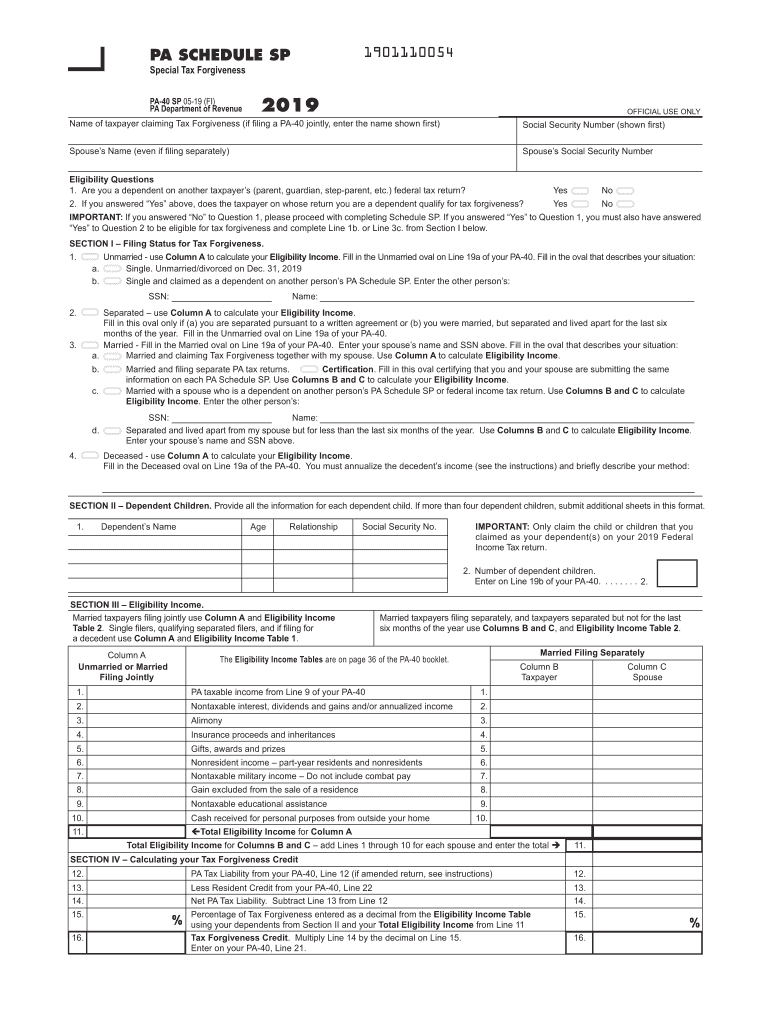
Pa Schedule Sp 2019


What is the PA Schedule SP?
The PA Schedule SP is a specific form used by residents of Pennsylvania to claim a special tax forgiveness program. This form is designed to help eligible taxpayers reduce their taxable income, ultimately lowering their tax liability. It is particularly relevant for individuals who meet certain income thresholds and have specific financial circumstances. Understanding the purpose and function of the PA Schedule SP is crucial for anyone looking to benefit from this tax relief option.
How to Use the PA Schedule SP
Using the PA Schedule SP involves several steps to ensure accurate completion and submission. First, gather all necessary financial documents, including income statements and any relevant tax records. Next, carefully fill out the form, ensuring that all information is accurate and complete. It is essential to follow the instructions provided with the form to avoid errors that could lead to delays or rejections. Once completed, submit the form according to the guidelines, either online or by mail, as specified by the Pennsylvania Department of Revenue.
Steps to Complete the PA Schedule SP
Completing the PA Schedule SP requires a systematic approach. Begin by downloading the form from the Pennsylvania Department of Revenue's website. Fill in your personal information, including your name, address, and Social Security number. Next, report your total income for the year, ensuring you include all sources of income. After calculating your eligibility based on the income thresholds, complete the sections that apply to your financial situation. Finally, review the form for accuracy before submitting it to ensure compliance with state regulations.
Legal Use of the PA Schedule SP
The legal use of the PA Schedule SP is governed by Pennsylvania tax laws. This form must be completed accurately to qualify for tax forgiveness under the state's guidelines. Misrepresentation or errors on the form can lead to penalties or disqualification from the program. It is essential to understand the legal implications of submitting the PA Schedule SP and to ensure that all information provided is truthful and verifiable.
Eligibility Criteria
To qualify for the PA Schedule SP, taxpayers must meet specific eligibility criteria set by the Pennsylvania Department of Revenue. These criteria typically include income limits, residency requirements, and other financial considerations. For instance, individuals with incomes below a certain threshold may qualify for tax forgiveness. It is crucial to review these criteria carefully to determine if you are eligible before completing the form.
Required Documents
When preparing to fill out the PA Schedule SP, certain documents are required to support your application. These documents may include your federal tax return, W-2 forms, and any other income statements. Additionally, documentation proving your residency in Pennsylvania may be necessary. Having these documents on hand will streamline the process and ensure that your application is complete and accurate.
Filing Deadlines / Important Dates
Filing deadlines for the PA Schedule SP are critical to ensure that you receive any potential tax forgiveness. Typically, the form must be submitted by the state's tax filing deadline, which aligns with federal tax deadlines. It is advisable to check the Pennsylvania Department of Revenue's official website for the most current deadlines and any changes that may occur from year to year. Missing these deadlines can result in the loss of eligibility for tax forgiveness.
Quick guide on how to complete 2019 pa schedule sp special tax forgiveness pa 40 sp formspublications
Manage Pa Schedule Sp with ease on any device
Online document management has gained traction among businesses and individuals alike. It serves as a flawless eco-friendly alternative to conventional printed and signed paperwork, allowing you to locate the right form and securely save it online. airSlate SignNow equips you with all the tools necessary to create, modify, and electronically sign your documents promptly without any delays. Access Pa Schedule Sp on any device using airSlate SignNow's Android or iOS applications and enhance your document-based workflows today.
Ways to modify and electronically sign Pa Schedule Sp effortlessly
- Locate Pa Schedule Sp and click Get Form to begin.
- Utilize the tools we provide to complete your document.
- Highlight essential sections of the documents or obscure sensitive information using tools that airSlate SignNow has designed for this purpose.
- Create your signature using the Sign feature, which takes just seconds and carries the same legal validity as a traditional handwritten signature.
- Verify the information and click on the Done button to save your changes.
- Choose your preferred method to send your form, whether by email, SMS, invite link, or download it to your computer.
Eliminate concerns about lost files, tedious form hunting, or mistakes requiring new copies to be printed. airSlate SignNow meets your document management needs in just a few clicks from any device you choose. Modify and electronically sign Pa Schedule Sp while ensuring effective communication throughout your form preparation stages with airSlate SignNow.
Create this form in 5 minutes or less
Find and fill out the correct 2019 pa schedule sp special tax forgiveness pa 40 sp formspublications
Create this form in 5 minutes!
How to create an eSignature for the 2019 pa schedule sp special tax forgiveness pa 40 sp formspublications
How to make an eSignature for your 2019 Pa Schedule Sp Special Tax Forgiveness Pa 40 Sp Formspublications in the online mode
How to make an electronic signature for the 2019 Pa Schedule Sp Special Tax Forgiveness Pa 40 Sp Formspublications in Chrome
How to create an eSignature for signing the 2019 Pa Schedule Sp Special Tax Forgiveness Pa 40 Sp Formspublications in Gmail
How to create an electronic signature for the 2019 Pa Schedule Sp Special Tax Forgiveness Pa 40 Sp Formspublications straight from your mobile device
How to generate an electronic signature for the 2019 Pa Schedule Sp Special Tax Forgiveness Pa 40 Sp Formspublications on iOS
How to create an electronic signature for the 2019 Pa Schedule Sp Special Tax Forgiveness Pa 40 Sp Formspublications on Android
People also ask
-
What is an SP form in airSlate SignNow?
An SP form in airSlate SignNow is a customizable document template that enables users to create and manage legally binding agreements efficiently. Designed for ease of use, SP forms streamline the e-signature process, ensuring a seamless experience for both the sender and recipient.
-
How does airSlate SignNow ensure the security of SP forms?
airSlate SignNow prioritizes the security of your SP forms through advanced encryption techniques and secure access controls. With features like password protection and consent tracking, businesses can confidently send SP forms, knowing that their documents are protected against unauthorized access.
-
What are the pricing options for using SP forms in airSlate SignNow?
airSlate SignNow offers flexible pricing plans for users interested in SP forms. Whether you're a small business or a large enterprise, you can choose a plan that fits your budget and needs, providing access to all features related to creating and managing SP forms efficiently.
-
Can SP forms be integrated with other applications?
Yes, SP forms in airSlate SignNow can be easily integrated with various applications, including popular CRMs and productivity tools. This integration capability helps streamline workflows, making it easier to manage documents and e-signatures directly from your preferred platforms.
-
What features make SP forms advantageous for businesses?
The features of SP forms in airSlate SignNow include customizable templates, automated workflows, and real-time tracking. These functionalities not only enhance the document management process but also save time and reduce the risk of errors, making SP forms a valuable tool for businesses of all sizes.
-
How can I track the status of my SP forms after sending?
Tracking the status of your SP forms is simple with airSlate SignNow's intuitive dashboard. Users can monitor when recipients view and sign the documents, providing insights into the progress and ensuring timely follow-ups if necessary.
-
Are there any limitations to the number of SP forms I can create?
airSlate SignNow does not impose strict limitations on the number of SP forms you can create. Depending on your chosen pricing plan, users can access an extensive library of templates, allowing for the creation of multiple SP forms tailored to your business needs.
Get more for Pa Schedule Sp
- Unistel paternity test results form
- Chi health letterhead form
- American bully kennel clublitter registration form
- Notarized request for personal driving and motor v 734701916 form
- Delaware division of motor vehicles uninsured motorist section form
- 50 hours practice driving log form
- Founder startup agreement template form
- Founder vesting agreement template form
Find out other Pa Schedule Sp
- Electronic signature Michigan Education LLC Operating Agreement Myself
- How To Electronic signature Massachusetts Finance & Tax Accounting Quitclaim Deed
- Electronic signature Michigan Finance & Tax Accounting RFP Now
- Electronic signature Oklahoma Government RFP Later
- Electronic signature Nebraska Finance & Tax Accounting Business Plan Template Online
- Electronic signature Utah Government Resignation Letter Online
- Electronic signature Nebraska Finance & Tax Accounting Promissory Note Template Online
- Electronic signature Utah Government Quitclaim Deed Online
- Electronic signature Utah Government POA Online
- How To Electronic signature New Jersey Education Permission Slip
- Can I Electronic signature New York Education Medical History
- Electronic signature Oklahoma Finance & Tax Accounting Quitclaim Deed Later
- How To Electronic signature Oklahoma Finance & Tax Accounting Operating Agreement
- Electronic signature Arizona Healthcare / Medical NDA Mobile
- How To Electronic signature Arizona Healthcare / Medical Warranty Deed
- Electronic signature Oregon Finance & Tax Accounting Lease Agreement Online
- Electronic signature Delaware Healthcare / Medical Limited Power Of Attorney Free
- Electronic signature Finance & Tax Accounting Word South Carolina Later
- How Do I Electronic signature Illinois Healthcare / Medical Purchase Order Template
- Electronic signature Louisiana Healthcare / Medical Quitclaim Deed Online