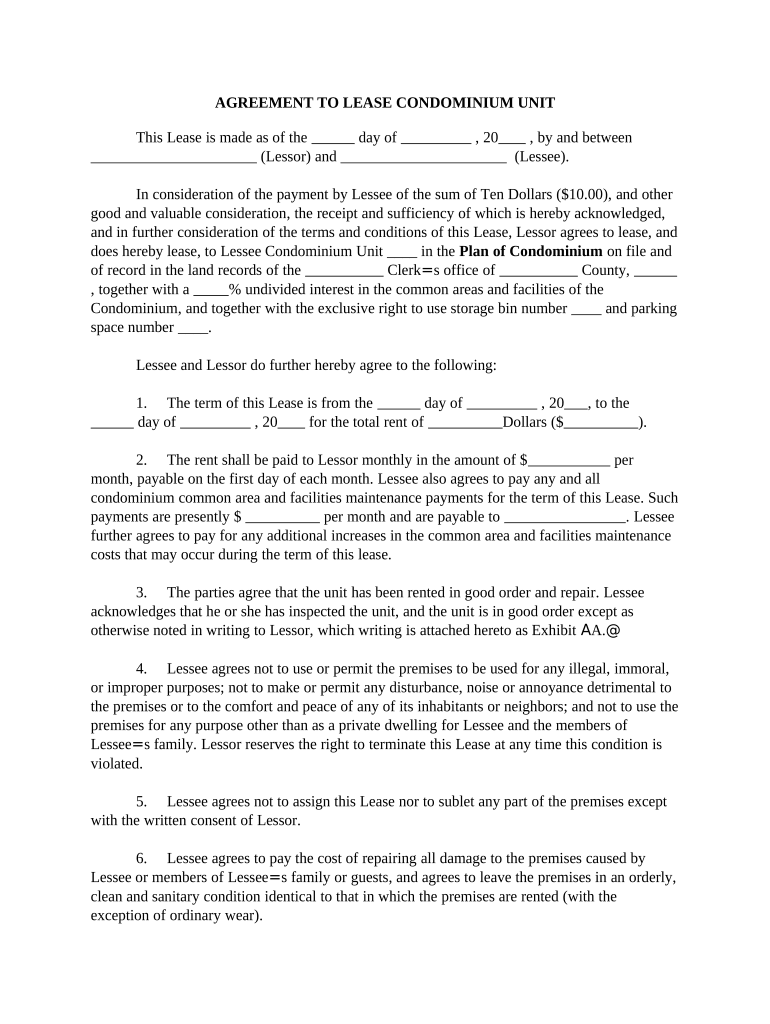
Unit Condo Form


What is the lease condominium?
A lease condominium is a legal agreement that allows an individual or entity to rent a condominium unit from its owner for a specified period. This type of lease outlines the rights and responsibilities of both the landlord and the tenant, ensuring that both parties understand their obligations. The lease typically includes details such as the duration of the rental, the rental amount, and any specific rules or regulations that apply to the condominium community.
Key elements of the lease condominium
Understanding the key elements of a lease condominium is essential for both landlords and tenants. Important components typically include:
- Rental Amount: The monthly rent due, including any additional fees.
- Lease Term: The duration of the lease, which can range from a few months to several years.
- Security Deposit: An amount paid upfront to cover potential damages or unpaid rent.
- Maintenance Responsibilities: Clarification on who is responsible for repairs and maintenance of the unit and common areas.
- Rules and Regulations: Specific guidelines that tenants must follow, which may include noise restrictions and pet policies.
Steps to complete the lease condominium
Completing a lease condominium involves several important steps to ensure that the agreement is legally binding and clear for all parties involved. These steps typically include:
- Review the Lease: Carefully read through the lease document to understand all terms and conditions.
- Negotiate Terms: Discuss any terms that may need adjustment, such as rent or lease duration.
- Sign the Lease: Both parties should sign the lease in the presence of a witness, if required.
- Make Payment: Provide the security deposit and first month's rent as stipulated in the lease.
- Obtain Copies: Ensure that both parties have signed copies of the lease for their records.
Legal use of the lease condominium
The legal use of a lease condominium is governed by state and local laws, as well as the terms outlined in the lease agreement. It is crucial for both landlords and tenants to understand their rights and obligations under these laws. Key legal considerations include:
- Compliance with Local Regulations: Ensure the lease complies with zoning laws and housing regulations.
- Fair Housing Act: Adhere to anti-discrimination laws when renting the unit.
- Eviction Procedures: Follow legal protocols for eviction if necessary, ensuring proper notice is given.
Digital vs. Paper Version
When it comes to completing a lease condominium, both digital and paper versions of the lease are valid. However, using a digital format can offer several advantages:
- Convenience: Digital forms can be filled out and signed from anywhere, making the process easier for both parties.
- Security: Digital signatures often come with encryption and authentication features, enhancing document security.
- Storage: Digital documents are easier to store and retrieve compared to physical copies.
Examples of using the lease condominium
There are various scenarios in which a lease condominium can be utilized. Some common examples include:
- Short-Term Rentals: Leasing a condo for vacation purposes, often through platforms that facilitate short stays.
- Long-Term Rentals: Renting a condo for a year or more, typically for individuals or families relocating to a new area.
- Corporate Housing: Providing temporary housing for employees on assignment in a different city.
Quick guide on how to complete unit condo
Complete Unit Condo effortlessly on any device
Digital document management has become increasingly popular among businesses and individuals. It offers an excellent eco-friendly substitute to traditional printed and signed documents, as you can obtain the appropriate form and securely save it online. airSlate SignNow provides all the tools necessary to create, modify, and electronically sign your documents swiftly without delays. Manage Unit Condo on any device with the airSlate SignNow Android or iOS applications and enhance any document-related process today.
How to modify and electronically sign Unit Condo effortlessly
- Locate Unit Condo and then click Get Form to begin.
- Utilize the tools we offer to finish your document.
- Mark important sections of the documents or redact sensitive information with tools that airSlate SignNow provides specifically for that purpose.
- Generate your eSignature using the Sign feature, which takes seconds and carries the same legal validity as a standard wet ink signature.
- Review the information and then click the Done button to save your modifications.
- Select how you wish to share your form, via email, SMS, or invite link, or download it to your computer.
Forget about lost or misplaced documents, tedious form searching, or errors that require printing new document copies. airSlate SignNow meets your document management needs in just a few clicks from your preferred device. Modify and electronically sign Unit Condo and ensure excellent communication at any stage of your form preparation process with airSlate SignNow.
Create this form in 5 minutes or less
Create this form in 5 minutes!
People also ask
-
What are the benefits of using airSlate SignNow to lease condominium documents?
Using airSlate SignNow to lease condominium documents streamlines the signing process, making it faster and more efficient. It eliminates the need for printing and scanning, reducing time and paper costs. Additionally, the platform offers robust security features to protect sensitive information associated with condominium leases.
-
How does airSlate SignNow simplify the process of leasing a condominium?
airSlate SignNow simplifies the leasing process by allowing users to create, send, and eSign condominium lease agreements electronically. This means that all parties can sign documents from anywhere, using any device, ensuring a hassle-free experience. The platform also provides templates tailored specifically for condominium leases, speeding up document preparation.
-
What pricing plans does airSlate SignNow offer for leasing condominium agreements?
airSlate SignNow offers flexible pricing plans suitable for individuals and businesses looking to lease condominium agreements. Plans vary based on the number of users and features needed, ensuring that you only pay for what you use. Each plan includes full access to the eSignature feature and additional tools to enhance document management.
-
Can I integrate airSlate SignNow with other tools for my condominium leasing process?
Yes, airSlate SignNow seamlessly integrates with various business tools commonly used in the condominium leasing process, like CRM systems, cloud storage services, and project management apps. This allows for an efficient workflow, where you can manage documents alongside other business operations. These integrations help streamline communications and reduce the administrative burden.
-
What features does airSlate SignNow offer for managing condominium lease agreements?
airSlate SignNow provides a suite of features designed specifically for managing condominium lease agreements, including custom templates, audit trails, and notifications. Users can track who has signed documents and when, ensuring transparency in the leasing process. These features enhance accountability and make managing condominium leases much simpler.
-
Is airSlate SignNow legally compliant for condominium lease agreements?
Absolutely! airSlate SignNow is legally compliant with electronic signature laws, making it valid for leasing condominium agreements across jurisdictions. The platform adheres to industry standards and regulations, including GDPR and eIDAS, ensuring that your signings are secure and recognized by law. This means you can confidently lease condominium units using our service.
-
How can I ensure the security of my condominium lease documents with airSlate SignNow?
airSlate SignNow prioritizes the security of your condominium lease documents through encryption, password protection, and secure storage. All documents are safely stored in the cloud with advanced security measures, ensuring that only authorized users can access them. This way, you can focus on leasing without worrying about unauthorized access to your sensitive information.
Get more for Unit Condo
- Jumping zaxx waiver rosenbergdocx form
- Michael jordan not always a winner wikispaces form
- Highlands county economic development ad valorem tax exemption form
- Epworth sleepiness scale bnwneurologybbnetb form
- Cna skills checklist simply the best healthcare form
- Tc 721 form
- 2015 utah form tc 20 2017
- Tc 810 2017 2019 form
Find out other Unit Condo
- Sign Vermont Apartment lease contract Online
- Sign Rhode Island Tenant lease agreement Myself
- Sign Wyoming Tenant lease agreement Now
- Sign Florida Contract Safe
- Sign Nebraska Contract Safe
- How To Sign North Carolina Contract
- How Can I Sign Alabama Personal loan contract template
- Can I Sign Arizona Personal loan contract template
- How To Sign Arkansas Personal loan contract template
- Sign Colorado Personal loan contract template Mobile
- How Do I Sign Florida Personal loan contract template
- Sign Hawaii Personal loan contract template Safe
- Sign Montana Personal loan contract template Free
- Sign New Mexico Personal loan contract template Myself
- Sign Vermont Real estate contracts Safe
- Can I Sign West Virginia Personal loan contract template
- How Do I Sign Hawaii Real estate sales contract template
- Sign Kentucky New hire forms Myself
- Sign Alabama New hire packet Online
- How Can I Sign California Verification of employment form