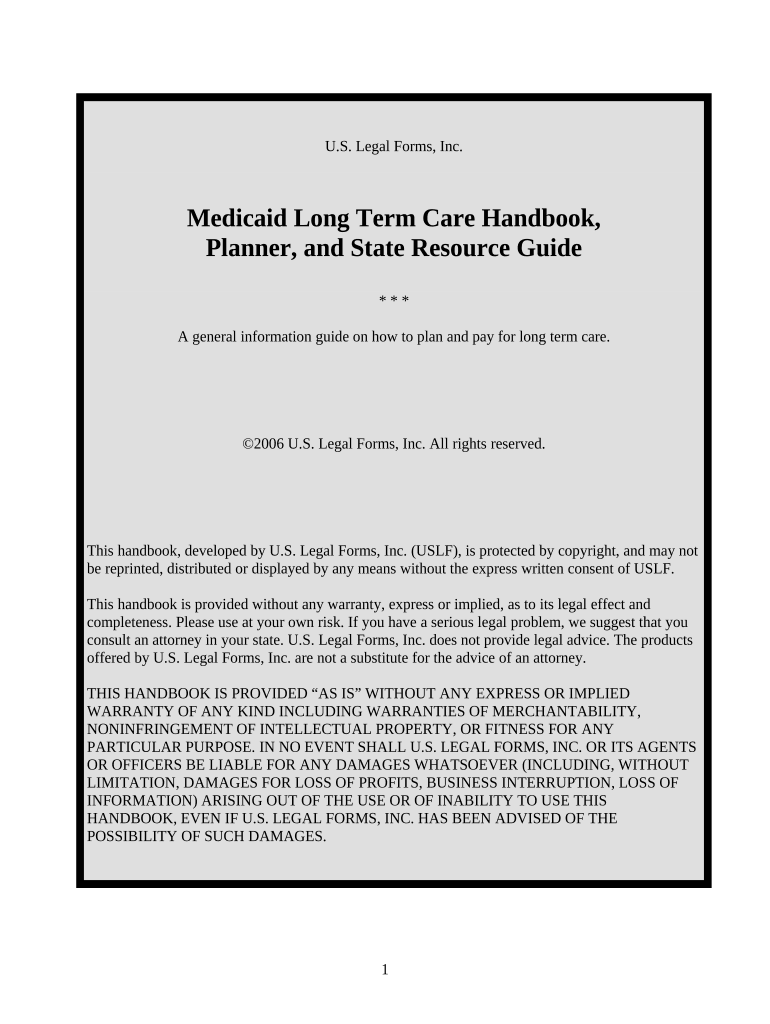
State Guide Form


What is the State Guide
The State Guide is a comprehensive document designed to assist individuals and businesses in navigating various state-specific regulations and requirements. It serves as a reference tool for understanding the legal framework surrounding specific processes, such as Medicaid long term care applications. This guide outlines essential information, including eligibility criteria, required documents, and submission methods, ensuring users are well-informed as they proceed with their applications.
How to use the State Guide
Using the State Guide effectively involves several steps. Begin by identifying the specific state you are interested in. Each state may have unique requirements and processes. Review the relevant sections of the guide to gather information on eligibility, necessary documentation, and submission methods. This structured approach helps streamline the process, ensuring that all necessary steps are followed for successful completion.
Steps to complete the State Guide
Completing the State Guide involves a series of organized steps:
- Identify the specific form required for your situation, such as the Medicaid long term care application.
- Gather all necessary documentation, which may include proof of income, residency, and medical records.
- Fill out the form accurately, ensuring all information is complete and correct.
- Review the form for any errors or omissions before submission.
- Submit the completed form through the appropriate method, whether online, by mail, or in person.
Legal use of the State Guide
The legal use of the State Guide is crucial for ensuring compliance with state regulations. It is important to understand that while the guide provides valuable information, it is not a substitute for legal advice. Users should consult with legal professionals if they have specific questions or concerns regarding their situation. Adhering to the guidelines outlined in the State Guide can help prevent issues related to non-compliance.
Key elements of the State Guide
Key elements of the State Guide include:
- Eligibility Criteria: Defines who qualifies for specific programs or benefits.
- Required Documents: Lists all necessary paperwork needed for submission.
- Submission Methods: Explains how to submit the form, including online options.
- State-Specific Rules: Highlights unique regulations that may apply in different states.
Examples of using the State Guide
Examples of using the State Guide can illustrate its practical application. For instance, an individual applying for Medicaid long term care can refer to the guide to understand the necessary eligibility criteria and documentation required. Similarly, a business seeking to comply with state regulations can use the guide to ensure they meet all legal requirements, avoiding potential penalties.
Quick guide on how to complete state guide
Complete State Guide effortlessly on any gadget
Web-based document management has gained increased popularity among enterprises and individuals. It serves as an ideal environmentally friendly alternative to traditional printed and signed paperwork, allowing you to locate the right form and securely store it online. airSlate SignNow provides you with all the tools necessary to create, edit, and electronically sign your documents swiftly without any holdups. Manage State Guide on any platform using airSlate SignNow Android or iOS applications and enhance any document-oriented process today.
How to modify and electronically sign State Guide without difficulty
- Locate State Guide and click on Get Form to begin.
- Utilize the tools we provide to complete your document.
- Emphasize important sections of your documents or hide sensitive details with tools specifically offered by airSlate SignNow for that purpose.
- Create your electronic signature using the Sign tool, which takes mere moments and has the same legal validity as a classic wet ink signature.
- Review all the details and click on the Done button to save your modifications.
- Select your preferred method of sharing your form, whether it be via email, text message (SMS), or invitation link, or download it to your computer.
Eliminate concerns about lost or misplaced documents, tedious form searching, or mistakes that necessitate printing new document copies. airSlate SignNow addresses all your document management needs in just a few clicks from any device you choose. Modify and electronically sign State Guide and ensure seamless communication at any stage of the form preparation process with airSlate SignNow.
Create this form in 5 minutes or less
Create this form in 5 minutes!
People also ask
-
What is a state guide in the context of airSlate SignNow?
A state guide is a resource that provides comprehensive information regarding the electronic signing laws and regulations in each state. With airSlate SignNow, users can access these guides to ensure compliance when sending and signing documents electronically.
-
How does airSlate SignNow's state guide help my business?
The state guide offered by airSlate SignNow helps businesses navigate the intricacies of eSignatures, ensuring that all documents are legally binding based on state-specific requirements. This can signNowly reduce the risk of legal issues and streamline your documentation process.
-
What features are included in the airSlate SignNow state guide?
The airSlate SignNow state guide includes detailed information about the legalities of eSigning, document retention policies, and common compliance challenges by state. These features are essential for businesses looking to optimize their document workflow while adhering to state laws.
-
Is there a cost associated with accessing the state guide?
The state guide is included at no additional cost with your airSlate SignNow subscription. This allows users to take full advantage of the platform's capabilities without worrying about hidden fees or extra charges.
-
Can I access the state guide from my mobile device?
Yes, airSlate SignNow's state guide is accessible via the mobile app, allowing users to reference vital information anytime, anywhere. This flexibility helps ensure that you are always compliant regardless of your location.
-
How does the state guide integrate with other airSlate SignNow features?
The state guide seamlessly integrates with other airSlate SignNow features such as document templates and workflows. This synergy allows users to create, send, and sign documents while staying informed about relevant state regulations throughout the process.
-
What benefits does the state guide provide for remote teams?
For remote teams, the state guide helps streamline the eSigning process by providing clear and concise information about state laws affecting document signatures. This ensures that all team members are on the same page and can confidently use airSlate SignNow to manage their document needs.
Get more for State Guide
- Dhs 5274 eng minnesota child care assistance program application form used to determine ongoing eligibility for households that
- Dhs 2120 eng 2017 2019 form
- Marriage license application form 2014
- Marriage license application form 2018 2019
- Nj family care renewal applicationpdffillercom 2014 form
- Njfamilycare 2018 2019 form
- Doh 5176 2015 2019 form
- Entry form 779098609
Find out other State Guide
- eSignature North Dakota Guarantee Agreement Easy
- Can I Electronic signature Indiana Simple confidentiality agreement
- Can I eSignature Iowa Standstill Agreement
- How To Electronic signature Tennessee Standard residential lease agreement
- How To Electronic signature Alabama Tenant lease agreement
- Electronic signature Maine Contract for work Secure
- Electronic signature Utah Contract Myself
- How Can I Electronic signature Texas Electronic Contract
- How Do I Electronic signature Michigan General contract template
- Electronic signature Maine Email Contracts Later
- Electronic signature New Mexico General contract template Free
- Can I Electronic signature Rhode Island Email Contracts
- How Do I Electronic signature California Personal loan contract template
- Electronic signature Hawaii Personal loan contract template Free
- How To Electronic signature Hawaii Personal loan contract template
- Electronic signature New Hampshire Managed services contract template Computer
- Electronic signature Alabama Real estate sales contract template Easy
- Electronic signature Georgia Real estate purchase contract template Secure
- Electronic signature South Carolina Real estate sales contract template Mobile
- Can I Electronic signature Kentucky Residential lease contract