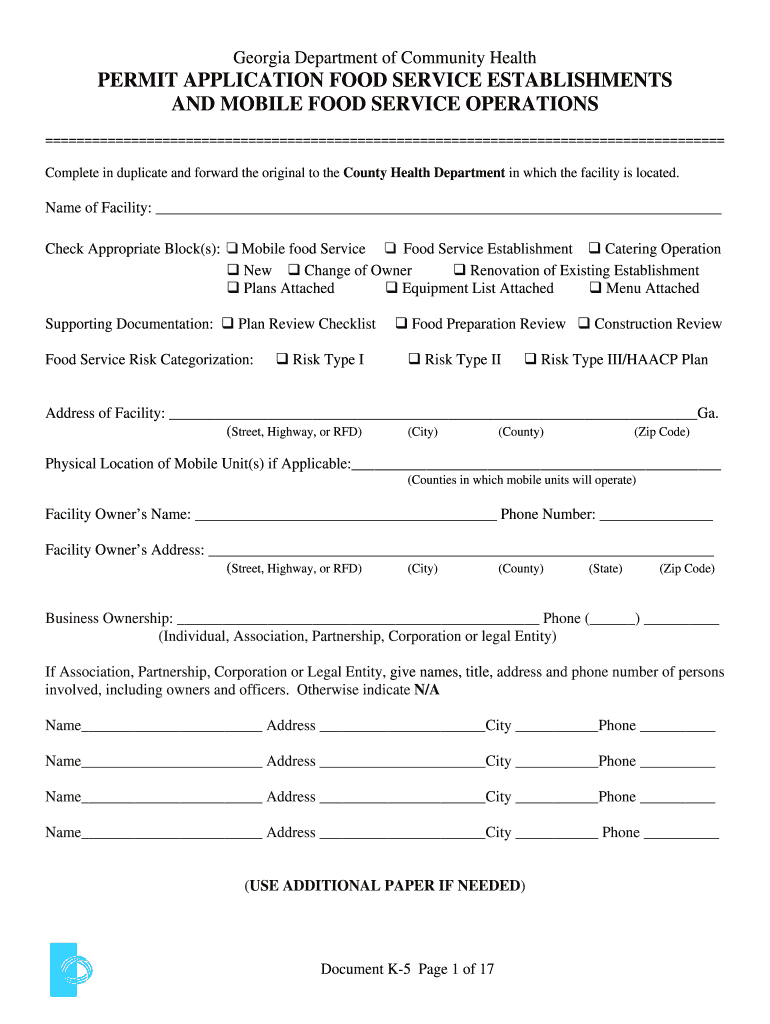
K 5 PERMIT APPLICATION FOOD SERVICE ESTABLISHMENTS Edited 11 03 09 DOC Form


Understanding the K-5 Permit Application for Food Service Establishments
The K-5 permit application is a crucial document for food service establishments seeking to operate legally within specific jurisdictions. This form outlines the necessary information required by local health departments to ensure compliance with health and safety regulations. It typically includes details such as the type of food service, location, ownership information, and plans for food handling and storage. Understanding the requirements of this form is essential for any business aiming to provide food services in a compliant manner.
Steps to Complete the K-5 Permit Application
Completing the K-5 permit application involves several key steps to ensure accuracy and compliance. First, gather all necessary information, including business details and food service plans. Next, fill out the form thoroughly, ensuring that all sections are completed as required. It is important to review the application for any errors or omissions before submission. Finally, submit the application to the appropriate local health department, either online or via mail, depending on the submission methods available in your area.
Legal Use of the K-5 Permit Application
The K-5 permit application serves as a legally binding document once submitted and approved by the relevant authorities. To ensure its legal standing, the application must be completed accurately and submitted in accordance with local regulations. Compliance with health and safety standards is critical, as failure to adhere to these can result in penalties or denial of the permit. Utilizing a reliable digital platform for submission can enhance the security and validity of the application process.
Key Elements of the K-5 Permit Application
When filling out the K-5 permit application, several key elements must be included to ensure a successful submission. These elements typically encompass:
- Business Information: Name, address, and contact details of the food service establishment.
- Ownership Details: Information about the owners or operators of the business.
- Food Service Plans: Description of the types of food and beverages to be served, along with preparation methods.
- Health and Safety Compliance: Acknowledgment of adherence to local health regulations and safety standards.
Obtaining the K-5 Permit Application
The K-5 permit application can typically be obtained from the local health department's website or office. Many jurisdictions offer the application in a downloadable format, allowing businesses to fill it out digitally. In some cases, physical copies may also be available at local government offices. It is advisable to check for any specific requirements or additional documentation needed when obtaining the application to ensure a smooth process.
State-Specific Rules for the K-5 Permit Application
Each state may have its own specific rules and regulations regarding the K-5 permit application for food service establishments. It is essential for applicants to familiarize themselves with these state-specific guidelines, as they can vary significantly. This includes understanding the necessary documentation, submission deadlines, and any additional inspections or approvals that may be required by local authorities. Consulting with local health officials can provide clarity on these requirements.
Quick guide on how to complete k 5 permit application food service establishments edited 110309doc
Complete K 5 PERMIT APPLICATION FOOD SERVICE ESTABLISHMENTS edited 11 03 09 doc effortlessly across all devices
Online document management has become increasingly popular among businesses and individuals alike. It serves as an ideal eco-friendly alternative to traditional printed and signed documents, as you can easily find the correct form and securely store it online. airSlate SignNow provides you with all the necessary tools to create, edit, and eSign your documents quickly and efficiently. Manage K 5 PERMIT APPLICATION FOOD SERVICE ESTABLISHMENTS edited 11 03 09 doc on any device using the airSlate SignNow Android or iOS applications and streamline any document-related procedure today.
The easiest method to edit and eSign K 5 PERMIT APPLICATION FOOD SERVICE ESTABLISHMENTS edited 11 03 09 doc without hassle
- Obtain K 5 PERMIT APPLICATION FOOD SERVICE ESTABLISHMENTS edited 11 03 09 doc and click on Get Form to begin.
- Use the tools we offer to complete your form.
- Emphasize important sections of your documents or redact sensitive information with features specifically designed by airSlate SignNow for this purpose.
- Generate your eSignature using the Sign tool, which takes only seconds and carries the same legal validity as a traditional handwritten signature.
- Review the details and click on the Done button to save your modifications.
- Select your preferred method to send your form, whether by email, text message (SMS), invitation link, or download it to your computer.
Say goodbye to lost or misplaced files, tedious form searches, or errors that necessitate printing new document copies. airSlate SignNow meets your document management needs in just a few clicks from any device of your choosing. Edit and eSign K 5 PERMIT APPLICATION FOOD SERVICE ESTABLISHMENTS edited 11 03 09 doc while ensuring excellent communication at every stage of the form preparation process with airSlate SignNow.
Create this form in 5 minutes or less
Create this form in 5 minutes!
How to create an eSignature for the k 5 permit application food service establishments edited 110309doc
How to create an electronic signature for your K 5 Permit Application Food Service Establishments Edited 110309doc online
How to create an eSignature for the K 5 Permit Application Food Service Establishments Edited 110309doc in Google Chrome
How to make an eSignature for signing the K 5 Permit Application Food Service Establishments Edited 110309doc in Gmail
How to make an eSignature for the K 5 Permit Application Food Service Establishments Edited 110309doc right from your mobile device
How to generate an eSignature for the K 5 Permit Application Food Service Establishments Edited 110309doc on iOS devices
How to make an electronic signature for the K 5 Permit Application Food Service Establishments Edited 110309doc on Android devices
People also ask
-
What is the K 5 PERMIT APPLICATION FOOD SERVICE ESTABLISHMENTS edited 11 03 09 doc?
The K 5 PERMIT APPLICATION FOOD SERVICE ESTABLISHMENTS edited 11 03 09 doc is a critical document required for food service establishments to obtain the necessary permits to operate legally. This form outlines essential details about the business and its compliance with health and safety regulations. Completing this document accurately is crucial for a smooth application process.
-
How can airSlate SignNow help with the K 5 PERMIT APPLICATION FOOD SERVICE ESTABLISHMENTS edited 11 03 09 doc?
airSlate SignNow simplifies the process of filling out and submitting the K 5 PERMIT APPLICATION FOOD SERVICE ESTABLISHMENTS edited 11 03 09 doc by providing a user-friendly interface for electronic signatures and document management. With our platform, you can easily upload, edit, and send this document for signatures, ensuring a more efficient application process.
-
What are the pricing options for using airSlate SignNow for the K 5 PERMIT APPLICATION FOOD SERVICE ESTABLISHMENTS edited 11 03 09 doc?
airSlate SignNow offers flexible pricing plans that cater to various business needs, starting with a free trial for new users. Our subscription plans provide unlimited access to features that assist with the K 5 PERMIT APPLICATION FOOD SERVICE ESTABLISHMENTS edited 11 03 09 doc, ensuring you get the best value for your investment. Check our website for detailed pricing information.
-
What features does airSlate SignNow provide for the K 5 PERMIT APPLICATION FOOD SERVICE ESTABLISHMENTS edited 11 03 09 doc?
Our platform provides a range of features to streamline the management of the K 5 PERMIT APPLICATION FOOD SERVICE ESTABLISHMENTS edited 11 03 09 doc, including customizable templates, bulk sending, and real-time tracking of document status. Additionally, you can integrate with various applications to enhance your workflow and ensure compliance.
-
Can I integrate airSlate SignNow with other software for managing the K 5 PERMIT APPLICATION FOOD SERVICE ESTABLISHMENTS edited 11 03 09 doc?
Yes, airSlate SignNow offers seamless integration with popular applications, helping you manage the K 5 PERMIT APPLICATION FOOD SERVICE ESTABLISHMENTS edited 11 03 09 doc efficiently. Whether you're using CRM systems, cloud storage solutions, or project management tools, our integrations ensure your documents are always connected and accessible.
-
What are the benefits of using airSlate SignNow for the K 5 PERMIT APPLICATION FOOD SERVICE ESTABLISHMENTS edited 11 03 09 doc?
Using airSlate SignNow for the K 5 PERMIT APPLICATION FOOD SERVICE ESTABLISHMENTS edited 11 03 09 doc enhances efficiency, reduces paperwork, and accelerates the approval process. Our electronic signature solution ensures that your documents are legally binding and secure, providing peace of mind as you navigate the application process.
-
Is airSlate SignNow secure for handling the K 5 PERMIT APPLICATION FOOD SERVICE ESTABLISHMENTS edited 11 03 09 doc?
Absolutely! airSlate SignNow prioritizes security and compliance, utilizing advanced encryption and authentication protocols to protect your data. When handling sensitive documents like the K 5 PERMIT APPLICATION FOOD SERVICE ESTABLISHMENTS edited 11 03 09 doc, you can trust our platform to keep your information safe and confidential.
Get more for K 5 PERMIT APPLICATION FOOD SERVICE ESTABLISHMENTS edited 11 03 09 doc
- Dependent verification worksheet chapman university chapman form
- Cheyney university transcripts form
- Grade of wn reversal application the jay stop jstop jjay cuny form
- Medical accommodation form
- Auditing classes at cuny seniors form
- Staff form nyc 1992
- Tax transcript form
- Meningitis response form laguardia community college
Find out other K 5 PERMIT APPLICATION FOOD SERVICE ESTABLISHMENTS edited 11 03 09 doc
- eSign Nevada Plumbing Business Letter Template Later
- eSign Nevada Plumbing Lease Agreement Form Myself
- eSign Plumbing PPT New Jersey Later
- eSign New York Plumbing Rental Lease Agreement Simple
- eSign North Dakota Plumbing Emergency Contact Form Mobile
- How To eSign North Dakota Plumbing Emergency Contact Form
- eSign Utah Orthodontists Credit Memo Easy
- How To eSign Oklahoma Plumbing Business Plan Template
- eSign Vermont Orthodontists Rental Application Now
- Help Me With eSign Oregon Plumbing Business Plan Template
- eSign Pennsylvania Plumbing RFP Easy
- Can I eSign Pennsylvania Plumbing RFP
- eSign Pennsylvania Plumbing Work Order Free
- Can I eSign Pennsylvania Plumbing Purchase Order Template
- Help Me With eSign South Carolina Plumbing Promissory Note Template
- How To eSign South Dakota Plumbing Quitclaim Deed
- How To eSign South Dakota Plumbing Affidavit Of Heirship
- eSign South Dakota Plumbing Emergency Contact Form Myself
- eSign Texas Plumbing Resignation Letter Free
- eSign West Virginia Orthodontists Living Will Secure