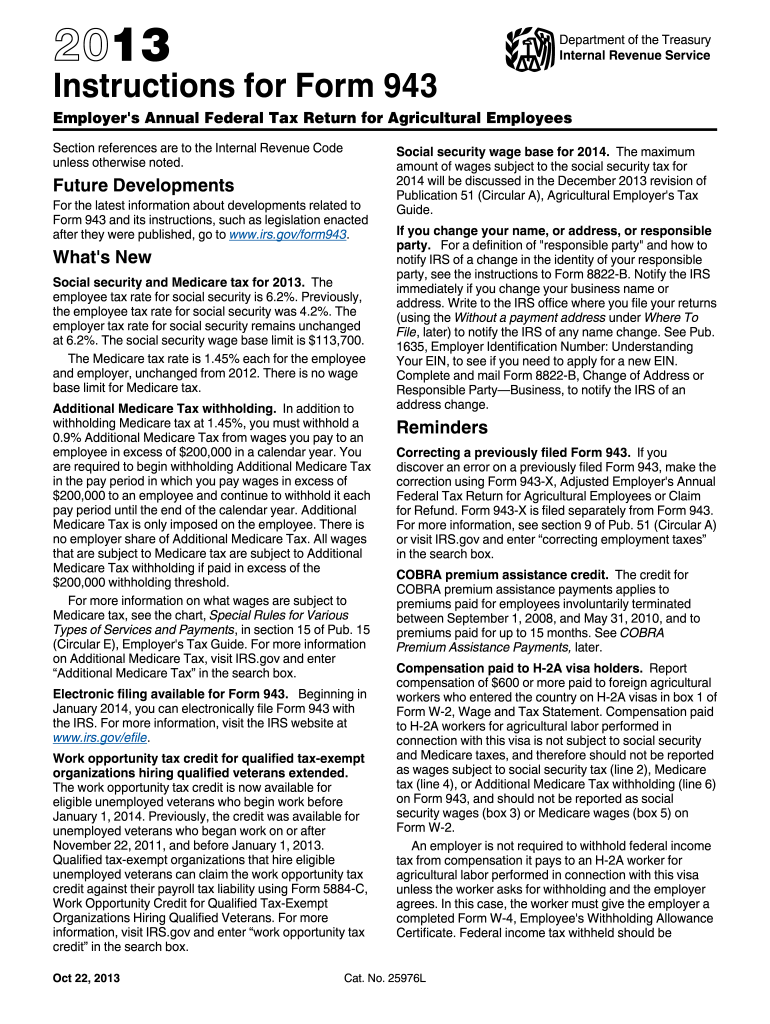
Instructions for Form 943 Internal Revenue Service 2013


What is the Instructions For Form 943 Internal Revenue Service
The Instructions For Form 943 Internal Revenue Service provide essential guidance for employers who need to report wages and taxes withheld for agricultural employees. This form is specifically designed for reporting income, Social Security, and Medicare taxes for farmworkers. Understanding the purpose and requirements of Form 943 is crucial for compliance with federal tax regulations.
Steps to complete the Instructions For Form 943 Internal Revenue Service
Completing the Instructions For Form 943 involves several key steps to ensure accuracy and compliance. Start by gathering all necessary information about your agricultural employees, including their wages and tax withholdings. Next, follow the detailed instructions provided by the IRS to fill out the form correctly. Ensure that you double-check all entries for accuracy before submission. Finally, choose your preferred submission method, whether online or by mail, to file the form with the IRS.
Filing Deadlines / Important Dates
It is important to be aware of the filing deadlines associated with Form 943. Typically, the form must be filed by January 31 of the year following the tax year being reported. If you are making deposits throughout the year, you may have different deadlines for those payments. Keeping track of these dates helps avoid penalties and ensures timely compliance with IRS requirements.
Legal use of the Instructions For Form 943 Internal Revenue Service
The legal use of the Instructions For Form 943 is vital for ensuring that your submissions meet IRS standards. This includes understanding the legal implications of the information reported and the necessity of accurate record-keeping. Employers must ensure that all data provided is truthful and complete to avoid potential legal issues, including fines or audits from the IRS.
Required Documents
When completing the Instructions For Form 943, certain documents are required to support the information you provide. This includes payroll records, employee tax withholding information, and any prior year tax filings relevant to your agricultural business. Having these documents readily available will facilitate the accurate completion of the form and ensure compliance with IRS regulations.
Who Issues the Form
The Instructions For Form 943 are issued by the Internal Revenue Service (IRS), which is the federal agency responsible for tax collection and tax law enforcement in the United States. The IRS provides these instructions to help employers accurately report their agricultural employees' wages and tax withholdings, ensuring adherence to federal tax laws.
Quick guide on how to complete 2013 instructions for form 943 internal revenue service
Effortlessly Prepare Instructions For Form 943 Internal Revenue Service on Any Device
Digital document management has become increasingly popular among businesses and individuals alike. It offers an excellent eco-friendly substitute for conventional printed and signed documents, allowing you to find the appropriate form and securely store it online. airSlate SignNow equips you with all the necessary tools to create, edit, and electronically sign your documents quickly and without hindrance. Handle Instructions For Form 943 Internal Revenue Service on any platform using airSlate SignNow's Android or iOS applications and streamline any document-related process today.
How to Edit and Electronically Sign Instructions For Form 943 Internal Revenue Service with Ease
- Find Instructions For Form 943 Internal Revenue Service and click Get Form to begin.
- Utilize the tools we provide to complete your document.
- Emphasize pertinent sections of your documents or obscure sensitive data using features specifically designed by airSlate SignNow for that function.
- Create your electronic signature using the Sign tool, which takes mere seconds and carries the same legal validity as a conventional wet ink signature.
- Review all information thoroughly and click the Done button to finalize your changes.
- Choose your preferred method to send your form, whether via email, text message (SMS), or invitation link, or download it to your computer.
Eliminate concerns about lost or misplaced documents, tedious form searching, or errors that necessitate printing new copies. airSlate SignNow fulfills all your document management needs with just a few clicks from any device you prefer. Edit and electronically sign Instructions For Form 943 Internal Revenue Service and guarantee outstanding communication throughout the form preparation process with airSlate SignNow.
Create this form in 5 minutes or less
Find and fill out the correct 2013 instructions for form 943 internal revenue service
Create this form in 5 minutes!
How to create an eSignature for the 2013 instructions for form 943 internal revenue service
The way to make an electronic signature for a PDF online
The way to make an electronic signature for a PDF in Google Chrome
The best way to create an eSignature for signing PDFs in Gmail
The way to generate an electronic signature from your smartphone
The way to generate an eSignature for a PDF on iOS
The way to generate an electronic signature for a PDF file on Android
People also ask
-
What are the Instructions For Form 943 Internal Revenue Service?
The Instructions For Form 943 Internal Revenue Service provide essential guidelines for employers to accurately report agricultural wages paid to employees. This form is crucial for withholding and remitting taxes related to those wages. Understanding these instructions can help ensure compliance and avoid potential penalties.
-
How can airSlate SignNow help with the Instructions For Form 943 Internal Revenue Service?
airSlate SignNow streamlines the eSigning process for the Instructions For Form 943 Internal Revenue Service, making it easy to send and sign documents electronically. With our user-friendly interface, you can ensure that your forms are completed accurately and swiftly. This not only saves time but also enhances your compliance with IRS requirements.
-
Is there a cost associated with using airSlate SignNow for the Instructions For Form 943 Internal Revenue Service?
Yes, airSlate SignNow offers various pricing plans that cater to businesses of all sizes. Our cost-effective solutions provide access to features that simplify the completion and submission of the Instructions For Form 943 Internal Revenue Service. By choosing the right plan, you can find a solution that fits your budget while ensuring efficient document management.
-
What features does airSlate SignNow offer for handling the Instructions For Form 943 Internal Revenue Service?
airSlate SignNow includes features like templates, reminders, and secure sharing which are vital for managing the Instructions For Form 943 Internal Revenue Service efficiently. The platform also offers an audit trail, ensuring that you can track changes and access history of your documents. These features help in maintaining compliance and organizing your filing.
-
Can I integrate airSlate SignNow with other software for the Instructions For Form 943 Internal Revenue Service?
Yes, airSlate SignNow seamlessly integrates with various applications, which can enhance your workflow regarding the Instructions For Form 943 Internal Revenue Service. By linking with tools like CRM systems or accounting software, you create a cohesive process for managing payroll and tax documentation. This integration allows for better efficiency and data management.
-
What are the benefits of using airSlate SignNow for the Instructions For Form 943 Internal Revenue Service?
Using airSlate SignNow for the Instructions For Form 943 Internal Revenue Service offers multiple benefits, including enhanced security and faster turnaround times for document signing. Our platform digitalizes the process, reducing paperwork and minimizing the risks of errors. With our cloud-based solution, you can access your documents anywhere, anytime.
-
How secure is airSlate SignNow when handling the Instructions For Form 943 Internal Revenue Service?
airSlate SignNow prioritizes security, implementing advanced encryption and security measures when handling the Instructions For Form 943 Internal Revenue Service. Your documents are protected against unauthorized access, ensuring compliance with IRS standards and safeguarding sensitive information. Trust our platform to manage your eSignatures securely.
Get more for Instructions For Form 943 Internal Revenue Service
- Instructions for obtaining judicial bypass of parental notification requirements concerning abortions for minors colorado form
- Instructions for forcible entry and detainer colorado form
- Colorado domestic relations form
- Demand compliance possession form
- Entry detainer eviction form
- Restitution form
- Motion entry judgment form
- 369 g form
Find out other Instructions For Form 943 Internal Revenue Service
- How Do I Electronic signature Arizona Legal Warranty Deed
- How To Electronic signature Arizona Legal Lease Termination Letter
- How To Electronic signature Virginia Lawers Promissory Note Template
- Electronic signature Vermont High Tech Contract Safe
- Electronic signature Legal Document Colorado Online
- Electronic signature Washington High Tech Contract Computer
- Can I Electronic signature Wisconsin High Tech Memorandum Of Understanding
- How Do I Electronic signature Wisconsin High Tech Operating Agreement
- How Can I Electronic signature Wisconsin High Tech Operating Agreement
- Electronic signature Delaware Legal Stock Certificate Later
- Electronic signature Legal PDF Georgia Online
- Electronic signature Georgia Legal Last Will And Testament Safe
- Can I Electronic signature Florida Legal Warranty Deed
- Electronic signature Georgia Legal Memorandum Of Understanding Simple
- Electronic signature Legal PDF Hawaii Online
- Electronic signature Legal Document Idaho Online
- How Can I Electronic signature Idaho Legal Rental Lease Agreement
- How Do I Electronic signature Alabama Non-Profit Profit And Loss Statement
- Electronic signature Alabama Non-Profit Lease Termination Letter Easy
- How Can I Electronic signature Arizona Life Sciences Resignation Letter