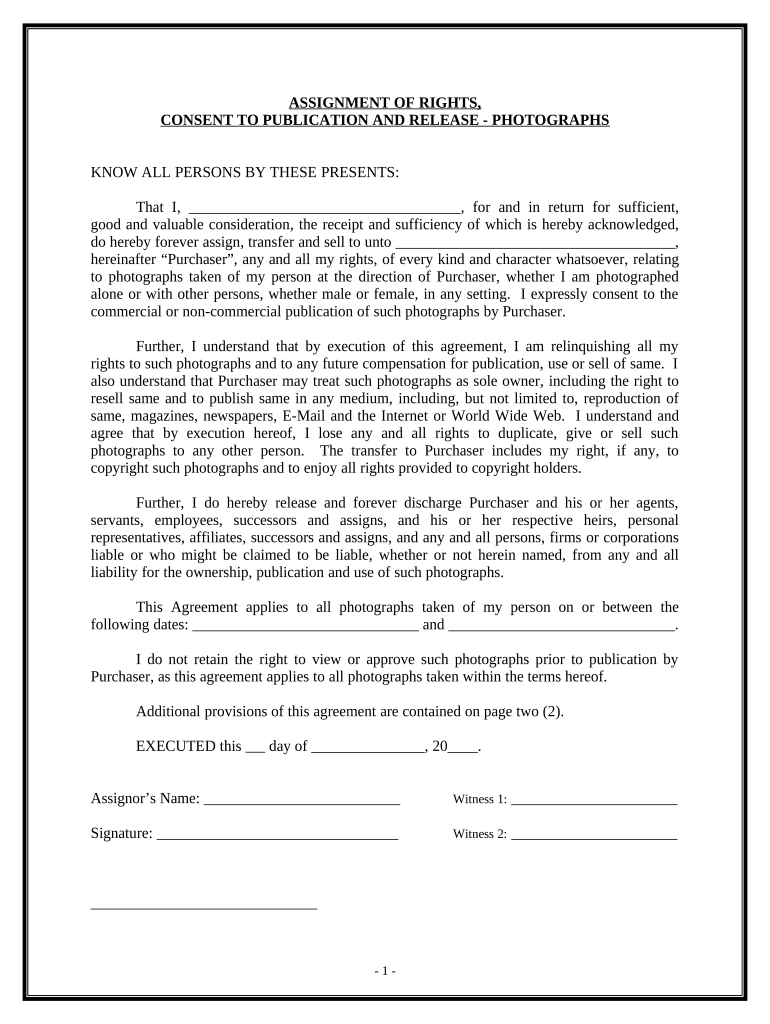
Assignment Rights Form


What is the assignment rights?
The assignment rights refer to the legal ability to transfer one’s rights or interests in a document or property to another party. This concept is particularly relevant in various legal and business contexts, where individuals or entities may need to assign their rights to ensure proper management or utilization of assets. Understanding assignment rights is crucial for anyone involved in contracts, real estate, or intellectual property, as it defines how rights can be shared, sold, or otherwise transferred.
Key elements of the assignment rights
Several key elements define assignment rights, including:
- Consent: The original party must consent to the assignment, ensuring all involved understand the transfer of rights.
- Notification: It is often required to notify the other party about the assignment to maintain transparency.
- Legality: The assignment must comply with applicable laws and regulations to be enforceable.
- Consideration: In many cases, some form of consideration, or compensation, is exchanged for the assignment.
How to use the assignment rights
Using assignment rights effectively involves several steps. First, identify the rights you wish to assign and ensure they are transferable under the terms of the original agreement. Next, draft an assignment agreement that clearly outlines the rights being transferred, the parties involved, and any conditions that apply. It is important to have both parties review and sign the document to formalize the agreement. Finally, ensure that all relevant parties are notified of the assignment to uphold legal validity.
Steps to complete the assignment rights
Completing the assignment rights involves a structured process:
- Review the original agreement to confirm that assignment is permitted.
- Draft the assignment agreement, detailing the rights being transferred.
- Gather signatures from both the assignor and assignee.
- Notify any relevant parties as required by the original contract.
- Keep a copy of the signed agreement for your records.
Legal use of the assignment rights
For assignment rights to be legally recognized, they must adhere to specific legal standards. This includes compliance with federal and state laws, as well as any relevant regulations that govern the type of rights being assigned. It is advisable to consult with a legal professional to ensure that the assignment is executed correctly and that all legal obligations are met. Proper legal use protects all parties involved and helps avoid potential disputes.
Examples of using the assignment rights
Assignment rights can be applied in various scenarios, including:
- Transferring lease rights for a rental property to another tenant.
- Assigning intellectual property rights, such as copyrights or patents, to another party for commercial use.
- Handing over contract rights in a business sale or merger.
These examples illustrate how assignment rights facilitate the transfer of interests in a clear and legally binding manner, benefiting all parties involved.
Quick guide on how to complete assignment rights
Effortlessly Prepare Assignment Rights on Any Device
Digital document management has become increasingly popular among businesses and individuals. It offers a perfect eco-friendly substitute for traditional printed and signed documents, allowing you to obtain the correct form and securely store it online. airSlate SignNow provides all the necessary tools to create, edit, and electronically sign your documents swiftly without delays. Manage Assignment Rights on any device using the airSlate SignNow apps for Android or iOS and enhance any document-focused process today.
The simplest method to edit and electronically sign Assignment Rights with ease
- Locate Assignment Rights and click Get Form to begin.
- Utilize the tools at your disposal to fill out your document.
- Highlight important sections of the documents or redact sensitive information with tools specifically offered by airSlate SignNow for that purpose.
- Create your eSignature using the Sign tool, which takes only seconds and carries the same legal significance as a traditional handwritten signature.
- Review the information and click the Done button to save your updates.
- Choose your preferred method to send your form, whether by email, text message (SMS), or invite link, or download it to your computer.
Say goodbye to lost or misfiled documents, tedious form searches, or errors that necessitate printing new copies. airSlate SignNow caters to all your document management needs in just a few clicks from any device you choose. Edit and electronically sign Assignment Rights and ensure excellent communication throughout your form preparation process with airSlate SignNow.
Create this form in 5 minutes or less
Create this form in 5 minutes!
People also ask
-
What are assignment rights in the context of document signing?
Assignment rights refer to the permissions granted to individuals or entities to sign documents on behalf of others. In airSlate SignNow, these rights ensure that users can delegate signing authority securely while maintaining compliance and control over document workflows.
-
How does airSlate SignNow help manage assignment rights?
airSlate SignNow offers robust features that allow administrators to set and manage assignment rights with ease. Users can specify who can sign, edit, or share documents, ensuring that assignment rights are effectively monitored and controlled throughout the signing process.
-
Are assignment rights customizable in airSlate SignNow?
Yes, airSlate SignNow provides customizable assignment rights tailored to the needs of your organization. You can establish specific roles and permissions for team members, ensuring that only authorized individuals can act on behalf of others, streamlining your document management.
-
What pricing options are available for airSlate SignNow regarding assignment rights?
airSlate SignNow offers several pricing plans that include features for managing assignment rights. Each plan is designed to cater to different business sizes and needs, ensuring you have the flexibility to select the right option that fits your budget and usage requirements.
-
What are the benefits of using airSlate SignNow for managing assignment rights?
Using airSlate SignNow for managing assignment rights enhances security, compliance, and efficiency in document workflows. It simplifies the process of delegating signing authority, allowing businesses to maintain control while empowering team members to act swiftly when required.
-
Can airSlate SignNow integrate with other software to enhance assignment rights management?
Absolutely, airSlate SignNow offers integrations with various software applications that enhance the management of assignment rights. By connecting with tools like CRMs, project management systems, and cloud storage services, you can streamline your document workflows while ensuring proper assignment rights are upheld.
-
Is training provided for managing assignment rights in airSlate SignNow?
Yes, airSlate SignNow provides comprehensive training resources and customer support to assist users in managing assignment rights effectively. Whether through tutorials, webinars, or direct assistance, we ensure that you fully understand how to utilize assignment rights features to their maximum potential.
Get more for Assignment Rights
- Connectyourcare fsa claim form flexible spending accounts claim form
- Star referral form
- Your hr service center university of mississippi medical center form
- Peak of ohio home form
- Diagnostic services auburn university college of veterinary form
- This agreement is entered into by and between the lone star college lsc which is a texas form
- Submitting samples utcvm form
- You must sign this statement it is advisable but form
Find out other Assignment Rights
- Help Me With eSignature Tennessee Banking PDF
- How Can I eSignature Virginia Banking PPT
- How Can I eSignature Virginia Banking PPT
- Can I eSignature Washington Banking Word
- Can I eSignature Mississippi Business Operations Document
- How To eSignature Missouri Car Dealer Document
- How Can I eSignature Missouri Business Operations PPT
- How Can I eSignature Montana Car Dealer Document
- Help Me With eSignature Kentucky Charity Form
- How Do I eSignature Michigan Charity Presentation
- How Do I eSignature Pennsylvania Car Dealer Document
- How To eSignature Pennsylvania Charity Presentation
- Can I eSignature Utah Charity Document
- How Do I eSignature Utah Car Dealer Presentation
- Help Me With eSignature Wyoming Charity Presentation
- How To eSignature Wyoming Car Dealer PPT
- How To eSignature Colorado Construction PPT
- How To eSignature New Jersey Construction PDF
- How To eSignature New York Construction Presentation
- How To eSignature Wisconsin Construction Document