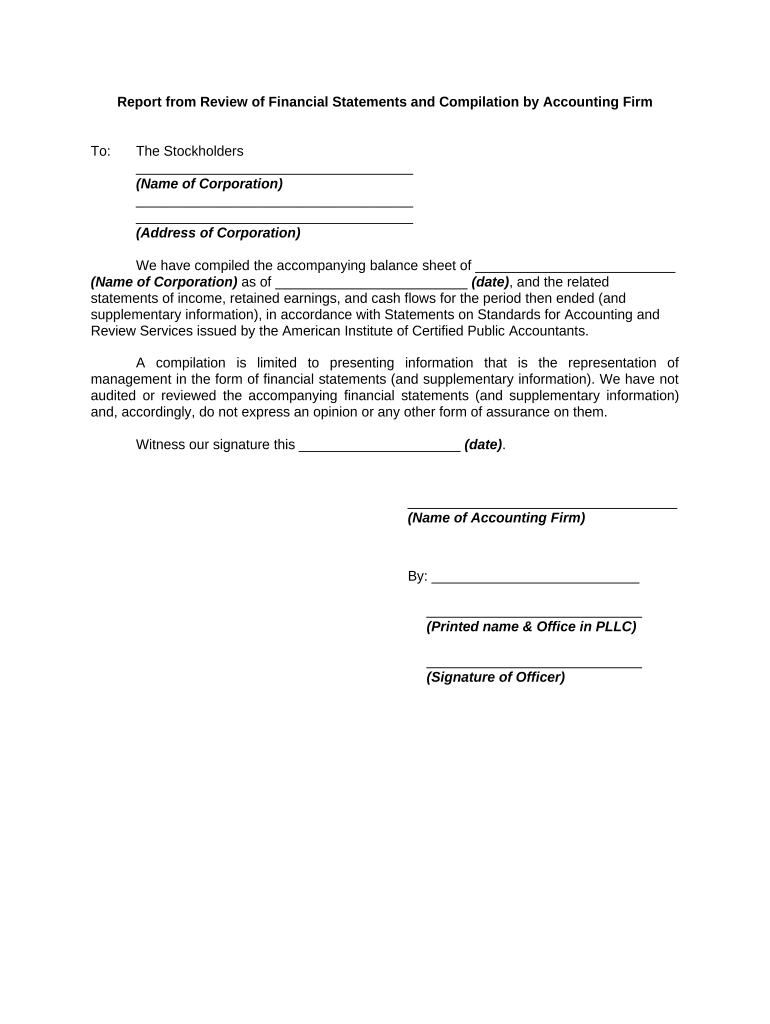
Report from Review of Financial Statements and Compilation by Accounting Firm Form


What is the Report From Review Of Financial Statements And Compilation By Accounting Firm
The Report From Review Of Financial Statements And Compilation By Accounting Firm is a formal document prepared by an accounting firm that provides an overview of a company's financial statements. This report is essential for stakeholders, including investors and creditors, as it offers insights into the financial health and operational performance of the business. The report typically includes a review of the financial statements, which may consist of the balance sheet, income statement, and cash flow statement, along with a compilation of these documents. The accounting firm evaluates the accuracy and completeness of the financial data presented, ensuring that it complies with generally accepted accounting principles (GAAP).
How to use the Report From Review Of Financial Statements And Compilation By Accounting Firm
Steps to complete the Report From Review Of Financial Statements And Compilation By Accounting Firm
Completing the Report From Review Of Financial Statements And Compilation By Accounting Firm involves a systematic approach. The steps include:
- Gathering all relevant financial data, including accounting records and previous financial statements.
- Engaging a qualified accounting firm to conduct the review and compilation process.
- Providing the accounting firm with access to necessary documents and information.
- Collaborating with the firm to address any questions or clarifications needed during the review.
- Receiving the completed report and reviewing it for accuracy and completeness.
Legal use of the Report From Review Of Financial Statements And Compilation By Accounting Firm
Key elements of the Report From Review Of Financial Statements And Compilation By Accounting Firm
The key elements of the Report From Review Of Financial Statements And Compilation By Accounting Firm typically include:
- A clear title indicating the purpose of the report.
- The name and address of the accounting firm that prepared the report.
- The date of the report, which is essential for determining its relevance.
- A summary of the financial statements reviewed, including any significant findings or recommendations.
- The signature of the accountant or firm representative, confirming the report's authenticity.
Examples of using the Report From Review Of Financial Statements And Compilation By Accounting Firm
Examples of using the Report From Review Of Financial Statements And Compilation By Accounting Firm include:
- Submitting the report to banks or financial institutions when applying for loans.
- Providing the report to potential investors during fundraising efforts.
- Using the report in annual meetings to communicate financial performance to stakeholders.
- Presenting the report during audits to demonstrate compliance with financial regulations.
Quick guide on how to complete report from review of financial statements and compilation by accounting firm
Complete Report From Review Of Financial Statements And Compilation By Accounting Firm seamlessly on any device
Digital document management has gained traction among businesses and individuals alike. It serves as an ideal eco-friendly alternative to conventional printed and signed documents, allowing you to obtain the correct form and securely store it online. airSlate SignNow equips you with all the resources necessary to create, modify, and electronically sign your documents swiftly and without complications. Handle Report From Review Of Financial Statements And Compilation By Accounting Firm on any device using airSlate SignNow's Android or iOS applications and enhance any document-driven task today.
The easiest method to modify and eSign Report From Review Of Financial Statements And Compilation By Accounting Firm effortlessly
- Locate Report From Review Of Financial Statements And Compilation By Accounting Firm and click on Get Form to begin.
- Utilize the tools we offer to complete your form.
- Emphasize pertinent sections of the documents or obscure sensitive data using the tools that airSlate SignNow specifically provides for that purpose.
- Create your signature with the Sign tool, which takes mere seconds and holds the same legal validity as a traditional wet ink signature.
- Review the information and click on the Done button to save your modifications.
- Choose how you prefer to send your form, whether by email, text message (SMS), invitation link, or download it to your computer.
Say goodbye to lost or mislaid documents, cumbersome form navigation, or mistakes that necessitate printing new document copies. airSlate SignNow meets your document management needs in just a few clicks from any device you prefer. Modify and eSign Report From Review Of Financial Statements And Compilation By Accounting Firm and guarantee exceptional communication at any stage of the form preparation process with airSlate SignNow.
Create this form in 5 minutes or less
Create this form in 5 minutes!
People also ask
-
What is a Report From Review Of Financial Statements And Compilation By Accounting Firm?
A Report From Review Of Financial Statements And Compilation By Accounting Firm is a detailed document prepared by an accounting firm that summarizes the review and compilation of financial statements. This report provides insights into the accuracy and compliance of the financial documents, enhancing transparency for stakeholders.
-
How can airSlate SignNow assist with the Report From Review Of Financial Statements And Compilation By Accounting Firm?
airSlate SignNow offers a streamlined solution to manage documents securely, allowing users to request eSignatures on the Report From Review Of Financial Statements And Compilation By Accounting Firm quickly. Our platform facilitates easy document sharing and tracking, ensuring that your financial statements are reviewed and signed efficiently.
-
What are the pricing options for using airSlate SignNow with financial reports?
airSlate SignNow provides flexible pricing plans based on the number of users and features needed. Whether you require basic eSignature capabilities or advanced document workflows for the Report From Review Of Financial Statements And Compilation By Accounting Firm, there is a plan tailored for your business needs.
-
What features does airSlate SignNow offer for managing financial documents?
airSlate SignNow includes features such as customizable templates, audit trails, and secure cloud storage for your financial documents. These tools make it easier to manage and share the Report From Review Of Financial Statements And Compilation By Accounting Firm while maintaining compliance and security.
-
Are there any integrations available when using airSlate SignNow for accounting purposes?
Yes, airSlate SignNow integrates seamlessly with major accounting software and productivity tools. This allows for smooth data transfers and improved workflows related to the Report From Review Of Financial Statements And Compilation By Accounting Firm, ensuring your processes stay efficient.
-
How secure is the file sharing process for financial reports with airSlate SignNow?
airSlate SignNow prioritizes security, employing advanced encryption protocols to protect documents during sharing and storage. This ensures that your Report From Review Of Financial Statements And Compilation By Accounting Firm remains confidential and secure from unauthorized access.
-
What benefits does digital signing provide for financial statements?
Digital signing via airSlate SignNow streamlines the approval process for financial documents, including the Report From Review Of Financial Statements And Compilation By Accounting Firm. This not only saves time but also enhances accuracy and reduces the risk of errors in the documentation.
Get more for Report From Review Of Financial Statements And Compilation By Accounting Firm
- Get and sign it 40 indiana tax booklet 2011 2017 form
- Form or 18 wc instructions
- Instructions for schedule r form 941 rev september 2020 instructions for schedule r form 941 allocation schedule for aggregate
- Georgia tax center form
- Investment interest expense deduction internal revenue form
- Pdf 2020 instructions for schedule 8812 internal revenue service form
- 2020 form 8752 required payment or refund under section 7519
- Georgia form 500 ez individual income tax return 2019
Find out other Report From Review Of Financial Statements And Compilation By Accounting Firm
- How Can I eSign Texas Standstill Agreement
- How To eSign Hawaii Lease Renewal
- How Can I eSign Florida Lease Amendment
- eSign Georgia Lease Amendment Free
- eSign Arizona Notice of Intent to Vacate Easy
- eSign Louisiana Notice of Rent Increase Mobile
- eSign Washington Notice of Rent Increase Computer
- How To eSign Florida Notice to Quit
- How To eSign Hawaii Notice to Quit
- eSign Montana Pet Addendum to Lease Agreement Online
- How To eSign Florida Tenant Removal
- How To eSign Hawaii Tenant Removal
- eSign Hawaii Tenant Removal Simple
- eSign Arkansas Vacation Rental Short Term Lease Agreement Easy
- Can I eSign North Carolina Vacation Rental Short Term Lease Agreement
- eSign Michigan Escrow Agreement Now
- eSign Hawaii Sales Receipt Template Online
- eSign Utah Sales Receipt Template Free
- eSign Alabama Sales Invoice Template Online
- eSign Vermont Escrow Agreement Easy