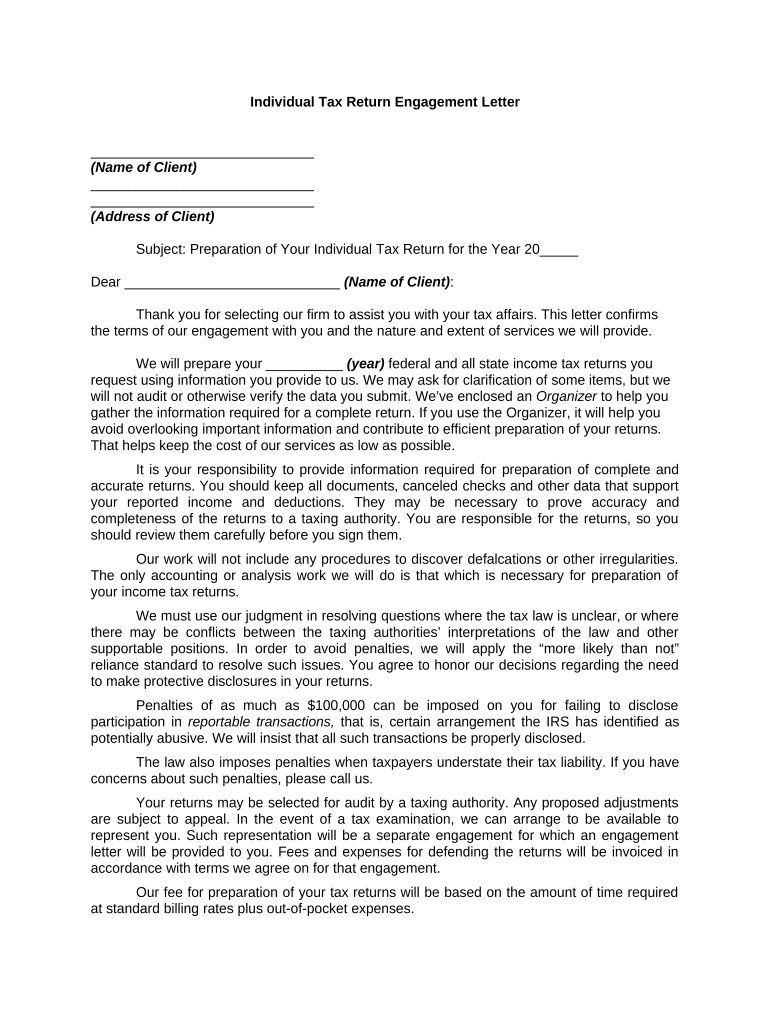
Individual Tax Online Form


What is the Individual Tax Online
The individual tax online refers to the process of completing and submitting tax forms electronically. This method allows taxpayers to fill out their individual tax forms, such as the 1040, in a digital format rather than on paper. Utilizing this online system streamlines the filing process, making it more efficient and accessible. Taxpayers can complete their individual tax forms from the comfort of their homes, ensuring they meet all necessary requirements and deadlines.
Steps to complete the Individual Tax Online
To successfully complete your individual tax online, follow these essential steps:
- Gather all necessary documentation, including W-2s, 1099s, and any other income statements.
- Choose a reliable platform that supports electronic filing of individual tax forms.
- Carefully input your personal information, including Social Security number, filing status, and dependents.
- Enter your income details, deductions, and credits accurately to ensure compliance.
- Review your completed form for any errors or omissions before submission.
- Submit your individual tax form electronically and save a copy for your records.
Legal use of the Individual Tax Online
The legal validity of the individual tax online is supported by various regulations, including the Electronic Signatures in Global and National Commerce (ESIGN) Act and the Uniform Electronic Transactions Act (UETA). These laws affirm that electronic signatures and documents hold the same legal weight as their paper counterparts, provided that specific criteria are met. Using a secure platform for e-signatures ensures that your individual tax forms are executed legally, protecting you from potential disputes.
Required Documents
When preparing to file your individual tax online, it is essential to have the following documents ready:
- W-2 forms from employers
- 1099 forms for freelance or contract work
- Records of any other income, such as interest or dividends
- Documentation for deductions, including mortgage interest statements and medical expenses
- Social Security numbers for yourself and any dependents
Filing Deadlines / Important Dates
Filing deadlines for individual tax online submissions are crucial to avoid penalties. Typically, the deadline for filing individual tax returns is April 15 of each year. However, if this date falls on a weekend or holiday, the deadline may be extended. It is advisable to check for any specific state deadlines that may apply. Additionally, taxpayers should be aware of extension deadlines if they choose to file for an extension.
IRS Guidelines
The Internal Revenue Service (IRS) provides comprehensive guidelines for filing individual taxes online. These guidelines cover eligibility, acceptable forms, and the e-filing process. Taxpayers should familiarize themselves with these regulations to ensure compliance and avoid issues during the filing process. The IRS website offers resources, including FAQs and instructional materials, to assist taxpayers in navigating their individual tax online submissions.
Quick guide on how to complete individual tax online
Effortlessly Prepare Individual Tax Online on Any Device
Digital document management has become increasingly favored by businesses and individuals alike. It offers an ideal eco-friendly substitute for conventional printed and signed documents, allowing you to obtain the necessary form and securely store it online. airSlate SignNow equips you with all the resources required to produce, modify, and electronically sign your documents swiftly without delays. Handle Individual Tax Online on any platform using the airSlate SignNow apps for Android or iOS and enhance any document-related process today.
Efficiently Modify and eSign Individual Tax Online with Ease
- Locate Individual Tax Online and click Get Form to begin.
- Make use of the tools we offer to complete your document.
- Emphasize important sections of the documents or obscure sensitive details with tools that airSlate SignNow provides specifically for this purpose.
- Generate your signature using the Sign feature, which takes only seconds and holds the same legal authority as a conventional ink signature.
- Review all the information and click on the Done button to save your changes.
- Choose your preferred method for sending your form, whether by email, text message (SMS), invitation link, or download it to your computer.
Eliminate the hassle of lost or misplaced files, tedious form searching, or mistakes that necessitate printing new document copies. airSlate SignNow addresses all your document management needs in just a few clicks from your device of choice. Edit and eSign Individual Tax Online to ensure excellent communication throughout your document preparation process with airSlate SignNow.
Create this form in 5 minutes or less
Create this form in 5 minutes!
People also ask
-
What is individual tax online, and how does it work with airSlate SignNow?
Individual tax online refers to the process of preparing and filing your personal tax returns using digital platforms. With airSlate SignNow, you can easily sign and send necessary documents electronically, ensuring a streamlined and efficient approach to managing your individual tax online.
-
What features does airSlate SignNow offer for handling individual tax online?
airSlate SignNow offers a variety of features to facilitate individual tax online processes, including secure e-signatures, document templates, and cloud storage. These tools help simplify the paperwork involved in filing taxes, ensuring that you can prepare your submissions quickly and conveniently.
-
Is airSlate SignNow suitable for individuals or just businesses?
While airSlate SignNow is widely used by businesses, it is also ideal for individuals looking to manage their documents, including individual tax online. The platform provides an intuitive experience necessary for anyone needing to eSign and send tax-related forms and documents swiftly.
-
How does airSlate SignNow ensure the security of my documents during the individual tax online process?
airSlate SignNow prioritizes security with top-notch encryption and authentication methods to protect your documents. When managing individual tax online, you can trust that your sensitive information will remain confidential and secure throughout the entire process.
-
What are the pricing options for using airSlate SignNow for individual tax online?
airSlate SignNow offers various pricing plans to cater to different needs, including options for individuals managing their individual tax online. By reviewing their pricing structure, you can select a plan that best fits your budget and requirements without sacrificing quality or features.
-
Can I integrate airSlate SignNow with other tools for my individual tax online needs?
Yes, airSlate SignNow can be integrated with various third-party applications and services to enhance your individual tax online experience. This integration capability allows seamless workflows, connecting all necessary tools to simplify your document management and tax filing process.
-
What are the benefits of using airSlate SignNow for my individual tax online preparations?
Using airSlate SignNow for individual tax online preparations helps you save time and reduce stress. Its user-friendly interface, along with advanced eSigning capabilities, allows for quick document handling, letting you focus more on your financial matters rather than the process itself.
Get more for Individual Tax Online
Find out other Individual Tax Online
- How To Sign Massachusetts Courts Quitclaim Deed
- Can I Sign Massachusetts Courts Quitclaim Deed
- eSign California Business Operations LLC Operating Agreement Myself
- Sign Courts Form Mississippi Secure
- eSign Alabama Car Dealer Executive Summary Template Fast
- eSign Arizona Car Dealer Bill Of Lading Now
- How Can I eSign Alabama Car Dealer Executive Summary Template
- eSign California Car Dealer LLC Operating Agreement Online
- eSign California Car Dealer Lease Agreement Template Fast
- eSign Arkansas Car Dealer Agreement Online
- Sign Montana Courts Contract Safe
- eSign Colorado Car Dealer Affidavit Of Heirship Simple
- eSign Car Dealer Form Georgia Simple
- eSign Florida Car Dealer Profit And Loss Statement Myself
- eSign Georgia Car Dealer POA Mobile
- Sign Nebraska Courts Warranty Deed Online
- Sign Nebraska Courts Limited Power Of Attorney Now
- eSign Car Dealer Form Idaho Online
- How To eSign Hawaii Car Dealer Contract
- How To eSign Hawaii Car Dealer Living Will