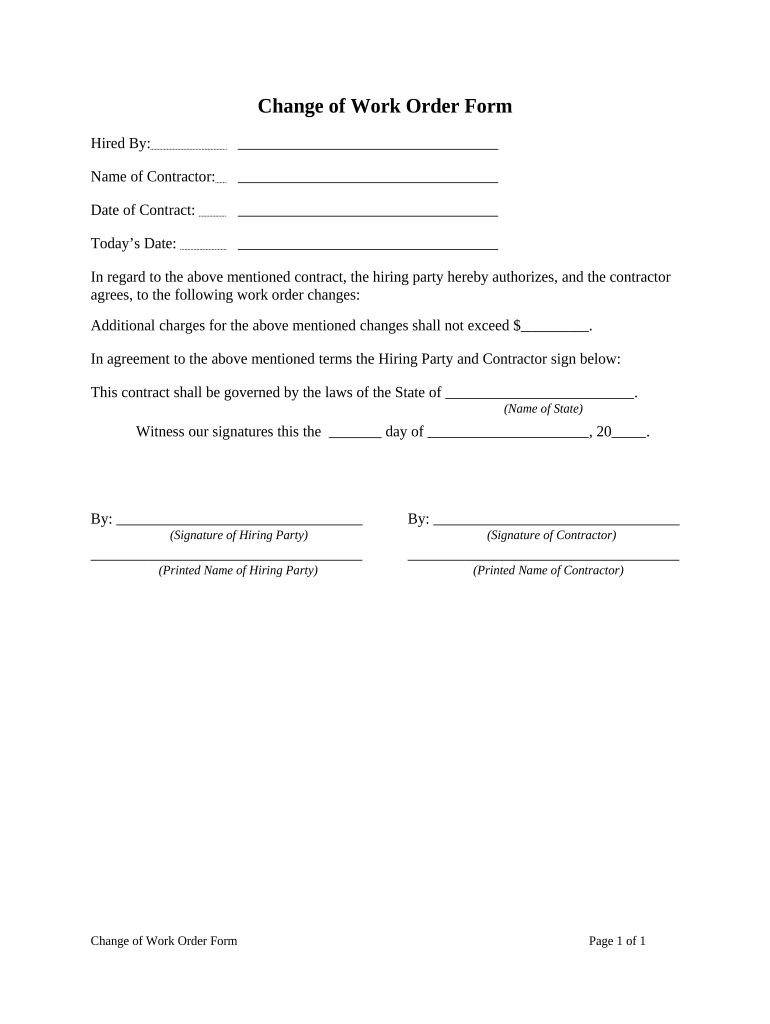
Change Order Form


What is the Change Order Form
The change order form is a crucial document in the construction and project management industries. It serves as a formal request to modify the original scope of work outlined in a contract. This can include changes in project specifications, timelines, or costs. By documenting these changes, the form helps ensure that all parties involved are on the same page and that the project remains compliant with legal and contractual obligations.
How to use the Change Order Form
Using the change order form involves several key steps. First, identify the specific changes needed in the project. Next, fill out the form with clear and concise details regarding the modifications. This includes the reason for the change, the impact on the project timeline, and any additional costs incurred. Once completed, the form should be reviewed and signed by all relevant parties to ensure mutual agreement and understanding.
Steps to complete the Change Order Form
Completing a change order form effectively requires attention to detail. Follow these steps:
- Gather all necessary information about the original contract and the proposed changes.
- Clearly describe the changes in scope, including any adjustments to costs or timelines.
- Include a section for signatures from all parties involved to confirm agreement.
- Submit the completed form to the appropriate stakeholders for processing.
Legal use of the Change Order Form
The legal use of the change order form is essential for protecting the rights of all parties involved in a project. A properly executed change order can serve as a binding agreement, ensuring that all modifications to the original contract are documented and agreed upon. This helps prevent disputes and misunderstandings, making it vital to adhere to legal requirements when drafting and signing the form.
Key elements of the Change Order Form
Several key elements should be included in every change order form to ensure its effectiveness:
- Project Information: Details about the project, including the name and location.
- Change Description: A clear explanation of the changes being requested.
- Cost Implications: Any additional costs or savings associated with the change.
- Timeline Adjustments: Revised deadlines or milestones due to the changes.
- Signatures: Required signatures from all parties to validate the agreement.
Examples of using the Change Order Form
Examples of using a change order form can vary widely across different projects. For instance, in a construction project, a change order may be necessary if unexpected site conditions arise, requiring alterations to the original plans. Similarly, if a client requests additional features that were not included in the initial contract, a change order would document these new requirements, ensuring that both parties agree on the modifications and any associated costs.
Quick guide on how to complete change order form
Complete Change Order Form effortlessly on any device
Digital document management has become favored among businesses and individuals alike. It offers an ideal eco-friendly alternative to traditional printed and signed documents, as you can easily locate the necessary form and securely preserve it online. airSlate SignNow equips you with all the tools required to create, modify, and eSign your documents swiftly without any hold-ups. Manage Change Order Form on any device with airSlate SignNow Android or iOS applications and streamline any document-related task today.
How to modify and eSign Change Order Form without hassle
- Obtain Change Order Form and then click Get Form to begin.
- Leverage the tools we provide to complete your form.
- Emphasize pertinent sections of your documents or obscure sensitive information with tools specifically designed for that purpose by airSlate SignNow.
- Create your eSignature using the Sign feature, which takes mere seconds and carries the same legal validity as a conventional wet ink signature.
- Review all the details and then click the Done button to save your modifications.
- Choose your preferred method to deliver your form, whether by email, text message (SMS), or invite link, or download it to your computer.
Eliminate concerns about lost or misplaced files, tedious form searching, or errors that require printing new document copies. airSlate SignNow meets your document management needs in just a few clicks from any device you prefer. Alter and eSign Change Order Form to ensure excellent communication throughout your form preparation process with airSlate SignNow.
Create this form in 5 minutes or less
Create this form in 5 minutes!
People also ask
-
What is the process to change a work order using airSlate SignNow?
To change a work order with airSlate SignNow, simply open the existing document, make the necessary modifications, and send it for eSignature. The platform allows you to easily track changes and ensure all parties involved have up-to-date information. This streamlined process saves time and reduces errors in documentation.
-
How does airSlate SignNow help manage work order changes?
airSlate SignNow simplifies the management of work order changes by providing templates and automation tools. You can create a change work order document quickly and send it for approval in seconds. This ensures that your processes are efficient and compliant with industry standards.
-
Are there any costs associated with changing a work order on airSlate SignNow?
airSlate SignNow offers a cost-effective solution for changing work orders, with tiered pricing plans that cater to different business needs. Depending on your subscription, you may also have access to additional features that facilitate document management and tracking. It's advisable to review the pricing page for the most accurate details on costs associated with any modifications.
-
Can I integrate airSlate SignNow with other tools for work order changes?
Yes, airSlate SignNow offers integrations with various business tools, such as CRM systems and project management software. This makes it easy to streamline the process when you need to change a work order across different applications. Integrating these tools can improve efficiency and ensure consistency in your documentation.
-
What benefits does eSigning a change work order provide?
ESigning a change work order through airSlate SignNow provides several benefits, including faster approval times and enhanced security. It minimizes delays caused by courier services or physical signatures, allowing your team to stay agile. Additionally, electronic signatures are legally binding and help maintain compliance with regulations.
-
Is it easy to revert changes made to a work order in airSlate SignNow?
Yes, airSlate SignNow allows users to easily revert changes made to a work order. The platform's version control feature keeps track of all edits, making it simple to restore any previous version with just a few clicks. This feature ensures that your documentation remains accurate and reliable at all times.
-
How is the change work order tracked within airSlate SignNow?
airSlate SignNow has robust tracking capabilities that allow you to monitor the status of your change work order in real-time. You can see who has viewed, signed, or completed each document, ensuring complete transparency in the process. This comprehensive tracking helps in maintaining accountability and streamlining workflows.
Get more for Change Order Form
- Certificate of required immunizations country or and form
- La tech commuter form
- Standards for appointment promotion and tenure university form
- Form c application for use of infectious agents gvsu
- Troy handbooklayout 2qxd troy university form
- H 1b application packet isssgsuedu georgia state form
- Student employment forms university of west florida
- Wwwnationaledu form
Find out other Change Order Form
- eSign Utah Orthodontists Credit Memo Easy
- How To eSign Oklahoma Plumbing Business Plan Template
- eSign Vermont Orthodontists Rental Application Now
- Help Me With eSign Oregon Plumbing Business Plan Template
- eSign Pennsylvania Plumbing RFP Easy
- Can I eSign Pennsylvania Plumbing RFP
- eSign Pennsylvania Plumbing Work Order Free
- Can I eSign Pennsylvania Plumbing Purchase Order Template
- Help Me With eSign South Carolina Plumbing Promissory Note Template
- How To eSign South Dakota Plumbing Quitclaim Deed
- How To eSign South Dakota Plumbing Affidavit Of Heirship
- eSign South Dakota Plumbing Emergency Contact Form Myself
- eSign Texas Plumbing Resignation Letter Free
- eSign West Virginia Orthodontists Living Will Secure
- Help Me With eSign Texas Plumbing Business Plan Template
- Can I eSign Texas Plumbing Cease And Desist Letter
- eSign Utah Plumbing Notice To Quit Secure
- eSign Alabama Real Estate Quitclaim Deed Mobile
- eSign Alabama Real Estate Affidavit Of Heirship Simple
- eSign California Real Estate Business Plan Template Free