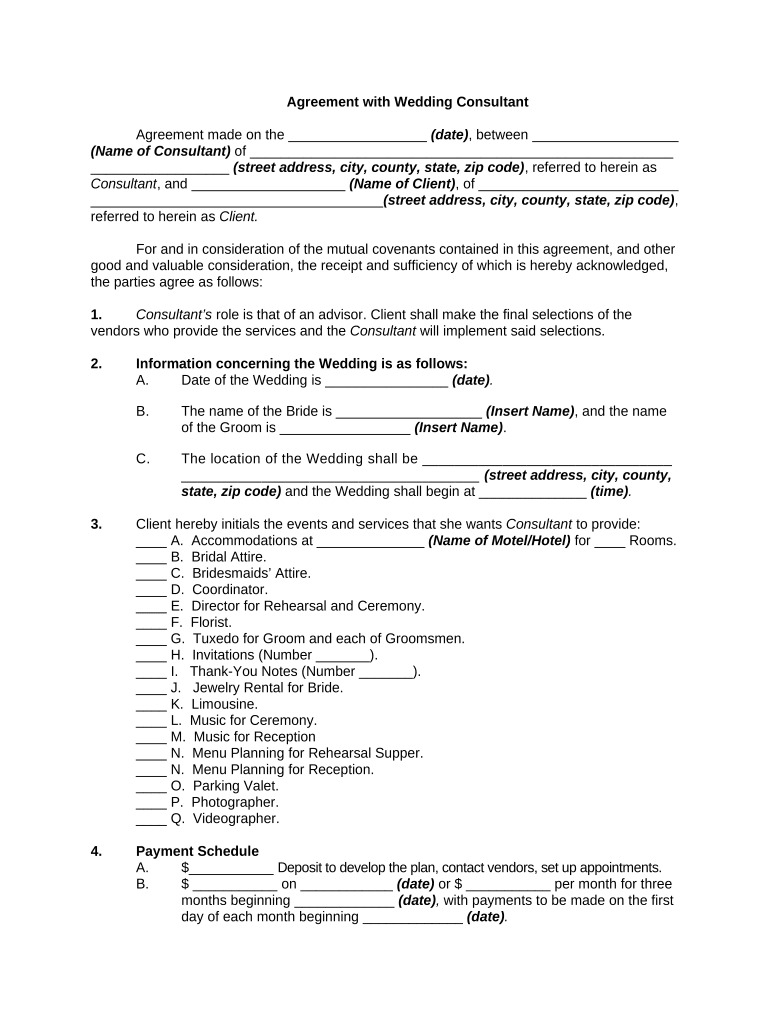
Agreement Wedding Coordinator Form


What is the Agreement Wedding Coordinator
The agreement wedding coordinator is a formal document that outlines the terms and conditions between a couple and their wedding planner. This contract serves to clarify the roles, responsibilities, and expectations of both parties involved in the wedding planning process. It typically includes details such as the services provided by the planner, payment terms, cancellation policies, and timelines for deliverables. By establishing these parameters, the agreement helps ensure a smooth planning experience and minimizes misunderstandings.
Key elements of the Agreement Wedding Coordinator
Understanding the key elements of the agreement wedding coordinator is essential for both couples and planners. Important components often include:
- Scope of Services: A detailed list of services the wedding planner will provide, such as venue selection, vendor coordination, and day-of management.
- Payment Structure: Clear terms regarding deposits, payment schedules, and total costs associated with the planning services.
- Cancellation and Refund Policies: Guidelines on what happens if either party needs to cancel or postpone the wedding.
- Timeline: Key dates for planning milestones and deadlines for payments or decisions.
Steps to complete the Agreement Wedding Coordinator
Completing the agreement wedding coordinator involves several important steps to ensure clarity and legality. Here’s a straightforward process to follow:
- Initial Consultation: Meet with the wedding planner to discuss your vision, budget, and expectations.
- Drafting the Agreement: The planner will prepare a draft of the agreement based on your discussions.
- Reviewing the Document: Both parties should carefully review the contract to ensure all details are accurate and satisfactory.
- Signing the Agreement: Once both parties agree on the terms, sign the document to make it legally binding.
Legal use of the Agreement Wedding Coordinator
The legal use of the agreement wedding coordinator hinges on its ability to protect both parties. For the agreement to be legally binding, it must meet certain criteria, including:
- Mutual Consent: Both parties must willingly agree to the terms outlined in the contract.
- Consideration: There should be an exchange of value, typically in the form of payment for services rendered.
- Legality: The agreement must not include any illegal terms or conditions.
How to use the Agreement Wedding Coordinator
Using the agreement wedding coordinator effectively involves understanding its purpose and ensuring it is utilized throughout the planning process. Here are some tips:
- Refer Back to the Agreement: Regularly check the contract to stay aligned with the agreed-upon terms and timelines.
- Communicate Openly: Keep an open line of communication with your planner regarding any changes or concerns.
- Document Changes: If any modifications to the agreement are necessary, ensure they are documented in writing and signed by both parties.
Quick guide on how to complete agreement wedding coordinator
Complete Agreement Wedding Coordinator effortlessly on any device
Digital document management has gained traction among businesses and individuals alike. It offers an ideal eco-friendly alternative to traditional printed and signed paperwork, allowing you to obtain the proper form and securely store it online. airSlate SignNow equips you with all the necessary tools to swiftly create, modify, and eSign your documents without delays. Manage Agreement Wedding Coordinator on any device using airSlate SignNow apps for Android or iOS and simplify any document-related process today.
How to modify and eSign Agreement Wedding Coordinator with ease
- Locate Agreement Wedding Coordinator and select Get Form to begin.
- Make use of the tools we offer to complete your form.
- Highlight important sections of your documents or redact sensitive information with features that airSlate SignNow specifically provides for that purpose.
- Generate your eSignature using the Sign tool, which takes only seconds and holds the same legal validity as a conventional wet ink signature.
- Review the details and click the Done button to save your modifications.
- Select how you wish to share your form, whether by email, SMS, or invitation link, or download it to your computer.
Forget about misplaced or lost documents, tedious form searching, or errors that necessitate printing new document versions. airSlate SignNow addresses all your document management needs in just a few clicks from your preferred device. Edit and eSign Agreement Wedding Coordinator to ensure exceptional communication at every stage of your form preparation process with airSlate SignNow.
Create this form in 5 minutes or less
Create this form in 5 minutes!
People also ask
-
What is an agreement wedding planner?
An agreement wedding planner is a professional who helps couples organize their wedding by managing contracts and agreements with vendors. This role is crucial for ensuring that all elements of the wedding are executed smoothly and that all parties adhere to their commitments.
-
How does airSlate SignNow support agreement wedding planners?
airSlate SignNow offers a streamlined platform for agreement wedding planners to send and eSign contracts. This innovative solution simplifies the document management process, ensuring that all agreements are stored securely and accessed easily when needed.
-
What are the pricing options for using airSlate SignNow for agreements?
airSlate SignNow offers competitive pricing options catering to different needs. Wedding planners can choose from various subscription plans that provide features tailored to managing agreements, ensuring you get the best value for your investment.
-
What features can an agreement wedding planner expect from airSlate SignNow?
An agreement wedding planner can expect features such as customizable templates, electronic signatures, and real-time tracking of document status. These tools enhance collaboration with vendors while streamlining the wedding planning process.
-
What benefits does airSlate SignNow offer for agreement wedding planners?
The primary benefit of using airSlate SignNow is the ability to create, send, and manage agreements efficiently. This saves time and reduces paperwork, allowing wedding planners to focus on creating unforgettable experiences for their clients.
-
Can airSlate SignNow integrate with other software used by wedding planners?
Yes, airSlate SignNow seamlessly integrates with various software platforms often used by wedding planners. This ensures that all your tools work together, making it easier to manage agreements and workflows from one central location.
-
Is it easy for clients to sign agreements sent by wedding planners using airSlate SignNow?
Absolutely! Clients can sign agreements sent by wedding planners using airSlate SignNow with just a few clicks. The user-friendly interface ensures that even those unfamiliar with technology can eSign documents quickly and effortlessly.
Get more for Agreement Wedding Coordinator
Find out other Agreement Wedding Coordinator
- How Do I eSignature Kentucky Police LLC Operating Agreement
- eSignature Kentucky Police Lease Termination Letter Now
- eSignature Montana Real Estate Quitclaim Deed Mobile
- eSignature Montana Real Estate Quitclaim Deed Fast
- eSignature Montana Real Estate Cease And Desist Letter Easy
- How Do I eSignature Nebraska Real Estate Lease Agreement
- eSignature Nebraska Real Estate Living Will Now
- Can I eSignature Michigan Police Credit Memo
- eSignature Kentucky Sports Lease Agreement Template Easy
- eSignature Minnesota Police Purchase Order Template Free
- eSignature Louisiana Sports Rental Application Free
- Help Me With eSignature Nevada Real Estate Business Associate Agreement
- How To eSignature Montana Police Last Will And Testament
- eSignature Maine Sports Contract Safe
- eSignature New York Police NDA Now
- eSignature North Carolina Police Claim Secure
- eSignature New York Police Notice To Quit Free
- eSignature North Dakota Real Estate Quitclaim Deed Later
- eSignature Minnesota Sports Rental Lease Agreement Free
- eSignature Minnesota Sports Promissory Note Template Fast