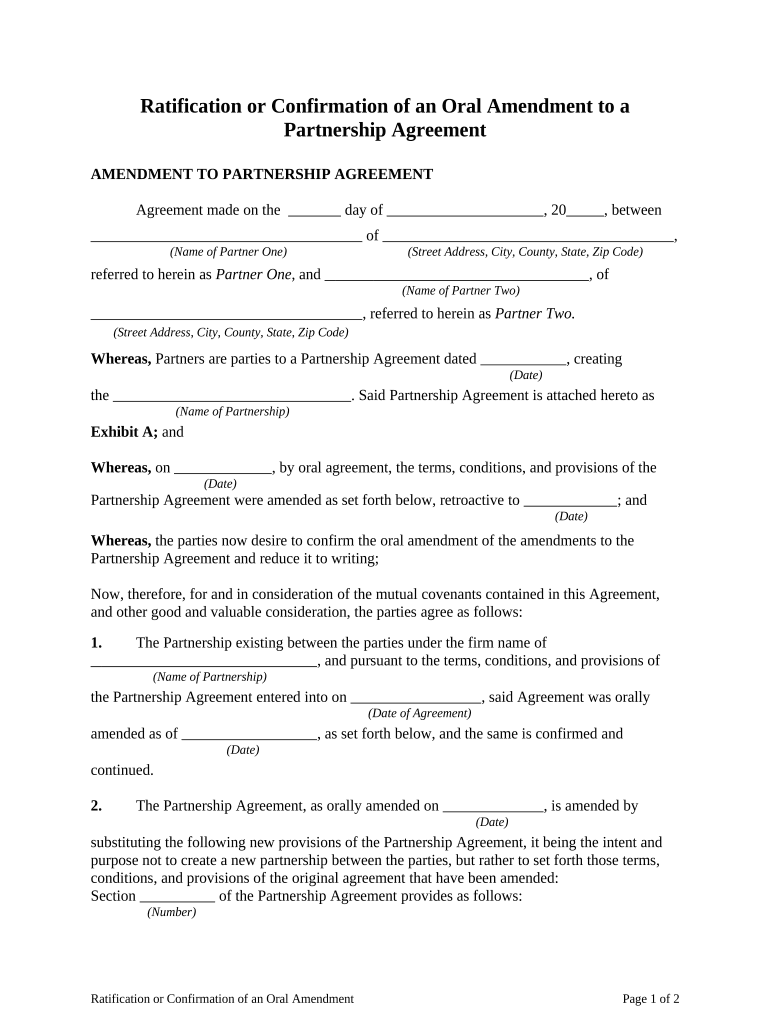
Ratification of Agreement Form


What is the ratification of agreement?
The ratification of agreement refers to the formal approval of a contract or agreement by the involved parties. This process is essential for ensuring that all parties acknowledge and accept the terms outlined in the document. In a legal context, ratification signifies that the parties have consented to the agreement, making it enforceable under the law. It is particularly important in situations where prior authorization was needed before executing the agreement.
Key elements of the ratification of agreement
Several key elements contribute to the validity of a ratification of agreement. These include:
- Mutual Consent: All parties must agree to the terms without coercion.
- Signature: Each party's signature is vital for confirming acceptance.
- Consideration: There must be an exchange of value, which can be monetary or non-monetary.
- Legal Capacity: Parties must have the legal ability to enter into a contract.
- Compliance with Laws: The agreement must adhere to relevant laws and regulations.
Steps to complete the ratification of agreement
Completing the ratification of agreement involves several steps that ensure the document is properly executed:
- Review the agreement thoroughly to understand all terms and conditions.
- Discuss any necessary modifications with all parties involved.
- Obtain the required signatures from each party.
- Ensure that all signatures are dated to establish a timeline.
- Store the completed agreement securely, either digitally or in hard copy.
Legal use of the ratification of agreement
The legal use of the ratification of agreement is crucial for establishing enforceability in disputes. Courts often look for clear evidence of ratification, which includes signed documents and any communications that demonstrate mutual agreement. Adhering to legal standards, such as the ESIGN Act and UETA, ensures that electronic signatures are recognized as valid, further solidifying the agreement's legal standing.
How to use the ratification of agreement
Using the ratification of agreement effectively involves understanding its purpose and application. This form can be utilized in various contexts, including business transactions, employment contracts, and partnership agreements. When preparing to use the form, ensure that all parties are informed of their rights and obligations under the agreement, and maintain transparency throughout the process.
Examples of using the ratification of agreement
Examples of the ratification of agreement can be found in numerous scenarios:
- Business Partnerships: When two or more businesses agree to collaborate, they may ratify an agreement outlining the terms of their partnership.
- Employment Contracts: An employee may ratify an employment contract that details their role, responsibilities, and compensation.
- Real Estate Transactions: Buyers and sellers often ratify agreements to finalize the sale of property.
Quick guide on how to complete ratification of agreement
Complete Ratification Of Agreement seamlessly on any device
Online document management has become increasingly popular among businesses and individuals. It offers an ideal eco-friendly substitute for traditional printed and signed paperwork, as you can easily find the correct form and securely save it online. airSlate SignNow equips you with all the tools you need to create, modify, and eSign your documents quickly without delays. Manage Ratification Of Agreement on any device using airSlate SignNow's Android or iOS applications and streamline any document-related procedure today.
The easiest way to modify and eSign Ratification Of Agreement effortlessly
- Find Ratification Of Agreement and click on Get Form to begin.
- Utilize the tools we provide to fill out your document.
- Highlight important sections of your documents or redact sensitive information with tools that airSlate SignNow offers specifically for that purpose.
- Generate your eSignature using the Sign tool, which takes mere seconds and carries the same legal validity as a traditional handwritten signature.
- Review the information and click on the Done button to secure your changes.
- Choose your preferred method to send your form: via email, text message (SMS), invitation link, or download it to your computer.
Eliminate worries about lost or misplaced documents, tedious form searches, or mistakes that necessitate printing new document copies. airSlate SignNow fulfills your document management needs in just a few clicks from any device of your choice. Modify and eSign Ratification Of Agreement to ensure exceptional communication throughout the form preparation process with airSlate SignNow.
Create this form in 5 minutes or less
Create this form in 5 minutes!
People also ask
-
What is the ratification of agreement in the context of electronic signatures?
The ratification of agreement refers to the formal confirmation that parties involved accept the terms outlined in a document. With airSlate SignNow, electronic signatures facilitate this process by providing a secure and legally binding way to ratify agreements quickly and efficiently.
-
How does airSlate SignNow ensure the ratification of agreements is legally binding?
airSlate SignNow complies with e-signature laws such as ESIGN and UETA, ensuring that the ratification of agreements through electronic signatures is legally binding. The platform also offers features like audit trails and secure storage to reinforce legal compliance and protect all parties involved.
-
What are the pricing options for airSlate SignNow to assist with the ratification of agreements?
airSlate SignNow offers several pricing plans designed to fit different business needs. These plans include features that streamline the ratification of agreements, allowing users to efficiently send, sign, and manage documents all in one cost-effective platform.
-
Can airSlate SignNow integrate with other tools to facilitate the ratification of agreements?
Yes, airSlate SignNow integrates seamlessly with various tools such as CRM systems, cloud storage providers, and project management apps. This compatibility enhances the ratification of agreements process by ensuring all necessary documents are easily accessible and manageable within your existing workflows.
-
What features does airSlate SignNow offer to simplify the ratification of agreements?
airSlate SignNow offers a user-friendly interface, customizable templates, and automated workflows that signNowly simplify the ratification of agreements. These features help users save time, reduce errors, and speed up the entire signing process without compromising on security.
-
How can I track the status of the ratification of agreements with airSlate SignNow?
With airSlate SignNow, users can easily track the status of their documents through real-time notifications and an activity dashboard. This transparency ensures that all parties are informed and that the ratification of agreements progresses smoothly without delays.
-
Is airSlate SignNow suitable for businesses of all sizes when it comes to ratification of agreements?
Absolutely! airSlate SignNow caters to businesses of all sizes by offering scalable solutions for the ratification of agreements. Whether you are a startup or an enterprise, the platform is designed to adapt to your needs and enhance your document management process.
Get more for Ratification Of Agreement
Find out other Ratification Of Agreement
- Electronic signature South Carolina Sports Separation Agreement Easy
- Electronic signature Virginia Courts Business Plan Template Fast
- How To Electronic signature Utah Courts Operating Agreement
- Electronic signature West Virginia Courts Quitclaim Deed Computer
- Electronic signature West Virginia Courts Quitclaim Deed Free
- Electronic signature Virginia Courts Limited Power Of Attorney Computer
- Can I Sign Alabama Banking PPT
- Electronic signature Washington Sports POA Simple
- How To Electronic signature West Virginia Sports Arbitration Agreement
- Electronic signature Wisconsin Sports Residential Lease Agreement Myself
- Help Me With Sign Arizona Banking Document
- How Do I Sign Arizona Banking Form
- How Can I Sign Arizona Banking Form
- How Can I Sign Arizona Banking Form
- Can I Sign Colorado Banking PPT
- How Do I Sign Idaho Banking Presentation
- Can I Sign Indiana Banking Document
- How Can I Sign Indiana Banking PPT
- How To Sign Maine Banking PPT
- Help Me With Sign Massachusetts Banking Presentation