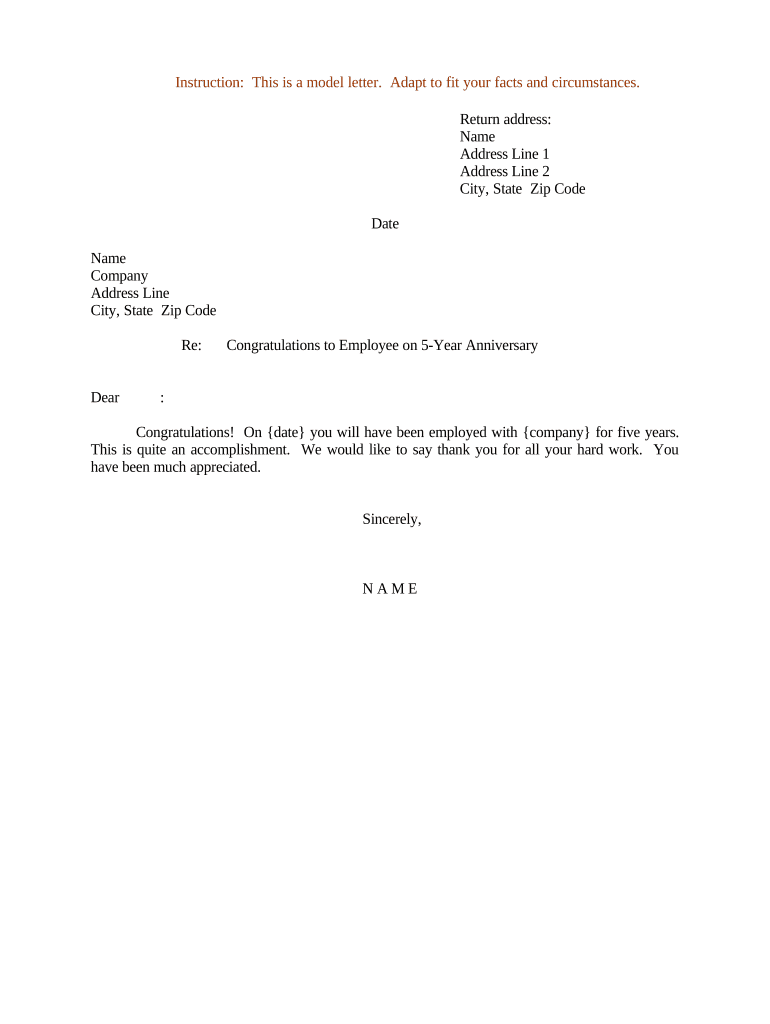
Letter Employee Anniversary Form


What is the letter employee anniversary?
The letter employee anniversary is a formal document that recognizes and celebrates an employee's work anniversary with a company. This letter serves as a token of appreciation for the employee's contributions and commitment over the years. It can be used to convey gratitude, highlight achievements, and reinforce the value the employee brings to the organization. Such letters can vary in tone and content, depending on the company culture and the relationship between the employer and employee.
Key elements of the letter employee anniversary
When crafting a letter employee anniversary, several key elements should be included to ensure it is meaningful and impactful:
- Personalization: Address the employee by name and include specific details about their role and contributions.
- Gratitude: Express sincere appreciation for the employee's hard work and dedication.
- Achievements: Highlight notable accomplishments or milestones the employee has reached during their tenure.
- Future Outlook: Share excitement about the employee's future with the company and any upcoming projects or goals.
- Closing Remarks: End with a positive note, encouraging continued success and expressing hope for future anniversaries.
How to use the letter employee anniversary
The letter employee anniversary can be used in various ways within an organization. It can be presented during an employee recognition event, included in a company newsletter, or sent directly to the employee via email or traditional mail. The method of delivery may depend on the company's culture and the significance of the anniversary being celebrated. Regardless of the format, the letter should be crafted thoughtfully to ensure it resonates with the employee.
Steps to complete the letter employee anniversary
Completing a letter employee anniversary involves several straightforward steps:
- Gather Information: Collect relevant details about the employee, including their start date, role, and achievements.
- Draft the Letter: Begin writing the letter, incorporating the key elements mentioned earlier.
- Review and Edit: Proofread the letter for clarity, tone, and any grammatical errors.
- Finalize the Letter: Ensure that the letter is formatted correctly and includes any necessary signatures or company branding.
- Deliver the Letter: Choose the appropriate method to present the letter to the employee, ensuring it is done in a timely manner.
Legal use of the letter employee anniversary
While the letter employee anniversary is primarily a celebratory document, it can also have legal implications. For instance, if the letter includes any promises regarding promotions, raises, or job security, it may be considered part of an employment contract. Therefore, it is essential to ensure that the language used in the letter is clear and does not inadvertently create legal obligations. Consulting with a legal professional may be advisable when drafting such letters, especially in larger organizations.
Examples of using the letter employee anniversary
There are various scenarios in which a letter employee anniversary can be effectively utilized:
- Milestone Anniversaries: Celebrating significant anniversaries, such as five, ten, or twenty years of service, with a more elaborate letter or ceremony.
- Employee Recognition Programs: Incorporating the letter into formal recognition programs to enhance employee morale and retention.
- Company Events: Presenting the letter during company-wide meetings or events to publicly acknowledge the employee’s contributions.
Quick guide on how to complete letter employee anniversary
Complete Letter Employee Anniversary effortlessly on any device
Online document management has become increasingly favored by businesses and individuals. It offers an ideal eco-friendly solution to conventional printed and signed documents, allowing you to locate the correct form and securely store it online. airSlate SignNow provides you with all the tools you require to create, modify, and eSign your documents swiftly without delays. Handle Letter Employee Anniversary on any platform using the airSlate SignNow Android or iOS applications and streamline any document-related process today.
The easiest way to modify and eSign Letter Employee Anniversary without hassle
- Obtain Letter Employee Anniversary and select Get Form to begin.
- Utilize the tools we provide to complete your form.
- Emphasize relevant parts of your documents or obscure sensitive information with tools that airSlate SignNow provides specifically for that purpose.
- Create your signature with the Sign feature, which takes mere seconds and carries the same legal validity as a traditional wet ink signature.
- Review the details and click on the Done button to save your modifications.
- Select how you wish to submit your form, whether by email, SMS, or invitation link, or download it to your computer.
Eliminate worries about lost or misplaced files, tedious form searches, or errors that necessitate printing new document copies. airSlate SignNow addresses all your document management needs in just a few clicks from any device of your choice. Edit and eSign Letter Employee Anniversary to ensure excellent communication at every stage of your form preparation process with airSlate SignNow.
Create this form in 5 minutes or less
Create this form in 5 minutes!
People also ask
-
What is a letter congratulations year and how can it be used?
A letter congratulations year is a formal document used to commend and celebrate someone's achievements over the past year. This type of letter can be personalized for employees, students, or any individual and can improve motivation and foster goodwill. Utilizing airSlate SignNow helps you efficiently draft and send these letters, making the process seamless and professional.
-
How does airSlate SignNow help in creating a letter congratulations year?
With airSlate SignNow, you can easily access templates for a letter congratulations year, allowing you to customize each letter with personalization options. The user-friendly interface makes it simple to edit, fill, and sign documents electronically, ensuring that your congratulations are delivered promptly. Furthermore, you can automate workflows to streamline the entire process.
-
Is there a cost involved in sending a letter congratulations year using airSlate SignNow?
Yes, airSlate SignNow offers various pricing plans to accommodate different business needs. You'll find that the pricing is competitive and provides signNow value, considering the benefits of efficient document management and eSignature solutions. By investing in airSlate SignNow, you ensure that your letter congratulations year is sent professionally and securely.
-
What features does airSlate SignNow offer for sending letters like congratulations year?
airSlate SignNow provides features such as customizable templates, bulk send options, and electronic signature capabilities—all ideal for efficient distribution of a letter congratulations year. Moreover, it offers robust tracking tools to monitor when letters are opened and signed, providing you with insights on recipient engagement. These features make the process not only easier but also more effective.
-
Can I track the delivery of my letter congratulations year with airSlate SignNow?
Absolutely! airSlate SignNow includes tracking features that allow you to see when a letter congratulations year is sent, viewed, and signed. This transparency helps you manage your communications effectively and ensures you are aware of any pending signatures. Knowing the status of your letters brings peace of mind and supports timely recognition.
-
Does airSlate SignNow integrate with other tools for managing a letter congratulations year?
Yes, airSlate SignNow integrates seamlessly with various business tools like CRM systems, which can enhance your ability to send a letter congratulations year efficiently. By connecting your existing software with airSlate SignNow, you streamline your document management processes, ensuring that recognition for achievements is timely and effective. This integration saves you time and resource effort.
-
What are the benefits of using airSlate SignNow for a letter congratulations year?
Using airSlate SignNow for a letter congratulations year brings numerous benefits, including saved time, reduced paperwork, and improved professionalism in communication. Its electronic signature feature speeds up the signing process, meaning that your letters can signNow recipients without delays. These efficiencies ultimately foster better relationships through timely acknowledgment of accomplishments.
Get more for Letter Employee Anniversary
- Abc employee enrollment bformb agent link
- Progress payment form
- Continuous improvement form queen anne business college
- Ceof6274c creation of easement essential energy form
- To aid in the record and reporting of club attendance form
- A93 post census remission recredit of debt in victoria university vu edu form
- The ultimate end of lease cleaning checklist print friendly pdf form
- Change my details australiansupercom form
Find out other Letter Employee Anniversary
- Sign South Dakota Charity Residential Lease Agreement Simple
- Sign Vermont Charity Business Plan Template Later
- Sign Arkansas Construction Executive Summary Template Secure
- How To Sign Arkansas Construction Work Order
- Sign Colorado Construction Rental Lease Agreement Mobile
- Sign Maine Construction Business Letter Template Secure
- Can I Sign Louisiana Construction Letter Of Intent
- How Can I Sign Maryland Construction Business Plan Template
- Can I Sign Maryland Construction Quitclaim Deed
- Sign Minnesota Construction Business Plan Template Mobile
- Sign Construction PPT Mississippi Myself
- Sign North Carolina Construction Affidavit Of Heirship Later
- Sign Oregon Construction Emergency Contact Form Easy
- Sign Rhode Island Construction Business Plan Template Myself
- Sign Vermont Construction Rental Lease Agreement Safe
- Sign Utah Construction Cease And Desist Letter Computer
- Help Me With Sign Utah Construction Cease And Desist Letter
- Sign Wisconsin Construction Purchase Order Template Simple
- Sign Arkansas Doctors LLC Operating Agreement Free
- Sign California Doctors Lease Termination Letter Online